Native AJAX
GET request
I Example requirements: click the button, send a GET request, and render HELLO AJAX in div
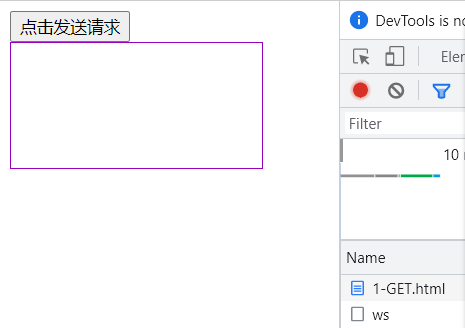
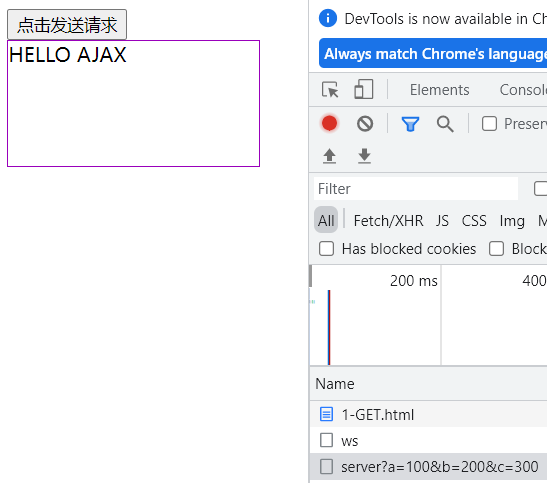
- Create server JS file
//1. Introduce express
const express = require('express');
//2. Create application object
const app = express();
//3. Create routing rules
//requset is the encapsulation of request message
//response is the encapsulation of the corresponding message
app.get('/server', (request, response)=>{
// Set response header settings allow cross domain
response.setHeader('Access-Control-Allow-Origin','*') //Name, value
// Set response body
response.send('HELLO AJAX')
});
//4. Listening port start service
app.listen(8000, ()=>{
console.log("Service started,8000 Port listening...");
})
- Create 1-get HTML file
<!DOCTYPE html>
<html lang="en">
<head>
<meta charset="UTF-8">
<meta http-equiv="X-UA-Compatible" content="IE=edge">
<meta name="viewport" content="width=device-width, initial-scale=1.0">
<title>AJAX GET request</title>
<style>
#result{
width: 200px;
height: 100px;
border: solid 1px #90b;
}
</style>
</head>
<body>
<button>Click send request</button>
<div id="result"></div>
<script>
//Get button element
const btn = document.getElementsByTagName('button')[0]
//Binding event
btn.onclick = function(){
// 1. Create object
const xhr = new XMLHttpRequest()
const result = document.getElementById("result")
// 2. Initialize the setting request method and url? Request parameters set later
xhr.open('GET', 'http://127.0.0.1:8000/server?a=100&b=200&c=300')
// 3. Send
xhr.send()
// 4. Event binding handles the results returned by the server
// on when time
// readystate is an attribute in the xhr object
// Indicates status 0 (uninitialized) 1(open method call completed) 2(send method call completed) 3 (server returned some results) 4 (server returned all results)
// Change change
xhr.onreadystatechange = function(){
// Judgment (all results returned by the server)
if(xhr.readyState === 4){
//Judgment response status code 200 404 403 401 500
// 2XX successful
if(xhr.status >= 200 && xhr.status < 300){
//Processing result line header and blank line body
// 1. Response line
// console.log(xhr.status); // Status code
// console.log(xhr.statusText); // Status string
// console.log(xhr.getAllResponseHeaders()); // All response headers
// console.log(xhr.response); // Responder
//Set the text of the result
result.innerHTML = xhr.response
}else{
}
}
}
}
</script>
</body>
</html>
Note: at this stage, if a service has been started, the original service must be closed before a new service can be started
POST request
II Example requirements: when the mouse moves over the div, send a POST request, and the results are presented in the div HELLO AJAX
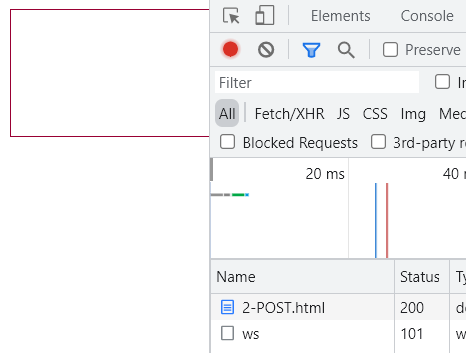
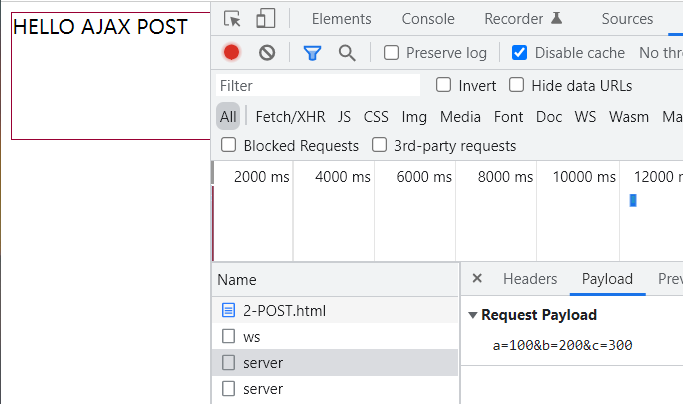
- Modify server JS file
//1. Introduce express
const express = require('express');
//2. Create application object
const app = express();
//3. Create routing rules
//requset is the encapsulation of request message
//response is the encapsulation of the corresponding message
app.get('/server', (request, response)=>{
// Set response header settings allow cross domain
response.setHeader('Access-Control-Allow-Origin','*') //Name, value
// Set response body
response.send('HELLO AJAX')
});
// all can accept any type of request
app.all('/server', (request, response)=>{
// Set response header settings allow cross domain
response.setHeader('Access-Control-Allow-Origin','*') //Name, value
// Response header
response.setHeader('Access-Control-Allow-Headers','*') //*Indicates that all types of header information are accepted
// Set response body
response.send('HELLO AJAX POST')
});
//4. Listening port start service
app.listen(8000, ()=>{
console.log("Service started,8000 Port listening...");
})
- Create 2-post HTML file
<!DOCTYPE html>
<html lang="en">
<head>
<meta charset="UTF-8">
<meta http-equiv="X-UA-Compatible" content="IE=edge">
<meta name="viewport" content="width=device-width, initial-scale=1.0">
<title>AJAX POST request</title>
<style>
#result{
width: 200px;
height: 100px;
border: solid 1px #903;
}
</style>
</head>
<body>
<div id="result"></div>
<script>
// Get element object
const result = document.getElementById("result")
// Binding event
result.addEventListener("mouseover", function(){
// console.log("test");
// 1. Create object
const xhr = new XMLHttpRequest()
// 2. Initialize setting type URL
xhr.open('POST','http://127.0.0.1:8000/server')
// Set request header
// Content type (predefined) is used to set the content type of the request body
// application/x-www-form-urlencoded parameter: type of query string, fixed writing method
xhr.setRequestHeader('Content-Type','application/x-www-form-urlencoded')
xhr.setRequestHeader('name','WEB')
// 3. Set POST request body in send ()
xhr.send('a=100&b=200&c=300') //Common forms
// xhr.send('a:100&b:200&c:300')
// xhr.send('123')
// 4. Event binding
xhr.onreadystatechange = function(){
// judge
if(xhr.readyState === 4){
if(xhr.status >= 200 && xhr.status < 300){
// Process the results returned by the server
result.innerHTML = xhr.response
}
}
}
})
</script>
</body>
</html>
JSON request
III Example requirements: press the keyboard, send the request, and the result is presented in div HELLO AJAX JSON (JSON response)
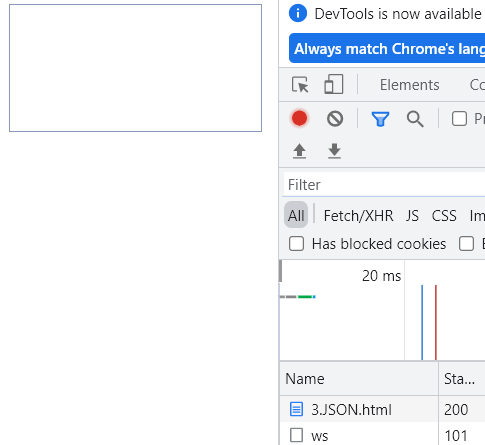
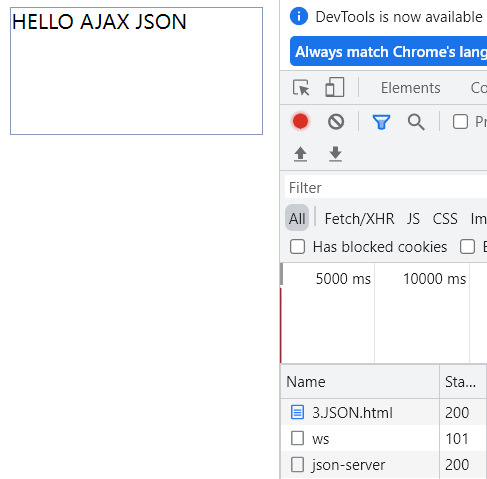
1. Modify server JS file
//1. Introduce express
const express = require('express');
//2. Create application object
const app = express();
//3. Create routing rules
//requset is the encapsulation of request message
//response is the encapsulation of the corresponding message
app.get('/server', (request, response)=>{
// Set response header settings allow cross domain
response.setHeader('Access-Control-Allow-Origin','*') //Name, value
// Set response body
response.send('HELLO AJAX GET')
});
// all can accept any type of request
app.all('/server', (request, response)=>{
// Set response header settings allow cross domain
response.setHeader('Access-Control-Allow-Origin','*') //Name, value
// Response header
response.setHeader('Access-Control-Allow-Headers','*') //*Indicates that all types of header information are accepted
// Set response body
response.send('HELLO AJAX POST')
});
app.all('/json-server', (request, response)=>{
// Set response header settings allow cross domain
response.setHeader('Access-Control-Allow-Origin','*') //Name, value
// Response header
response.setHeader('Access-Control-Allow-Headers','*') //*Indicates that all types of header information are accepted
// Respond to a data
const data = {
name: 'HELLO AJAX JSON'
}
//String conversion of objects
let str = JSON.stringify(data)
// Set response body
response.send(str)
});
//4. Listening port start service
app.listen(8000, ()=>{
console.log("Service started,8000 Port listening...");
})
- Create 3-json HTML file
<!DOCTYPE html>
<html lang="en">
<head>
<meta charset="UTF-8">
<meta http-equiv="X-UA-Compatible" content="IE=edge">
<meta name="viewport" content="width=device-width, initial-scale=1.0">
<title>JSON response</title>
<style>
#result{
width: 200px;
height: 100px;
border:solid 1px #89b;
}
</style>
</head>
<body>
<div id="result"></div>
<script>
const result = document.getElementById('result')
// Bind keyboard press event
window.onkeydown = function(){
// Send request
const xhr = new XMLHttpRequest()
// Sets the type of response body data
xhr.responseType = 'json'
// initialization
xhr.open('GET','http://127.0.0.1:8000/json-server')
// send out
xhr.send()
// Event binding
xhr.onreadystatechange = function(){
if(xhr.readyState === 4){
if(xhr.status >= 200 && xhr.status < 300){
//
// console.log(xhr.response);
// result.innerHTML = xhr.response
// 1. Convert data manually
/* let data = JSON.parse(xhr.response)
console.log(data);
result.innerHTML = data.name */
// 2. Automatic conversion
console.log(xhr.response)
result.innerHTML = xhr.response.name
}
}
}
}
</script>
</body>
</html>
nodemon auto start tool
- Installation: input npm install -g nodemon at the terminal
- Start the service: enter nodemon server js
By installing the nodemon tool, enter commands at the terminal. In this way, when you modify the server code, you don't have to restart the service
IE cache problem
Problem: in IE browser, due to the caching mechanism, the page will not change when the value sent by the server is changed
- Refresh every time
- Specific writing method: XHR open("GET",' http://127.0.0.1:8000/ie?t= ' + Date. now())
- Modify server JS file
//1. Introduce express
const express = require('express');
//2. Create application object
const app = express();
//3. Create routing rules
//requset is the encapsulation of request message
//response is the encapsulation of the corresponding message
app.get('/server', (request, response)=>{
// Set response header settings allow cross domain
response.setHeader('Access-Control-Allow-Origin','*') //Name, value
// Set response body
response.send('HELLO AJAX GET')
});
// all can accept any type of request
app.all('/server', (request, response)=>{
// Set response header settings allow cross domain
response.setHeader('Access-Control-Allow-Origin','*') //Name, value
// Response header
response.setHeader('Access-Control-Allow-Headers','*') //*Indicates that all types of header information are accepted
// Set response body
response.send('HELLO AJAX POST')
});
app.all('/json-server', (request, response)=>{
// Set response header settings allow cross domain
response.setHeader('Access-Control-Allow-Origin','*') //Name, value
// Response header
response.setHeader('Access-Control-Allow-Headers','*') //*Indicates that all types of header information are accepted
// Respond to a data
const data = {
name: 'HELLO AJAX JSON2'
}
//String conversion of objects
let str = JSON.stringify(data)
// Set response body
response.send(str)
});
// Cache for IE
app.get('/ie', (request, response)=>{
// Set response header settings allow cross domain
response.setHeader('Access-Control-Allow-Origin','*') //Name, value
// Set response body
response.send('HELLO AJAX IE')
});
//4. Listening port start service
app.listen(8000, ()=>{
console.log("Service started,8000 Port listening...");
})
- Create 4-IE cache problem html file
<!DOCTYPE html>
<html lang="en">
<head>
<meta charset="UTF-8">
<meta http-equiv="X-UA-Compatible" content="IE=edge">
<meta name="viewport" content="width=device-width, initial-scale=1.0">
<title>IE Cache problem</title>
<style>
#result{
width: 200px;
height: 100px;
border:solid 1px #258;
}
</style>
</head>
<body>
<button>Click send request</button>
<div id="result"></div>
<script>
const btn = document.getElementsByTagName('button')[0]
const result = document.querySelector('#result')
btn.addEventListener('click',function(){
const xhr = new XMLHttpRequest()
xhr.open("GET",'http://127.0.0.1:8000/ie?t=' + Date.now())
xhr.send()
xhr.onreadystatechange = function(){
if(xhr.readyState === 4){
if(xhr.status >= 200 && xhr.status <300){
result.innerHTML = xhr.response
}
}
}
})
</script>
</body>
</html>
Request timeout and network exception handling
1. Click the button. When the request exceeds two seconds, it will prompt that the request times out
2. When the network is disconnected (the second figure is set to offline), click the button to prompt that there is a problem with the network
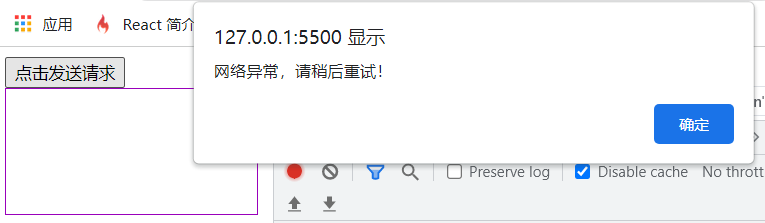
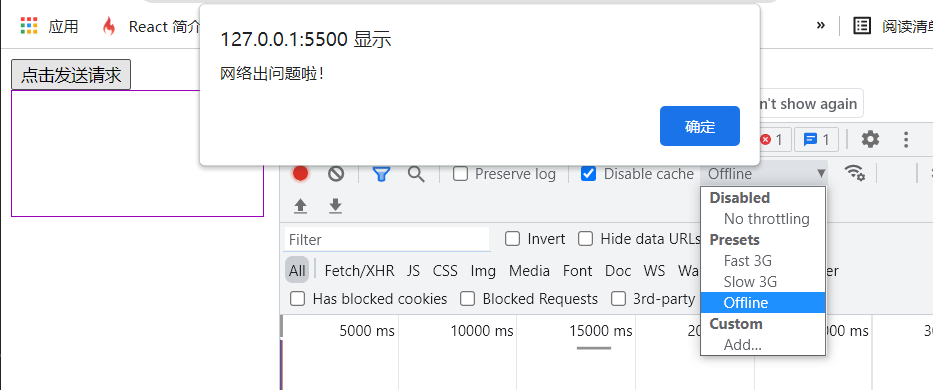
- Request timeout: the client sends a request first, and the server responds to the request. If there is a problem with the software or hardware, the request may not be sent to the answer server, or it may reach the server but the server does not respond.
- Network exception: pronoun of network error. After network exception occurs, the browser will display error code on the type of error, such as 404 503, etc.
- Modify server JS file
//1. Introduce express
const express = require('express');
//2. Create application object
const app = express();
//3. Create routing rules
//requset is the encapsulation of request message
//response is the encapsulation of the corresponding message
app.get('/server', (request, response)=>{
// Set response header settings allow cross domain
response.setHeader('Access-Control-Allow-Origin','*') //Name, value
// Set response body
response.send('HELLO AJAX GET')
});
// all can accept any type of request
app.all('/server', (request, response)=>{
// Set response header settings allow cross domain
response.setHeader('Access-Control-Allow-Origin','*') //Name, value
// Response header
response.setHeader('Access-Control-Allow-Headers','*') //*Indicates that all types of header information are accepted
// Set response body
response.send('HELLO AJAX POST')
});
app.all('/json-server', (request, response)=>{
// Set response header settings allow cross domain
response.setHeader('Access-Control-Allow-Origin','*') //Name, value
// Response header
response.setHeader('Access-Control-Allow-Headers','*') //*Indicates that all types of header information are accepted
// Respond to a data
const data = {
name: 'HELLO AJAX JSON2'
}
//String conversion of objects
let str = JSON.stringify(data)
// Set response body
response.send(str)
});
// Cache for IE
app.get('/ie', (request, response)=>{
// Set response header settings allow cross domain
response.setHeader('Access-Control-Allow-Origin','*') //Name, value
// Set response body
response.send('HELLO AJAX IE')
});
// Deferred Response
app.get('/delay', (request, response)=>{
// Set response header settings allow cross domain
response.setHeader('Access-Control-Allow-Origin','*') //Name, value
setTimeout(() => {
// Set response body
response.send('HELLO AJAX Deferred Response ')
},3000)
});
//4. Listening port start service
app.listen(8000, ()=>{
console.log("Service started,8000 Port listening...");
})
- Create 5- timeout and network exception html file
<!DOCTYPE html>
<html lang="en">
<head>
<meta charset="UTF-8">
<meta http-equiv="X-UA-Compatible" content="IE=edge">
<meta name="viewport" content="width=device-width, initial-scale=1.0">
<title>Request timeout and network exception</title>
<style>
#result{
width: 200px;
height: 100px;
border:solid 1px #90b;
}
</style>
</head>
<body>
<button>Click send request</button>
<div id="result"></div>
<script>
const btn = document.getElementsByTagName('button')[0]
const result = document.querySelector('#result')
btn.addEventListener('click',function(){
const xhr = new XMLHttpRequest()
// Timeout setting 2s setting (cancel execution after two seconds)
xhr.timeout = 2000
// Timeout callback
xhr.ontimeout = function(){
alert('Network exception, please try again later!')
}
// Network exception callback
xhr.onerror = function(){
alert('There's something wrong with the network!')
}
xhr.open("GET",'http://127.0.0.1:8000/delay')
xhr.send()
xhr.onreadystatechange = function(){
if(xhr.readyState === 4){
if(xhr.status >= 200 && xhr.status <300){
result.innerHTML = xhr.response
}
}
}
})
</script>
</body>
</html>
Cancel request
Demand: click the send button to send the request. Click the Cancel button to cancel the request instantly. This enables manual cancellation of the request.
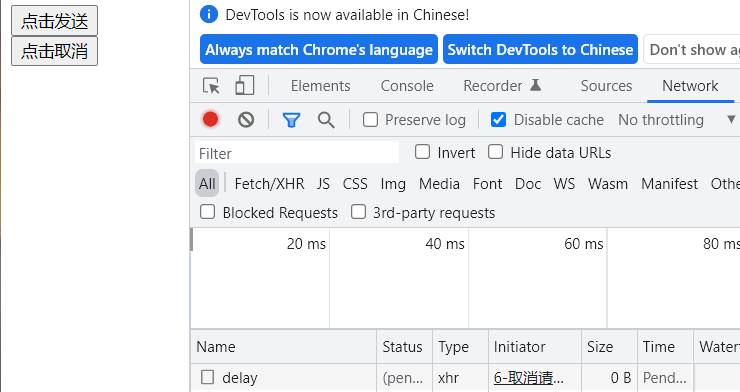
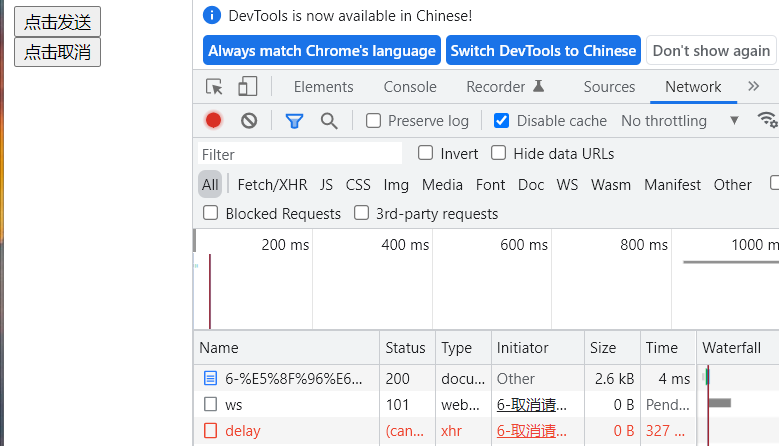
- server.js file does not change
- Create 6- cancel request html file
<!DOCTYPE html>
<html lang="en">
<head>
<meta charset="UTF-8">
<meta http-equiv="X-UA-Compatible" content="IE=edge">
<meta name="viewport" content="width=device-width, initial-scale=1.0">
<title>Cancel request</title>
</head>
<body>
<button>Click send</button>
<button>Click Cancel</button>
<script>
// Get element object
const btns = document.querySelectorAll('button')
let x = null
btns[0].onclick = function() {
x = new XMLHttpRequest()
x.open("GET",'http://127.0.0.1:8000/delay')
x.send()
}
// abort method
btns[1].onclick = function(){
x.abort()
}
</script>
</body>
</html>
abort() method: you can stop the HTTP request of an XMLHttpRequest object and restore the object to its original state. For example, if an operation needs to be completed in a series of operation sequences, and any exception in it will lead to the end of the current operation. When an exception is detected in a step, use the abort() method to abort the current processing.
Duplicate request question
Problem: in order to avoid users sending the same request repeatedly, it puts great pressure on the server. You can cancel the request at 6 - Based on html, when the user repeats the request, only the latest request is retained.
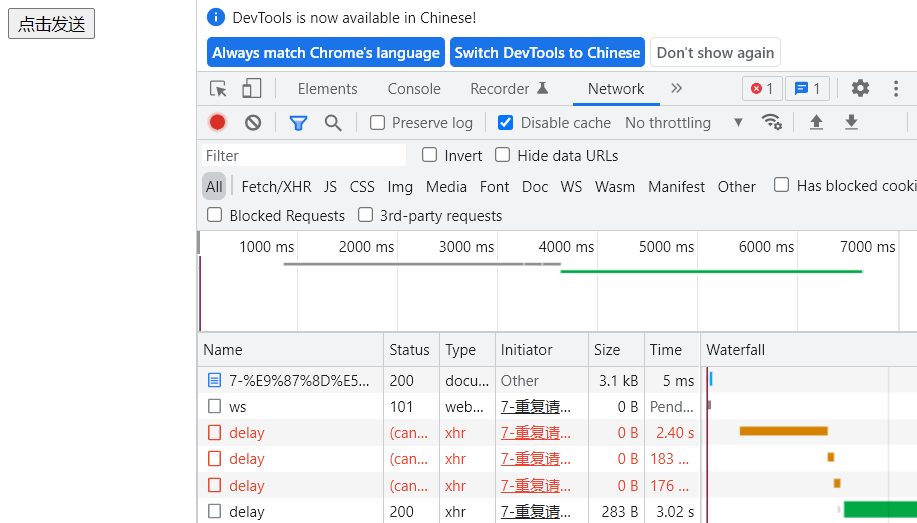
- Create 7- duplicate request question file
<!DOCTYPE html>
<html lang="en">
<head>
<meta charset="UTF-8">
<meta http-equiv="X-UA-Compatible" content="IE=edge">
<meta name="viewport" content="width=device-width, initial-scale=1.0">
<title>Duplicate request question</title>
</head>
<body>
<button>Click send</button>
<script>
// Get element object
const btns = document.querySelectorAll('button')
let x = null
// Identification variable
let isSending = false //Are AJAX requests being sent
btns[0].onclick = function() {
// Judgment identification variable
if(isSending) x.abort() //If you are sending, cancel the request and create a new request
x = new XMLHttpRequest()
// Modify the value that identifies the variable
isSending = true
x.open("GET",'http://127.0.0.1:8000/delay')
x.send()
x.onreadystatechange = function() {
if(x.readyState === 4){
// Modify identification variable
isSending = false
}
}
}
// abort method
btns[1].onclick = function(){
x.abort()
}
</script>
</body>
</html>
No small step can make a thousand miles. No small stream can make a river