1, Reference link 🎨
Alibaba open source mirror - OPSX mirror - Alibaba cloud developer community (aliyun.com)
Apache (Web server software) Baidu Encyclopedia (baidu.com)
Compile and install_ Apache Chinese documentation (apachehttpd.com)
2, Introduction to Apache
Apache is the world's No. 1 Web server software. It can run on almost all widely used computer platforms. It is one of the most popular Web server-side software because of its cross platform and security. It is fast and reliable, and can compile interpreters such as Perl/Python into the server through simple API expansion.
Download address: https://mirrors.aliyun.com/apache/
3, Apache compilation and installation (based on CentOS system)
1. Log in to CentOS system
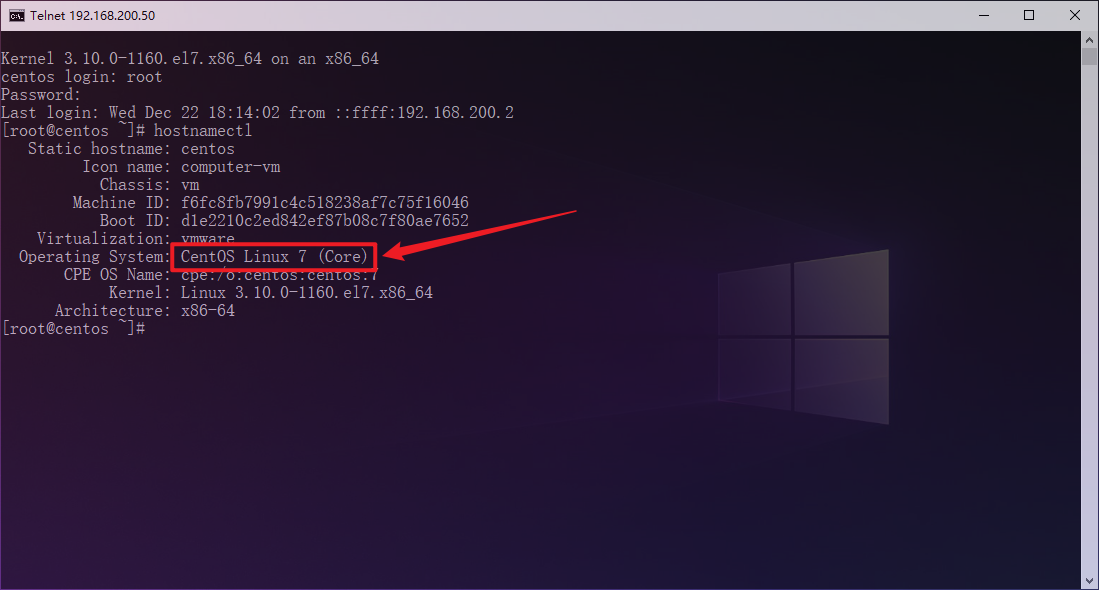
2. Install dependent packages
Compile and install Apache HTTP Server. The latest version is 2.4 52. Compile and install apr, apr util, pcre and other dependent packages.
If all the above installation packages have been installed, you can directly install Apache.
🔴 apr installation
Download link: https://mirrors.aliyun.com/apache/apr/apr-1.7.0.tar.gz
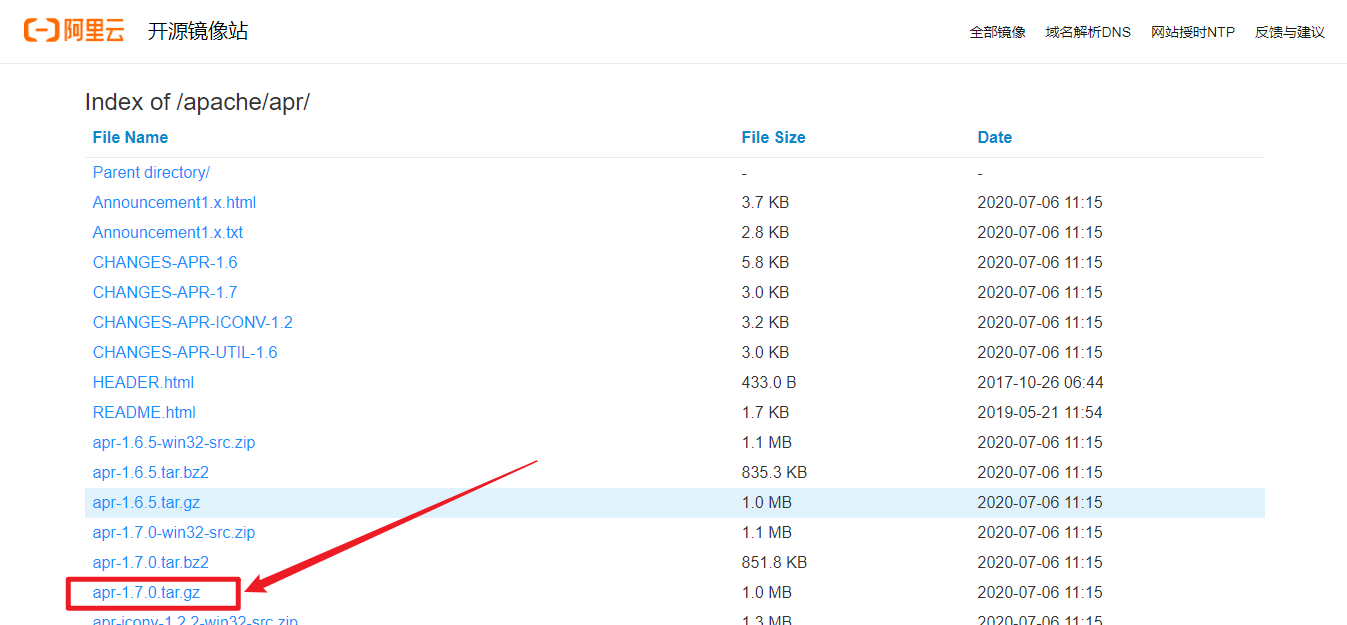
# Test whether the YUM source works normally [root@centos apache]# yum clean all [root@centos apache]# yum repolist # Download compressed package [root@centos apache]# wget https://mirrors.aliyun.com/apache/apr/apr-1.7.0.tar.gz # View apr-1.7 0.tar. gz [root@centos apache]# ll total 1072 -rw-r--r-- 1 root root 1093896 Jul 6 2020 apr-1.7.0.tar.gz #Unzip the package [root@centos apache]# tar -zxvf apr-1.7.0.tar.gz [root@centos apache]# ll total 1076 drwxr-xr-x 27 1001 1001 4096 Apr 2 2019 apr-1.7.0 -rw-r--r-- 1 root root 1093896 Jul 6 2020 apr-1.7.0.tar.gz # Enter the extracted folder [root@centos apache]# cd apr-1.7.0 # Create apr installation directory folder [root@centos apr-1.7.0]# mkdir -p /usr/local/apr/apr # Installation configuration [root@centos apr-1.7.0]# ./configure --prefix=/usr/local/apr/apr/ # compile [root@centos apr-1.7.0]# make #install [root@centos apr-1.7.0]# make install
Some screenshots of the installation process are as follows:
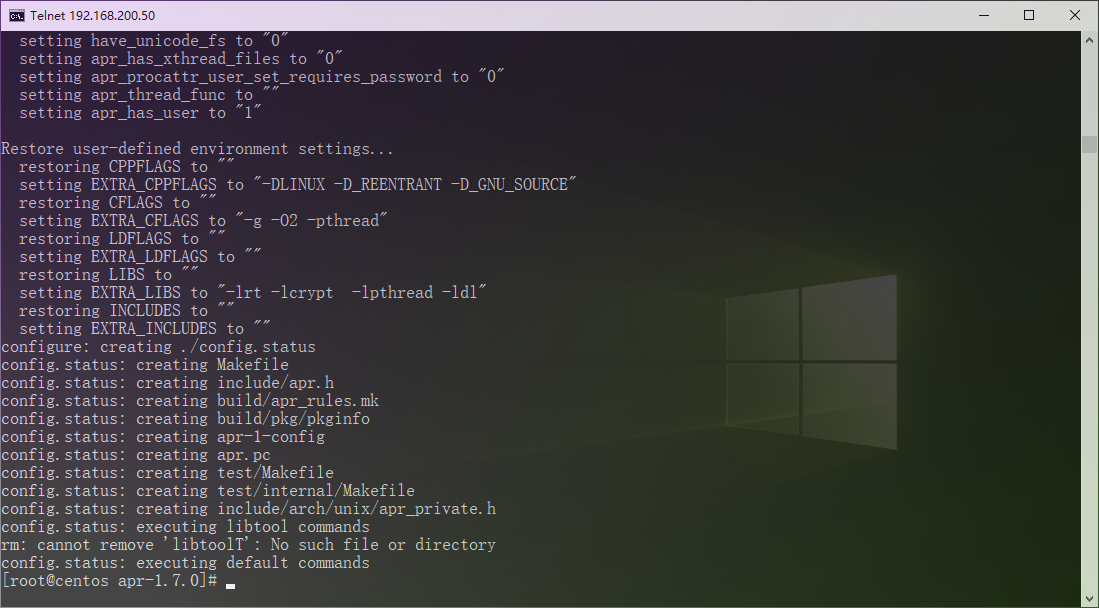
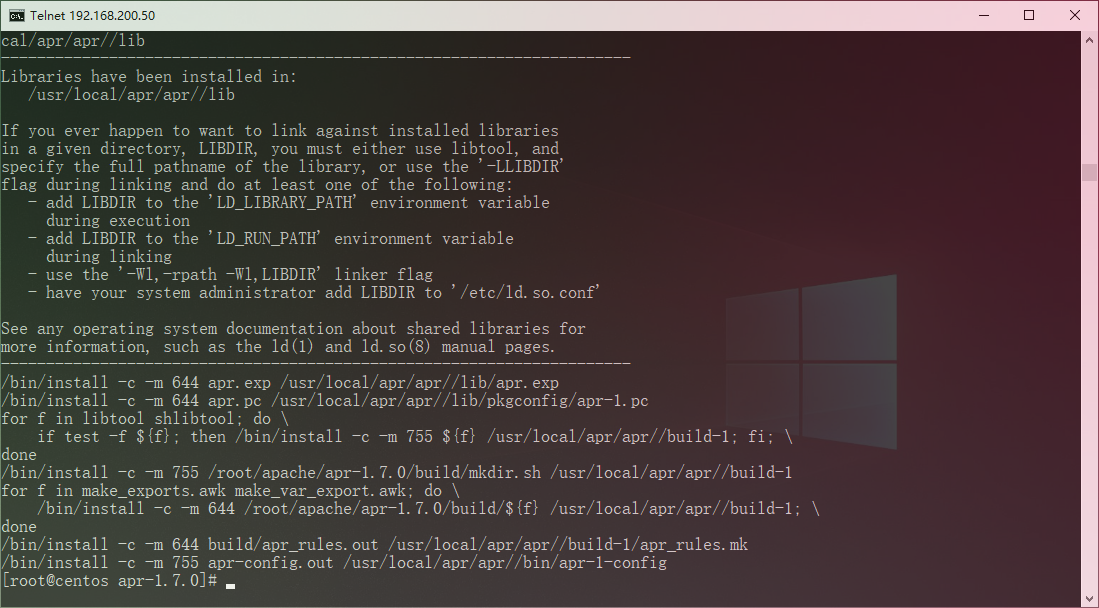
🟡 APR util installation
Download link: https://mirrors.aliyun.com/apache/apr/apr-util-1.6.1.tar.gz
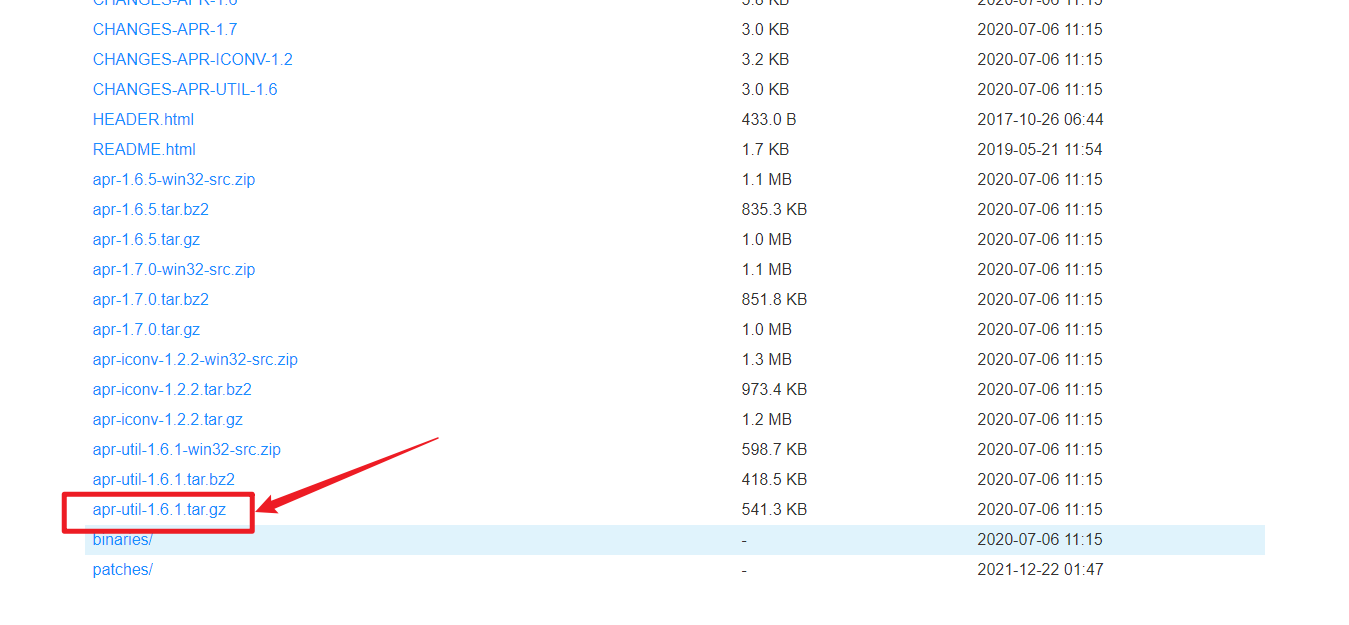
[root@centos apache]# wget https://mirrors.aliyun.com/apache/apr/apr-util-1.6.1.tar.gz [root@centos apache]# ll total 1624 drwxr-xr-x 28 1001 1001 4096 Dec 22 18:19 apr-1.7.0 -rw-r--r-- 1 root root 1093896 Jul 6 2020 apr-1.7.0.tar.gz drwxr-xr-x 20 1001 1001 4096 Oct 18 2017 apr-util-1.6.1 -rw-r--r-- 1 root root 554301 Jul 6 2020 apr-util-1.6.1.tar.gz [root@centos apache]# [root@centos apache]# cd apr-util-1.6.1 [root@centos apr-util-1.6.1]# [root@centos apr-util-1.6.1]# mkdir /usr/local/apr/util # --The with APRU command means to specify the installation location of the custom apr [root@centos apr-util-1.6.1]# ./configure --prefix=/usr/local/apr/util --with-apr=/usr/local/apr/apr # compile [root@centos apr-util-1.6.1]# make #install [root@centos apr-util-1.6.1]# make install
Some screenshots of the installation process are as follows:
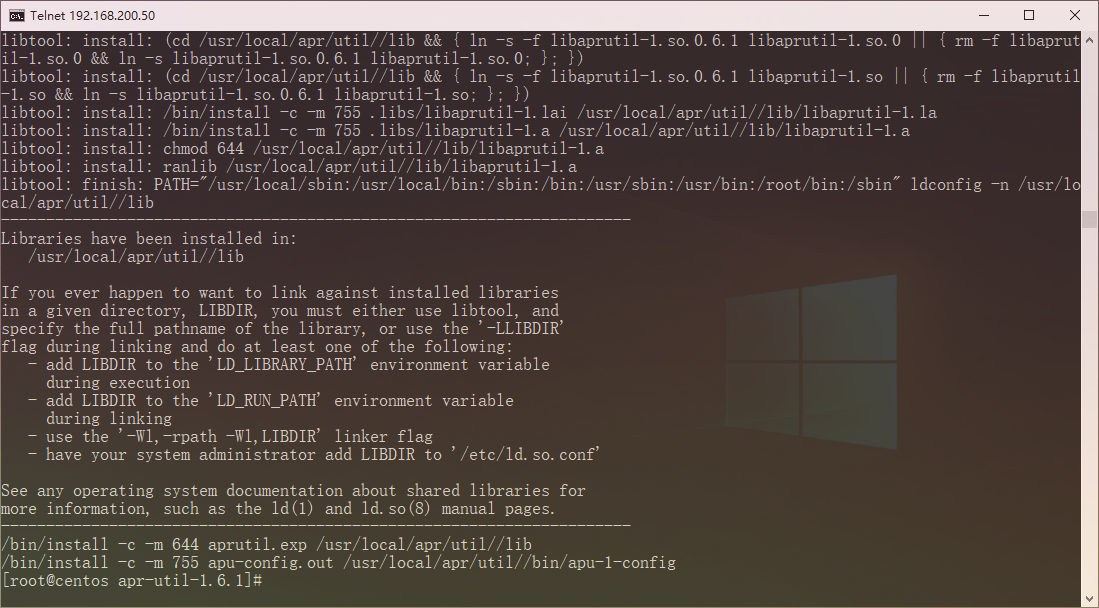
🟢 pcre installation
Download link: https://sourceforge.net/projects/pcre/files/pcre/8.45/pcre-8.45.tar.gz/download
[root@centos apache]# ll total 3672 drwxr-xr-x 28 1001 1001 4096 Dec 22 18:19 apr-1.7.0 -rw-r--r-- 1 root root 1093896 Jul 6 2020 apr-1.7.0.tar.gz drwxr-xr-x 21 1001 1001 4096 Dec 22 18:32 apr-util-1.6.1 -rw-r--r-- 1 root root 554301 Jul 6 2020 apr-util-1.6.1.tar.gz -rw-r--r-- 1 root root 2096552 Dec 22 18:39 pcre-8.45.tar.gz [root@centos apache]# [root@centos apache]# tar -zxvf pcre-8.45.tar.gz [root@centos apache]# cd pcre-8.45/ [root@centos pcre-8.45]#mkdir /usr/local/pcre [root@centos pcre-8.45]# ./configure --prefix=/usr/local/pcre/ [root@centos pcre-8.45]# make [root@centos pcre-8.45]# make install
Some screenshots of the installation process are as follows:
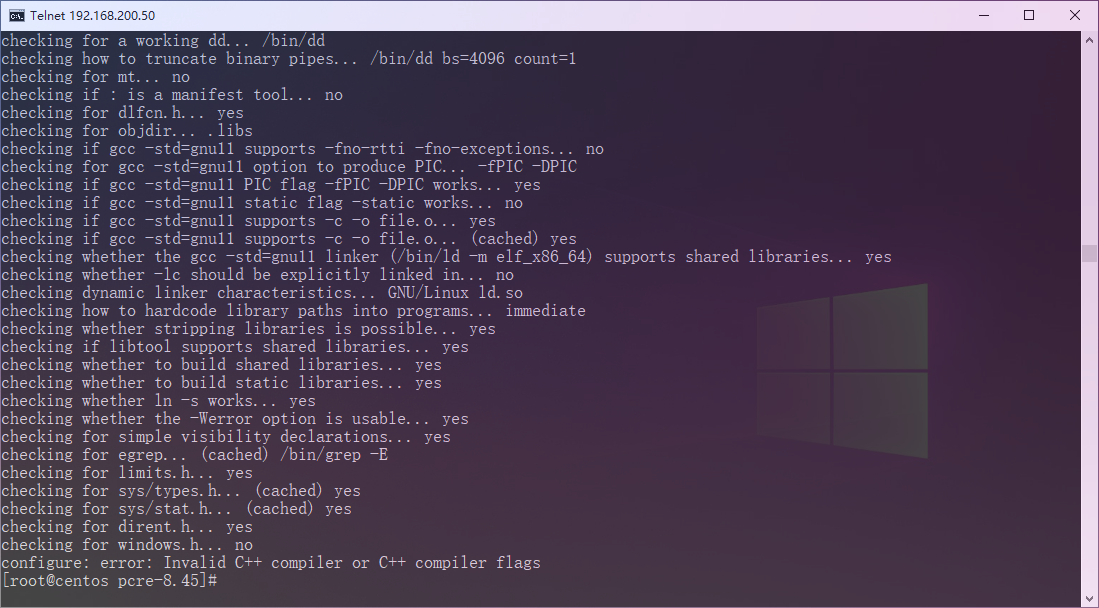
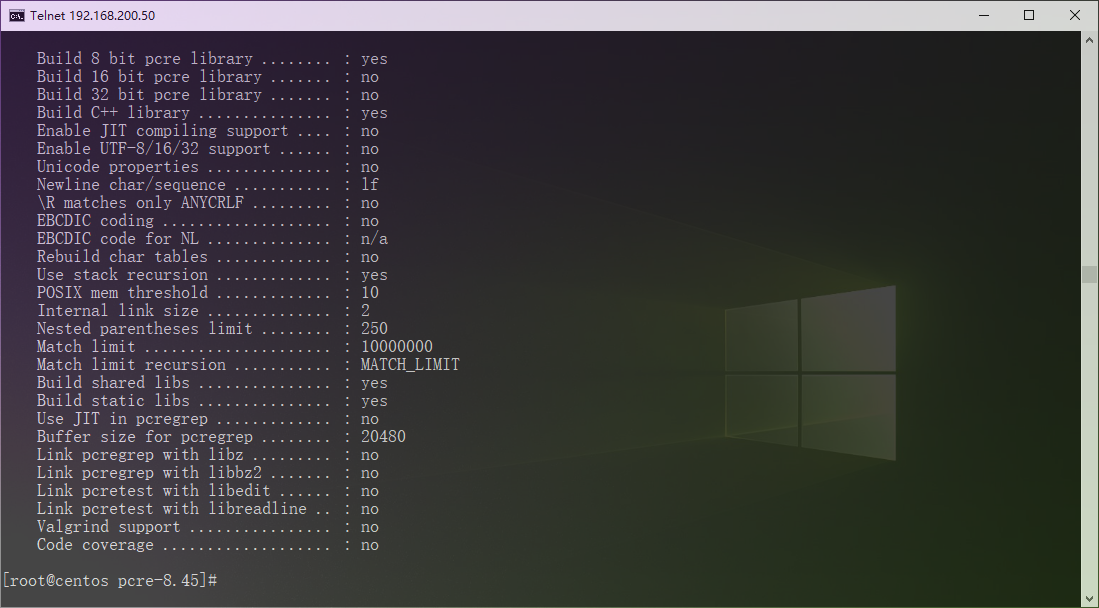
3. Apache installation
Download link: Alicloud open source mirror resource directory (aliyun.com)
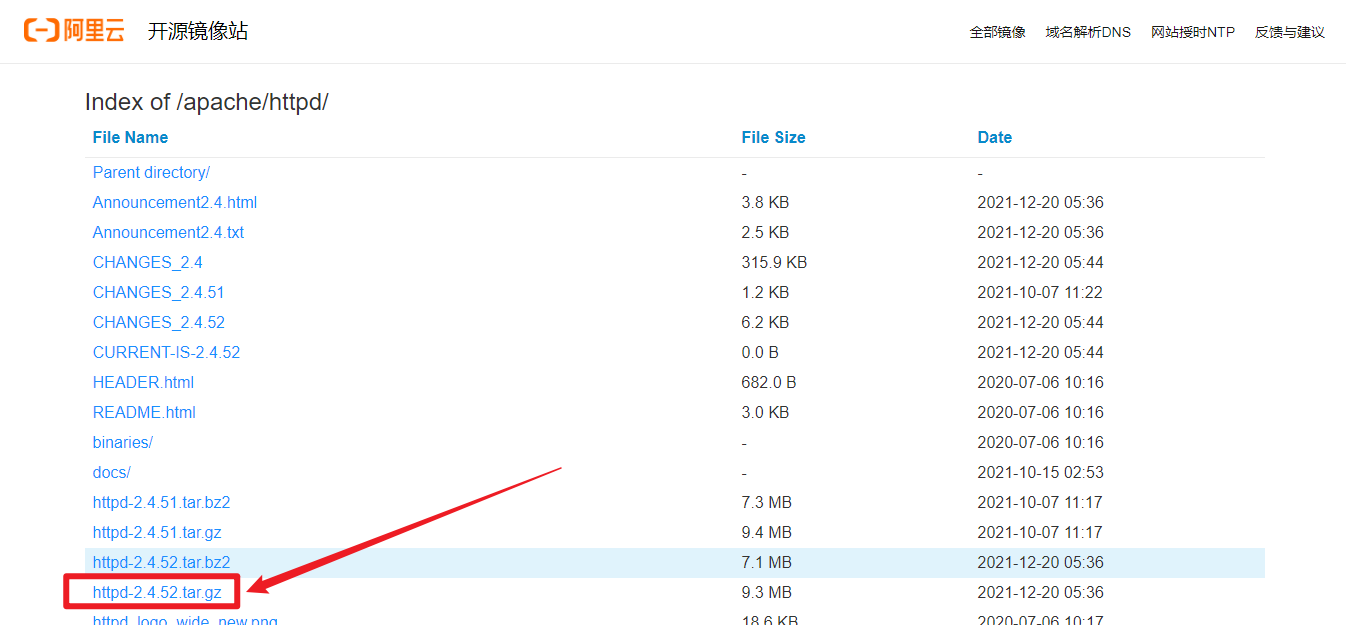
[root@centos ~]# wget https://mirrors.aliyun.com/apache/httpd/httpd-2.4.52.tar.gz
[root@centos apache]# ll
total 13188
drwxr-xr-x 28 1001 1001 4096 Dec 22 18:19 apr-1.7.0
-rw-r--r-- 1 root root 1093896 Jul 6 2020 apr-1.7.0.tar.gz
drwxr-xr-x 21 1001 1001 4096 Dec 22 18:32 apr-util-1.6.1
-rw-r--r-- 1 root root 554301 Jul 6 2020 apr-util-1.6.1.tar.gz
drwxr-xr-x 12 504 games 4096 Dec 16 21:49 httpd-2.4.52
-rw-r--r-- 1 root root 9719976 Dec 20 17:36 httpd-2.4.52.tar.gz
drwxr-xr-x 9 1169 1169 12288 Dec 22 18:45 pcre-8.45
-rw-r--r-- 1 root root 2096552 Dec 22 18:39 pcre-8.45.tar.gz
[root@centos apache]# cd httpd-2.4.52
[root@centos httpd-2.4.52]#
[root@centos httpd-2.4.52]# mkdir /usr/local/httpd
[root@centos httpd-2.4.52]# ./configure --prefix=/usr/local/httpd/
checking for chosen layout... Apache
checking for working mkdir -p... yes
checking for grep that handles long lines and -e... /bin/grep
checking for egrep... /bin/grep -E
checking build system type... x86_64-pc-linux-gnu
checking host system type... x86_64-pc-linux-gnu
checking target system type... x86_64-pc-linux-gnu
configure:
configure: Configuring Apache Portable Runtime library...
configure:
checking for APR... no
configure: error: APR not found. Please read the documentation.
# Because the default installation location of apr is modified, the prompt indicates that apr cannot be found. Use the help command to view it.
[root@centos httpd-2.4.52]# ./configure --help
[root@centos httpd-2.4.52]# ./configure --help | grep -i apr
--enable-hook-probes Enable APR hook probes
--with-included-apr Use bundled copies of APR/APR-Util
--with-apr=PATH prefix for installed APR or the full path to
apr-config
--with-apr-util=PATH prefix for installed APU or the full path to
# Specify a custom directory
[root@centos httpd-2.4.52]# ./configure --prefix=/usr/local/httpd/ --with-apr=/usr/local/apr/apr/ --with-apr-util=/usr/
local/apr/util/ --with-pcre=/usr/local/pcre/ --with-included-apr
local/apr/util/ --with-pcre=/usr/local/pcre/
# compile
[root@centos httpd-2.4.52]# make
# install
[root@centos httpd-2.4.52]# make install
# Modify configuration information
[root@centos httpd-2.4.52]# vim /usr/local/httpd/conf/httpd.conf
ServerName localhost:80
Save exit
# Start Apache service
[root@centos ~]# /usr/local/httpd/bin/apachectl -k start
[root@localhost ~]# /usr/local/httpd/bin/apachectl -T
httpd (pid 66510) already running
[root@localhost ~]#
[root@localhost ~]# cd /usr/local/httpd/
[root@localhost httpd]# ll
total 44
drwxr-xr-x 2 root root 302 Dec 22 19:35 bin
drwxr-xr-x 2 root root 253 Dec 22 19:35 build
drwxr-xr-x 2 root root 78 Dec 22 19:10 cgi-bin
drwxr-xr-x 4 root root 84 Dec 22 19:47 conf
drwxr-xr-x 3 root root 4096 Dec 22 19:10 error
drwxr-xr-x 2 root root 24 Dec 22 19:10 htdocs
drwxr-xr-x 3 root root 8192 Dec 22 19:10 icons
drwxr-xr-x 2 root root 8192 Dec 22 19:35 include
drwxr-xr-x 3 root root 281 Dec 22 19:35 lib
drwxr-xr-x 2 root root 58 Dec 22 19:55 logs
drwxr-xr-x 4 root root 30 Dec 22 19:10 man
drwxr-xr-x 14 root root 8192 Dec 22 19:10 manual
drwxr-xr-x 2 root root 4096 Dec 22 19:35 modules
[root@localhost httpd]# cd htdocs/
[root@localhost htdocs]# ll
total 4
-rw-r--r-- 1 504 games 45 Jun 12 2007 index.html
[root@localhost htdocs]# cat index.html
<html><body><h1>It works!</h1></body></html>
[root@localhost htdocs]#
Some screenshots of the installation process are as follows:
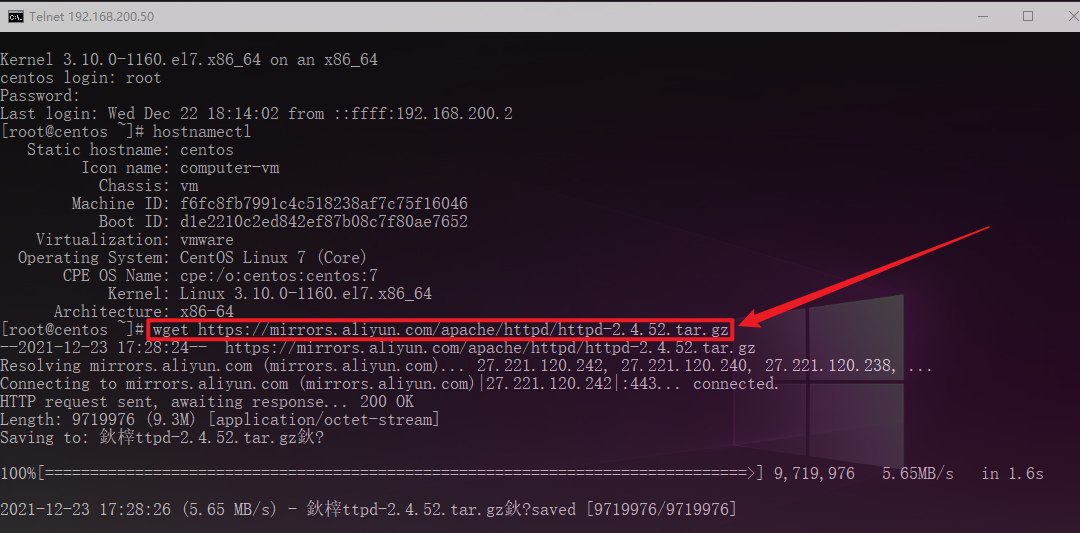
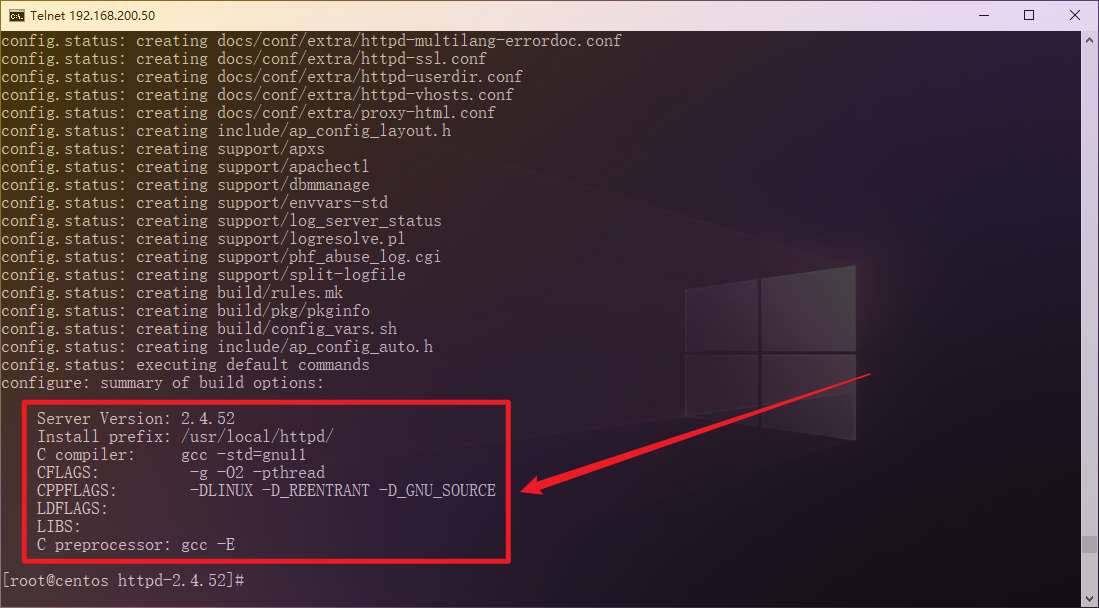
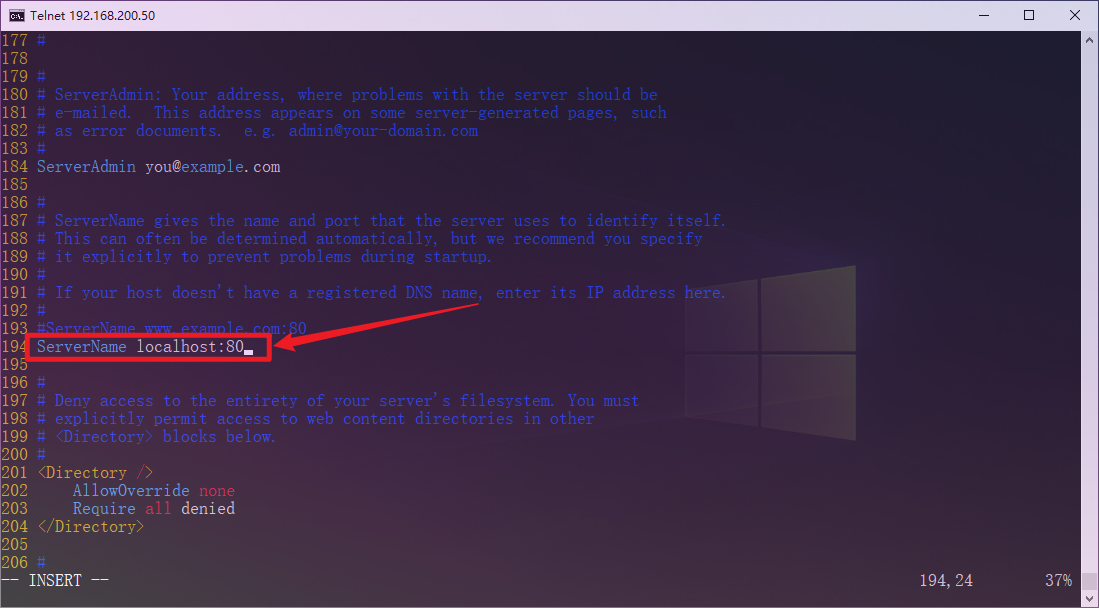
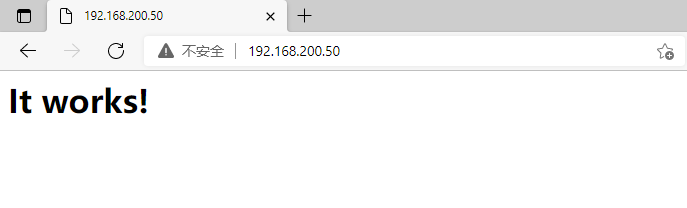
4, Summary and feedback
The above is the main operation steps for compiling and installing Apache. It should be noted that before installing Apache, the corresponding dependent packages need to be installed, otherwise errors will be reported during the installation process and further troubleshooting is required.
In the process of installing the corresponding dependent packages, some errors will also occur, and the corresponding components also need to be installed. You can copy and paste the error information to the Internet, search and view the corresponding solutions.
Here are some information about errors reported during installation for your reference.
Error message 1
# Error message [root@centos apr-1.7.0]# ./configure --prefix=/usr/local/apr/apr/ checking build system type... x86_64-pc-linux-gnu checking host system type... x86_64-pc-linux-gnu checking target system type... x86_64-pc-linux-gnu Configuring APR library Platform: x86_64-pc-linux-gnu checking for working mkdir -p... yes APR Version: 1.7.0 checking for chosen layout... apr checking for gcc... no checking for cc... no checking for cl.exe... no configure: error: in `/root/apache/apr-1.7.0': configure: error: no acceptable C compiler found in $PATH See `config.log' for more details [root@centos apr-1.7.0]# [root@centos apr-1.7.0]# yum -y install gcc Reference link: https://blog.csdn.net/weixin_33858249/article/details/91574176
Error message 2
# Error message 2
[root@centos apr-util-1.6.1]# make
make[1]: Entering directory `/root/apache/apr-util-1.6.1'
/bin/sh /usr/local/apr/apr//build-1/libtool --silent --mode=compile gcc -g -O2 -pthread -DHAVE_CONFIG_H -DLINUX -D_REENTRANT -D_GNU_SOURCE -I/root/apache/apr-util-1.6.1/include -I/root/apache/apr-util-1.6.1/include/private -I/usr/local/apr/apr//include/apr-1 -o xml/apr_xml.lo -c xml/apr_xml.c && touch xml/apr_xml.lo
xml/apr_xml.c:35:19: fatal error: expat.h: No such file or directory
#include <expat.h>
^
compilation terminated.
make[1]: *** [xml/apr_xml.lo] Error 1
make[1]: Leaving directory `/root/apache/apr-util-1.6.1'
make: *** [all-recursive] Error 1
# terms of settlement
[root@centos apr-util-1.6.1]# yum install -y expat-devel
Reference link: https://blog.csdn.net/weixin_43930641/article/details/105269092
Error message 3
checking for windows.h... no configure: error: Invalid C++ compiler or C++ compiler flags # yum install -y gcc-c++ Reference link: https://blog.csdn.net/weixin_43930641/article/details/105313937
Error message 3
checking for windows.h... no configure: error: Invalid C++ compiler or C++ compiler flags # yum install -y gcc-c++ Reference link: https://blog.csdn.net/weixin_43930641/article/details/105313937