QuiteVersion
For Android App detection of automatic updates
Achieving results
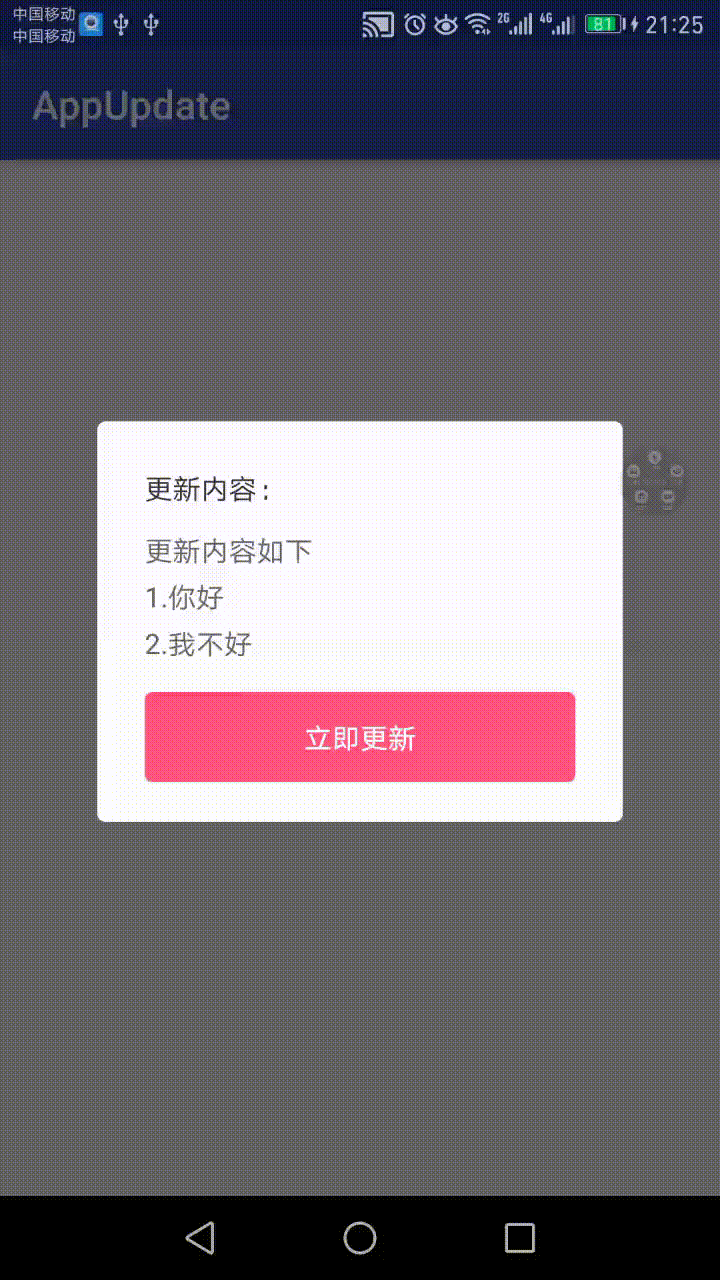
Add Dependency
implementation 'com.xwdz:QuiteVersion:0.0.4'
implementation 'com.xwdz:okHttpUtils:1.0.4'
//Ignorable if dependent
implementation 'com.squareup.okhttp3:okhttp:3.5.0'Characteristic
- Callable anywhere
- Support for custom interfaces
- Supports forced download of the latest Apk
- Self-starting installation interface
- simple
- Supports OKHttp interceptors
- Adaptation 7.0
Simple use
DialogTest dialogTest = DialogTest.newInstance();
Quite.getInstance(this)
//or POST
.GET("http://www.baidu.com")
//Force each update to download the latest Apk from the network
.setForceDownload(true)
.setApkPath()
.setApkName()
.addHeader()
.setShowUIActivity()
.addParams()
.addInterceptor()
.addNetworkInterceptor()
//UI container needs to implement OnUINotify interface
.setNotifyHandler(dialogTest)
.setOnNetworkParserListener(new OnNetworkParserListener() {
@Override
public ApkSource parser(String response) {
return new ApkSource(
kugou,
"The updates are as follows\n1.Hello\n2.My bad",
123123123,
123,
9999
);
}
})
.apply();
Quite.getInstance(this).recycle()Be careful
The developer must implement this interface to return the Apk information required by QuiteVersion, and if null is returned, it is considered that there is no new version update
setOnNetworkParserListener(new OnNetworkParserListener() {
@Override
public ApkSource parser(String response) {
return null;
}
})QuiteVersion executes update App policy
- ApkSource.remoteVersionCode > current version code
- todo
setApkName and setApkPath description
QuiteVersion default implementation path is context.getExternalFilesDir("apk").getAbsolutePath() + File.separator + apkFilename
QuiteVersion default implementation file name is Url last/to.apk, such as cool dog http://download.kugou.com/download/kugou_android
ApkName is kugou_android.apk
Custom Container Dialog
1. Inherit AbstractActivity to implement your own UI, override the following three methods, and inject through setShowUIActivity(xxx.class).
//UI layout defined by oneself
public abstract int getContentLayoutId();
//Data Initialization
public abstract void setUpData();
//Callback to this method when performing download tasks
public abstract void updateProgress(int percent, long currentLength, long total);Default ProgressDialogActivity It is also based on this implementation.
The updated text is available through String note = getIntent().getStringExtra("note").
2. Implement OnUINotify interface
Default implementation without specifying the.setNotifyHandler() method and ``setShowUIActivity'method refers to the beginning of the article`
Implement this interface in a custom container and call the real show method in the interface method show. See simple-code for details
Note: Custom containers can only be used in one way.
In the custom container, when you click to start downloading, you need to call the following code
VersionHandler.startDownloadApk(getContext());Register Accept Download Progress Bar Component in Custom Container
private final VersionHandler.ProgressReceiver mProgressReceiver = new VersionHandler.ProgressReceiver() {
@Override
public void onUpdateProgress(long total, long currentLength, int percent) {
Utils.LOG.i("tag", "current = " + currentLength);
}
};
//Call registration code when appropriate for container creation
VersionHandler.registerProgressbarReceiver(getContext(), mProgressReceiver);
//Call logout code when container is destroyed
VersionHandler.unregisterProgressbarReceiver(getContext(), mProgressReceiver);