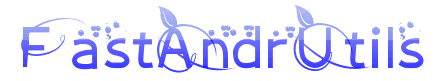
On Fastandrutils
Fastandrutils is a set of commonly used tools for android development, including customized view controls.
This can reduce copy and paste code, thereby reducing duplicate code, and do not need to go to Google Baidu for a common function, so that the code is more concise, so that development is more efficient.
At the same time, I hope that your addition will make android development easier.
github address, if you're interested, you might as well give some support.
Personal blog
After advertising, get to the point
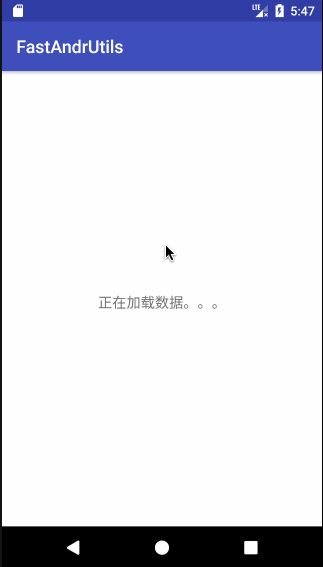
In the process of development, the most common is the interaction between data and interface, such as the interface display when there is no data, the interface display when the network is out of time. For these abnormal data, we need to do some abnormal display interface, rather than a blank interface, so doing some abnormal interface processing, the user experience will be better.
Source address
function
- Display loading interface
- Display Failure Interface
- Customizable empty interface
Description of FEmpty View
There's a little bit more code, so stick some key ones.
- FEmptyView inherits FrameLayout
- Attributes in FEmptyView
private LinearLayout setdataLay;//Setting up data layout private View emptyView;//Empty layout private ImageView emptyImg;//ImageView of Empty Layout private TextView emptyTv;//TextView of Empty Layout private Button emptyBt;//Button of empty layout private Context context;
- To customize the configurable interface, add custom attrs
<?xml version="1.0" encoding="utf-8"?> <resources> <declare-styleable name="EmptyLayout"> <attr name="empty_layout" format="reference" />//layout file of empty interface <attr name="empty_imageView" format="reference" />//id of empty interface imageView <attr name="empty_textView" format="reference" />//id of empty interface textView <attr name="empty_button" format="reference" />//id of empty interface button <attr name="include_layout" format="reference" />//layout file of data display interface </declare-styleable> </resources>
- FEmptyView Initializes Interface Layout
private void initView(TypedArray array) { int emptyViewId = array.getResourceId(FResourcesUtils.getStyleable("EmptyLayout_empty_layout"), FResourcesUtils.getLayoutResources("f_empty_layout")); int emptyImgId = array.getResourceId(FResourcesUtils.getStyleable("EmptyLayout_empty_imageView"), FResourcesUtils.getIdResources("empty_img")); int emptyTvId = array.getResourceId(FResourcesUtils.getStyleable("EmptyLayout_empty_textView"), FResourcesUtils.getIdResources("empty_tv")); int emptyBtId = array.getResourceId(FResourcesUtils.getStyleable("EmptyLayout_empty_button"), FResourcesUtils.getIdResources("empty_bt")); int dataViewId = array.getResourceId(FResourcesUtils.getStyleable("EmptyLayout_include_layout"), 0); //Get empty layout View emptyView = View.inflate(context, emptyViewId, null); //Get an imageView of an empty layout emptyImg = (ImageView) emptyView.findViewById(emptyImgId); emptyTv = (TextView) emptyView.findViewById(emptyTvId); emptyBt = (Button) emptyView.findViewById(emptyBtId); setdataLay = new LinearLayout(context);//First add a Linear Layout setdataLay.setOrientation(LinearLayout.VERTICAL); setdataLay.setVisibility(GONE); if (dataViewId != 0) { addChildViewid(dataViewId);//Add the data interface to Linear Layout } addView(setdataLay); addView(emptyView); }
- The default empty interface layout has an ImageView, a TextView, Button
<?xml version="1.0" encoding="utf-8"?> <LinearLayout xmlns:android="http://schemas.android.com/apk/res/android" android:layout_width="match_parent" android:layout_height="match_parent" android:background="@android:color/white" android:gravity="center" android:orientation="vertical"> <ImageView android:id="@+id/empty_img" android:layout_width="wrap_content" android:layout_height="wrap_content" android:maxHeight="200dp" android:maxWidth="200dp" /> <TextView android:id="@+id/empty_tv" android:layout_width="wrap_content" android:layout_height="wrap_content" android:layout_marginTop="8dp" android:textSize="16sp" /> <Button android:id="@+id/empty_bt" android:layout_width="120dp" android:layout_height="40dp" android:layout_marginTop="6dp" /> </LinearLayout>
- Some Methods of FEmpty View
Void loading ()// Display loading interface
void loaddingSuccess() successfully retrieves data and hides EmptyView
Void loadingFail () loading failure interface
...
We omitted many methods and looked at the source code in detail.
- ImagView callback
In order to better show ImagView, I wrote a callback method to solve the ImagView animation and so on.
/** * ImagView Callback */ public interface ImgCallBack { void setImg(ImageView img, int emptyType); }
- emptyView callback
If you want to customize emptyView in more depth, you also return emptyView, so you can get all the emptyView controls.
/** * emptyView Callback */ public interface ViewCallBack { void emptyViewCallBack(View view); }
FEmptyView uses
The first method of use
- Adding xml to use
<cn.hotapk.fastandrutils.widget.FEmptyView android:id="@+id/empty_lay" android:layout_width="match_parent" android:layout_height="match_parent" app:include_layout="@+layout/data_layout" />
FEmptyView cannot add sub-View under xml
This is the only way to add a data interface
app:include_layout="@+layout/data_layout"
In oncreate () method
empty_lay = (FEmptyView) findViewById(R.id.empty_lay); empty_lay.loadding("Loading data..."); empty_lay.loaddingFail("Loading data failed...", "Click refresh", new View.OnClickListener() { @Override public void onClick(View v) { loadding(); } }, new FEmptyView.ImgCallBack() { @Override public void setImg(ImageView img, int emptyType) { img.setBackgroundResource(R.mipmap.loaddingfail); if (img.getAnimation() != null) img.getAnimation().cancel(); } });
The second method of use
<cn.hotapk.fastandrutils.widget.FEmptyView android:id="@+id/empty_lay" android:layout_width="match_parent" android:layout_height="match_parent"/>
FEmptyView cannot add sub-View under xml
You can only add data interfaces like this in oncreate ().
empty_lay.addChildView(childView);
Later use of the first
The third method of use
Customizable emptyView
<cn.hotapk.fastandrutils.widget.FEmptyView android:id="@+id/empty_lay" android:layout_width="match_parent" android:layout_height="match_parent" app:empty_button="@+id/custom_empty_bt"//The id of the button that customizes the layout app:empty_imageView="@+id/custom_empty_img"//id of imageView for custom layout app:empty_textView="@+id/custom_empty_tv"//The id of a custom layout textView app:empty_layout="@+layout/custom_empty_layout"//Customized empty layout interface app:include_layout="@+layout/data_layout" />//Display data layout
FEmptyView also cannot add sub-View under xml
This is the only way to add a data interface
app:include_layout="@+layout/data_layout"
Later use is the same as the first.
Fourth method of use
Deeply customizable emptyView
<cn.hotapk.fastandrutils.widget.FEmptyView android:id="@+id/empty_lay" android:layout_width="match_parent" android:layout_height="match_parent" app:empty_layout="@+layout/custom_empty_layout"//Customized empty layout interface app:include_layout="@+layout/data_layout" />//Display data layout
Deep customization
The code returns a custom emptyView
public View getEmptyView() { return emptyView; }
You can find ViewById to get custom controls
Later use is similar to the first.
Android custom empty data prompt interface EmptyView explained