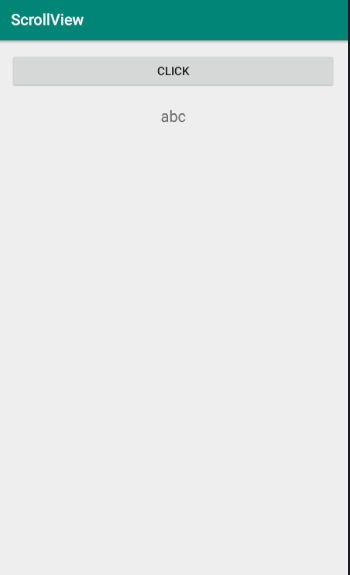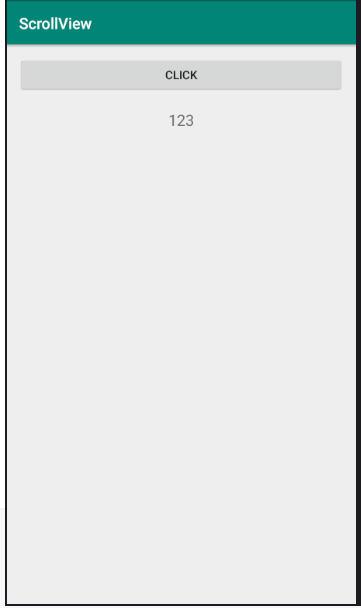Today, let's talk about the use of broadcasting. Broadcasting is also used to disseminate messages within app. There are both senders and receivers of broadcasting.
See the code specifically to illustrate the use of broadcasting.
1. Broadcasting
Write a page to send broadcasts, and see the comments on the code.
(1) Page layout file
<?xml version="1.0" encoding="utf-8"?>
<LinearLayout xmlns:android="http://schemas.android.com/apk/res/android"
xmlns:app="http://schemas.android.com/apk/res-auto"
xmlns:tools="http://schemas.android.com/tools"
android:orientation="vertical"
android:layout_width="match_parent"
android:layout_height="match_parent"
android:padding="15dp"
tools:context=".broadcast.BroadActivity2">
<Button Buttons are used to send broadcasts
android:id="@+id/click"
android:layout_width="match_parent"
android:layout_height="wrap_content"
android:text="CLICK"/>
</LinearLayout>(2) java files
package com.example.scrollview.broadcast;
import androidx.appcompat.app.AppCompatActivity;
import androidx.localbroadcastmanager.content.LocalBroadcastManager;
import android.content.Intent;
import android.os.Bundle;
import android.view.View;
import android.widget.Button;
import com.example.scrollview.R;
public class BroadActivity2 extends AppCompatActivity {
Button btn2;
@Override
protected void onCreate(Bundle savedInstanceState) {
super.onCreate(savedInstanceState);
setContentView(R.layout.activity_broad2);
btn2=findViewById(R.id.click);
btn2.setOnClickListener(new View.OnClickListener() {
@Override
public void onClick(View view) {
Intent intent=new Intent("com.example.scrollview"); //Used to carry messages
LocalBroadcastManager.getInstance((BroadActivity2.this)).sendBroadcast(intent);//Transmit broadcast
}
});
}
}
2. Receiving Broadcasting
Write a page to receive broadcasts
(1) xml file
<?xml version="1.0" encoding="utf-8"?>
<LinearLayout xmlns:android="http://schemas.android.com/apk/res/android"
xmlns:app="http://schemas.android.com/apk/res-auto"
xmlns:tools="http://schemas.android.com/tools"
android:layout_width="match_parent"
android:layout_height="match_parent"
android:orientation="vertical"
android:padding="15dp"
tools:context=".broadcast.BroadActivity">
<Button //Button for jumping
android:id="@+id/btn1"
android:layout_width="match_parent"
android:layout_height="wrap_content"
android:text="click"
android:textSize="15sp"/>
<TextView //Used to display broadcasts received
android:id="@+id/tv_text"
android:layout_width="match_parent"
android:layout_height="wrap_content"
android:text="abc"
android:gravity="center"
android:layout_marginTop="20dp"
android:textSize="20sp"/>
</LinearLayout>(2) java files
package com.example.scrollview.broadcast;
import androidx.appcompat.app.AppCompatActivity;
import androidx.localbroadcastmanager.content.LocalBroadcastManager;
import android.content.BroadcastReceiver;
import android.content.Context;
import android.content.Intent;
import android.content.IntentFilter;
import android.os.Bundle;
import android.view.View;
import android.widget.Button;
import android.widget.TextView;
import com.example.scrollview.R;
public class BroadActivity extends AppCompatActivity {
Button btn1;
TextView tv1;
MyBroadcast myBroadcast;
@Override
protected void onCreate(Bundle savedInstanceState) {
super.onCreate(savedInstanceState);
setContentView(R.layout.activity_broad);
btn1=findViewById(R.id.btn1);
tv1=findViewById(R.id.tv_text);
//Make page jumps
btn1.setOnClickListener(new View.OnClickListener() {
@Override
public void onClick(View view) {
Intent intent=new Intent(BroadActivity.this,BroadActivity2.class);
startActivity(intent);
}
});
myBroadcast=new MyBroadcast();//Create a new class for broadcasting
IntentFilter intentFilter=new IntentFilter();
intentFilter.addAction("com.example.scrollview");//Add Receive Broadcasting
LocalBroadcastManager.getInstance(this).registerReceiver(myBroadcast,intentFilter);
//Reception of broadcasting
}
//Create a class to receive broadcasts and inherit the BroadcastReceiver class
private class MyBroadcast extends BroadcastReceiver{
@Override
public void onReceive(Context context, Intent intent) {
switch (intent.getAction()){//Judgment of received broadcasts
case "com.example.scrollview":
tv1.setText("123"); //After receiving the broadcast, the following text view displays 123
break;
}
}
}
//Recycle memory after receiving broadcast
protected void onDestroy(){
super.onDestroy();
LocalBroadcastManager.getInstance(this).unregisterReceiver(myBroadcast);
}
}
Talk about the effect of writing
The text view on page A begins with "abc", and when you go to the broadcast sending page and click on it to send the broadcast, you return to page A and receive the broadcast text view and it becomes "123".