Modified code download address:
https://github.com/Vico-H/Launcher
-
Do not show power on Wizard
Modify the code of Launcher2.java
(file location: alps/packages/apps/Launcher2/src/com/android/launcher2/Launcher.java)
Check the source code of the website:
https://www.androidos.net.cn/android/6.0.1_r16/xref/packages/apps/Launcher2/src/com/android/launcher2/Launcher.java
The source code of Launcher2.java is as follows:
······
public void showFirstRunWorkspaceCling() {
// Enable the clings only if they have not been dismissed before
if (isClingsEnabled() &&
!mSharedPrefs.getBoolean(Cling.WORKSPACE_CLING_DISMISSED_KEY, false) &&//Change false to true here
!skipCustomClingIfNoAccounts() ) {
// If we're not using the default workspace layout, replace workspace cling
// with a custom workspace cling (usually specified in an overlay)
// For now, only do this on tablets
if (mSharedPrefs.getInt(LauncherProvider.DEFAULT_WORKSPACE_RESOURCE_ID, 0) != 0 &&
getResources().getBoolean(R.bool.config_useCustomClings)) {
// Use a custom cling
View cling = findViewById(R.id.workspace_cling);
ViewGroup clingParent = (ViewGroup) cling.getParent();
int clingIndex = clingParent.indexOfChild(cling);
clingParent.removeViewAt(clingIndex);
View customCling = mInflater.inflate(R.layout.custom_workspace_cling, clingParent, false);
clingParent.addView(customCling, clingIndex);
customCling.setId(R.id.workspace_cling);
}
initCling(R.id.workspace_cling, null, false, 0);
} else {
removeCling(R.id.workspace_cling);
}
}
public void showFirstRunAllAppsCling(int[] position) {
// Enable the clings only if they have not been dismissed before
if (isClingsEnabled() &&
!mSharedPrefs.getBoolean(Cling.ALLAPPS_CLING_DISMISSED_KEY, false)) {//Change false to true here
initCling(R.id.all_apps_cling, position, true, 0);
} else {
removeCling(R.id.all_apps_cling);
}
}
public Cling showFirstRunFoldersCling() {
// Enable the clings only if they have not been dismissed before
if (isClingsEnabled() &&
!mSharedPrefs.getBoolean(Cling.FOLDER_CLING_DISMISSED_KEY, false)) {//Change false to true here
return initCling(R.id.folder_cling, null, true, 0);
} else {
removeCling(R.id.folder_cling);
return null;
}
}
······
Amend to read:
- !mSharedPrefs.getBoolean(Cling.WORKSPACE_CLING_DISMISSED_KEY, false) && + !mSharedPrefs.getBoolean(Cling.WORKSPACE_CLING_DISMISSED_KEY, true) &&
- !mSharedPrefs.getBoolean(Cling.ALLAPPS_CLING_DISMISSED_KEY, false)) + !mSharedPrefs.getBoolean(Cling.ALLAPPS_CLING_DISMISSED_KEY, true))
- !mSharedPrefs.getBoolean(Cling.FOLDER_CLING_DISMISSED_KEY, false)) + !mSharedPrefs.getBoolean(Cling.FOLDER_CLING_DISMISSED_KEY, true))
-
Do not show power on bubble
There is a need to turn on the machine without the bubble shown in the picture below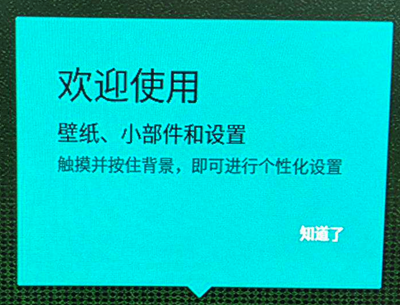
Modify the code of Launcher3.java
(file location: alps/packages/apps/Launcher3/src/com/android/launcher3/Launcher.java)
Check the source code of the website:
https://www.androidos.net.cn/android/6.0.1_r16/xref/packages/apps/Launcher3/src/com/android/launcher3/Launcher.java
The source code of Launcher3.java is as follows:
······
protected void onCreate(Bundle savedInstanceState) {
······
if (shouldShowIntroScreen()) {
showIntroScreen();
} else {
showFirstRunActivity();
showFirstRunClings();//Comment on this line
}
}
······Note out the following line directly and there will be no power on bubble
- showFirstRunClings(); + //showFirstRunClings();
I am still a beginner in Android. The article is for recording. If there is any mistake, please correct it!!!