These days, the development of external SDK, can achieve landing, payment.Similar to developing a set of QQ, WeChat third party login.The authorization protocol used is OAuth 2.0.Among them, Http Authentication is used, and you can consult the online materials. There are all kinds of answers, some don't know if they have been verified, and some API s have expired.
If you can compare Authentication requests using the Charles tool
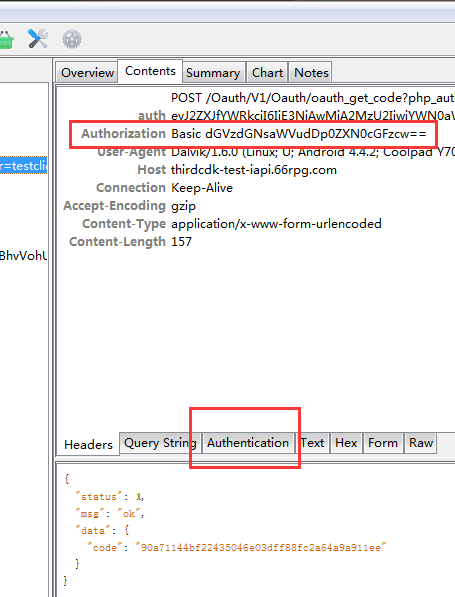
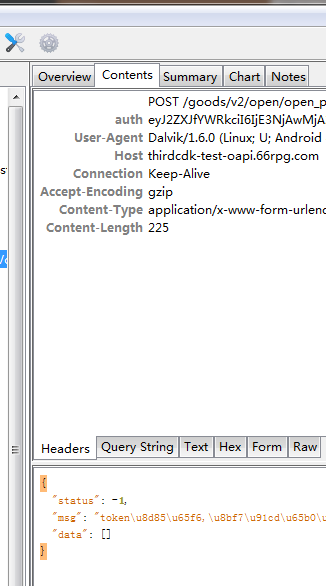
Fig.1 is a Post request with authentication settings, and Fig.2 is a general Post network request
The first line of code is OKhttp's own way to add OAuth, but this way of debugging has been unsuccessful and no reason has been found. If you have successfully requested approval in this way, you can mention a note.
//The first parameter is the user name and the second parameter is the password
final String basic = Credentials.basic("zhangsan", "123456");
OkHttpClient client = new OkHttpClient.Builder()
.authenticator(new Authenticator() {
@Override
public Request authenticate(Route route, Response response) throws IOException {
return response.request().newBuilder().header("Authorization", basic).build();
}
})
.build();
Request request = new Request.Builder().url("http://192.168.45.2:8080/ha").build();
client.newCall(request).enqueue(new Callback() {
@Override
public void onFailure(Call call, IOException e) {
Log.d("--------", "onFailure: "+e.getMessage());
}
@Override
public void onResponse(Call call, Response response) throws IOException {
if (response.isSuccessful()) {
Log.d("---------", "onResponse: "+response.body().string());
}
}
});There are also Http put forms
public static void invoke() {
try {
String url = "http://xxxxxx";
HttpGet httpReq = new HttpGet(url);
httpReq.addHeader(BasicScheme.authenticate(
new UsernamePasswordCredentials("Hello", "123456"),
"UTF-8", false));
DefaultHttpClient httpClient = new DefaultHttpClient();
HttpResponse httpResponse = httpClient.execute(httpReq);
StringBuilder builder = new StringBuilder();
BufferedReader reader = new BufferedReader(new InputStreamReader(
httpResponse.getEntity().getContent()));
for (String s = reader.readLine(); s != null; s = reader.readLine()) {
builder.append(s);
}
String result = builder.toString();
} catch (Exception e) {
e.printStackTrace();
}
}HttpGet can use HttpUrlConnection when it is already in the Android API
HttpPost
public static void getUserData() {
//1. Create an instance of HttpClient
try {
//Encrypt with base64
//Send authentication information to header
final String tokenStr = Base64.encode(("testclient" + ":testpass").getBytes());
HashMap<String, String> hashMap = new HashMap<String, String>();
String paramsStr = Utility.getHttpParamsStr(hashMap);
StringEntity stringEntity = new StringEntity(paramsStr);
stringEntity.setContentType("application/x-www-form-urlencoded");
HttpPost post = new HttpPost(API.loginCode);
post.setHeader("Content-Type", "application/json");
post.setHeader("Authorization", tokenStr);
HttpClient client = new DefaultHttpClient();
HttpResponse httpResponse = client.execute(post);
String result = EntityUtils.toString(httpResponse.getEntity(), HTTP.UTF_8);
} catch (UnsupportedEncodingException e) {
// TODO Auto-generated catch block
e.printStackTrace();
} catch (ClientProtocolException e) {
// TODO Auto-generated catch block
Logger.i("--------invoke--", "ClientProtocolException " + e.getMessage());
e.printStackTrace();
} catch (IOException e) {
// TODO Auto-generated catch block
Logger.i("--------invoke--", "IOException " + e.getMessage());
e.printStackTrace();
}
}HttpPost also belongs to an obsolete API
public class HttpUtils {
/*
* Function : Send Post Request to Server
* Param : params Request body content, encode encoding format
*/
public static String submitPostData(String strUrlPath, Map<String, String> params, String encode) {
byte[] data = getRequestData(params, encode).toString().getBytes();//Get Requestor
try {
URL url = new URL(strUrlPath);
Logger.i("-------getUserId---", "url " + url);
HttpURLConnection httpURLConnection = (HttpURLConnection)url.openConnection();
httpURLConnection.setConnectTimeout(3000); //Set connection timeout
httpURLConnection.setDoInput(true); //Open the input stream to get data from the server
httpURLConnection.setDoOutput(true); //Open the output stream to submit data to the server
httpURLConnection.setRequestMethod("POST"); //Set up data submission as Post
httpURLConnection.setUseCaches(false); //Cache cannot be used with Post
//Set the type of requester to be text type
httpURLConnection.setRequestProperty("Content-Type", "application/x-www-form-urlencoded; charset=utf-8");
//Set Requestor Length
httpURLConnection.setRequestProperty("Content-Length", String.valueOf(data.length));
//Get the output stream and write data to the server
OutputStream outputStream = httpURLConnection.getOutputStream();
outputStream.write(data); // data is actually a string spliced by key=value in map
final String tokenStr = "Basic " + Base64.encode(("Hello" + ":123456").getBytes());
httpURLConnection.addRequestProperty("Authorization", tokenStr);
int response = httpURLConnection.getResponseCode(); //Get the server's response code
if(response == HttpURLConnection.HTTP_OK) {
InputStream inptStream = httpURLConnection.getInputStream();
return dealResponseResult(inptStream); //Processing server response results
}
} catch (IOException e) {
//e.printStackTrace();
return "err: " + e.getMessage().toString();
}
return "-1";
}
public static StringBuffer getRequestData(Map<String, String> params, String encode) {
StringBuffer stringBuffer = new StringBuffer(); //Store encapsulated request body information
try {
for(Map.Entry<String, String> entry : params.entrySet()) {
stringBuffer.append(entry.getKey())
.append("=")
.append(URLEncoder.encode(entry.getValue(), encode))
.append("&");
}
stringBuffer.deleteCharAt(stringBuffer.length() - 1); //Delete the last'&'
} catch (Exception e) {
e.printStackTrace();
}
return stringBuffer;
}
/*
* Function : Processing server response results (converting input stream to string)
* Param : inputStream Response input stream from server
*/
public static String dealResponseResult(InputStream inputStream) {
String resultData = null; //Store processing results
ByteArrayOutputStream byteArrayOutputStream = new ByteArrayOutputStream();
byte[] data = new byte[1024];
int len = 0;
try {
while((len = inputStream.read(data)) != -1) {
byteArrayOutputStream.write(data, 0, len);
}
} catch (IOException e) {
e.printStackTrace();
}
resultData = new String(byteArrayOutputStream.toByteArray());
Logger.i("-------getUserId---", "dealResponseResult " + resultData);
return resultData;
}
} final String tokenStr = "Basic " + Base64.encode(("Hello" + ":123456").getBytes());
httpURLConnection.addRequestProperty("Authorization", tokenStr);
The key to setting up Authentication is that Base64 sets the username and password toName:keyEncrypt by way, then add to
After "Basic", the second server will parse according to the Oauth framework.
Use Php as an example to get the username field PHP_AUTH_USER, password is PHP_AUTH_PW.
Recommended HttpUtils