What is Intent
Intent can be understood as a messenger (intention)
Intent cooperates to complete the communication between Android components, or to realize the jump between pages
Intent to jump between pages
- startActivity(intent) / / the first way to start
-
startActivityForResult(intent, requestCode); / / the second way to start
onActivityResult(int requestCode, int resultCode, Intent data)
setResult(resultCode, data);
The first startup method realizes direct jump without return value
The second startup mode is page A - > page B, and page B can also send back data to page A
onActivityResult(int requestCode, int resultCode, Intent data)
This is for A page to receive data returned from B page
setResult(resultCode, data) this is used to return data from page B to page A

 Create a project first
Create a project first
Create two new activities
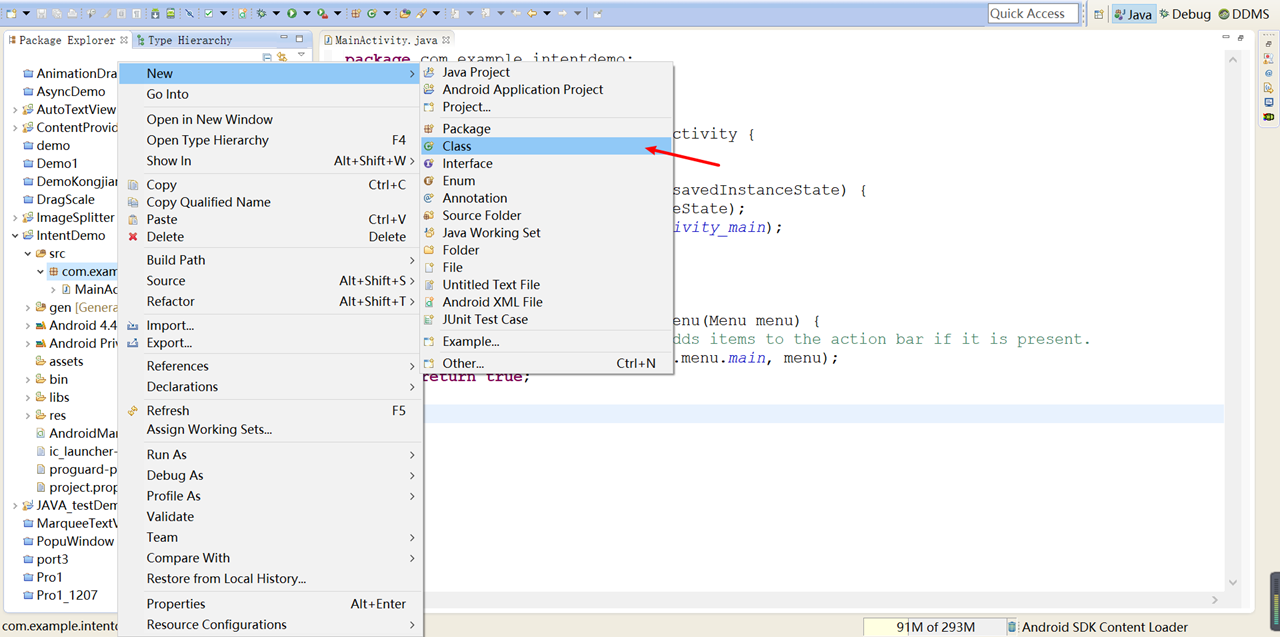
Then create two new page layouts in layout. Right click layout to create new Android XML File

Then, bind, for example:
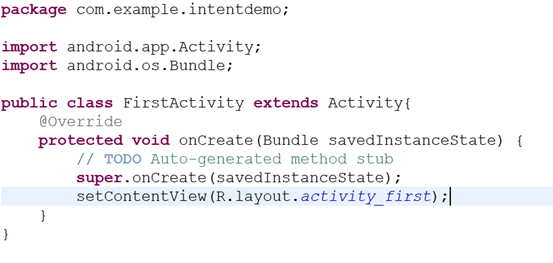
Then, configure the manifest file AndroidManifest.xml

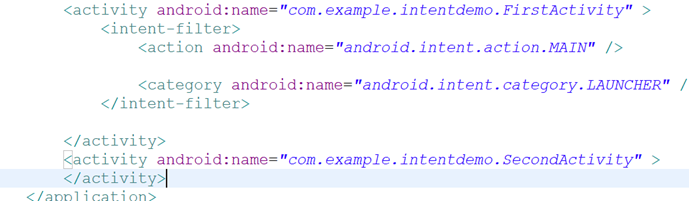
Then, insert two button s and a textview in activity "first" for the first jump mode and the second jump mode, as well as data return. The code is as follows:
1 <?xml version="1.0" encoding="utf-8"?> 2 <LinearLayout xmlns:android="http://schemas.android.com/apk/res/android" 3 android:layout_width="match_parent" 4 android:layout_height="match_parent" 5 android:orientation="vertical" > 6 7 <Button 8 android:id="@+id/bt_first" 9 android:layout_width="match_parent" 10 android:layout_height="wrap_content" 11 android:text="First startup mode" /> 12 13 <Button 14 android:id="@+id/bt_Second" 15 android:layout_width="match_parent" 16 android:layout_height="wrap_content" 17 android:text="Second startup mode" /> 18 19 <TextView 20 android:id="@+id/textview" 21 android:layout_width="match_parent" 22 android:layout_height="wrap_content" 23 android:text="Display the data returned from the second page" /> 24 25 </LinearLayout>
As mentioned just now, I need to use Intent intention to realize jump. The code is very simple and clear. I posted the code directly
First, FirstActivity
1 package com.example.intentdemo; 2 3 import android.app.Activity; 4 import android.content.Intent; 5 import android.os.Bundle; 6 import android.view.View; 7 import android.view.View.OnClickListener; 8 import android.widget.Button; 9 import android.widget.TextView; 10 11 public class FirstActivity extends Activity { 12 Button bt_first, bt_second; 13 TextView textView; 14 15 @Override 16 protected void onCreate(Bundle savedInstanceState) { 17 super.onCreate(savedInstanceState); 18 setContentView(R.layout.activity_first); 19 20 initView(); 21 } 22 23 private void initView() { 24 // Associated controls 25 bt_first = (Button) findViewById(R.id.bt_first); 26 bt_second = (Button) findViewById(R.id.bt_Second); 27 textView = (TextView) findViewById(R.id.textview); 28 bt_first.setOnClickListener(new OnClickListener() { 29 30 @Override 31 public void onClick(View arg0) { 32 // The first jump,No data return jump 33 Intent intent = new Intent(FirstActivity.this, 34 SecondActivity.class); 35 intent.putExtra("content", "The first way to jump"); 36 startActivity(intent); 37 } 38 }); 39 bt_second.setOnClickListener(new OnClickListener() { 40 41 @Override 42 public void onClick(View arg0) { 43 // The second way,Jump with data return 44 Intent intent = new Intent(FirstActivity.this, 45 SecondActivity.class); 46 intent.putExtra("content", "The second way to jump"); 47 48 /* 49 * The first parameter is an identifier of the request for the second parameter of the intent object 50 */ 51 startActivityForResult(intent, 1); 52 } 53 }); 54 } 55 56 /* 57 * Through the startActivityForresult jump, the method to receive the returned data requestCode: the ID of the request 58 * resultCode:Identification data returned by the second page: data returned by the second page 59 */ 60 61 @Override 62 protected void onActivityResult(int requestCode, int resultCode, Intent data) { 63 super.onActivityResult(requestCode, resultCode, data); 64 if (requestCode == 1) { 65 if (resultCode == 1) { 66 String text = data.getStringExtra("content"); 67 textView.setText(text); 68 } 69 } 70 } 71 }
The code of SecondActivity is as follows:
1 package com.example.intentdemo; 2 3 import android.app.Activity; 4 import android.content.Intent; 5 import android.os.Bundle; 6 import android.view.View; 7 import android.view.View.OnClickListener; 8 import android.widget.Button; 9 import android.widget.TextView; 10 11 public class SecondActivity extends Activity { 12 TextView textView; 13 Button button; 14 @Override 15 protected void onCreate(Bundle savedInstanceState) { 16 super.onCreate(savedInstanceState); 17 setContentView(R.layout.activity_second); 18 //Get the intent of the first page 19 Intent intent = getIntent(); 20 21 button = (Button) findViewById(R.id.button); 22 textView = (TextView) findViewById(R.id.textview); 23 //Receive data from the first page 24 textView.setText(intent.getStringExtra("content")); 25 button.setOnClickListener(new OnClickListener() { 26 27 @Override 28 public void onClick(View arg0) { 29 setResult(1, new Intent().putExtra("content", "Return from the second page")); 30 //End current page 31 finish(); 32 } 33 }); 34 } 35 }
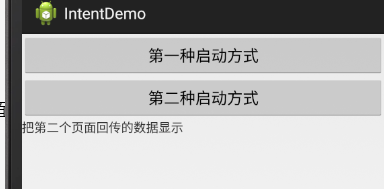
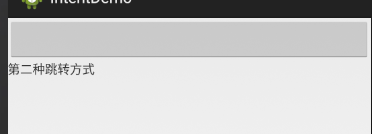
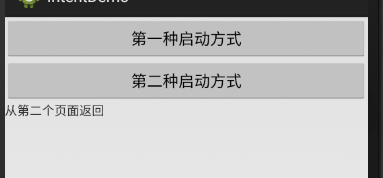
This is a simple implementation,
If you don't understand it, you can post it below. I see it will help you solve it. Other Android problems can also be solved
Next, paste Demo:https://pan.baidu.com/s/16HEQ1pVnpB995i3-lAG7qw