Method 1
apktool+dex2jar+jd-gui
apktool function: the acquisition of resource files, you can extract image files and layout files for viewing
dex2jar function: decompile apk into java source (classes.dex into jar files)
jd-gui: Look at the jar file converted from classes.dex in APK, which is the source file
apktool download address:
https://ibotpeaches.github.io/Apktool/install/
dex2jar download address:
https://sourceforge.net/projects/dex2jar/?source=navbar
jd-gui download address:
http://jd.benow.ca/
1. Resource Decompilation
Download, install and use apktool
First, download the tools apktool needs from the official website: https://ibotpeaches.github.io/Apktool/.
Download address: https://ibotpeaches.github.io/Apktool/install/
Installation steps:
https://ibotpeaches.github.io/Apktool/install/
It's clear that the apktool tool we downloaded needs to be renamed apktool.jar, and the apktool.sh(Linux system) is downloaded and placed in a folder.
The usage is as follows:
apktool.jar bydr dial googlePinyin.apk IPVideoTalk_1.0.0.9.apk kongge_145 MoretvApp3.2.1.apk Skypeforbusiness.apk
apktool.sh bydr.apk dial.apk googleTalk IPVideoTalkPro kongge_145.apk qq_5.1.1.6062_android Softphone
linhu@linhu-Lenovo:~/document/Android_Notes/difProject/difTools$ ./apktool.sh --help
Unrecognized option: --help
Apktool v2.3.3 - a tool for reengineering Android apk files
with smali v2.2.2 and baksmali v2.2.2
Copyright 2014 Ryszard Wiśniewski <brut.alll@gmail.com>
Updated by Connor Tumbleson <connor.tumbleson@gmail.com>
usage: apktool
-advance,--advanced prints advance information.
-version,--version prints the version then exits
usage: apktool if|install-framework [options] <framework.apk>
-p,--frame-path <dir> Stores framework files into <dir>.
-t,--tag <tag> Tag frameworks using <tag>.
usage: apktool d[ecode] [options] <file_apk>
-f,--force Force delete destination directory.
-o,--output <dir> The name of folder that gets written. Default is apk.out
-p,--frame-path <dir> Uses framework files located in <dir>.
-r,--no-res Do not decode resources.
-s,--no-src Do not decode sources.
-t,--frame-tag <tag> Uses framework files tagged by <tag>.
usage: apktool b[uild] [options] <app_path>
-f,--force-all Skip changes detection and build all files.
-o,--output <dir> The name of apk that gets written. Default is dist/name.apk
-p,--frame-path <dir> Uses framework files located in <dir>.
For additional info, see: http://ibotpeaches.github.io/Apktool/
For smali/baksmali info, see: https://github.com/JesusFreke/smali
linhu@linhu-Lenovo:~/document/Android_Notes/difProject/difTools$Decompiled resource files:
linhu@linhu-Lenovo:~/document/Android_Notes/difProject/difTools$ ./apktool.sh d -f -s MoretvApp3.2.1.apk
I: Using Apktool 2.3.3 on MoretvApp3.2.1.apk
I: Loading resource table...
I: Decoding AndroidManifest.xml with resources...
I: Loading resource table from file: /home/linhu/.local/share/apktool/framework/1.apk
I: Regular manifest package...
I: Decoding file-resources...
I: Decoding values */* XMLs...
I: Copying raw classes.dex file...
I: Copying assets and libs...
I: Copying unknown files...
I: Copying original files...2. Source Decompilation
Convert the DEX file retained in the previous step into a jar file using the dex2jar tool
After downloading dex2jar, the classes.dex file is copied to the decompressed directory, and classes.dex is transformed into jar package by. / d2j-dex2jar.sh tool.
linhu@linhu-Lenovo:~/document/Android_Notes/difProject/difTools/dex2jar-2.0$ ls
classes.dex d2j-dex2jar.bat d2j-dex2smali.sh d2j_invoke.bat d2j-jar2dex.sh d2j-jasmin2jar.bat d2j-smali.sh lib
d2j-baksmali.bat d2j-dex2jar.sh d2j-dex-recompute-checksum.bat d2j_invoke.sh d2j-jar2jasmin.bat d2j-jasmin2jar.sh d2j-std-apk.bat
d2j-baksmali.sh d2j-dex2smali.bat d2j-dex-recompute-checksum.sh d2j-jar2dex.bat d2j-jar2jasmin.sh d2j-smali.bat d2j-std-apk.sh
linhu@linhu-Lenovo:~/document/Android_Notes/difProject/difTools/dex2jar-2.0$ ./d2j-dex2jar.sh classes.dex
dex2jar classes.dex -> ./classes-dex2jar.jar
3. Open jar with jd-gui tool
Open the jar file with the jd-gui tool, and choose to save the source file from the file menu. 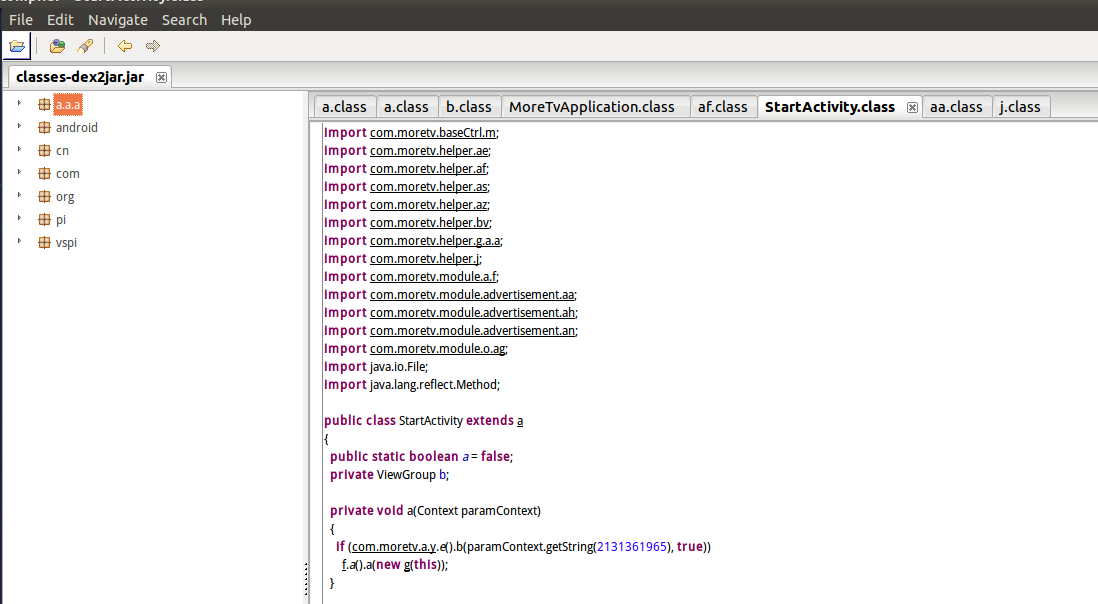
Method two
jadx is a very useful decompiling tool, which can decompile java files directly by opening apk.
brief introduction
Jadx is a very useful open source decompilation tool with the following characteristics:
- Graphical interface.
- Drag-and-drop operation.
- Decompiled output Java code.
- Export Gradle project.
Installation and use
jadx itself is an open source project, and the source code is already open source on Github.
Jadx Github :
Jadx Project Links
Interested can directly clone source code, and then compile it locally. But in most cases, we need a compiled version. The compiled version can be downloaded from sourceforge.
Sorceforge downloads jadx.
For more tips, please refer to the following links:
https://blog.csdn.net/Fisher_3/article/details/78654450