1. Application of closures: define JS modules
- js files with specific functions
- Encapsulate all data and functions inside a function (private)
- Expose only one object or function that contains n methods
- The user of the module only needs to call the method through the exposed object of the module to realize the corresponding function
Method 1: prepare a mymodule JS file:
function myModule() {
//Private data
var msg = 'My atguigu'
//Functions that manipulate data
function doSomething() {
console.log('doSomething() '+msg.toUpperCase())
}
function doOtherthing () {
console.log('doOtherthing() '+msg.toLowerCase())
}
//Use object encapsulation when you need to expose multiple methods
//Expose objects outward (Methods for external use)
return {
doSomething: doSomething,
doOtherthing: doOtherthing
}
}
Closures are used in this js
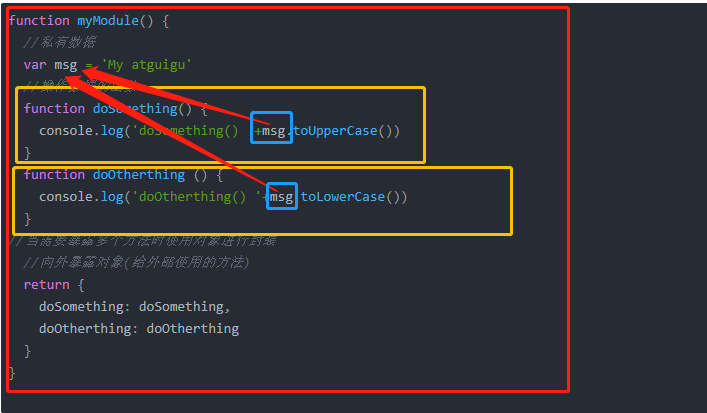
Call in html:
First introduce
Then call the method through the object
<script type="text/javascript" src="myModule.js"></script> <script type="text/javascript"> var module = myModule() module.doSomething() module.doOtherthing() </script>
Mode 2 (recommended): when there is no module JS is exposed by using anonymous function self Calling:
//Customize through anonymous functions
(function () {
//Private data
var msg = 'My atguigu'
//Functions that manipulate data
function doSomething() {
console.log('doSomething() '+msg.toUpperCase())
}
function doOtherthing () {
console.log('doOtherthing() '+msg.toLowerCase())
}
//Add the method to the window to expose it
window.myModule2 = {
doSomething: doSomething,
doOtherthing: doOtherthing
}
})()
Directly use in html through js file:
<script type="text/javascript" src="myModule2.js"></script> <script type="text/javascript"> myModule2.doSomething() myModule2.doOtherthing() </script>
2. Disadvantages of closures
- After the function is executed, the local variables in the function are not released, and the memory consumption time will become longer
- Easy to cause memory leakage (memory occupied but not used)
3. Closure solution
- You don't have to close it
- Timely release
<script type="text/javascript">
function fn1() {
var arr = new Array[100000]
function fn2() {
console.log(arr.length)
}
return fn2
}
var f = fn1()
f()
f = null //!!!! Make internal functions garbage objects -- > recycle closures
</script>
4. Memory overflow
- An error in the operation of a program
- When the memory needed by the program exceeds the remaining memory, a memory overflow error is thrown
var obj = {}
for (var i = 0; i < 10000; i++) {
obj[i] = new Array(10000000)
console.log('-----')
}
5. Memory leakage
- The occupied memory is not released in time. You can continue to run without error
- Excessive accumulation of memory leaks can easily lead to memory overflow
- Common memory leaks:
- Unexpected global variable
- Timers or callback functions that are not cleaned up in time
- closure
// Unexpected global variable
function fn() {
a = new Array(10000000)//var should be used to define variables to avoid becoming a global variable
console.log(a)
}
fn()
// Timers or callback functions that are not cleaned up in time
var intervalId = setInterval(function () { //Do not clean after starting the cycle timer
console.log('----')
}, 1000)
// clearInterval(intervalId) / / use clearInterval to clean up the timer
// closure
function fn1() {
var a = 4
function fn2() {
console.log(++a)
}
return fn2
}
var f = fn1()
f()
// f = null //!!!! Make internal functions garbage objects -- > recycle closures
6. Closure related interview questions
Call object Getnamefunc() returns a function function
Execute function() to return this Name returns global variables through method calls (returns local variables through object calls)
var name = "The Window";
var object = {
name : "My Object",
getNameFunc : function(){
return function(){
return this.name;
};
}
};
alert(object.getNameFunc()()); // the window
Call object Getnamefunc() returns a function function
Execute function() to return that name
Since that saves the value of the calling getNameFunc object, the local variable my object is returned
With closures – that
var name2 = "The Window";
var object2 = {
name2 : "My Object",
getNameFunc : function(){
var that = this;//!! Often use a variable to save the this object of the current calling function.
return function(){
return that.name2;
};
}
};
alert(object2.getNameFunc()()); //? my object
Here is the reference
function fun(n,o) {
console.log(o)
return {
fun:function(m){
return fun(m,n);
}
};
}
var a = fun(0); a.fun(1); a.fun(2); a.fun(3);//undefined,?,?,?
var b = fun(0).fun(1).fun(2).fun(3);//undefined,?,?,?
var c = fun(0).fun(1); c.fun(2); c.fun(3);//undefined,?,?,?
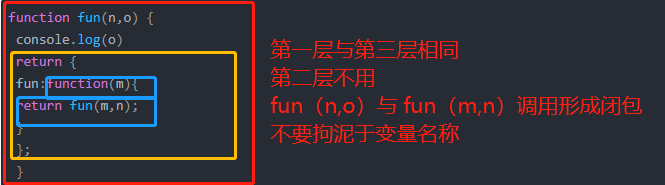
Note:
The first layer and the third layer are the same function, and the second layer is different function
In question 2 And;, One is to continue the call, the other is to end the statement, and the assignment retains the current state
Specific analysis can Click to view