What is the workload controller
Workload Controllers is an abstract concept of K8s, which is used for higher-level objects, deployment and management of Pod
Common workload controllers:
- Deployment: stateless application deployment
- Stateful set: stateful application deployment
- Daemon set: ensure that all nodes run the same Pod
- Job: one time task
- Cronjob: scheduled task
Function of controller:
- Manage Pod objects
- Associate with Pod using tag
- The controller realizes the operation and maintenance of Pod, such as rolling update, scaling, replica management, maintaining Pod status, etc
Example:
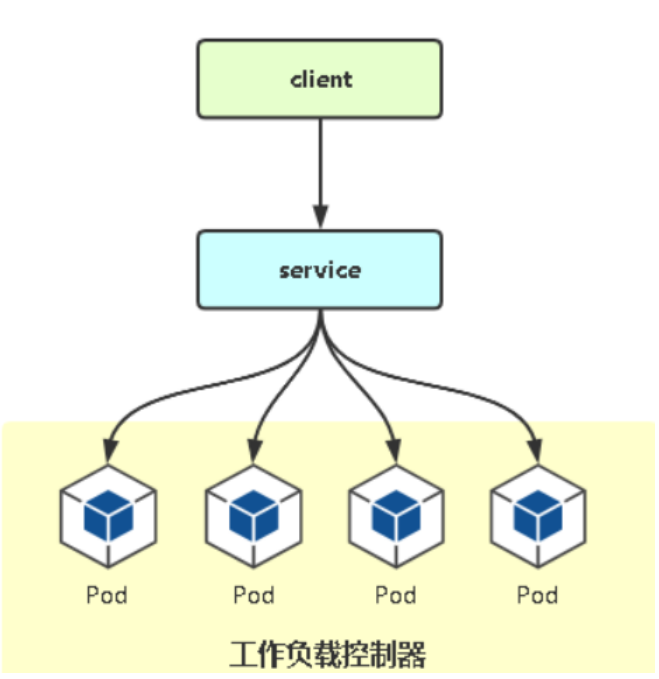
Deployment introduction
In order to better solve the problem of service orchestration, k8s in V1 Since version 2, the deployment controller has been introduced. It is worth mentioning that this controller does not directly manage the pod,
Instead, it manages the pod indirectly by managing the replicaset, that is, deployment manages the replicaset and replicaset manages the pod. Therefore, deployment is more powerful than replicaset.
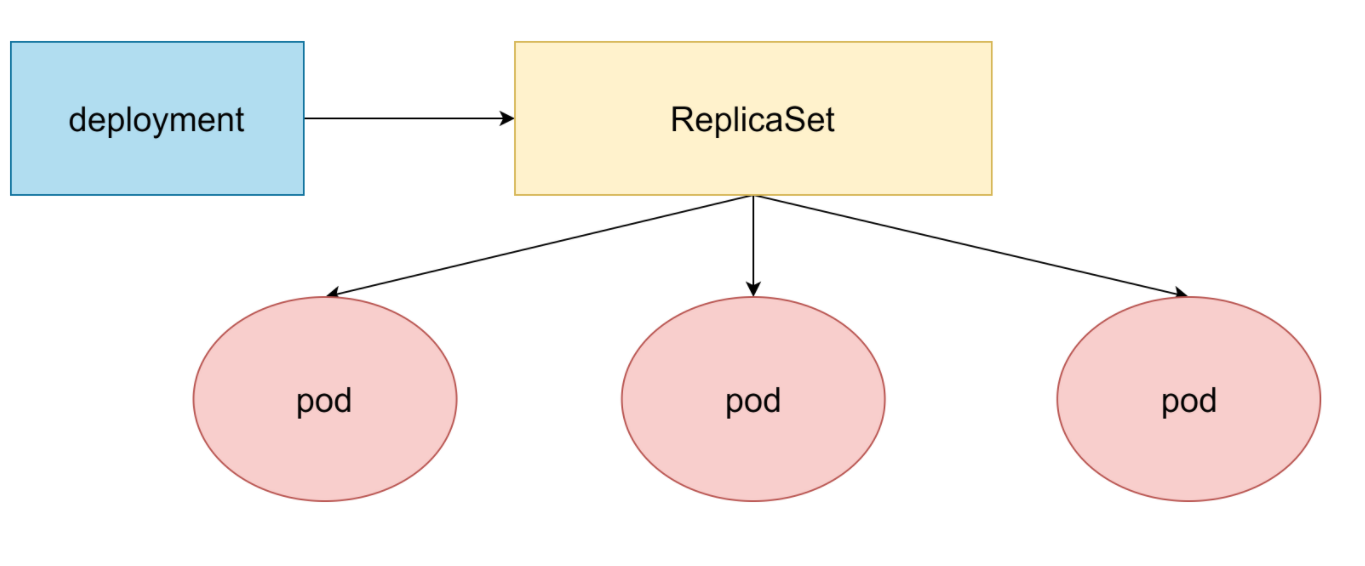
The main functions of deployment are as follows:
- All functions of replicaset are supported
- Support the stop and continue of publishing
- Support version rolling update and version fallback
Resource manifest file for deployment
apiVersion: apps/v1 #Version number
kind: Deployment #type
metadata: #metadata
name: #rs name
namespace: #Namespace
labels: #label
controller: deploy
spec: #Detailed description
replicas: #Number of copies
revisionHistoryLimit: #Keep the historical version. The default is 10
paused: #Pause deployment. The default value is false
progressDeadlineSeconds: #Deployment timeout (s). The default is 600
strategy: #strategy
type: RollingUpdates #Rolling update strategy
rollingUpdate: #Rolling update
maxSurge: #The maximum number of copies that can exist, either as a percentage or as an integer
maxUnavaliable: #The maximum value of the pod in the maximum unavailable state, which can be either a percentage or an integer
selector: #Selector, which specifies which pod s the controller manages
matchLabels: #Labels matching rule
app: nginx-pod
matchExpressions: #Expression matching rule
- {key: app, operator: In, values: [nginx-pod]}
template: #Template. When the number of copies is insufficient, a pod copy will be created according to the following template
metadata:
labels:
app: nginx-pod
spec:
containers:
- name: nginx
image: nginx:1.17.1
ports:
- containerPort: 80
[root@master ~]# cat test.yaml
---
apiVersion: apps/v1 //api version information
kind: Deployment //type
metadata:
name: test //Container name
namespace: default //Use default namespace
spec:
replicas: 3 //Three container copies
selector:
matchLabels:
app: busybox //Container label
template:
metadata:
labels:
app: busybox
spec:
containers:
- name: b1
image: busybox //Mirror used
command: ["/bin/sh","-c","sleep 9000"]
[root@master ~]# kubectl apply -f test.yaml
deployment.apps/amu created
[root@master ~]# kubectl get pod
NAME READY STATUS RESTARTS AGE
test-864fd4fb54-4hz2h 1/1 Running 0 1ms
test-864fd4fb54-j9ht4 1/1 Running 0 1m
test-864fd4fb54-w485p 1/1 Running 0 1m
Deployment rolling upgrade
kubectl apply -f xxx.yaml
kubectl set image deployment/web nginx=nignx:1.16
kubectl edit deployment/web
Rolling upgrade: K8s's default strategy for Pod upgrade is to gradually update the old version of Pod by using the new version of Pod, so as to realize shutdown and release without user perception
// Rolling update strategy
spec:
replicas: 3
revisionHistoryLimit: 10
selector:
matchLabels:
app: web
strategy:
rollingUpdate:
maxSurge: 25%
maxUnavaliable: 25%
type: RollingUpdate
- maxSurge: the maximum number of Pod copies in the rolling update process to ensure that the number of pods started during the update is 25% more than the maximum number of expected (Replica) pods
- maxUnavailable: the maximum number of unavailable Pod copies during the rolling update process. Ensure that the maximum number of 25% pods is unavailable during the update, that is, ensure that the number of 75% pods is available
Example:
// Create four httpd containers
[root@master ~]# cat test1.yaml
---
apiVersion: apps/v1
kind: Deployment
metadata:
name: web
namespace: default
spec:
replicas: 4
selector:
matchLabels:
app: httpd
template:
metadata:
labels:
app: web
spec:
containers:
- name: httpd
image: gaofan1225/httpd:v0.2
imagePullPolicy: IfNotPresent
[root@master ~]# kubectl apply -f test1.yaml
deployment.apps/web created
[root@master ~]# kubectl get pods
web-5c688b9779-7gi6t 1/1 Running 0 50s
web-5c688b9779-9unfy 1/1 Running 0 50s
web-5c688b9779-ft69k 1/1 Running 0 50s
web-5c688b9779-vmlkg 1/1 Running 0 50s
[root@master ~]# cat test1.yaml
---
apiVersion: apps/v1
kind: Deployment
metadata:
name: web
namespace: default
spec:
replicas: 4
strategy:
rollingUpdate: // Rolling update
maxSurge: 25% // Maximum 25%
maxUnavailable: 25% // Up to 25% can not be used
type: RollingUpdate
selector:
matchLabels:
app: httpd
template:
metadata:
labels:
app: httpd
spec:
containers:
- name: httpd
image: dockerimages123/httpd:v0.2
imagePullPolicy: IfNotPresent
[root@master ~]# kubectl apply -f test1.yaml
deployment.apps/web configured
// No change yet
[root@master ~]# kubectl get pods
NAME READY STATUS RESTARTS AGE
web-5c697b9779-7gi6t 1/1 Running 0 8m
web-5c697b9779-9unfy 1/1 Running 0 8m
web-5c697b9779-ft69k 1/1 Running 0 8m
web-5c697b9779-vmlkg 1/1 Running 0 8m
// Change the image to httpd, image=httpd
// Reapply
[root@master ~]# kubectl apply -f test1.yaml
deployment.apps/web configured
// We found that three were deleted and two new and one old web were started
[root@master ~]# kubectl get pods
NAME READY STATUS RESTARTS AGE
web-5d688b9779-7gi6t 1/1 Terminating 0 18m
web-5d688b9779-9unfy 0/1 Running 0 20m
web-5d688b9779-ft69k 0/1 Terminating 0 20m
web-5d688b9779-vmlkg 0/1 Terminating 0 20m
web-f8bcfc88-vddfk 0/1 Running 0 80s
web-f8bcfc88-yur8y 0/1 Running 0 80s
web-f8bcfc88-t9ryx 1/1 ContainerCreating 0 55s
web-f8bcfc88-k07k 1/1 ContainerCreating 0 56s
// Finally, it becomes 4 new
[root@master ~]# kubectl get pods
NAME READY STATUS RESTARTS AGE
web-f8bcfc88vddfk 1/1 Running 0 80s
web-f8bcfc88-yur8y 1/1 Running 0 80s
web-f8bcfc88-t9ryx 1/1 Running 0 55s
web-f8bcfc88-k07k 1/1 Running 0 56s
Deployment horizontal expansion
Modify the replicas value in yanl and then apply
kubectl scale deployment web --replicas=10
[root@master ~]# kubectl get pods
NAME READY STATUS RESTARTS AGE
web-f8bcfc88vddfk 1/1 Running 0 80s
web-f8bcfc88-yur8y 1/1 Running 0 80s
web-f8bcfc88-t9ryx 1/1 Running 0 55s
web-f8bcfc88-k07k 1/1 Running 0 56s
// Create 10 containers
[root@master ~]# cat test1.yaml
---
apiVersion: apps/v1
kind: Deployment
metadata:
name: web
namespace: default
spec:
replicas: 10
strategy:
rollingUpdate:
maxSurge: 55%
maxUnavailable: 50%
type: RollingUpdate
selector:
matchLabels:
app: httpd
template:
metadata:
labels:
app: httpd
spec:
containers:
- name: httpd
image: dockerimages123/httpd:v0.2
imagePullPolicy: IfNotPresent
[root@master ~]# kubectl apply -f test1.yaml
deployment.apps/web created
[root@master ~]# kubectl get pods
NAME READY STATUS RESTARTS AGE
web-5c688b9779-pb4x8 1/1 Running 0 50s
web-5c688b9779-kf8vq 1/1 Running 0 50s
web-5c688b9779-ki8s3 1/1 Running 0 50s
web-5c688b9779-o9gx6 1/1 Running 0 50s
web-5c688b9779-i8g4w 1/1 Running 0 50s
web-5c688b9779-olgxt 1/1 Running 0 50s
web-5c688b9779-khctw 1/1 Running 0 50s
web-5c688b9779-ki8d6 1/1 Running 0 50s
web-5c688b9779-i9g5s 1/1 Running 0 50s
web-5c688b9779-jsj8k 1/1 Running 0 50s
// Modify the replicas value to achieve horizontal expansion and contraction
[root@master ~]# vim test1.yaml
replicas: 3
[root@master ~]# kubectl get pods
NAME READY STATUS RESTARTS AGE
web-5c688b9779-pb4x8 1/1 Running 0 50s
web-5c688b9779-kf8vq 1/1 Running 0 50s
web-5c688b9779-ki8s3 1/1 Running 0 50s
web-5c688b9779-o9gx6 1/1 Running 0 50s
web-5c688b9779-i8g4w 1/1 Running 0 50s
web-5c688b9779-olgxt 1/1 Running 0 50s
web-5c688b9779-khctw 1/1 Running 0 50s
web-5c688b9779-ki8d6 1/1 Running 0 50s
web-5c688b9779-i9g5s 1/1 Running 0 50s
web-5c688b9779-jsj8k 1/1 Running 0 50s
web-i9olh676-jdkrg 0/1 ContainerCreating 0 8s
web-i9olh676-opy5b 0/1 ContainerCreating 0 8s
web-i9olh676-k8st4 0/1 ContainerCreating 0 8s
[root@master ~]# kubectl get pods
NAME READY STATUS RESTARTS AGE
web-i9olh676-jdkrg 1/1 Running 0 2m19s
web-i9olh676-opy5b 1/1 Running 0 2m19s
web-i9olh676-k8st4 1/1 Running 0 2m19s
Deployment rollback
kubectl rollout history deployment/web / / view the release history version
Kubectl rollback undo deployment / Web / / rollback the previous version
Kubectl rollback undo deployment / Web -- to revision = 2 / / rollback history specifies the version
[root@master ~]# kubectl rollout history deploy/web deployment.apps/web REVISION CHANGE-CAUSE 1 <none> 2 <none> // If you roll back the current version, it will be skipped [root@master ~]# kubectl rollout undo deploy/web --to-revision 2 deployment.apps/web skipped rollback (current template already matches revision 2) // Roll back the first version [root@master ~]# kubectl rollout undo deploy/web --to-revision 1 deployment.apps/web rolled back // Rollback succeeded [root@master ~]# kubectl rollout history deploy/web deployment.apps/web REVISION CHANGE-CAUSE 2 <none> 3 <none>
Deployment delete
kubectl delete deploy/web
kubectl delete svc/web
kubectl delete pods/web
// establish [root@master ~]# kubectl create deployment nginx --image=nginx deployment.apps/nginx created [root@master ~]# kubectl get deploy NAME READY UP-TO-DATE AVAILABLE AGE nginx 1/1 1 1 35s web 3/3 3 3 20m // Delete a pod [root@master ~]# kubectl delete deploy/nginx deployment.apps "nginx" deleted [root@master ~]# kubectl get deploy NAME READY UP-TO-DATE AVAILABLE AGE web 3/3 3 3 20m // Delete all [root@master ~]# kubectl delete deployment --all deployment.apps "web" deleted [root@master ~]# kubectl get deployment No resources found in default namespace.
Deployment ReplicaSet
Manage the number of Pod replicas, and constantly compare the current number of pods with the expected number of pods
Every time the Deployment publishes, an RS will be created as a record for rollback
[root@master ~]# kubectl get rs NAME DESIRED CURRENT READY AGE web-5d7hy50s8a 3 3 3 6m4s web-f8bki8h5 0 0 0 6m25s kubectl rollout history deployment web // Version corresponds to RS record [root@master ~]# kubectl rollout history deployment web deployment.apps/web REVISION CHANGE-CAUSE 2 <none> 3 <none>
[root@master ~]# kubectl get rs NAME DESIRED CURRENT READY AGE web-5d7hy50s8a 3 3 3 6m4s web-f8bki8h5 0 0 0 6m25s // Change the image to httpd, and the others to httpd [root@master ~]# kubectl apply -f test2.yaml / / apply again deployment.apps/web configured [root@master ~]# kubectl get pods web-5d688b9745-dpmsd 1/1 Terminating 0 9m web-5d688b9745-q6dls 1/1 Terminating 0 9m web-i80gjk6t-ku6f4 0/1 ContainerCreating 0 5s web-i80gjk6t-9j5tu 1/1 Running 0 5s web-i80gjk6t-9ir4h 1/1 Running 0 5s [root@master ~]# kubectl get rs NAME DESIRED CURRENT READY AGE web-5d7hy50s8a 0 0 0 12m web-f8bki8h5 3 3 3 12m
ReplicaSet: controlled by the relicas parameter in Deployment
[root@node2 ~]# docker ps | grep web 4c938ouhc8j0 dabutse0c4fy "httpd-foreground" 13 seconds ago Up 12 seconds k8s_httpd_web-f8bcfc88-4rkfx_default_562616cd-1552-4610-bf98-e470225e4c31_1 452713eeccad registry.aliyuncs.com/google_containers/pause:3.6 "/pause" 5 minutes ago Up 5 minutes k8s_POD_web-f8bcfc88-4rkfx_default_562616cd-1552-4610-bf98-e470225e4c31_0 // Delete a [root@node2 ~]# docker kill 4c938ad0c01d 8htw4ad0cu8s [root@master ~]# kubectl get rs NAME DESIRED CURRENT READY AGE web-5d7hy50s8a 0 0 0 15m web-f8bki8h5 3 3 3 15m [root@master ~]# kubectl get rs NAME DESIRED CURRENT READY AGE web-5d7hy50s8a 0 0 0 16m web-f8bki8h5 3 3 3 18m [root@master ~]# kubectl get pods NAME READY STATUS RESTARTS AGE web-o96gb3sm-9ht4c 1/1 Running 2 (80s ago) 6m32s web-o96gb3sm-ki85s 1/1 Running 0 6m32s web-o96gb3sm-ku5sg 1/1 Running 0 6m32s
DameonSet
Run a Pod on each Node
The newly added Node will also automatically run a Pod
// If you delete a resource, the container will also be deleted
[root@master ~]# kubectl delete -f test1.yml
deployment.apps "web" deleted
[root@master ~]# cat daemon.yml
---
apiVersion: apps/v1
kind: DaemonSet // The type is DaemonSet
metadata:
name: filebeat
namespace: kube-system
spec:
selector:
matchLabels:
name: filebeat
template:
metadata:
labels:
name: filebeat
spec:
containers: // Logged image
- name: log
image: elastic/filebeat:7.16.2
imagePullPolicy: IfNotPresent
[root@master ~]# kubectl get pods -n kube-system
NAME READY STATUS RESTARTS AGE
coredns-6d8c4cb4d-9m5jg 1/1 Running 14 (4h36m ago) 6d4h
coredns-6d8c4cb4d-mp662 1/1 Running 14 (4h36m ago) 6d4h
etcd-master 1/1 Running 13 (3h30m ago) 6d4h
kube-apiserver-master 1/1 Running 13 (3h30m ago) 6d4h
kube-controller-manager-master 1/1 Running 14 (3h30m ago) 6d4h
kube-flannel-ds-g9jsh 1/1 Running 9 (3h30m ago) 6d1h
kube-flannel-ds-qztxc 1/1 Running 9 (3h30m ago) 6d1h
kube-flannel-ds-t8lts 1/1 Running 13 (3h30m ago) 6d1h
kube-proxy-q2jmh 1/1 Running 12 (3h30mago) 6d4h
kube-proxy-r28dn 1/1 Running 13 (3h30m ago) 6d4h
kube-proxy-x4cns 1/1 Running 13 (3h30m ago) 6d4h
kube-scheduler-master 1/1 Running 15 (3h30m ago) 6d4h
[root@master ~]# kubectl apply -f daemon.yaml
deployment.apps/filebeat created
[root@master ~]# kubectl get pods -n kube-system
NAME READY STATUS RESTARTS AGE
coredns-6d8c4cb4d-9m5jg 1/1 Running 14 (4h36m ago) 6d4h
coredns-6d8c4cb4d-mp662 1/1 Running 14 (4h36m ago) 6d4h
etcd-master 1/1 Running 13 (3h30m ago) 6d4h
kube-apiserver-master 1/1 Running 13 (3h30m ago) 6d4h
kube-controller-manager-master 1/1 Running 14 (3h30m ago) 6d4h
kube-flannel-ds-g9jsh 1/1 Running 9 (3h30m ago) 6d1h
kube-flannel-ds-qztxc 1/1 Running 9 (3h30m ago) 6d1h
kube-flannel-ds-t8lts 1/1 Running 13 (3h30m ago) 6d1h
kube-proxy-q2jmh 1/1 Running 12 (3h30mago) 6d4h
kube-proxy-r28dn 1/1 Running 13 (3h30m ago) 6d4h
kube-proxy-x4cns 1/1 Running 13 (3h30m ago) 6d4h
kube-scheduler-master 1/1 Running 15 (3h30m ago) 6d4h
filebeat-oiugt 1/1 Running 0 50s
filebeat-9jhgt 1/1 Running 0 50s
[root@master ~]# kubectl get pods -n kube-system -o wide
NAME READY STATUS RESTARTS AGE IP NODE NOMINATED NODE READINESS GATES
filebeat-9ck6z 1/1 Running 0 3m9s 10.242.2.215 node2.example.com <none> <none>
filebeat-d2psf 1/1 Running 0 3m9s 10.242.1.161 node1.example.com <none> <none>
Job and CronJob
Jobs are divided into ordinary tasks (Job) and timed tasks (CronJob)
- One time job application scenario: offline data processing, video decoding and other services
- Cronjob application scenario: notification, backup
[root@master ~]# cat job.yaml
apiVersion: batch/v1
kind: Job
metadata:
name: test
spec:
template:
spec:
containers:
- name: test
image: perl
command: ["perl","-Mbignum=bpi","-wle","print bpi(2000)"]
restartPolicy: Never
backoffLimit: 4
[root@master ~]# kubectl apply -f job.yaml
job.batch/test created
[root@master ~]# kubectl get pods -o wide
NAME READY STATUS RESTARTS AGE IP NODE NOMINATED NODE READINESS GATES
test-27xrt 0/1 ContainerCreating 0 10m28s <none> node2.example.com <none> <none>
[root@node2 ~]# docker ps | grep test
e55ac8842c89 registry.aliyuncs.com/google_containers/pause:3.6 "/pause" 6 minutes ago Up 6 minutes k8s_POD_test-27xrt_default_698b4c91-ef54-4fe9-b62b-e0abcujhts5o90_9
[root@master ~]# kubectl get pods
NAME READY STATUS RESTARTS AGE
test-27xrt 0/1 Completed 0 15m
[root@node2 ~]# docker images | grep perl
perl latest f9596eddf06f 5 days ago 568MB
[root@master ~]# kubectl describe job/test
Pods Statuses: 0 Active / 1 Succeeded / 0 Failed
[root@master ~]# kubelet --version
Kubernetes v1.23.1
[root@master ~]# cat cronjob.yaml
---
apiVersion: batch/v1
kind: CronJob
metadata:
name: hello
spec:
schedule: "*/1****"
jobTemplate:
spec:
template:
spec:
containers:
- name: hello
image: busybox
args:
- /bin/sh
- -c
- date;echo Hello world
restartPolicy: OnFailure
[root@master ~]# kubectl apply -f cronjob.yaml
Warning: batch/v1beta1 CronJob is deprecated in v1.21+, unavailable in v1.25+; use batch/v1 CronJob
[root@master ~]# kubectl get pods
NAME READY STATUS RESTARTS AGE
hello-kihtwoab-kox6w 0/1 Completed 0 5m42s
hello-kihtwoab-o96vw 0/1 Completed 0 90s
hello-kihtwoab-kus6n 0/1 Completed 0 76s
[root@master ~]# kubectl get pods
NAME READY STATUS RESTARTS AGE
hello-kihtwoab-kox6w 0/1 Completed 0 6m26s
hello-kihtwoab-o96vw 0/1 Completed 0 2m11s
hello-kihtwoab-kus6n 0/1 Completed 0 2m10s
hello-kuhdoehs-ki8gr 0/1 ContainerCreating 0 36s
[root@master ~]# kubectl get pods
NAME READY STATUS RESTARTS AGE
hello-kihtwoab-o96vw 0/1 Completed 0 2m11s
hello-kihtwoab-kus6n 0/1 Completed 0 2m10s
hello-kuhdoehs-ki8gr 0/1 Completed 0 45s
[root@master ~]# kubectl describe cronjob/hello
Events:
Type Reason Age From Message
---- ------ ---- ---- -------
Normal SuccessfulCreate 5m36s (x133 over 135m) cronjob-controller (combined from similar events): Created job hello-kisgejxbw