catalogue
Traversal of two-dimensional array:
Common problems in using arrays
array
Definition of array:
Open up a suitable space (a series of continuous spaces) in the memory to store multiple data values of the same type at the same time;
One dimensional array
A set of data of the same type can be stored
Declaration array:
Open up a suitable space (a series of contiguous spaces) in memory
characteristic:
1. Reference data type
2. Multiple data types in the array must be unified
3. Once the length of the array is defined, it cannot be changed;
Array creation:
1. Dynamic initialization:
Format of dynamically initialized array:
Data type [] array name = new data type [array length];
double[] arrays = new double[6];
[] represents an array
new represents the action of creating an array
2. Static initialization:
Format of static initialization array:
Data class new [] array name = new data class new [] {element 1, element 2, element 3...};
Omit format:
Data class new [] array name = {element 1, element 2, element 3...};
int[] arrays = new int[]{1,2,3,4};
//Equivalent to
int[] arrays = {1,2,3,4};
matters needing attention:
1. The array length is not defined, but the array will automatically define the array length according to the number of elements;
2. The static initialization standard format can be disassembled, and the omitted format cannot be disassembled;
Suggestions for use:
Static initialization can be used when the element is determined, but dynamic initialization can only be used when the element is uncertain;
Array access:
Directly print out the array name to get the hash value of the memory address corresponding to the array;
Format of access array:
Array name [index value]
Index: subscript of array element of type int;
be careful:
Index value range (0 ~ array length - 1)
When dynamically initializing an array, its elements will automatically have a default value. The rules are as follows:
Shaping: default 0
Floating point: default 0.0
Character type: default '\ u0000'
Boolean: the default is false
Reference type: null by default
matters needing attention:
Static initialization will also have default values, but will be directly replaced by the elements in braces;
Array length
Array name length
Once the array length is defined, it cannot be changed during program operation.
Traversal of array:
The elements in the array are processed one by one;
Two dimensional array
It is essentially a one-dimensional array, and each element of it is a one-dimensional array
public class Demo11Array {
public static void main(String[] args) {
/ / define a two-dimensional array
int[][] arr1=new int[4][5];
int[][] arr2=new int[2][];
arr2[0]=new int[2];
arr2[1]=new int[3];
//3.
int[][] arr3={{1,3,4},{2,3}};
}
}
Traversal of two-dimensional array:
Nesting of for loops to be used;
Arrays and methods
Arrays can be used as arguments to methods
Code example
public class Demo9ArrayParam {
public static void main(String[] args) {
int[] array = {10, 23, 45, 78, 89};
// System.out.println(array);
// printArray(array);
int[] cal = cal(13, 24);
System.out.println("And results:"+cal[0]);
}
}An array can be used as the return value of a method
A method can have 0, 1 and multiple parameters, but the return value can only have 0 or 1, and cannot have multiple return values
If you want multiple results from a method to be returned,
Solution: use the array as the return value type
Code example:
public static int[] cal(int a, int b) {
int sum = a + b;
int mul = a - b;
int[] arr = new int[2];
arr[0] = sum;
arr[1] = mul;
return arr;
}| Method name | explain |
|---|---|
| boolean equals(array1,array2) | Compare whether array1 and array2 arrays are equal |
| sort(array) | Arrange the elements of the array in ascending order |
| String toString(array) | Converts an array array to a string |
| void fill(array,val) | Assign all elements of the array to val |
| copyOf(array,length) | Copy the array array into a new array with length |
| int binarySearch(array,val) | Query the subscript of the element value val in the array (the array must be arranged in ascending order) |
Code example:
package cn.zhm;
import java.util.Arrays;
/**
* Arrays class
*/
public class Demo10Arrays {
public static void main(String[] args) {
//equals(): compares whether two arrays are equal
int[] arr1 = {10, 20, 30, 40};
int[] arr2 = {10, 20, 30, 40};
int[] arr3 = {10, 30, 20, 40};
boolean result = Arrays.equals(arr1, arr3);
System.out.println(result);
//sort(): sort the array elements in ascending order
Arrays.sort(arr3);
for (int i : arr3) {
System.out.print(i + "\t");
}
System.out.println();
//toString()
System.out.println(Arrays.toString(arr3));
//fill()
Arrays.fill(arr3, 40);
System.out.println(Arrays.toString(arr3));
//copyOf()
int[] newArr = Arrays.copyOf(arr2, 5);
System.out.println(Arrays.toString(newArr));
//binarySearch()
int[] nums={45,34,67,89,56};
Arrays.sort(nums);
int index = Arrays.binarySearch(nums, 45);
System.out.println(index);
}
}
Common problems in using arrays
Array index out of bounds exception.
The index number of the array ends from 0 to length - 1
If the number does not exist when accessing the array, the array index is out of bounds
All reference type variables can be assigned a null value, representing nothing
Memory partitioning in Java
1 stack memory
All stored are local variables of the method;
Local variable: method parameter or internal variable of method ();
2. Heap memory:
All new contents are in heap memory;
The contents of heap memory have a hexadecimal address
The data in the heap memory has a default value;
3. Method area:
When storing class wants to close the information, including method information
4. Local method stack:
Operating system related
5. Register:
CPU related
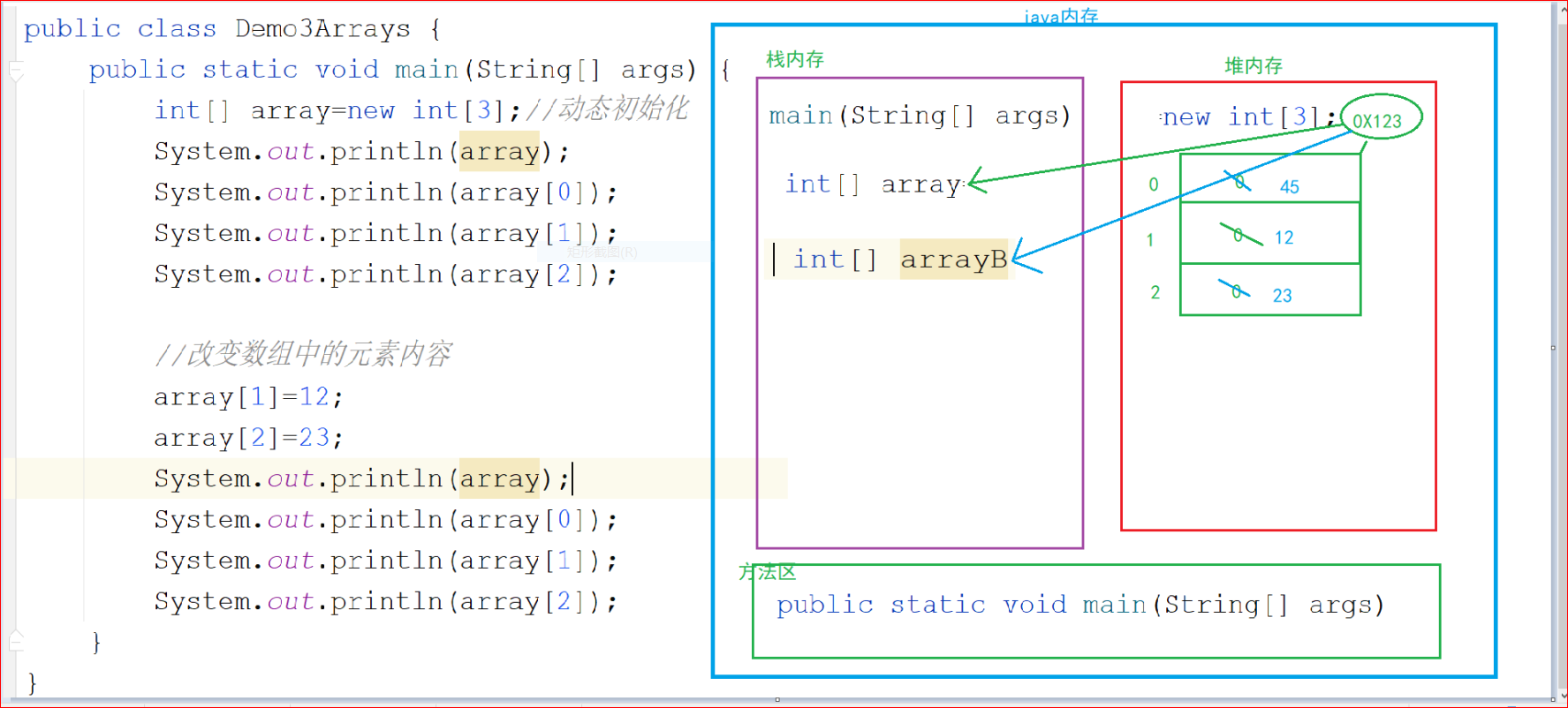
Bubble sort:
analysis:
Compare two adjacent numbers each time and exchange them
Outer loop to control the number of comparison rounds;
The inner loop controls the times of each round of comparison;
package cn.ybk;
/**
* Bubble sorting
*
*/
public class DemoBubbleSort {
public static void main(String[] args) {
//Define an array
int[] arrays = {100,98,78,32,23,87,65};
int temp;//Define a temporary variable for exchange
for (int i=1;i<arrays.length;i++){
//Outer cycle comparison rounds
for(int j=0;j<arrays.length-i;j++){
//The inner loop controls the number of comparisons per round
if(arrays[j]>arrays[j+1]){
temp=arrays[j];
arrays[j]=arrays[j+1];
arrays[j+1]=temp;
}
}
}
//Print
for (int array : arrays) {
System.out.print(array + "\t");
}
}
}