This article is rewritten from: Android multithreading: the principle and source code analysis of AsyncTask https://www.jianshu.com/p/37502bbbb25a
Basic knowledge: see: xxxx / / you must understand the label & futuretask first
3 compound use of AsyncTask: use and Implementation (based on futuretask Implementation)
The principle of AsyncTask is that doInBackground is a new sub thread implementation. For others, such as new task, the processing result is run in the main thread
AsyncTask usage instance
AsyncTask source code analysis: process; Create a workthread inside doInBackground to execute, and post the result to the UI thread
AsyncTask is a function suite. You need to write steps, sequence and main function descriptions
- Create an instance object of WorkerRunnable class & copy the call() method
- Create an instance object of FutureTask class & copy {done()
Use: step1: to create the basic implementation of Asynctask subclass
private class MyTask extends AsyncTask<Params, Progress, Result> {
....
protected void onPreExecute() {...//Actions before executing thread tasks}
protected String doInBackground(String... params) {
...// Custom thread tasks Receive input parameters, perform time-consuming operations in the task, and return the results of thread task execution
publishProgress(count);//publishProgress() can be called to display the progress, after which onProgressUpdate() will be executed
}
protected void onProgressUpdate(Integer... progresses) {...//Displays the progress of thread task execution in the main thread}
protected void onPostExecute(String result) {...// UI action}
protected void onCancelled() {...}
}Step 2: create an instance object of AsyncTask subclass (i.e. task instance)
MyTask mTask = new MyTask();
step3: manually call execute(Params... params)
mTask.execute();
- AsyncTask # core & common methods are as follows:
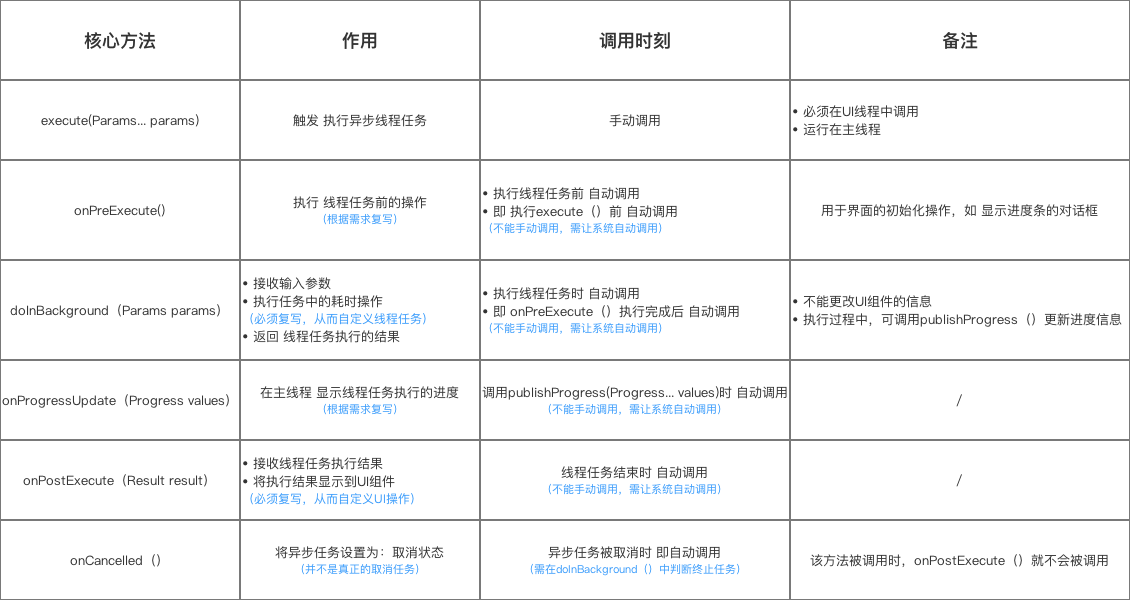
- The execution sequence of the method is as follows
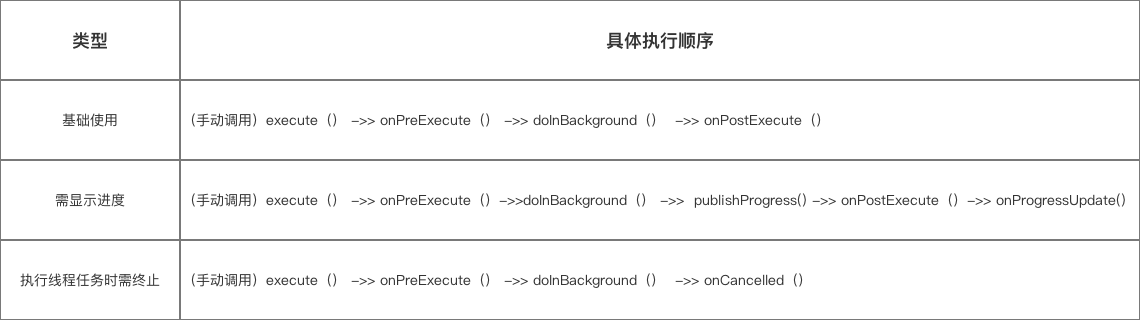
Use flow chart
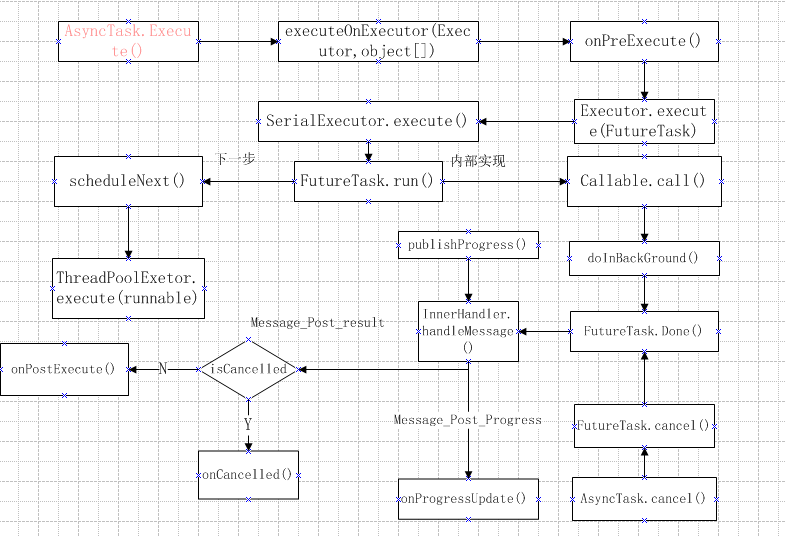
4. Combined use of thread pool
android thread pool is different from C + +. android thread pool uses ThreadPoolExecutor, and can only pass in runnable or callable class and its subclasses, not thread class
The use method of C + + thread pool is to directly pass in the object, and then execute the run function of the object
Executor threadPool = new ThreadPoolExecutor(...);
threadPool.execute(ThreadTask);
public class ThreadTask implements Runnable{
public void run() {
... // Thread execution task
}
Source code analysis:
AsyncTask constructor: the callable & futuretask object is created internally
public AsyncTask() {
Callable mWorker = new WorkerRunnable<Params, Result>() {...};
FutureTask mFuture = new FutureTask<Result>(mWorker) ;
}1) resolution of the callable function WorkerRunnable in the constructor: callable class (call -- > doinbackground -- > postresult -- > internalhandler (sendtotarget -- handlemessage))
- AsyncTask's constructor * / / / focuses on creating and implementing the child thread callable class: implementing time-consuming operations & sending result s to the main function interface
- The WorkerRunnable class is the constructor of callable
- Handler mechanism handler(InternalHandler) sends a message in the main thread*/
- Handler class definition and handle message*/
/*1 AsyncTask Constructor for*///Focus on the creation and implementation of sub thread callable class: realize time-consuming operation & send the result to the main function interface
public AsyncTask() {
mWorker = new WorkerRunnable<Params, Result>() {
public Result call() throws Exception {
Result result = null;
try {
Process.setThreadPriority(Process.THREAD_PRIORITY_BACKGROUND);//Set thread priority
result = doInBackground(mParams);//Execute asynchronous operation = time-consuming operation / / that is, the time-consuming task of replication in the process
} finally {
postResult(result); // Send the result of the asynchronous operation to the main thread / / to update the UI
}
return result;
}
};
.....// ellipsis
}
//2. The workerrunnable class is the constructor of callable
private static abstract class WorkerRunnable<Params, Result> implements Callable<Result> {
// Callable here is also a task;
// Difference from Runnable: callable < T > has return value = its generic type
Params[] mParams;
}2) The handler mechanism is encapsulated inside
/*3 handler Mechanism handler(InternalHandler) sends a message in the main thread*/
private Result postResult(Result result) {
//Important: getHandler() gets the handler object Presumably, it is new InternalHandler
Message message = getHandler().obtainMessage(MESSAGE_POST_RESULT,
new AsyncTaskResult<Result>(this, result));// Create Handler object - > > from InternalHandler class - > > analysis 2
message.sendToTarget();// Send message to Handler
return result;
}
/*4 handler Class definition and handle message mechanism*/
private static class InternalHandler extends Handler {
public InternalHandler() {// Constructor
super(Looper.getMainLooper());// The Looper() of the main thread is obtained / / so the instance creation & execute () of AsyncTask must be used in the main thread
}
public void handleMessage(Message msg) {
AsyncTaskResult<?> result = (AsyncTaskResult<?>) msg.obj;
switch (msg.what) {
case MESSAGE_POST_RESULT://Pass the result to the main thread through the Handler
result.mTask.finish(result.mData[0]);
break;
// be
case MESSAGE_POST_PROGRESS://Callback onProgressUpdate() to inform the main thread of the update progress
result.mTask.onProgressUpdate(result.mData);
break;
}
}
}
/*Business logic implementation body */
private void finish(Result result) {
if (isCancelled()) {//1. Operation when canceling a task
onCancelled(result);
} else {
onPostExecute(result);//2 update UI operation
}
mStatus = Status.FINISHED;//Note: whether AsyncTask is cancelled or not, the status of AsyncTask will be changed to: FINISHED
}3) Create futuretask object
Futureask is just some exception handling;
//1 initialize FutureTask variable = 1 FutureTask - > > analysis 2
mFuture = new FutureTask<Result>(mWorker) {
// Introduction to done (): the calling method after the Callable in FutureTask is executed
// Function: review the call of the task and pass the result of the task not called to the UI thread through InternalHandler
protected void done() {
try {
postResultIfNotInvoked(get());// After executing the task, check and send out the Result that has not been called
}
}
};
/2 *FutureTask Class constructor
* Definition: packaging class of 1 packaging task
* Note: internal Callable<T> ,Added some status identifiers & operation Callable<T>Interface of*/
public FutureTask(Callable<V> callable) {
this.callable = callable;
this.state = NEW;
}
/*3 The result is passed to the UI thread through the InternalHandler */
private void postResultIfNotInvoked()(Result result) {
final boolean wasTaskInvoked = mTaskInvoked.get();// Get task tag
// If the task is not executed, the result of the task that is not called is passed to the UI thread through the InternalHandler
if (!wasTaskInvoked) {
postResult(result);
}
}4) mTask.execute();// Source code analysis
call ladder:
AsyncTask executeOnExecutor->SerialExecutor execute(mWorker//futuretask)-->ArrayDeque.offer(runnable)-->
scheduleNext-->mTasks.poll()&THREAD_POOL_EXECUTOR.execute(futureTask)
Description: futuretask Offer (runnable) is the producer thread. Put futuretask into queue
THREAD_ POOL_ EXECUTOR. Execute (future task) is a consumer thread The thread pool executes runnable run->futureTask. run->callable. call
SerialExecutor is a queueu, and all multithreads become serial. Thread execution thread pool THREAD_POOL_EXECUTOR.
So is asynctask multi-threaded or single threaded? See the appendix for the answers
public final AsyncTask<Params, Progress, Result> execute(Params... params) {
return executeOnExecutor(sDefaultExecutor, params);
}
/*Parameter Description: sdefaultexecution = object of task queue thread pool class (SerialExecutor)*/
public final AsyncTask<Params, Progress, Result> executeOnExecutor(Executor exec,Params... params) {
onPreExecute();//1 main thread initialization
mWorker.mParams = params;//2 add parameters to the task
exec.execute(mFuture);//3. Execute a task / / exec = sdefaultexecution = the object of the task queue thread pool class (SerialExecutor)
return this;
}
/*exec.execute(mFuture);Description: it belongs to the method of task queue thread pool class (SerialExecutor) */
private static class SerialExecutor implements Executor {
// SerialExecutor = static inner class, that is, all instantiated AsyncTask objects are public
// One bidirectional queue is maintained inside the SerialExecutor; The capacity is adjusted according to the number of elements
final ArrayDeque<Runnable> mTasks = new ArrayDeque<Runnable>();
Runnable mActive;
// execute() is decorated with synchronized lock
// That is to say, the lock enables the queue to ensure that the tasks in AsyncTask are executed serially
// That is, multiple tasks need to be added to the queue one by one; Then, after executing the queue header, execute the next one, and so on
public synchronized void execute(final Runnable r) {
mTasks.offer(new Runnable() {// Passing in the instance object of the instantiated FutureTask class is equivalent to adding a new task to the queue
public void run() {
try {
r.run();//Focus: implement futuretask The core of run is actually callable's call time-consuming business logic
} finally {
scheduleNext();//Take task
}
}
});
if (mActive == null) {// If there is no task execution at present, take one execution from the queue
scheduleNext();
}
}
protected synchronized void scheduleNext() {
if ((mActive = mTasks.poll()) != null) {// 1. Take out the queue header task
THREAD_POOL_EXECUTOR.execute(mActive);// 2. Execute the extracted queue header task, that is, call the THREAD_POOL_EXECUTOR class of execution task
}
}
}