Effect display: slide pictures, text and dots at the same time
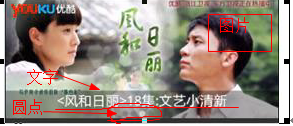
I. using custom controls
There is a jar package in the libs directory of Android: android-support-v4 Jar, which contains the custom control ViewPager
Use this control in a layout file:
1. Wrap the ViewPager control with a frame layout
2. Add LinearLayout (including text and dots) on the ViewPager
3. Use LinearLayout to include five dots
4. Setting the status selector for small dots: using shape
Ordinary dot
Display dot
2, Effect in Activity
1. Fill data:
Create a collection and array of pictures, text, and dots, respectively
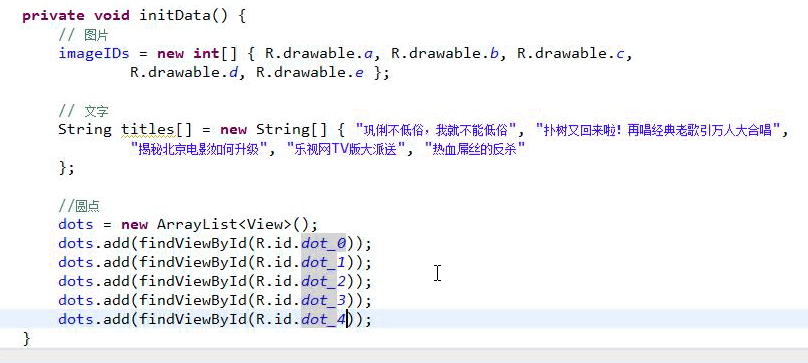
2. Initialize the get control
① Set title
② Set adapter for ViewPager [inherited from PagerAdapter]: add data and delete data in the adapter
Add data: viewpager addView(..)
Delete data: viewpage removeView(…)
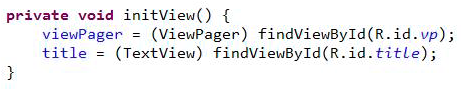
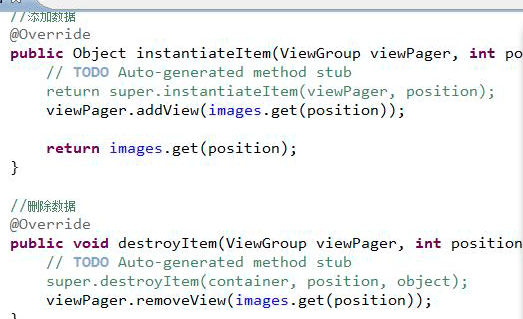
③ set the listener when the ViewPager changes to realize the effect that the dots and text change with the picture at the same time
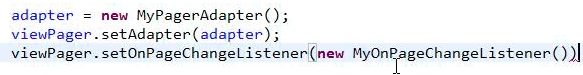
There are three states:
onPageScrollStateChanged: indicates whether it is in a sliding (changed) state
onPageScrolled: the state when the page slides
onPageSelected: the state when the page is changed
Update processing text and dots in onpageselected:
Text: update the title, that is, the displayed text
Dot:
Define global variable: record the position of the dot on the previous page
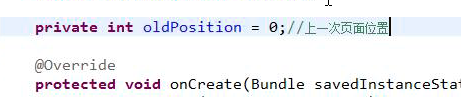
Update the display of dots: set the status of the current latest dots as the display status [set the picture as the style when displayed in the status selector]
Set the status of dots before update to normal status
Assign the state of the latest dot to the dot before update
3. Set automatic change page
Tips:
When the page can be displayed, the onStart method is executed
When not displayed, the onStop method is executed
Timer is sensitive when it is based on the system time. When the system time changes, it will change
Therefore, use Executors to create a single thread pool timer
1. Timers for creating a one-way pool through Executors:
Even if the operation is performed through this timer
scheduledExecutor = Executors.newSingleThreadScheduledExecutor();
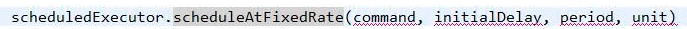
Parameters:
① tasks performed
② delay time
③ interval time
④ unit of execution time
2. Tasks performed: create a Task task
Switch pictures
Send message notification interface update (just send an empty message)
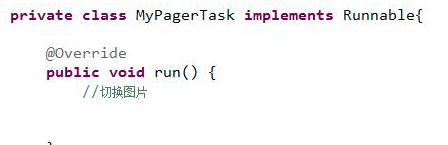
3. Create a Handler to receive messages
In the handleMessage method, set the current entry through viewPager, that is, specify the display of the current page
4. Stop switching
Stop switching pictures in onStop method by stopping the timer (shutdown method)
Tips: how to realize infinite loop playback:
When getting each page, use position% images In the form of size (), when the last page is reached, it will automatically return to the first interface for replay
Note that you need to set the return value of the getCount method in the adapter to the maximum value (MAX_VALUE) of Integer to achieve the effect of infinite loop
public class MainActivity extends Activity {
private List<ImageView> imageViews;
private String[] titles;
private List<View> dots;
private ViewPager vp;
private TextView tv_title;
private MyPagerAdapter adapter;
private int currentItem;
private int oldPosition;
private ScheduledExecutorService scheduledExecutor;
@Override
protected void onCreate(Bundle savedInstanceState) {
super.onCreate(savedInstanceState);
setContentView(R.layout.activity_main);
initData();
initView();
}
// Initialization data, filling
private void initData() {
// picture
int[] imageIDs = { R.drawable.a, R.drawable.b, R.drawable.c,
R.drawable.d, R.drawable.e };
imageViews = new ArrayList<ImageView>();
for (int i = 0; i < imageIDs.length; i++) {
ImageView imageView = new ImageView(getApplicationContext());
imageView.setImageResource(imageIDs[i]);
imageViews.add(imageView);
}
// written words
titles = new String[] { "If Gong Li is not vulgar, I can't be vulgar", "The tree is back! Then sing classic old songs and lead thousands of people to sing a chorus",
"How to upgrade Beijing films", "letv TV Edition delivery", "The anti killing of hot-blooded losers" };
// Dot
dots = new ArrayList<View>();
dots.add(findViewById(R.id.dot_0));
dots.add(findViewById(R.id.dot_1));
dots.add(findViewById(R.id.dot_2));
dots.add(findViewById(R.id.dot_3));
dots.add(findViewById(R.id.dot_4));
}
// Initialize control
private void initView() {
// Locate the viewpr control
vp = (ViewPager) findViewById(R.id.vp);
// Locate the text box and set the title
tv_title = (TextView) findViewById(R.id.tv_title);
tv_title.setText(titles[0]);
// Set the adapter for viewpager
adapter = new MyPagerAdapter();
vp.setAdapter(adapter);
// Set the listener for the page change of the viewpager
vp.setOnPageChangeListener(new MyOnPageChangeListener());
}
// Page change listener for viewpager
private class MyOnPageChangeListener implements OnPageChangeListener {
//Update the page when the page changes
public void onPageSelected(int position) {
currentItem = position;
//written words
tv_title.setText(titles[position%imageViews.size()]);
//Dot
dots.get(position%imageViews.size()).setBackgroundResource(R.drawable.dot_focused);
dots.get(oldPosition%imageViews.size()).setBackgroundResource(R.drawable.dot_normal);
oldPosition = position;
}
@Override
public void onPageScrolled(int arg0, float arg1, int arg2) {
}
@Override
public void onPageScrollStateChanged(int arg0) {
}
}
// Adapter for viewpager
private class MyPagerAdapter extends PagerAdapter {
@Override
public int getCount() {
//In order to achieve unlimited automatic switching, set the maximum value
return Integer.MAX_VALUE;
}
//Delete data
public void destroyItem(ViewGroup container, int position, Object object) {
vp.removeView(imageViews.get(position%imageViews.size()));
}
//Add data
public Object instantiateItem(View container, int position) {
vp.addView(imageViews.get(position%imageViews.size()));
return imageViews.get(position%imageViews.size());
}
//TODO ?
public boolean isViewFromObject(View arg0, Object arg1) {
return arg0==arg1;
}
}
//Automatic switching at the beginning
protected void onStart() {
super.onStart();
//Create one-way pool timer
scheduledExecutor = Executors.newSingleThreadScheduledExecutor();
scheduledExecutor.scheduleAtFixedRate(new MyPagerTask(), 2, 2, TimeUnit.SECONDS);
}
//When stopping, stop switching
protected void onStop() {
super.onStop();
scheduledExecutor.shutdown();
scheduledExecutor = null;
}
private class MyPagerTask implements Runnable{
public void run() {
currentItem ++;
handler.sendEmptyMessage(0);
}
}
//Receive messages and set the current interface
private Handler handler = new Handler(){
public void handleMessage(android.os.Message msg) {
vp.setCurrentItem(currentItem);
}
};
}