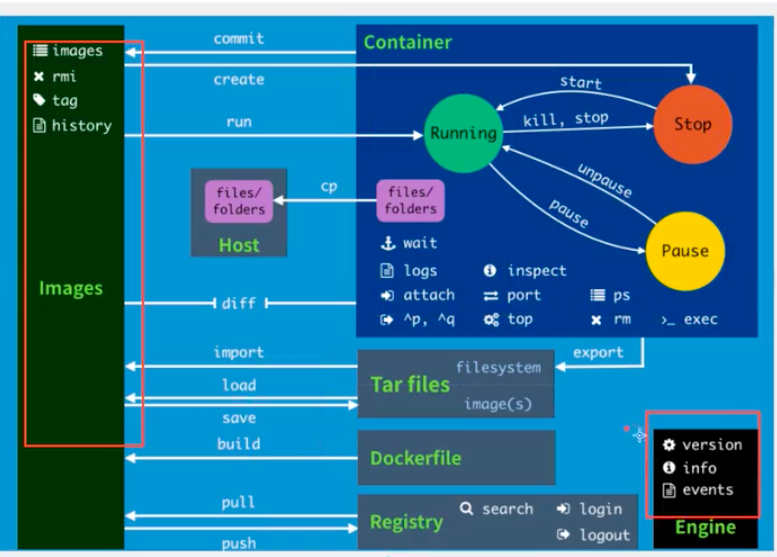Help command
- docker version
- Displays the version information of docker
- docker info
- Show docker details
- docker command -- help
- View the help documentation for the command
Mirror command
- docker images
- View all local mirrors
- parameter
- -a displays all mirrors
- -q display id only
- docker search
- You can also go to the docker hub to search for images
- parameter
- –filter
- docker search mysql --filter=STARS=3000 only search for stars above 3000
- –filter
- docker pull image
- Download the image. You can keep up with the version later. docker pull image: tag. If you don't write, the default is latest, that is, the latest
- Layered download, the core federated file system of docker image, will be introduced later
- docker rmi image id
- To delete an image, rm means to delete an image
- Delete all mirrors
- docker rmi $(docker images -aq)
Container command
- docker run [optional parameter] image
- Start container
- parameter
- – name = "name" container name
- -d operate in the background mode, similar to nohub
- -it runs interactively, entering the container to view the content
- -p specifies the port of the container
- -p ip: host port: container port
- -p host port: container port (common)
- -p container port
- -P randomly assigned port
- test
# Enter the container interactively fujunhua@fujunhuadeMacBook-Air ~ % docker run -it centos /bin/bash [root@c76e60706682 /]# ls bin dev etc home lib lib64 lost+found media mnt opt proc root run sbin srv sys tmp usr var [root@c76e60706682 /]#
- exit
- Exit container command
- Exit without stopping: ctrl + p +q
- docker ps
- View running containers
- -a parameter allows you to view the history of previous runs + all currently running containers
- -N displays the recently created container - n=1 displays only the latest one
- -q displays the container number
- docker rm container id
- Delete all containers docker rm -f $(docker ps -aq)
- Note: if you want to delete a running container, you need to add the parameter - f
- docker start container id
- Start container
- docker restart container id
- Restart container
- docker stop container id
- Stop running id
- docker kill container id
- Force stop container
Other commonly used commands
- docker logs [optional parameter] container id
- view log
- -tf tracks data and displays a timestamp
- – tail number displays the number of data in the tail
- docker top container id
- View the process information inside the container
- Enter a running container
- Mode 1
- docker exec container id
- Mode II
- docker attach container id
- difference
- In mode 1, a new client will be opened, and in mode 2, it will enter the currently executing terminal
- Mode 1
- Copy files from the container to the host
- docker cp container di: host path
- docker inspect container id
- View metadata for container
[
{
"Id": "1034277f7d1e825bbed15173a441ba63f3bfcacc9263be3c793955ba1bdfbff4",
"Created": "2022-01-16T07:53:58.7423733Z",
"Path": "/bin/bash",
"Args": [
"-c",
"while true;do echo hello;sleep 1;done"
],
"State": {
"Status": "exited",
"Running": false,
"Paused": false,
"Restarting": false,
"OOMKilled": false,
"Dead": false,
"Pid": 0,
"ExitCode": 137,
"Error": "",
"StartedAt": "2022-01-16T07:53:59.2984293Z",
"FinishedAt": "2022-01-16T07:55:13.3905686Z"
},
"Image": "sha256:5d0da3dc976460b72c77d94c8a1ad043720b0416bfc16c52c45d4847e53fadb6",
"ResolvConfPath": "/var/lib/docker/containers/1034277f7d1e825bbed15173a441ba63f3bfcacc9263be3c793955ba1bdfbff4/resolv.conf",
"HostnamePath": "/var/lib/docker/containers/1034277f7d1e825bbed15173a441ba63f3bfcacc9263be3c793955ba1bdfbff4/hostname",
"HostsPath": "/var/lib/docker/containers/1034277f7d1e825bbed15173a441ba63f3bfcacc9263be3c793955ba1bdfbff4/hosts",
"LogPath": "/var/lib/docker/containers/1034277f7d1e825bbed15173a441ba63f3bfcacc9263be3c793955ba1bdfbff4/1034277f7d1e825bbed15173a441ba63f3bfcacc9263be3c793955ba1bdfbff4-json.log",
"Name": "/condescending_wu",
"RestartCount": 0,
"Driver": "overlay2",
"Platform": "linux",
"MountLabel": "",
"ProcessLabel": "",
"AppArmorProfile": "",
"ExecIDs": null,
"HostConfig": {
"Binds": null,
"ContainerIDFile": "",
"LogConfig": {
"Type": "json-file",
"Config": {}
},
"NetworkMode": "default",
"PortBindings": {},
"RestartPolicy": {
"Name": "no",
"MaximumRetryCount": 0
},
"AutoRemove": false,
"VolumeDriver": "",
"VolumesFrom": null,
"CapAdd": null,
"CapDrop": null,
"CgroupnsMode": "private",
"Dns": [],
"DnsOptions": [],
"DnsSearch": [],
"ExtraHosts": null,
"GroupAdd": null,
"IpcMode": "private",
"Cgroup": "",
"Links": null,
"OomScoreAdj": 0,
"PidMode": "",
"Privileged": false,
"PublishAllPorts": false,
"ReadonlyRootfs": false,
"SecurityOpt": null,
"UTSMode": "",
"UsernsMode": "",
"ShmSize": 67108864,
"Runtime": "runc",
"ConsoleSize": [
0,
0
],
"Isolation": "",
"CpuShares": 0,
"Memory": 0,
"NanoCpus": 0,
"CgroupParent": "",
"BlkioWeight": 0,
"BlkioWeightDevice": [],
"BlkioDeviceReadBps": null,
"BlkioDeviceWriteBps": null,
"BlkioDeviceReadIOps": null,
"BlkioDeviceWriteIOps": null,
"CpuPeriod": 0,
"CpuQuota": 0,
"CpuRealtimePeriod": 0,
"CpuRealtimeRuntime": 0,
"CpusetCpus": "",
"CpusetMems": "",
"Devices": [],
"DeviceCgroupRules": null,
"DeviceRequests": null,
"KernelMemory": 0,
"KernelMemoryTCP": 0,
"MemoryReservation": 0,
"MemorySwap": 0,
"MemorySwappiness": null,
"OomKillDisable": null,
"PidsLimit": null,
"Ulimits": null,
"CpuCount": 0,
"CpuPercent": 0,
"IOMaximumIOps": 0,
"IOMaximumBandwidth": 0,
"MaskedPaths": [
"/proc/asound",
"/proc/acpi",
"/proc/kcore",
"/proc/keys",
"/proc/latency_stats",
"/proc/timer_list",
"/proc/timer_stats",
"/proc/sched_debug",
"/proc/scsi",
"/sys/firmware"
],
"ReadonlyPaths": [
"/proc/bus",
"/proc/fs",
"/proc/irq",
"/proc/sys",
"/proc/sysrq-trigger"
]
},
"GraphDriver": {
"Data": {
"LowerDir": "/var/lib/docker/overlay2/532d282bceb5837f369d07e93049428b6186522d7fbcc14fcd484e628bf32eac-init/diff:/var/lib/docker/overlay2/e02ce3392809941fc8f32a20554f285a62341cb1c417b3691f9fa3fef4fbe6bf/diff",
"MergedDir": "/var/lib/docker/overlay2/532d282bceb5837f369d07e93049428b6186522d7fbcc14fcd484e628bf32eac/merged",
"UpperDir": "/var/lib/docker/overlay2/532d282bceb5837f369d07e93049428b6186522d7fbcc14fcd484e628bf32eac/diff",
"WorkDir": "/var/lib/docker/overlay2/532d282bceb5837f369d07e93049428b6186522d7fbcc14fcd484e628bf32eac/work"
},
"Name": "overlay2"
},
"Mounts": [],
"Config": {
"Hostname": "1034277f7d1e",
"Domainname": "",
"User": "",
"AttachStdin": false,
"AttachStdout": false,
"AttachStderr": false,
"Tty": false,
"OpenStdin": false,
"StdinOnce": false,
"Env": [
"PATH=/usr/local/sbin:/usr/local/bin:/usr/sbin:/usr/bin:/sbin:/bin"
],
"Cmd": [
"/bin/bash",
"-c",
"while true;do echo hello;sleep 1;done"
],
"Image": "centos",
"Volumes": null,
"WorkingDir": "",
"Entrypoint": null,
"OnBuild": null,
"Labels": {
"org.label-schema.build-date": "20210915",
"org.label-schema.license": "GPLv2",
"org.label-schema.name": "CentOS Base Image",
"org.label-schema.schema-version": "1.0",
"org.label-schema.vendor": "CentOS"
}
},
"NetworkSettings": {
"Bridge": "",
"SandboxID": "8972234fb6a32e394f62df5fa6f360e7fde0ef8dc16604e3c3669adc67329d78",
"HairpinMode": false,
"LinkLocalIPv6Address": "",
"LinkLocalIPv6PrefixLen": 0,
"Ports": {},
"SandboxKey": "/var/run/docker/netns/8972234fb6a3",
"SecondaryIPAddresses": null,
"SecondaryIPv6Addresses": null,
"EndpointID": "",
"Gateway": "",
"GlobalIPv6Address": "",
"GlobalIPv6PrefixLen": 0,
"IPAddress": "",
"IPPrefixLen": 0,
"IPv6Gateway": "",
"MacAddress": "",
"Networks": {
"bridge": {
"IPAMConfig": null,
"Links": null,
"Aliases": null,
"NetworkID": "92c36ac958105306e65d52f80c779b6b856913108b786248f0c97a4750ccab9f",
"EndpointID": "",
"Gateway": "",
"IPAddress": "",
"IPPrefixLen": 0,
"IPv6Gateway": "",
"GlobalIPv6Address": "",
"GlobalIPv6PrefixLen": 0,
"MacAddress": "",
"DriverOpts": null
}
}
}
}
]
summary