yarn
Official Guide
English official website: Yarn English website
Chinese Documents: Yarn Chinese Documents
Advantages of Yarn
Fast: Yarn caches each downloaded package, so you don't need to download it again. It also uses parallel downloads to maximize resource utilization, so installation is faster.
Reliable: Using a detailed, concise lock file format and a clear installation algorithm, Yarn ensures that no differences are made between systems.
Security: Yarn checks the integrity of each installation package through an algorithm before executing the code.
Windows Install Yarn
Download Setup Package Installation
Click me to download the Yarn installation package , you will download to a.msi file and when it runs it will guide you to install Yarn on Windows. If you use this setup, you will need to install it first Node.js.
View version after successful installation
yarn --version
Common Yarn Commands
[1] Initialize a new project
yarn init
[2] Add Dependent Packages
yarn add [package] // The latest version will be installed automatically, overwriting the specified version number yarn add [package] [package] [package] // Add multiple packages at once yarn add [package]@[version] // Add a package of the specified version yarn add [package]@[tag] // Install a tag (such as beta,next, or latest)
[3] Add dependencies to different dependency categories
You can also specify dependency types to be added to devDependencies, peerDependencies, and optionalDependencies, respectively.
yarn add [package] --dev or yarn add [package] -D // Add to devDependencies yarn add [package] --peer or yarn add [package] -P // Add to peerDependencies yarn add [package] --optional or yarn add [package] -O // Add to optionalDependencies
[4] Upgrade dependent packages
yarn upgrade [package] // Upgrade to the latest version yarn upgrade [package]@[version] // Upgrade to specified version yarn upgrade [package]@[tag] // Upgrade to specified tag
[5] Remove dependent packages
yarn remove [package] // Remove Package
[6] Install the package dependencies in package.json and save the package and all its dependencies in yarn.lock
yarn or yarn install // Install all dependencies yarn install --flat // Install a single version of a package yarn install --force // Force all packages to be downloaded again yarn install --production // Install only production environment dependencies
[7] Publish packages
yarn publish
[8] Run the script
yarn run // Used to execute scripts defined under the scripts property in package.json
[9] Display information about a package
yarn info [package] // Can be used to view the latest version information for a module
[10] Cache
yarn cache yarn cache list // List each package that has been cached yarn cache dir // Return to Global Cache Location yarn cache clean // Clear Cache
Vite
vite, a web development tool developed by vue author Yuyuxi, has the following characteristics:
- Fast cold start
- Instant hot module updates
- True on-demand compilation
How vite is used
As with common development tools, vite provides a way to build project structures with npm or yarn and execute them on a terminal using yarn
Create Project
Global Installation vite:
npm install create-vite-app -g
Create a project:
yarn create vite-app <project-name>
Enter directory:
cd <project-name>
Download dependency:
yarn
Run the project:
yarn dev
You can initialize a vite project (the default application template is vue3.x), and the resulting project structure is very concise
|____node_modules |____App.vue // Application Entry |____index.html // Page Entry |____vite.config.js // configuration file |____package.json
Start the application by executing yarn dev
Install Route
npm install vue-router@next -S
Install routes and configure routing files
history: createWebHashHistory() hash mode
history:createWebHistory() normal mode
src/router/index.js
import { createRouter,createWebHashHistory } from 'vue-router'
const router = createRouter({
history:createWebHashHistory(),
routes:[
{
path:'/Home',
name:'name',
component:()=>import('../pages/Home.vue')
}
],
})
export default router
Install vuex
npm install vuex@next -S
Configuration file (src/store/index.js)
import { createStore } from 'vuex'
export default createStore({
state:{
test:{
a:1
}
},
mutations:{
setTestA(state,value){
state.test.a = value
}
},
actions:{
},
modules:{
}
})
Install sass
npm install sass -D
configuration file
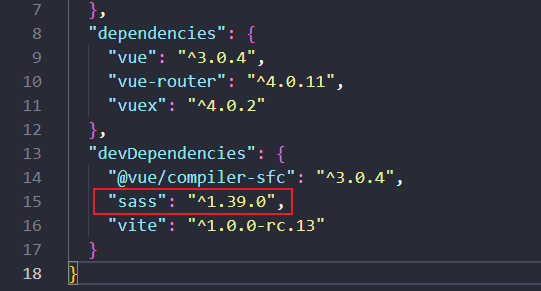
main.js
src/main.js
import { createApp } from 'vue'
import App from './App.vue'
import router from './router'
import store from './store'
import './index.css'
createApp(App).
use(router).
use(store).
mount('#app')
Note: This is what Huang Gangan learned by watching videos on various websites at night. If the same, please contact me to delete it! Ali Gado
Note: I haven't finished writing notes yet. Synchronize updates