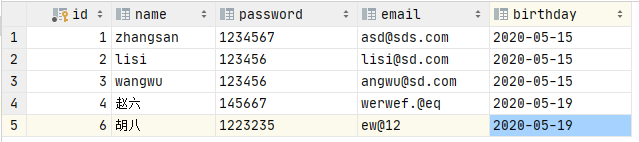JDBC fixing steps:
Load driver
String url="jdbc:mysql://localhost:3306/jdbcstudy?useUnicode=true&characterEncoding=utf-8&serverTimezone=GMT";
String username="root";
String password="123456";
Class.forName("com.mysql.cj.jdbc.Driver");//I don't know why com.mysql.jdbc.Driver will report an error. Please leave a message if you have any known boss
Connect to database, on behalf of database
Connection connection = DriverManager.getConnection(url, username, password);
Send SQL object statement to database: CRUD
Statement statement = connection.createStatement();
Write SQL (different SQL according to business)
String str1="select * from users"; String str2="insert into users values (4,'Zhao Liu','145667','werwef.@eq',current_time) ,(5,'pseudo-ginseng','53234','fsd@df',current_time)"; String str3="delete from users where id=5"; String str4="update users set password='987654' where id=4";
Execute SQL
// int i = statement.executeUpdate(str2);
// int i = statement.executeUpdate(str3);
// int i = statement.executeUpdate(str4);
ResultSet resultSet = statement.executeQuery(str1);
Traversal result set
while (resultSet.next()){
System.out.println("id:"+resultSet.getInt("id"));
System.out.println("name:"+resultSet.getString("name"));
System.out.println("password:"+resultSet.getString("password"));
System.out.println("email:"+resultSet.getString("email"));
System.out.println("birthday:"+resultSet.getString("birthday"));
}
Close connection
resultSet.close(); statement.close(); connection.close();
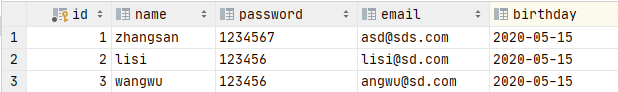
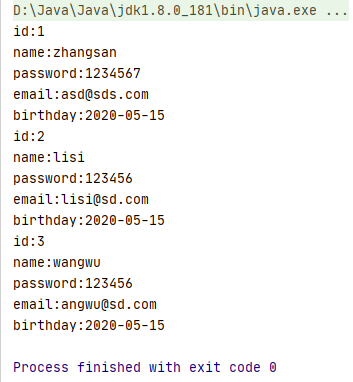
Add:
-
statement.executeQuery(); / / query
-
statement.executeUpdate(); / / add, delete or modify
-
resultset. beforeFirst(); / / move to the front
-
resu1tSet. afterlast(); / / move to the back
-
resultset.next(); / / move to next data
-
resultset. previous(); / / move to the previous line
-
resu1tset. absolute(row); / / move to the specified row
-
statement is not safe to use prepareStatement to prevent SQL injection
Here is how to use prepareStatement
public static void main(String[] args) throws ClassNotFoundException, SQLException {
String url="jdbc:mysql://localhost:3306/jdbcstudy?useUnicode=true&characterEncoding=utf-8&serverTimezone=GMT";
String username="root";
String password="123456";
//Load driver
Class.forName("com.mysql.cj.jdbc.Driver");
//Connect to database
Connection connection = DriverManager.getConnection(url, username, password);
//Write SQL
String str5="insert into users (id,name,password,email,birthday)values (?,?,?,?,?)";
//precompile
PreparedStatement ps = connection.prepareStatement(str5);
ps.setInt(1,6); //Give the first placeholder? Assignment 6
ps.setString(2,"Hu Ba"); //Give the second placeholder? Assign "Hu Ba"
ps.setString(3,"1223235"); //To the third placeholder? Assignment "1223235“
ps.setString(4,"ew@12"); //To the fourth placeholder? Assignment“ ew@12 "
ps.setDate(5,new Date(new java.util.Date().getTime()));
//Give the fifth placeholder? Assignment 2020-05-19
//implement
int i = ps.executeUpdate();
if (i>0){
System.out.println("Insert successful");
}
//Close connection
ps.close();
connection.close();
}