LitePal has written a previous article. It uses the version 1.6 of LitePal. I saw version 2.0 these days. In fact, there is no big change in version 2.0. Its basic usage is similar to that of 1.6. If you want to know the usage of version 1.6, you can visit: https://blog.csdn.net/qq_40205116/article/details/88741724 . After that, the data displayed by listview has not been collated before, so it will be put together here.
Let's talk about the basic usage of listpal 2.0.
Newly added:
Student model = new Student(); model.setUsername(username1); model.setName(name1); model.setAge(age1); //Add to model.save();
Delete:
LitePal.delete(Student.class, id); //Class name, id value
Search:
Student stu = LitePal.find(Student.class, model.getId()); //Class name, find id
Amendment:
//First query the data, then change the data,
Student stu = LitePal.find(Student.class, 1);
stu.setUsername("admin");
stu.save();
//Update data for the specified id
Student stu = new Student();
stu.setUsername("admin");
stu.update(id);
//Update all data
Student stu = new Student();
stu.setUsername("admin");
stu.updateAll("name = ?", "Zhang San");Here is a specific example:
Let's take a look at the renderings:



Basic functions, add, delete, modify, click student information, jump to the modify delete page.
Project directory:

Let's take a look at the code (with comments):
android studio can directly add dependency in build.gradl
dependencies {
compile 'org.litepal.android:core:2.0.0'
}
eclipse can be downloaded at the following URL.
Litepal 2.0 download address: https://github.com/LitePalFramework/LitePal/tree/master/downloads
To configure the literal.xml file:
<?xml version="1.0" encoding="UTF-8"?>
<litepal>
<!-- Database name -->
<dbname value="data"></dbname>
<!-- Version number -->
<version value="1"></version>
<!-- Table name, entity class name -->
<list>
<mapping class="com.example.listviewdemo01.model.Student"></mapping>
</list>
</litepal>Register in Android manifest.xml
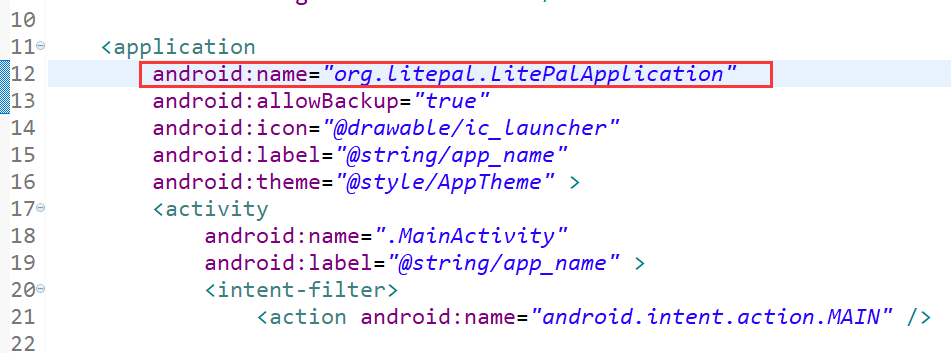
activity_main.xml
<LinearLayout xmlns:android="http://schemas.android.com/apk/res/android"
xmlns:tools="http://schemas.android.com/tools"
android:id="@+id/LinearLayout1"
android:layout_width="match_parent"
android:layout_height="match_parent"
android:orientation="vertical"
android:layout_margin="20dp"
tools:context="${relativePackage}.${activityClass}" >
<LinearLayout
android:layout_width="match_parent"
android:layout_height="wrap_content"
android:orientation="horizontal">
<TextView
android:layout_width="match_parent"
android:layout_height="wrap_content"
android:layout_weight="4"
android:gravity="center"
android:text="Student ID:" />
<EditText
android:id="@+id/username"
android:layout_width="match_parent"
android:layout_height="wrap_content"
android:hint="Student ID"
android:inputType="number"
android:layout_weight="1"/>
</LinearLayout>
<LinearLayout
android:layout_width="match_parent"
android:layout_height="wrap_content"
android:orientation="horizontal">
<TextView
android:layout_width="match_parent"
android:layout_height="wrap_content"
android:layout_weight="4"
android:gravity="center"
android:text="Full name:" />
<EditText
android:id="@+id/name"
android:layout_width="match_parent"
android:layout_height="wrap_content"
android:hint="Full name"
android:inputType="text"
android:layout_weight="1"/>
</LinearLayout>
<LinearLayout
android:layout_width="match_parent"
android:layout_height="wrap_content"
android:orientation="horizontal">
<TextView
android:layout_width="match_parent"
android:layout_height="wrap_content"
android:layout_weight="4"
android:gravity="center"
android:text="Age:" />
<EditText
android:id="@+id/age"
android:layout_width="match_parent"
android:layout_height="wrap_content"
android:hint="Age"
android:inputType="number"
android:layout_weight="1"/>
</LinearLayout>
<Button
android:id="@+id/sub"
android:layout_width="match_parent"
android:layout_height="wrap_content"
android:textSize="18dp"
android:text="Add to"/>
<TextView
android:layout_width="match_parent"
android:layout_height="wrap_content"
android:gravity="center"
android:textSize="20dp"
android:layout_marginTop="20dp"
android:text="All students"/>
<LinearLayout
android:layout_width="match_parent"
android:layout_height="wrap_content"
android:orientation="horizontal">
<TextView
android:id="@+id/username1"
android:layout_width="wrap_content"
android:layout_height="wrap_content"
android:layout_weight="1"
android:gravity="center"
android:textSize="20dp"
android:text="Student ID"/>
<TextView
android:id="@+id/name1"
android:layout_width="wrap_content"
android:layout_height="wrap_content"
android:layout_weight="1"
android:gravity="center"
android:textSize="20dp"
android:text="Full name"/>
<TextView
android:id="@+id/age1"
android:layout_width="wrap_content"
android:layout_height="wrap_content"
android:layout_weight="1"
android:gravity="center"
android:textSize="20dp"
android:text="Age"/>
</LinearLayout>
<ListView
android:id="@+id/findAll"
android:layout_width="match_parent"
android:layout_height="wrap_content"
android:layout_marginTop="10dp"
android:layout_marginBottom="10dp"/>
</LinearLayout>
Design sketch:

item.xml
<?xml version="1.0" encoding="utf-8"?>
<LinearLayout xmlns:android="http://schemas.android.com/apk/res/android"
android:layout_width="match_parent"
android:layout_height="match_parent"
android:orientation="horizontal">
<TextView
android:id="@+id/tv_username"
android:layout_width="wrap_content"
android:layout_height="wrap_content"
android:layout_weight="1"
android:gravity="center"
android:textSize="15dp"/>
<TextView
android:id="@+id/tv_name"
android:layout_width="wrap_content"
android:layout_height="wrap_content"
android:layout_weight="1"
android:gravity="center"
android:textSize="15dp"/>
<TextView
android:id="@+id/tv_age"
android:layout_width="wrap_content"
android:layout_height="wrap_content"
android:layout_weight="1"
android:gravity="center"
android:textSize="15dp"/>
<!-- <Button
android:id="@+id/del"
android:layout_width="wrap_content"
android:layout_height="wrap_content"
android:layout_weight="1"
android:gravity="center"
android:text="delete"/> -->
</LinearLayout>
Student.java inherits litepalmsupport and implements the Serializable class.
package com.example.listviewdemo01.model;
import java.io.Serializable;
import org.litepal.crud.LitePalSupport;
public class Student extends LitePalSupport implements Serializable {
private Integer id;
private String username;
private String name;
private Integer age;
public Integer getId() {
return id;
}
public void setId(Integer id) {
this.id = id;
}
public String getUsername() {
return username;
}
public void setUsername(String username) {
this.username = username;
}
public String getName() {
return name;
}
public void setName(String name) {
this.name = name;
}
public Integer getAge() {
return age;
}
public void setAge(Integer age) {
this.age = age;
}
public Student(Integer id, String username, String name, Integer age) {
super();
this.id = id;
this.username = username;
this.name = name;
this.age = age;
}
public Student() {
super();
}
}
activity_edit.xml
<LinearLayout xmlns:android="http://schemas.android.com/apk/res/android"
xmlns:tools="http://schemas.android.com/tools"
android:id="@+id/LinearLayout1"
android:layout_width="match_parent"
android:layout_height="match_parent"
android:orientation="vertical"
android:layout_margin="20dp"
tools:context="${relativePackage}.${activityClass}" >
<LinearLayout
android:layout_width="match_parent"
android:layout_height="wrap_content"
android:orientation="horizontal">
<TextView
android:layout_width="match_parent"
android:layout_height="wrap_content"
android:layout_weight="4"
android:gravity="center"
android:text="Student ID:" />
<EditText
android:id="@+id/username"
android:layout_width="match_parent"
android:layout_height="wrap_content"
android:hint="Student ID"
android:inputType="number"
android:layout_weight="1"/>
</LinearLayout>
<LinearLayout
android:layout_width="match_parent"
android:layout_height="wrap_content"
android:orientation="horizontal">
<TextView
android:layout_width="match_parent"
android:layout_height="wrap_content"
android:layout_weight="4"
android:gravity="center"
android:text="Full name:" />
<EditText
android:id="@+id/name"
android:layout_width="match_parent"
android:layout_height="wrap_content"
android:hint="Full name"
android:inputType="text"
android:layout_weight="1"/>
</LinearLayout>
<LinearLayout
android:layout_width="match_parent"
android:layout_height="wrap_content"
android:orientation="horizontal">
<TextView
android:layout_width="match_parent"
android:layout_height="wrap_content"
android:layout_weight="4"
android:gravity="center"
android:text="Age:" />
<EditText
android:id="@+id/age"
android:layout_width="match_parent"
android:layout_height="wrap_content"
android:hint="Age"
android:inputType="number"
android:layout_weight="1"/>
</LinearLayout>
<LinearLayout
android:layout_width="match_parent"
android:layout_height="wrap_content"
android:orientation="horizontal" >
<Button
android:id="@+id/button1"
android:layout_width="match_parent"
android:layout_height="wrap_content"
android:layout_weight="1"
android:text="Preservation" />
<Button
android:id="@+id/button2"
android:layout_width="match_parent"
android:layout_height="wrap_content"
android:layout_weight="1"
android:text="delete" />
</LinearLayout>
</LinearLayout>
EditActivity.java
package com.example.listviewdemo01;
import org.litepal.LitePal;
import com.example.listviewdemo01.model.Student;
import android.app.Activity;
import android.content.Intent;
import android.os.Bundle;
import android.view.Menu;
import android.view.MenuItem;
import android.view.View;
import android.view.View.OnClickListener;
import android.widget.Button;
import android.widget.EditText;
public class EditActivity extends Activity implements OnClickListener {
private EditText username;
private EditText name;
private EditText age;
private Button button1;
private Button button2;
private Student model = new Student();
@Override
protected void onCreate(Bundle savedInstanceState) {
super.onCreate(savedInstanceState);
setContentView(R.layout.activity_edit);
username = (EditText) findViewById(R.id.username);
name = (EditText) findViewById(R.id.name);
age = (EditText) findViewById(R.id.age);
button1 = (Button) findViewById(R.id.button1);
button2 = (Button) findViewById(R.id.button2);
button1.setOnClickListener(this);
button2.setOnClickListener(this);
Intent intent = getIntent();
//Take out the parameters of the request binding
Bundle bundle = intent.getExtras();
model = (Student) bundle.get("model");
name.setText(model.getName());
username.setText(model.getUsername());
try {
age.setText(model.getAge()+"");
} catch (Exception e) {
age.setText("");
}
}
@Override
public void onClick(View v) {
switch (v.getId()) {
case R.id.button1:
//Focus of attention
//edit1.requestFocus();
String name1 = name.getText().toString();
String username1 = username.getText().toString();
Integer age1 = Integer.parseInt(age.getText().toString());
if(model.getId() != null){
System.out.println(model.getId());
model = LitePal.find(Student.class, model.getId());
}
model.setName(name1);
model.setUsername(username1);
model.setAge(age1);
model.save();
finish();
break;
case R.id.button2:
Integer id = model.getId();
//delete
LitePal.delete(Student.class, id);
finish();
break;
default:
break;
}
}
}
MainActivity.java
package com.example.listviewdemo01;
import java.util.ArrayList;
import java.util.HashMap;
import java.util.List;
import org.litepal.LitePal;
import com.example.listviewdemo01.model.Student;
import android.app.Activity;
import android.content.Intent;
import android.os.Bundle;
import android.view.View;
import android.view.View.OnClickListener;
import android.widget.AdapterView;
import android.widget.AdapterView.OnItemClickListener;
import android.widget.Button;
import android.widget.EditText;
import android.widget.ListView;
import android.widget.SimpleAdapter;
public class MainActivity extends Activity implements OnClickListener, OnItemClickListener {
private Button sub;
private ListView list;
private EditText username;
private EditText name;
private EditText age;
private Student model = new Student();
@Override
protected void onCreate(Bundle savedInstanceState) {
super.onCreate(savedInstanceState);
setContentView(R.layout.activity_main);
//New database
LitePal.getDatabase();
list = (ListView) findViewById(R.id.findAll);
sub = (Button) findViewById(R.id.sub);
username = (EditText) findViewById(R.id.username);
name = (EditText) findViewById(R.id.name);
age = (EditText) findViewById(R.id.age);
sub.setOnClickListener(this);
list.setOnItemClickListener(this);
fun();
}
@Override
protected void onResume() {
fun();
super.onResume();
}
private void fun() {
//Linked database
SimpleAdapter adapter = getAdapter();
list.setAdapter(adapter);
}
private SimpleAdapter getAdapter() {
List<Student> stu = LitePal.findAll(Student.class);
List<HashMap<String, Object>> list1 = new ArrayList<HashMap<String, Object>>();
//Put the data in the map
for(Student s : stu){
HashMap<String, Object> m = new HashMap<String, Object>();
m.put("id", s.getId());
m.put("username", s.getUsername());
m.put("name", s.getName());
m.put("age", s.getAge());
list1.add(m);
}
SimpleAdapter adapter = new SimpleAdapter(
//container
this,
//data
list1,
//xml file location
R.layout.item,
//Field name
new String[]{"username", "name", "age"},
//Field name in xml file
new int[]{R.id.tv_username, R.id.tv_name, R.id.tv_age}
);
return adapter;
}
@Override
public void onItemClick(AdapterView<?> parent, View view, int position,
long id) {
HashMap<String, Object> m = (HashMap<String, Object>) parent.getItemAtPosition(position);
//Remove id value
Integer pid = (Integer) m.get("id");
Intent intent = new Intent(this, EditActivity.class);
//Find by id
Student model = LitePal.find(Student.class, pid);
intent.putExtra("model", model);
startActivity(intent);
}
@Override
public void onClick(View v) {
switch (v.getId()){
case R.id.sub:
String username1 = username.getText().toString();
String name1 = name.getText().toString();
Integer age1 = Integer.parseInt(age.getText().toString());
model.setUsername(username1);
model.setName(name1);
model.setAge(age1);
username.setText("");
name.setText("");
age.setText("");
//Add to
model.save();
model = new Student();
break;
}
fun();
}
}