SDWebImage Links: http://www.jianshu.com/p/be9a0a088feb
SDWebImage project file.
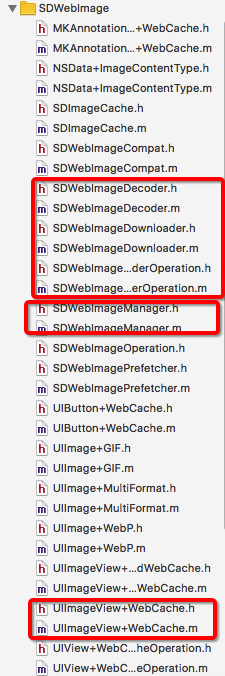
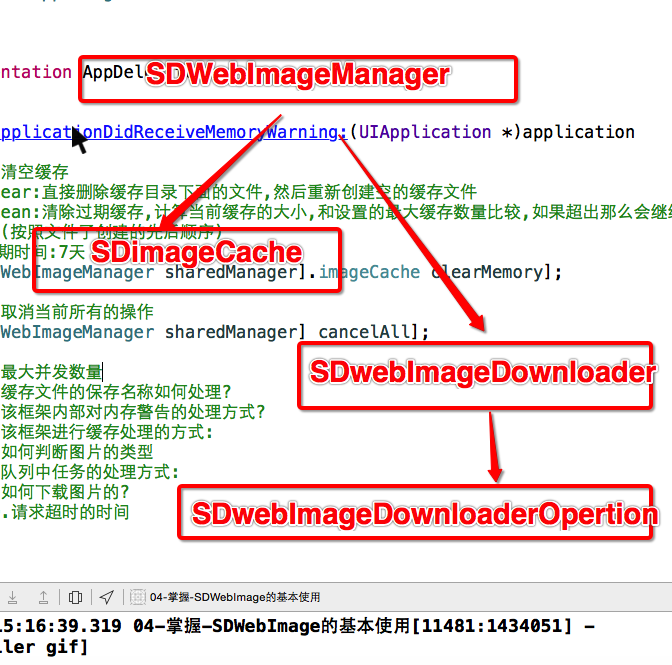
Some internal details in the SD Web Image framework:
// When a memory warning occurs
- (void)applicationDidReceiveMemoryWarning:(UIApplication *)application
{
// 1. Empty the cache
// clearDisk: Delete it directly and recreate it
// CleaDisk: Clean the expired cache, calculate the size of the current cache, and compare it with the maximum number of caches set, if exceeded\
Continue deleting (in order of file creation)
// Outdated cache: 7 days
[[SDWebImageManager sharedManager].imageCache cleanDisk];
// 2. Cancel all current operations
[[SDWebImageManager sharedManager] cancelAll];
// Internal details of SDWebImage framework
// 3. Maximum concurrency: 6. MaxConcurrent Downloads is an attribute in SDB Image Downloader. H
// 4. How to deal with the saved name of the cached file? We use the content framework to get the last/last of the URL path. We use the content framework to get the URL path and encrypt the path with MD5.
// 5. How does this framework handle internal memory warnings? Internally, the cache is cleared by listening for notifications (in SDIMAGE Cache. m)
// 6. The framework for caching: We use: Variable Dictionary Framework: NSCache
// 7. How to judge the type of picture: When judging the type of picture, only match the first byte (judging by the binary format of the picture) (in NSData + Image ContentType. m)
// 8. Task handling in queues: FIFO (an enumeration of task handling is defined in SDB Image Downloader.h file)
// 9. How to download pictures? Send network requests to download, NSURLConnection. Continuously splice the data returned to us by the server (252 lines in SDW Image Downloader Operation. m file).
// 10 Network request timeout? 15s (in SDB Image Downloader. m file)
/*
SDWebImage Core:
SDWebImageManager management class: There are two classes below (SDImageCache caching class, SDWebImageDownloader tool class, download)
The image download task is handled in an SDWebImageDownloaderOperation class under the SDWebImageDownloader class.
*/Related codes:
// ViewController.m
// 05 Master - Basic Use of SD WebImage Framework
//
// Created by Chaoyang on 2017/11/28.
// Copyright 2017 sunny. All rights reserved.
//
#import "ViewController.h"
#import "UIImageView+WebCache.h"
#import "SDWebImageDownloader.h"
#import "UIImage+GIF.h"
#import "NSData+ImageContentType.h"
@interface ViewController ()
@property (weak, nonatomic) IBOutlet UIImageView *imageView;
@end
@implementation ViewController
- (void)touchesBegan:(NSSet<UITouch *> *)touches withEvent:(UIEvent *)event
{
[self judgeImageType];
}
//Download pictures and need to get download progress
// Make memory cache-disk cache
- (void)download
{
[self.imageView sd_setImageWithURL:[NSURL URLWithString:@"http://imgstore.cdn.sogou.com/app/a/100540002/459653.jpg"] placeholderImage:[UIImage imageNamed:@"qq"] options:0 progress:^(NSInteger receivedSize, NSInteger expectedSize) {
NSLog(@"%f",0.1 * receivedSize / expectedSize);
} completed:^(UIImage *image, NSError *error, SDImageCacheType cacheType, NSURL *imageURL) {
switch (cacheType) {
case SDImageCacheTypeNone:
NSLog(@"Download pictures");
break;
case SDImageCacheTypeDisk:
NSLog(@"Disk cache");
break;
case SDImageCacheTypeMemory:
NSLog(@"Memory cache");
break;
default:
break;
}
}];
NSLog(@"%@",NSHomeDirectory());
}
// Simply get a picture, no settings
// Make memory cache-disk cache
- (void)download1
{
[[SDWebImageManager sharedManager] downloadImageWithURL:[NSURL URLWithString:@"http://imgstore.cdn.sogou.com/app/a/100540002/459653.jpg"] options:0 progress:^(NSInteger receivedSize, NSInteger expectedSize) {
NSLog(@"%f",0.1 * receivedSize / expectedSize);
} completed:^(UIImage *image, NSError *error, SDImageCacheType cacheType, BOOL finished, NSURL *imageURL) {
NSLog(@"%@--UI",[NSThread currentThread]);
// image is a picture obtained by url
self.imageView.image = image;
}];
}
// Task-free cache processing
// Cache processing without tasks
- (void)download2
{
//Data: Picture binary data
[[SDWebImageDownloader sharedDownloader] downloadImageWithURL:[NSURL URLWithString:@"http://imgstore.cdn.sogou.com/app/a/100540002/459653.jpg"] options:0 progress:^(NSInteger receivedSize, NSInteger expectedSize) {
NSLog(@"%f",0.1 * receivedSize / expectedSize);
} completed:^(UIImage *image, NSData *data, NSError *error, BOOL finished) {
// NSLog (@"%@ - UI", [NSThread current Thread]); refresh UI in sub-thread
[[NSOperationQueue mainQueue] addOperationWithBlock:^{
self.imageView.image = image;
}];
}];
}
// Play GIF pictures
- (void)playGIF
{
NSURL *url = [NSURL URLWithString:@"http://e.hiphotos.baidu.com/zhidao/wh%3D450%2C600/sign=3e4079778ad4b31cf0699cbfb2e60b49/c9fcc3cec3fdfc03e6e8818cd53f8794a4c22675.jpg"];
NSData *data = [NSData dataWithContentsOfURL:url];
UIImage *image = [UIImage sd_animatedGIFWithData:data];
self.imageView.image = image;
}
// Judging Picture Type
- (void)judgeImageType
{
NSData *imageData = [NSData dataWithContentsOfFile:@"/Users/sunny/Desktop/photo/head.JPG"];
NSString *typeStr = [NSData sd_contentTypeForImageData:imageData];
NSLog(@"%@",typeStr);
}
@end