What is docker
- docker is a lightweight virtual machine
- Running applications in linux container and open source
The difference between docker and virtual machine
| difference | container | virtual machine |
|---|---|---|
| Starting speed | Second order | Minute level |
| Operation performance | Near native (90% running directly in the kernel) | About 50% loss |
| quantity | Depending on the process, there can be many hundreds of processes | General dozens (operating system level) |
| quarantine | Process level | System level (more thorough isolation) |
| Disk occupancy | MB | G B (the image of the operating system is generally about several gigabytes) |
| operating system | It mainly supports linux | Almost all systems |
| Encapsulation degree | Only package the project code and dependencies, and share the host kernel | Complete operating system, isolated from the host |
At the same time, docker solves the environment island problem of vm, and docker can customize the transfer parameters
docker usage scenario
- Used to package applications and simplify deployment
- Any migration away from the underlying hardware
- Continuous integration and continuous delivery (CI/CD): development to test release
- Deploy microservices
- Provide PAAS products
Principle of docker
cgroup resource control and namespace namespace combine to control and manage six namespace resources to achieve complete isolation / complete isolation
- Mount: file system, mount point
- User: the user and user group of the operation process
- pid: process number
- uts: host name and host domain
- ipc: semaphore, message queue, shared memory (different applications use different memory space when calling memory resources)
- net: network equipment, network protocol stack, port, etc
The mount namespace: manages file system mount points
This pid namespace: process isolation (pid: process id)
The uts namespace: isolated kernel and version identifier (uts: Unix time sharing system)
This ipc namespace: manages access to ipc resources (ipc: communication between processes)
The net namespace: management network interface (net: Network)
Three unifications of docker and three components of docker
docker makes container technology into a standardized platform
- Docker engine unifies the infrastructure environment - docker environment
- Docker engine unifies the program packaging method - docker image
- Docker engine unifies the program deployment method - "docker container" - based on image, running as a container (runnable environment)
It realizes one-time construction, multiple times and multiple uses
Three components: - Image: as a template, a collection of resources, including application software packages, application related dependency packages, and the basic environment required to run applications
- Container: running state / runtime state, a runtime state based on image
- Warehouse: the place where image templates are stored. Warehouse classification: public warehouse – docker hub, private warehouse – registry harbor
docker engine
The docker engine is a C/S application (client server) with the following main components
Server side: the server is a long-running program and becomes a daemon
client side: REST API specifies the interface that the program can use to communicate with the daemon and indicate its operation
Docker server configuration file
Configure in / etc/docker/daemon.json
{
"graph":"/data/docker", //Data directory
"storage-driver":"overlay2", //Storage engine
"insecure-registries" ["registry.access.redhat.com","quary.io"] //Private warehouse
"registry-mirrors": ["https://cn90fxk6.mirror.aliyuncs.com"] // Image acceleration
"bip":"172.17.0.1/24", //docker network
"exec-opts":["native.cgroupdriver=systemd"], //Additional parameters at startup
"live-restore":true //When the docker container storage engine hangs, the container running with docker can still run
}
Deployment of docker (version 20)
- Install dependent packages
[root@node1 nginx]# yum install -y yum-utils device-mapper-persistent-data lvm2
- Set alicloud image source
[root@node1 yum.repos.d]# yum-config-manager --add-repo https://mirrors.aliyun.com/docker-ce/linux/centos/docker-ce.repo
- Install docker CE Community Edition
[root@node1 yum.repos.d]# yum install -y docker-ce
- Then start docker
[root@node1 yum.repos.d]# systemctl enable docker [root@node1 yum.repos.d]# systemctl start docker
-
Set image acceleration to Alibaba cloud's image acceleration classification
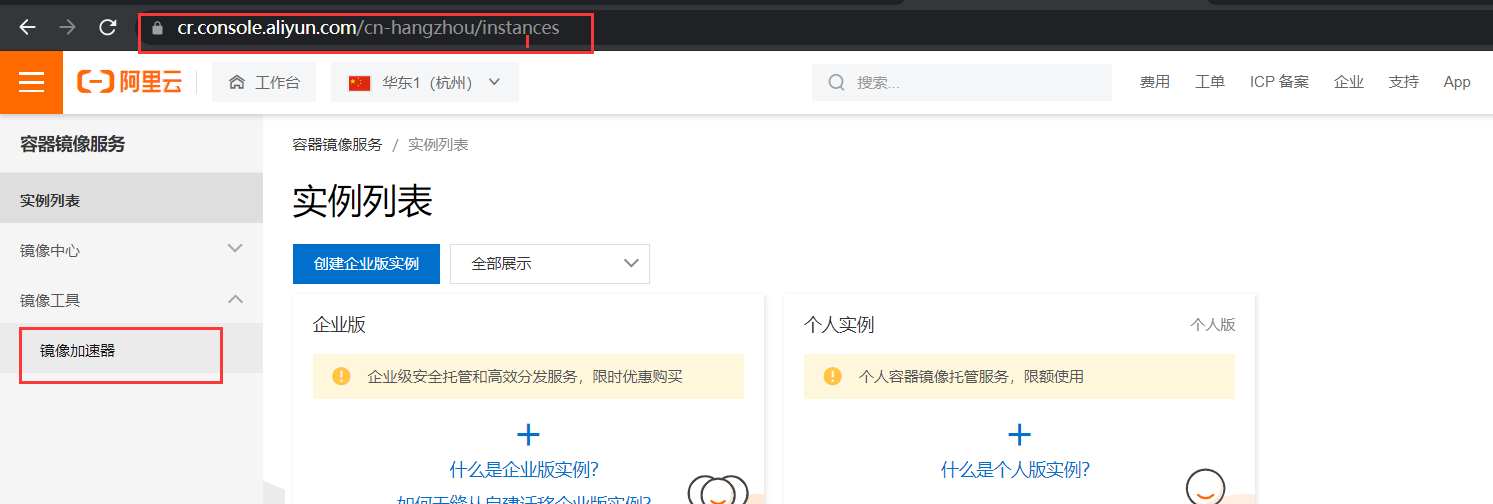
-
Just copy the following code directly to the command line, and select the corresponding operating system

-
Check whether the setting is successful
[root@node1 yum.repos.d]# vim /etc/docker/daemon.json
{
"registry-mirrors": ["https://cn90fxk6.mirror.aliyuncs.com"]
}
docker image operation
[root@node1 yum.repos.d]# docker run hello-world
Hello from Docker!
This message shows that your installation appears to be working correctly.
To generate this message, Docker took the following steps:
1. The Docker client contacted the Docker daemon. //The client is connected to the server
2. The Docker daemon pulled the "hello-world" image from the Docker Hub. //The server daemon downloads the image from the docker hub
(amd64)
3. The Docker daemon created a new container from that image which runs the
executable that produces the output you are currently reading. //The server creates a new container, then starts a container from the image, and the container executes the script
4. The Docker daemon streamed that output to the Docker client, which sent it
to your terminal. //The server returns these information streams to the client for display
To try something more ambitious, you can run an Ubuntu container with:
$ docker run -it ubuntu bash
Share images, automate workflows, and more with a free Docker ID:
https://hub.docker.com/
For more examples and ideas, visit:
https://docs.docker.com/get-started/
- Query docker version
[root@node1 yum.repos.d]# docker version Client: Docker Engine - Community Version: 20.10.8 API version: 1.41 Go version: go1.16.6 Git commit: 3967b7d Built: Fri Jul 30 19:55:49 2021 OS/Arch: linux/amd64 Context: default Experimental: true Server: Docker Engine - Community Engine: Version: 20.10.8 API version: 1.41 (minimum version 1.12) Go version: go1.16.6 Git commit: 75249d8 Built: Fri Jul 30 19:54:13 2021 OS/Arch: linux/amd64 Experimental: false containerd: Version: 1.4.9 GitCommit: e25210fe30a0a703442421b0f60afac609f950a3 runc: Version: 1.0.1 GitCommit: v1.0.1-0-g4144b63 docker-init: Version: 0.19.0 GitCommit: de40ad0 [root@node1 yum.repos.d]# docker info Client: Context: default Debug Mode: false Plugins: app: Docker App (Docker Inc., v0.9.1-beta3) buildx: Build with BuildKit (Docker Inc., v0.6.1-docker) scan: Docker Scan (Docker Inc., v0.8.0) Server: Containers: 14 Running: 5 Paused: 0 Stopped: 9 Images: 63 Server Version: 20.10.8 Storage Driver: overlay2 Backing Filesystem: xfs Supports d_type: true Native Overlay Diff: true userxattr: false Logging Driver: json-file Cgroup Driver: cgroupfs Cgroup Version: 1 Plugins: Volume: local Network: bridge host ipvlan macvlan null overlay Log: awslogs fluentd gcplogs gelf journald json-file local logentries splunk syslog Swarm: inactive Runtimes: io.containerd.runc.v2 io.containerd.runtime.v1.linux runc Default Runtime: runc Init Binary: docker-init containerd version: e25210fe30a0a703442421b0f60afac609f950a3 runc version: v1.0.1-0-g4144b63 init version: de40ad0 Security Options: seccomp Profile: default Kernel Version: 3.10.0-957.el7.x86_64 Operating System: CentOS Linux 7 (Core) OSType: linux Architecture: x86_64 CPUs: 4 Total Memory: 5.712GiB Name: node1 ID: QL6Y:HC6L:E57G:UWHJ:E7FY:J47A:YF6Z:GLL2:DETH:DY4C:STNH:ZGFS Docker Root Dir: /var/lib/docker Debug Mode: false Registry: https://index.docker.io/v1/ Labels: Experimental: false Insecure Registries: 127.0.0.0/8 Registry Mirrors: https://cn90fxk6.mirror.aliyuncs.com/ Live Restore Enabled: false WARNING: bridge-nf-call-iptables is disabled WARNING: bridge-nf-call-ip6tables is disabled
- Search image
[root@node1 yum.repos.d]# docker search nginx NAME DESCRIPTION STARS OFFICIAL AUTOMATED nginx Official build of Nginx. 15420 [OK] jwilder/nginx-proxy Automated Nginx reverse proxy for docker con... 2063 [OK] richarvey/nginx-php-fpm Container running Nginx + PHP-FPM capable of... 816 [OK] jc21/nginx-proxy-manager Docker container for managing Nginx proxy ho... 240 linuxserver/nginx An Nginx container, brought to you by LinuxS... 152 tiangolo/nginx-rtmp Docker image with Nginx using the nginx-rtmp... 141 [OK] jlesage/nginx-proxy-manager Docker container for Nginx Proxy Manager 135 [OK] alfg/nginx-rtmp NGINX, nginx-rtmp-module and FFmpeg from sou... 106 [OK] jasonrivers/nginx-rtmp Docker images to host RTMP streams using NGI... 92 [OK] nginxdemos/hello NGINX webserver that serves a simple page co... 72 [OK] privatebin/nginx-fpm-alpine PrivateBin running on an Nginx, php-fpm & Al... 56 [OK] nginx/nginx-ingress NGINX and NGINX Plus Ingress Controllers fo... 55 nginxinc/nginx-unprivileged Unprivileged NGINX Dockerfiles 47 staticfloat/nginx-certbot Opinionated setup for automatic TLS certs lo... 24 [OK] nginxproxy/nginx-proxy Automated Nginx reverse proxy for docker con... 20 schmunk42/nginx-redirect A very simple container to redirect HTTP tra... 19 [OK] nginx/nginx-prometheus-exporter NGINX Prometheus Exporter for NGINX and NGIN... 19 centos/nginx-112-centos7 Platform for running nginx 1.12 or building ... 15 centos/nginx-18-centos7 Platform for running nginx 1.8 or building n... 13 bitwarden/nginx The Bitwarden nginx web server acting as a r... 11 flashspys/nginx-static Super Lightweight Nginx Image 10 [OK] mailu/nginx Mailu nginx frontend 9 [OK] sophos/nginx-vts-exporter Simple server that scrapes Nginx vts stats a... 7 [OK] ansibleplaybookbundle/nginx-apb An APB to deploy NGINX 2 [OK] wodby/nginx Generic nginx 1 [root@node1 yum.repos.d]# docker search centos:7 NAME DESCRIPTION STARS OFFICIAL AUTOMATED benwang6/tedu-jdk oracle jdk 8u281 centos:7 JAVA_HOME=/usr/jdk... 5 vikingco/python Python Stack Docker Base Image: Based on cen... 1 sndnvaps/docker-golang build latest golang in centos:7 1 [OK] legerete/nginx-php71 LA[->]P - Centos:7 + Nginx + PHP 7.1 1 [OK] peltikalle/basepython Base image with Centos:7 and Python 3.5.2 1 [OK] mjstealey/mariadb-galera MariaDB Galera cluster in Docker - based fro... 1 [OK] acktsw/java oracle jdk 8u171 , centos:7, timeZone:+8, e... 0 [OK] macedigital/nodejs Latest NodeJS for CentOS:7 0 [OK] grossws/nginx nginx (mainline) on grossws/centos:7 0 [OK] europeanspallationsource/oracle-jdk-maven-jenkins ICS oracle-jdk + maven + jenkins users image... 0 pbieberstein/acic-findr CentOS:7 with dependencies to run 'Findr' (h... 0 [OK] sjoeboo/rbenv Simple base container from CentOS:7 w/ rbenv... 0 [OK] alvintz/centos centos:7.2.1511 0 [OK] geomatikk/centos FROM centos:7 with maven 3.6.1 and openjdk-1... 0 waffleimage/centos7 Centos:7 with systemd and ssh running 0 cristo/netacuity Docker image on Centos:7 to run NetAcuity 0 [OK] badwolf/centos from official centos:7 add gcc,gcc++,make,vi 0 [OK] mesosphere/freeipa-server A freeIPA v4.3 container based on centos:7. ... 0 acktsw/centos centos:7 0 [OK] bbania/centos Build image based on centos:7 0 a2747/centos7 derivative images from centos:7 0 21plus2/server-jre Dockerimage base on centos:7 with server-jre 0 [OK] europeanspallationsource/oracle-jdk-maven ICS oracle-jdk + maven image based on centos... 0 qiyue/mycat centos:7 + jdk:1.8 + mycat 0 weihoop/mysql be based on weihoop/centos:7.4.1708 make
- Download Image
[root@node1 yum.repos.d]# docker pull nginx Using default tag: latest latest: Pulling from library/nginx a330b6cecb98: Pull complete 5ef80e6f29b5: Pull complete f699b0db74e3: Pull complete 0f701a34c55e: Pull complete 3229dce7b89c: Pull complete ddb78cb2d047: Pull complete Digest: sha256:a05b0cdd4fc1be3b224ba9662ebdf98fe44c09c0c9215b45f84344c12867002e Status: Downloaded newer image for nginx:latest docker.io/library/nginx:latest [root@node1 yum.repos.d]# docker images // View mirror list REPOSITORY TAG IMAGE ID CREATED SIZE nginx latest 822b7ec2aaf2 2 days ago 133MB
- Get image information
[root@node1 yum.repos.d]# docker inspect 822b7ec2aaf2
[
{
"Id": "sha256:822b7ec2aaf2122b8f80f9c7f45ca62ea3379bf33af4e042b67aafbf6eac1941",
"RepoTags": [
"nginx:latest"
],
"RepoDigests": [
"nginx@sha256:a05b0cdd4fc1be3b224ba9662ebdf98fe44c09c0c9215b45f84344c12867002e"
],
"Parent": "",
"Comment": "",
"Created": "2021-09-03T07:40:16.355730864Z",
"Container": "367d32086ac12447d36e75c9b7acbe1b5156a34a91370b9200e68783be75506c",
"ContainerConfig": {
"Hostname": "367d32086ac1",
"Domainname": "",
"User": "",
"AttachStdin": false,
"AttachStdout": false,
"AttachStderr": false,
"ExposedPorts": {
"80/tcp": {}
},
"Tty": false,
"OpenStdin": false,
"StdinOnce": false,
"Env": [
"PATH=/usr/local/sbin:/usr/local/bin:/usr/sbin:/usr/bin:/sbin:/bin",
"NGINX_VERSION=1.21.1",
"NJS_VERSION=0.6.1",
"PKG_RELEASE=1~buster"
],
"Cmd": [
"/bin/sh",
"-c",
"#(nop) ",
"CMD [\"nginx\" \"-g\" \"daemon off;\"]"
],
"Image": "sha256:d4315787e4fec867791beba140dd0e44f657cb6e4a9d75c676c7946089c20da9",
"Volumes": null,
"WorkingDir": "",
"Entrypoint": [
"/docker-entrypoint.sh"
],
- Add mirror label
[root@node1 yum.repos.d]# docker images REPOSITORY TAG IMAGE ID CREATED SIZE nginx 123 822b7ec2aaf2 2 days ago 133MB nginx latest 822b7ec2aaf2 2 days ago 133MB
- delete mirror
[root@node1 yum.repos.d]# docker rmi nginx:123 Untagged: nginx:123 [root@node1 yum.repos.d]# docker images REPOSITORY TAG IMAGE ID CREATED SIZE nginx latest 822b7ec2aaf2 2 days ago 133MB
- Export mirror
[root@node1 ~]# docker save -o nginx_images nginx:latest [root@node1 ~]# ls 12 1.sh 2333 45 apps initial-setup-ks.cfg ks.cfg nginx_images Template picture download desktop 123 1.txt 234 anaconda-ks.cfg docker_home jdk-8u91-linux-x64.tar.gz nginx public Video document music
- To import an image, delete the original image before importing it
[root@node1 ~]# docker load < nginx_images d000633a5681: Loading layer [==================================================>] 72.53MB/72.53MB 63b5f2c0d071: Loading layer [==================================================>] 64.86MB/64.86MB 875b5b50454b: Loading layer [==================================================>] 3.072kB/3.072kB ed94af62a494: Loading layer [==================================================>] 4.096kB/4.096kB 8e58314e4a4f: Loading layer [==================================================>] 3.584kB/3.584kB d47e4d19ddec: Loading layer [==================================================>] 7.168kB/7.168kB Loaded image: nginx:latest [root@node1 ~]# docker images REPOSITORY TAG IMAGE ID CREATED SIZE nginx latest 822b7ec2aaf2 2 days ago 133MB
- Query container
[root@node1 ~]# docker ps -a CONTAINER ID IMAGE COMMAND CREATED STATUS PORTS NAMES
- Create container
[root@node1 ~]# docker create -it nginx:latest /bin/bash 9eade02412f5ecc3e9e2006de2f59845ca50ed4a52741ad9f0a8fb43ce5086f3 [root@node1 ~]# docker ps -a CONTAINER ID IMAGE COMMAND CREATED STATUS PORTS NAMES 9eade02412f5 nginx:latest "/docker-entrypoint...." 3 seconds ago Created keen_chatterjee //-i is to keep the standard input of the container open //-t is to assign a pseudo terminal //-d is the way the background daemon runs
- Start container
[root@node1 ~]# docker start 9eade02412f5 9eade02412f5 [root@node1 ~]# docker ps -a CONTAINER ID IMAGE COMMAND CREATED STATUS PORTS NAMES 9eade02412f5 nginx:latest "/docker-entrypoint...." About a minute ago Up 2 seconds 80/tcp keen_chatterjee
- Execute once to start the container
[root@node1 ~]# docker run centos:7 /usr/bin/bash -c ls / anaconda-post.log bin dev etc home lib lib64 media mnt opt proc root run sbin srv sys tmp usr var
- Stop container
[root@node1 ~]# docker ps -a CONTAINER ID IMAGE COMMAND CREATED STATUS PORTS NAMES 9eade02412f5 nginx:latest "/docker-entrypoint...." 4 minutes ago Exited (137) 6 seconds ago //All non-0 status values are stop status, and 137 is the index keen of stop command_ chatterjee
- You can enter the container in both ways, but exec can only enter when the container is running
[root@node1 ~]# docker run -it nginx:latest /bin/bash root@d36a26b3e1d2:/# [root@node1 ~]# docker exec -it 9eade02412f5 /bin/bash root@9eade02412f5:/# docker run -it The foreground process will be created, but it will be entered exit Terminate process after docker exec -it Will be connected to the container, which can be like ssh Enter the container and operate through exit sign out
- Container export
[root@node1 ~]# docker export 9eade02412f5 > nginx_1 [root@node1 ~]# ls 12 1.sh 2333 45 apps initial-setup-ks.cfg ks.cfg nginx_1 Public video document music
- Container import (generate mirror)
[root@node1 ~]# cat nginx_1 | docker import - nginx:latest sha256:ae834c84afd17bb12708bd2dd4d53e8432c43d6378d0ed405e1fd580dd6f77ad
- Delete container
[root@node1 ~]# docker ps -a CONTAINER ID IMAGE COMMAND CREATED STATUS PORTS NAMES 95b40e409895 nginx:latest "/bin/bash" 9 seconds ago Exited (0) 4 seconds ago sad_heyrovsky [root@node1 ~]# docker rm 95b40e409895 95b40e409895 Forced deletion of a running container can be added-f
- Batch delete container
[root@node1 ~]# docker ps -a | awk '{print "docker rm "$1}' | bash
3e0845eacc5c
5e0ecd151d57
b8da82b16ba7
2930dd871f01
668103e78d6c
perhaps
[root@node1 ~]# docker rm `docker ps -qa`