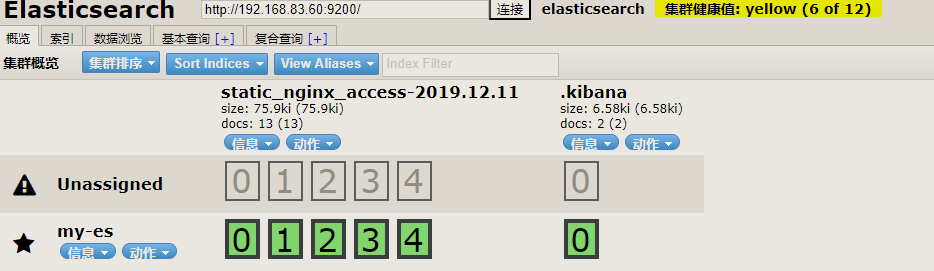Binary Installation ELKstack
This build belongs to single point and is installed on the same machine
Base Component Deployment
curl -o /etc/yum.repos.d/CentOS-Base.repo http://mirrors.aliyun.com/repo/Centos-7.repo wget -O /etc/yum.repos.d/epel.repo http://mirrors.aliyun.com/repo/epel-7.repo yum makecache yum install wget vim lsof net-tools lrzsz -y yum -y install ntp systemctl enable ntpd systemctl start ntpd ntpdate -u cn.pool.ntp.org hwclock --systohc timedatectl set-timezone Asia/Shanghai systemctl stop firewalld systemctl disable firewalld setenforce 0 sed -i '/SELINUX/s/enforcing/disabled/' /etc/selinux/config echo ' * hard nofile 65536 * soft nofile 65536 * soft nproc 65536 * hard nproc 65536 '>>/etc/security/limit.conf echo ' vm.max_map_count = 262144 net.core.somaxconn=65535 net.ipv4.ip_forward = 1 '>>/etc/sysctl.conf sysctl -p yum install -y java mkdir /root/elk -p;cd /root/elk wget https://artifacts.elastic.co/downloads/elasticsearch/elasticsearch-5.5.0.tar.gz wget https://artifacts.elastic.co/downloads/kibana/kibana-5.5.0-linux-x86_64.tar.gz wget https://artifacts.elastic.co/downloads/logstash/logstash-5.5.0.tar.gz
Install Elasticsearch
mkdir /data/{es-data,es-logs} -p tar xf elasticsearch-5.5.0.tar.gz -C /usr/local/ ln -s /usr/local/elasticsearch-5.5.0 /usr/local/elasticsearch cat>>/usr/local/elasticsearch-5.5.0/config/elasticsearch.yml<<EOF node.name: my-es path.data: /data/es-data path.logs: /data/es-logs http.host: "192.168.83.60" http.cors.enabled: true http.cors.allow-origin: "*" EOF useradd elk chown -R elk /data/es-* chown -R elk /usr/local/elasticsearch-5.5.0/
Start es
/usr/local/elasticsearch/bin/elasticsearch -d -d Background Run The first time you do not add the -d parameter, you will see the start error message
[root@60 data]# lsof -i:9200 COMMAND PID USER FD TYPE DEVICE SIZE/OFF NODE NAME java 20586 elk 132u IPv6 61210 0t0 TCP 60:wap-wsp (LISTEN) [root@60 data]# curl 192.168.83.60:9200 { "name" : "my-es", "cluster_name" : "elasticsearch", "cluster_uuid" : "cYF13nSqQAi91gHnn9I_bg", "version" : { "number" : "5.5.0", "build_hash" : "260387d", "build_date" : "2017-06-30T23:16:05.735Z", "build_snapshot" : false, "lucene_version" : "6.6.0" }, "tagline" : "You Know, for Search" }
Explanatory articles on configuration information: https://blog.csdn.net/laoyang360/article/details/72850834
ES Common Commands
curl -XDELETE 'http://host.IP.address:9200/logstash-*'Delete index (followed by index name) curl -XGET 'host.IP.address:9200/_cat/health?v&pretty' View cluster status curl -XGET 'host.IP.address:9200/_cat/indices?v&pretty' View Index
logstash installation
tar xf logstash-5.5.0.tar.gz -C /usr/local/ ln -s /usr/local/logstash-5.5.0 /usr/local/logstash Normally, we can start without configuring logstash. There is a file called logstash.yml under logstash, which can do some simple optimization for logstash. vim /usr/local/logstash/config/logstash.yml config.reload.automatic: true #turn on profile autoloading config.reload.interval: 10 #Defines the profile overload period
create profile
mkdir /usr/local/logstash/conf/ vim /usr/local/logstash/conf/nginx.conf input { file { path => " /usr/local/nginx/logs/access.log" start_position => "beginning" } } filter { } output { #stdout { codec=> rubydebug } elasticsearch { hosts => ["192.168.83.60:9200"] index => "static_nginx_access-%{+YYYY.MM.dd}" } } #This actually defines just one nginx log path #Stdout {codec=> rubydebug} Prints out content for easy testing #host Fill-in es host #Index index name
Log Configuration in nginx
log_format json '{"@timestamp":"$time_iso8601",' '"host":"$server_addr",' '"clientip":"$remote_addr",' '"remote_user":"$remote_user",' '"request":"$request",' '"http_user_agent":"$http_user_agent",' '"size":$body_bytes_sent,' '"responsetime":$request_time,' '"upstreamtime":"$upstream_response_time",' '"upstreamhost":"$upstream_addr",' '"http_host":"$host",' '"requesturi":"$request_uri",' '"url":"$uri",' '"domain":"$host",' '"xff":"$http_x_forwarded_for",' '"referer":"$http_referer",' '"status":"$status"}'; access_log /usr/local/nginx/logs/access.log json;
Test logstash configuration file for correctness
Use logstash whenever possible chown -RHL elk.elk /usr/local/logstash su - elk
[elk@60 ~]$ /usr/local/logstash/bin/logstash -f /usr/local/logstash/conf/nginx.conf -t ERROR StatusLogger No log4j2 configuration file found. Using default configuration: logging only errors to the console. Sending Logstash's logs to /usr/local/logstash/logs which is now configured via log4j2.properties [2019-12-12T02:39:24,954][INFO ][logstash.setting.writabledirectory] Creating directory {:setting=>"path.queue", :path=>"/usr/local/logstash/data/queue"} [2019-12-12T02:39:24,956][INFO ][logstash.setting.writabledirectory] Creating directory {:setting=>"path.dead_letter_queue", :path=>"/usr/local/logstash/data/dead_letter_queue"} Configuration OK [2019-12-12T02:39:25,050][INFO ][logstash.runner ] Using config.test_and_exit mode. Config Validation Result: OK. Exiting Logstash
kibana installation
cd /root/elk tar xf kibana-5.5.0-linux-x86_64.tar.gz -C /usr/local/ cd /usr/local ln -nfsv kibana-5.5.0-linux-x86_64 kibana chown -RHL elk.elk kibana-5.5.0-linux-x86_64 vim /usr/local/kibana/config/kibana.yml server.port: 5601 server.host: "192.168.83.60" elasticsearch.url: "http://192.168.83.60:9200"
Start kibana
su - elk //Foreground boot to see if there is an exception /usr/local/kibana/bin/kibana //Background boot nohup /usr/local/kibana/bin/kibana & //View Index [root[@60](https://my.oschina.net/bingo60) ~]# curl -XGET '192.168.83.60:9200/_cat/indices?v&pretty' health status index uuid pri rep docs.count docs.deleted store.size pri.store.size yellow open static_nginx_access-2019.12.11 7mbLeNcfSM-_Z-G3uW3_2Q 5 1 3 0 14.8kb 14.8kb yellow open .kibana cCBXRM7dREO4imbiIaUsww 1 1 1 0 3.2kb 3.2kb //Where static_nginx_access-2019.12.11 is the index name
kibana create index
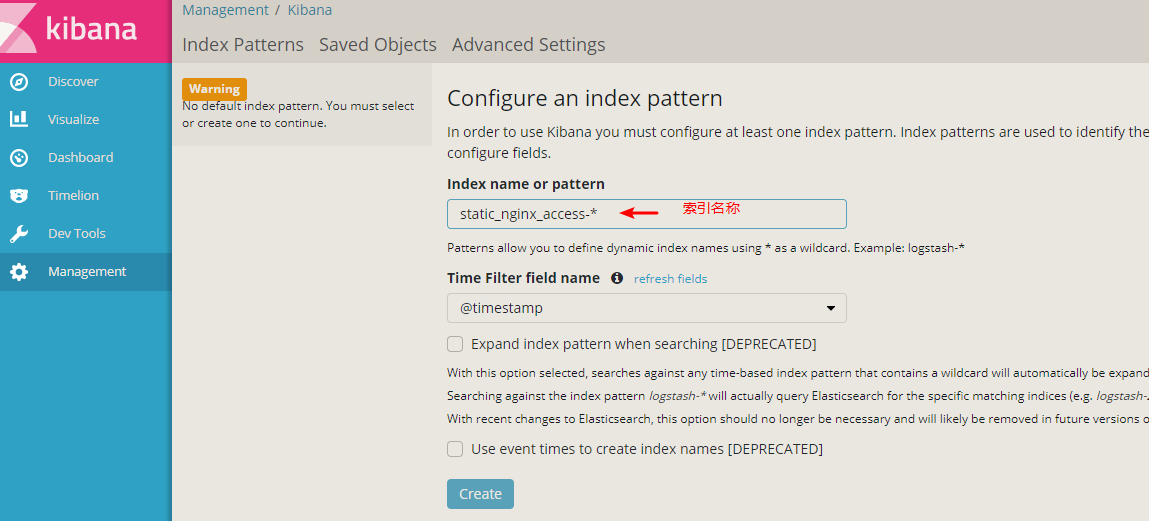
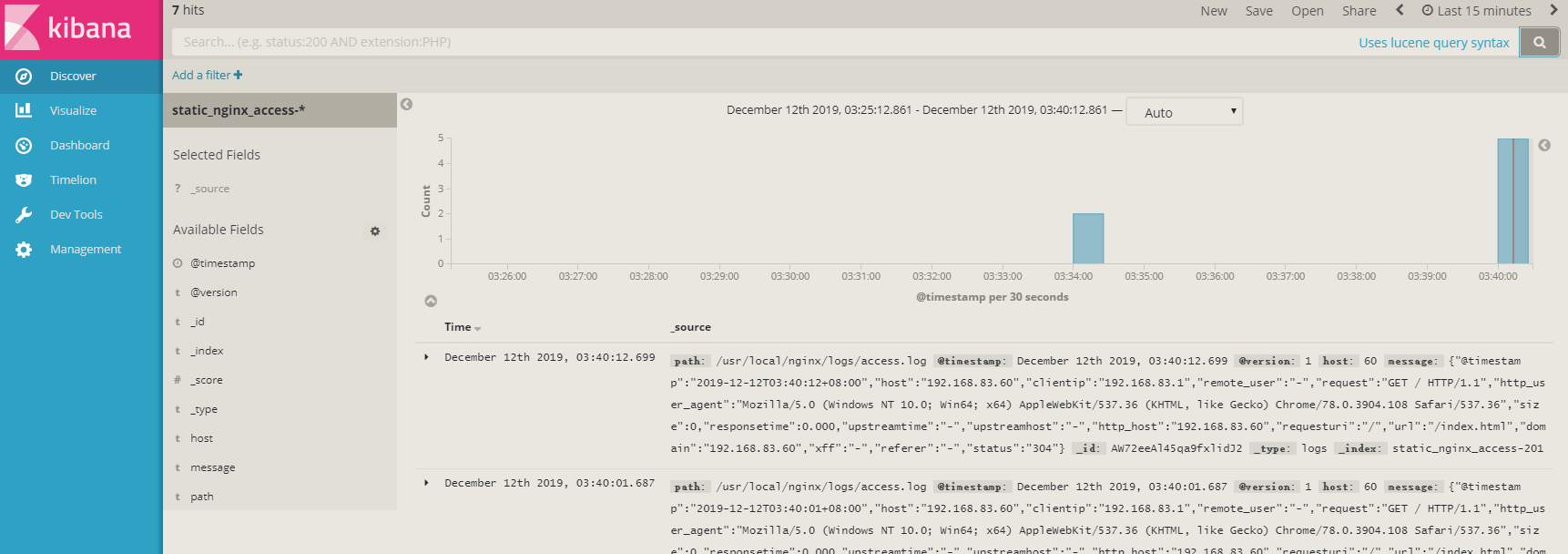
Elasticsearch Head Plugin Installation
Description: An interface-based cluster operation and management tool to perform silly operations on Clusters Displays the topology of the cluster and is able to perform index and node-level operations Search interfaces can query retrieved data in the original json or tabular format in a cluster Ability to quickly access and display the state of a cluster There is an input window that allows any call to the RESTful API.This interface has several options that can be combined to produce interesting results
Official documents: https://github.com/mobz/elasticsearch-head
rpm -vih https://rpm.nodesource.com/pub_10.x/el/7/x86_64/nodejs-10.15.3-1nodesource.x86_64.rpm npm install -g pm2 cd /usr/local git clone https://github.com/mobz/elasticsearch-head.git cd elasticsearch-head/ #Note that executing the following commands requires execution in the elasticsearch-head directory npm install npm run start #Run nohup npm run start &in the background, or you can make a shell start and stop script for npm start and stop vim /usr/local/elasticsearch/elasticsearch.yml http.cors.enabled: true # Enable CORS in elastic search http.cors.allow-origin: "*" #Permitted IP Address Segment, * Accessible for all IPs
Modify Startup Default Port
vim /usr/local/elasticsearch-head/Gruntfile.js
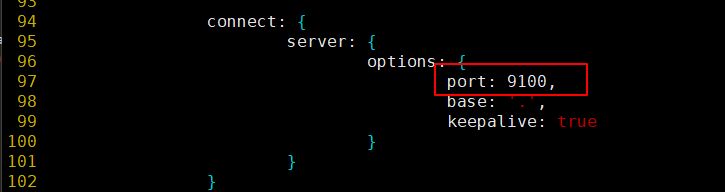
Modify the ip address of the connection
vim /usr/local/elasticsearch-head/_site/app.js
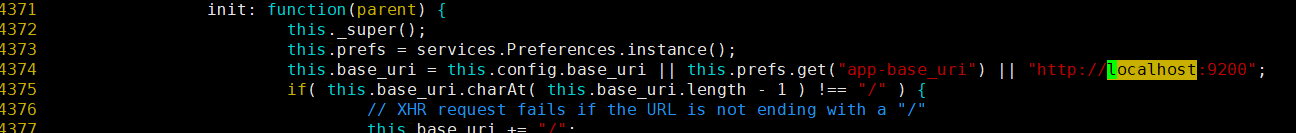
NPM run start & after modification is complete