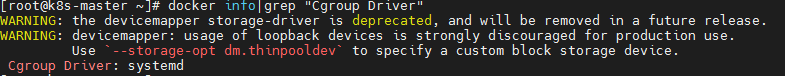Build kubernetes cluster with kubedm
kubeadm
Kubedm is a K8s deployment tool that provides kubedm init and kebuadm join for rapid deployment of Kubernetes clusters. The deployment of a Kubernetes cluster can be completed through two instructions:
- Create a Master node using kubedm init
- Use kubedm join < master Node IP and port > to join the Node to the current cluster
ultimate objective
- Install Docker, kubedm, kubelet and kubectl on all nodes
- Deploy Kubernetes Master
- Deploy container network plug-in
- Deploy the Kubernetes Node and join the node to the Kubernetes cluster
- Deploy the Dashboard Web page to visually view Kubernetes resources
Environmental preparation
| role | IP |
|---|---|
| k8s-master | 192.168.1.16 |
| k8s-node1 | 192.168.1.30 |
| k8s-node2 | 192.168.1.31 |
install
System initialization
Turn off firewall
systemctl stop firewalld systemctl disable firewalld
Close selinux
sed -i 's/enforcing/disabled/' /etc/selinux/config && setenforce 0
Close swap
# Temporarily Closed swapoff -a # Permanently closed, next effective sed -ri 's/.*swap.*/#&/' /etc/fstab
host name
hostnamectl set-hostname <hostname>
Add hosts in master
cat >> /etc/hosts << EOF 192.168.1.16 k8s-master 192.168.1.30 k8s-node1 192.168.1.31 k8s-node2 EOF
The chain that passes bridged IPv4 traffic to iptables
cat > /etc/sysctl.d/k8s.conf << EOF net.bridge.bridge-nf-call-ip6tables = 1 net.bridge.bridge-nf-call-iptables = 1 EOF # take effect sysctl --system
time synchronization
yum install ntpdate -y ntpdate time.windows.com
Install docker / kubedm / kubelet / kubectl on all nodes
Install docker
wget https://mirrors.aliyun.com/docker-ce/linux/centos/docker-ce.repo -O /etc/yum.repos.d/docker-ce.repo yum -y install docker-ce-18.06.1.ce-3.e17 systemctl enable docker && systemctl start docker docker --version
Add alicloud YUM software source
Set warehouse address
cat > /etc/docker/daemon.json << EOF
{
"registry-mirrors": ["https://b9pmyelo.mirror.aliyuncs.com"]
}
EOF
Update / etc / yum.com repos. d/kubernetes. Repo add Yum source
[kubernetes] name=Kubernetes baseurl=https://mirrors.aliyun.com/kubernetes/yum/repos/kubernetes-el7-x86_64 enabled=1 gpgcheck=0 repo_gpgcheck=0 gpgkey=https://mirrors.aliyun.com/kubernetes/yum/doc/yum-key.gpg https://mirrors.aliyun.com/kubernetes/yum/doc/rpm-package-key.gpg
Install kubedm, kubelet, kubectl
yum install -y kubelet kubeadm kubectl systemctl enable kubelet
Deploy Kubernetes Master
kubeadm init \ --apiserver-advertise-address=192.168.1.16 \ --image-repository registry.aliyuncs.com/google_containers \ --kubernetes-version v1.23.1 \ --service-cidr=10.96.0.0/12 \ --pod-network-cidr=10.244.0.0/16
Parameter Description:
–kubernetes-version v1.23.1 designated version
– apiserver advertisement address refers to the IP advertised to other components. Generally, it should be the IP address of the master node
– service CIDR specifies the service network and cannot conflict with the node network
– pod network CIDR specifies the pod network and cannot conflict with node network and service network
–image-repository registry.aliyuncs.com/google_containers specifies the image source, because the default image address is k8s gcr. IO cannot be accessed in China. Specify the address of Alibaba cloud image warehouse here.
If the k8s version is relatively new, alicloud may not have a corresponding image, so you need to obtain images from other places.
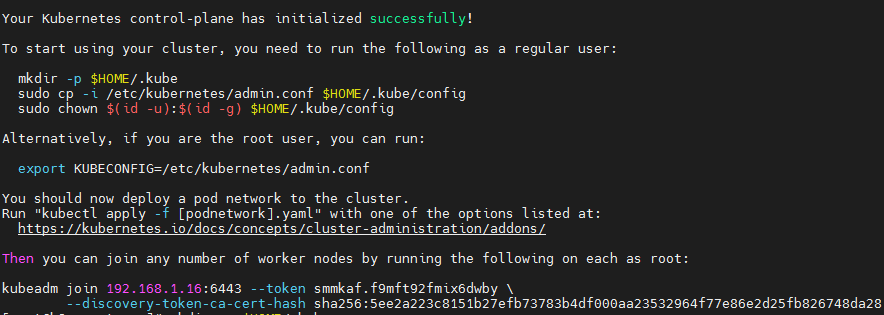
Configure kubectl
mkdir -p $HOME/.kube sudo cp -i /etc/kubernetes/admin.conf $HOME/.kube/config sudo chown $(id -u):$(id -g) $HOME/.kube/config
View node information
kubectl get nodes
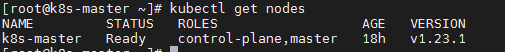
Configure flannel
Create profile:
vim kube-flannel.yml
---
apiVersion: policy/v1beta1
kind: PodSecurityPolicy
metadata:
name: psp.flannel.unprivileged
annotations:
seccomp.security.alpha.kubernetes.io/allowedProfileNames: docker/default
seccomp.security.alpha.kubernetes.io/defaultProfileName: docker/default
apparmor.security.beta.kubernetes.io/allowedProfileNames: runtime/default
apparmor.security.beta.kubernetes.io/defaultProfileName: runtime/default
spec:
privileged: false
volumes:
- configMap
- secret
- emptyDir
- hostPath
allowedHostPaths:
- pathPrefix: "/etc/cni/net.d"
- pathPrefix: "/etc/kube-flannel"
- pathPrefix: "/run/flannel"
readOnlyRootFilesystem: false
# Users and groups
runAsUser:
rule: RunAsAny
supplementalGroups:
rule: RunAsAny
fsGroup:
rule: RunAsAny
# Privilege Escalation
allowPrivilegeEscalation: false
defaultAllowPrivilegeEscalation: false
# Capabilities
allowedCapabilities: ['NET_ADMIN', 'NET_RAW']
defaultAddCapabilities: []
requiredDropCapabilities: []
# Host namespaces
hostPID: false
hostIPC: false
hostNetwork: true
hostPorts:
- min: 0
max: 65535
# SELinux
seLinux:
# SELinux is unused in CaaSP
rule: 'RunAsAny'
---
kind: ClusterRole
apiVersion: rbac.authorization.k8s.io/v1
metadata:
name: flannel
rules:
- apiGroups: ['extensions']
resources: ['podsecuritypolicies']
verbs: ['use']
resourceNames: ['psp.flannel.unprivileged']
- apiGroups:
- ""
resources:
- pods
verbs:
- get
- apiGroups:
- ""
resources:
- nodes
verbs:
- list
- watch
- apiGroups:
- ""
resources:
- nodes/status
verbs:
- patch
---
kind: ClusterRoleBinding
apiVersion: rbac.authorization.k8s.io/v1
metadata:
name: flannel
roleRef:
apiGroup: rbac.authorization.k8s.io
kind: ClusterRole
name: flannel
subjects:
- kind: ServiceAccount
name: flannel
namespace: kube-system
---
apiVersion: v1
kind: ServiceAccount
metadata:
name: flannel
namespace: kube-system
---
kind: ConfigMap
apiVersion: v1
metadata:
name: kube-flannel-cfg
namespace: kube-system
labels:
tier: node
app: flannel
data:
cni-conf.json: |
{
"name": "cbr0",
"cniVersion": "0.3.1",
"plugins": [
{
"type": "flannel",
"delegate": {
"hairpinMode": true,
"isDefaultGateway": true
}
},
{
"type": "portmap",
"capabilities": {
"portMappings": true
}
}
]
}
net-conf.json: |
{
"Network": "10.245.0.0/16",
"Backend": {
"Type": "vxlan"
}
}
---
apiVersion: apps/v1
kind: DaemonSet
metadata:
name: kube-flannel-ds
namespace: kube-system
labels:
tier: node
app: flannel
spec:
selector:
matchLabels:
app: flannel
template:
metadata:
labels:
tier: node
app: flannel
spec:
affinity:
nodeAffinity:
requiredDuringSchedulingIgnoredDuringExecution:
nodeSelectorTerms:
- matchExpressions:
- key: kubernetes.io/os
operator: In
values:
- linux
hostNetwork: true
priorityClassName: system-node-critical
tolerations:
- operator: Exists
effect: NoSchedule
serviceAccountName: flannel
initContainers:
- name: install-cni
image: quay.io/coreos/flannel:v0.14.0
command:
- cp
args:
- -f
- /etc/kube-flannel/cni-conf.json
- /etc/cni/net.d/10-flannel.conflist
volumeMounts:
- name: cni
mountPath: /etc/cni/net.d
- name: flannel-cfg
mountPath: /etc/kube-flannel/
containers:
- name: kube-flannel
image: quay.io/coreos/flannel:v0.14.0
command:
- /opt/bin/flanneld
args:
- --ip-masq
- --kube-subnet-mgr
resources:
requests:
cpu: "100m"
memory: "50Mi"
limits:
cpu: "100m"
memory: "50Mi"
securityContext:
privileged: false
capabilities:
add: ["NET_ADMIN", "NET_RAW"]
env:
- name: POD_NAME
valueFrom:
fieldRef:
fieldPath: metadata.name
- name: POD_NAMESPACE
valueFrom:
fieldRef:
fieldPath: metadata.namespace
volumeMounts:
- name: run
mountPath: /run/flannel
- name: flannel-cfg
mountPath: /etc/kube-flannel/
volumes:
- name: run
hostPath:
path: /run/flannel
- name: cni
hostPath:
path: /etc/cni/net.d
- name: flannel-cfg
configMap:
name: kube-flannel-cfg
Execute yaml file:
kubectl apply -f kube-flannel.yml
View flannel deployment results:
kubectl -n kube-system get pods -o wide
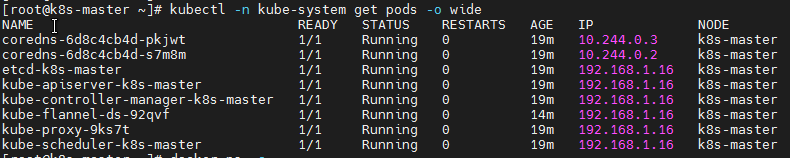
To view node status:
kubectl get nodes
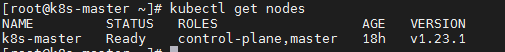
Deploy Kubernetes Node
Add new nodes to the cluster on 192.168.1.30 and 192.168.1.31, and execute the kubedm join command output from kubedm init:
kubeadm join 192.168.1.16:6443 --token smmkaf.f9mft92fmix6dwby \
--discovery-token-ca-cert-hash sha256:5ee2a223c8151b27efb73783b4df000aa23532964f77e86e2d25fb826748da28
Test Kubernetes cluster
Create a Pod in Kubernetes and verify that it works properly:
kubectl create deployment nginx --image=nginx kubectl expose deployment nginx --port 80 --type NodePort kubectl get pod,svc
Access address: http://NodeIP:Port
Problems during installation
Upgrade system kernel
CentOS 7. 3.10.x built in system There are some Bugs in the X kernel, causing the running Docker and Kubernetes to be unstable.
CentOS allows the use of ELRepo, a third-party repository that can upgrade the kernel to the latest version.
To enable the ELRepo repository on CentOS 7, run:
rpm --import https://www.elrepo.org/RPM-GPG-KEY-elrepo.org rpm -Uvh http://www.elrepo.org/elrepo-release-7.0-2.el7.elrepo.noarch.rpm
After the warehouse is enabled, you can use the following command to list the available kernel related packages:
yum --disablerepo="*" --enablerepo="elrepo-kernel" list available
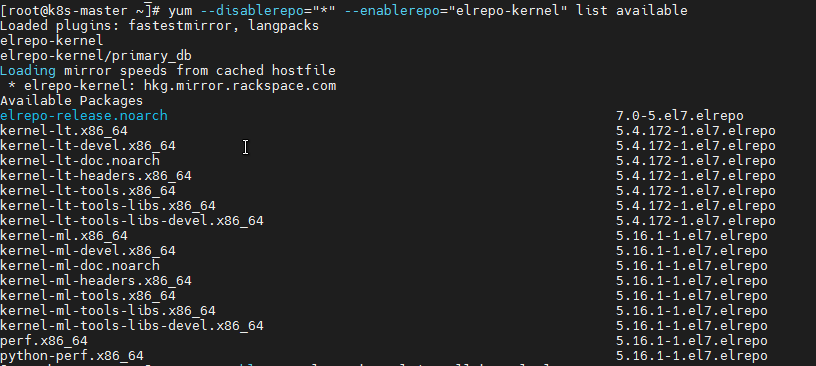
Install the latest mainline stable kernel:
yum --enablerepo=elrepo-kernel install kernel-ml
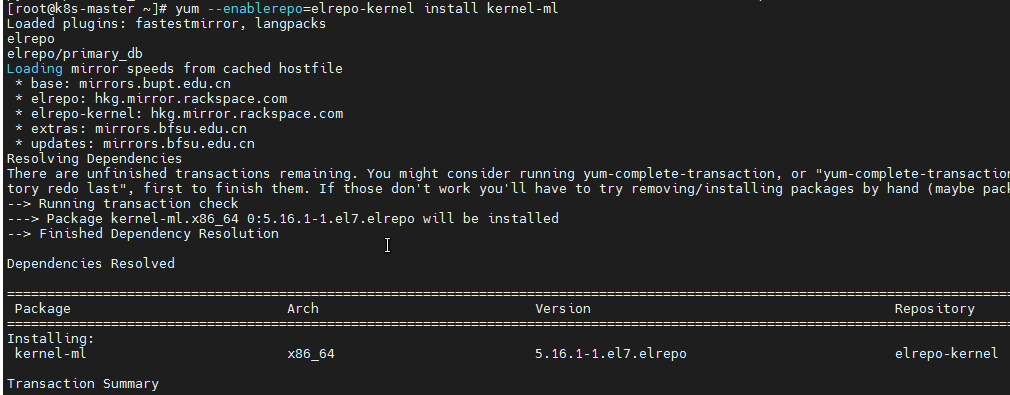
Finally, restart the machine and apply the latest kernel, then run the following command to check the latest kernel version:
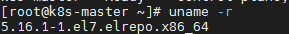
curl: Peer reports incompatible or unsupported protocol version
Find the reason for the low version of curl and NSS. The solution is to update NSS and curl.
yum update nss curl
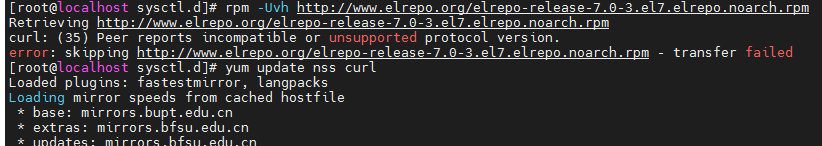
Problem initializing Kubernetes (configuration file already exists)
kubeadm reset
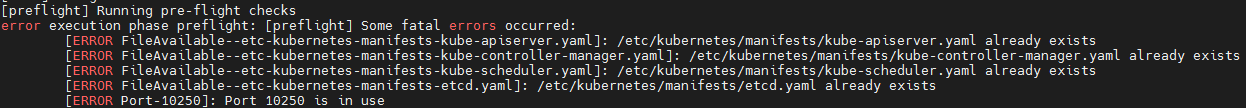
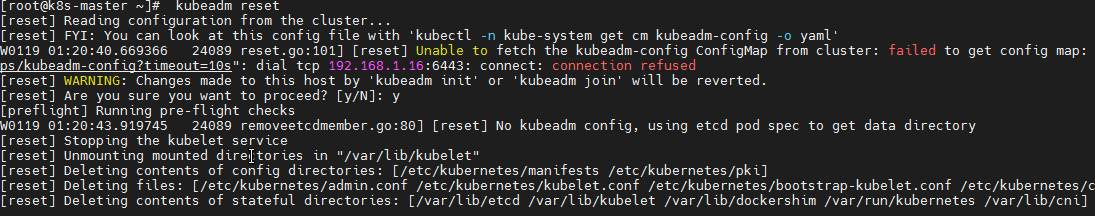
failed to run Kubelet: misconfiguration: kubelet cgroup driver: "cgroupfs" is different from docker cgroup driver: "systemd")
Initialization failed, indicating that kubelet health status is abnormal.
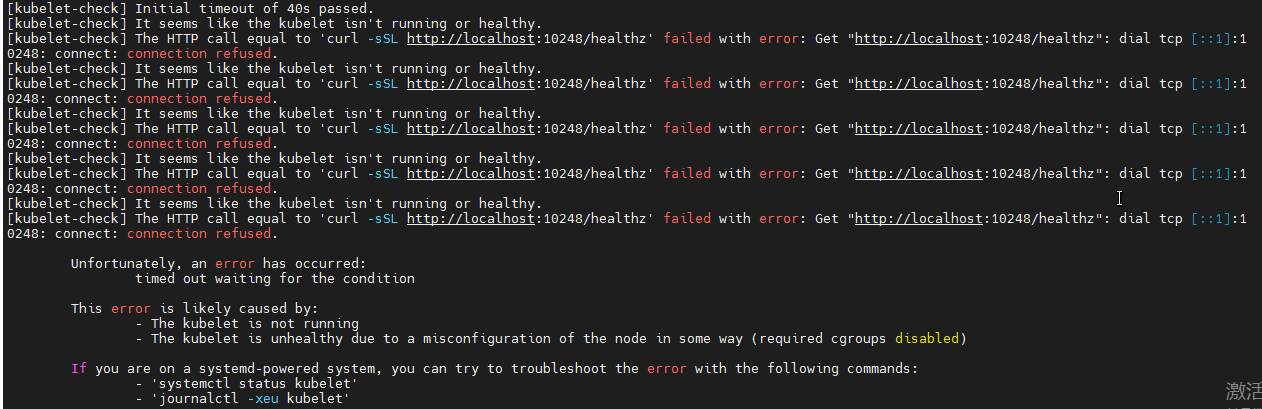
View the kubelet status systemctl status kubelet and prompt error: failed to run Kubelet: failed to create kubelet: misconfiguration: kubelet cgroup driver: "system D" is different from docker cgroup driver: "cgroupfs".
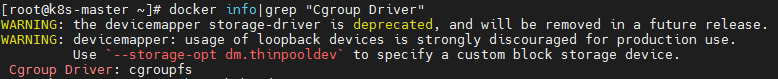
kubelet's default cgroupdriver is cgroupfs, but it actually recommends systemd, interesting!
Modify docker in / etc / docker / daemon JSON, add "exec opts": ["native.cgroupdriver=systemd"]
{
"registry-mirrors":["https://docker.mirrors.ustc.edu.cn"],
"exec-opts": ["native.cgroupdriver=systemd"]
}
Modify kubelet:
cat > /var/lib/kubelet/config.yaml <<EOF apiVersion: kubelet.config.k8s.io/v1beta1 kind: KubeletConfiguration cgroupDriver: systemd EOF
Restart docker and kubelet:
systemctl daemon-reload systemctl restart docker systemctl restart kubelet
Check whether docker info|grep "Cgroup Driver" outputs Cgroup Driver: systemd: