https://blog.csdn.net/w2456/article/details/53943080/
1. Preparations
Domain name one Free certificate (recommended: Tencent cloud, Alibaba cloud and cheap ssl are free configurations, and then download the certificate first) One Centos server nginx 1.10.2
- 1
- 2
- 3
- 4
- 5
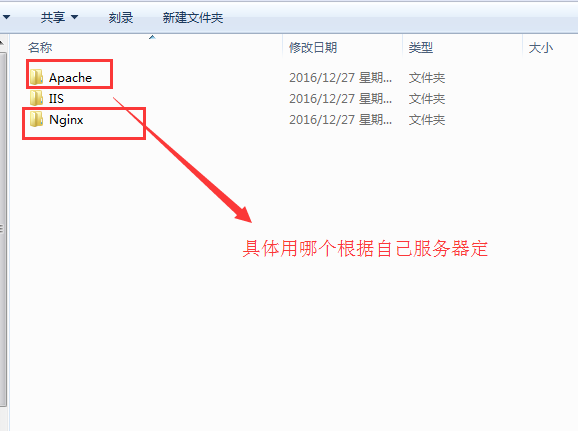
2. Install nginx
Installation tutorial http://www.runoob.com/linux/nginx-install-setup.html Pay attention to compiling -- with stream -- with stream SSL module when installing If you start nginx, see the figure below for troubleshooting
- 1
- 2
- 3
- 4
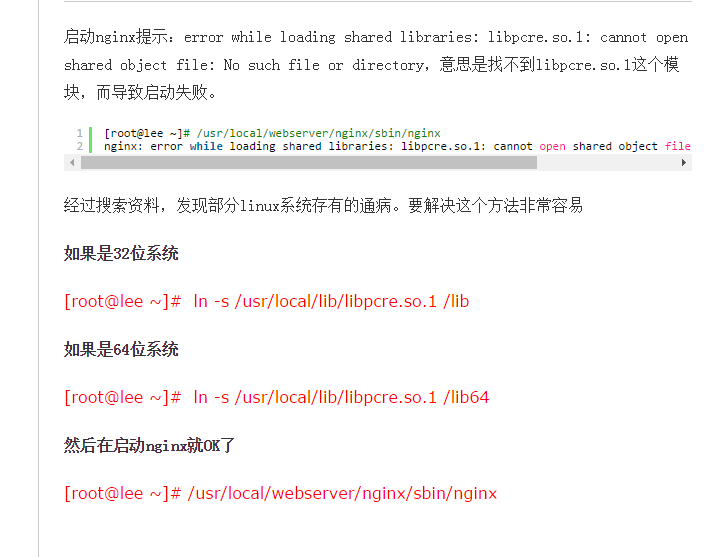
3. Configure nginx to implement ssl reverse proxy
Select the downloaded certificate according to your own server. Here, select nginx certificate Mainly use server.crt and server.key two certificates to upload to the server Here we upload it directly to conf in nginx directory
- 1
- 2
- 3
- 4
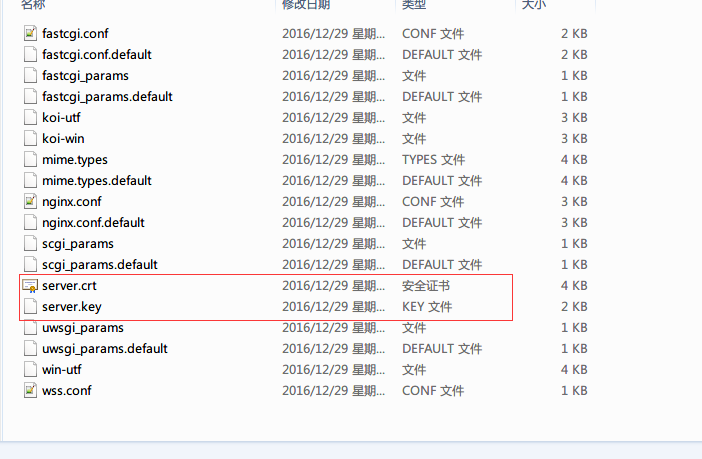
Modify nginx.conf (if there is any comment, just change the other ones and keep them as they are)
"`
#user nobody;
worker_processes 1;
#error_log logs/error.log;
#error_log logs/error.log notice;
#error_log logs/error.log info;
#pid logs/nginx.pid;
events {
worker_connections 1024;
}
http {
include mime.types;
default_type application/octet-stream;
#log_format main '$remote_addr - $remote_user [$time_local] "$request" '
# '$status $body_bytes_sent "$http_referer" '
# '"$http_user_agent" "$http_x_forwarded_for"';
#access_log logs/access.log main;
sendfile on;
#tcp_nopush on;
#keepalive_timeout 0;
keepalive_timeout 65;
#gzip on;
server {
listen 8090; #Change the original port 80 to 8090
server_name xxx.xxx.xxx; #Just write your own domain name here
#charset koi8-r;
#access_log logs/host.access.log main;
location / {
root html;
index index.html index.htm;
}
#error_page 404 /404.html;
# redirect server error pages to the static page /50x.html
#
error_page 500 502 503 504 /50x.html;
location = /50x.html {
root html;
}
# proxy the PHP scripts to Apache listening on 127.0.0.1:80
#
#location ~ .php$ {
# proxy_pass http://127.0.0.1;
#}
# pass the PHP scripts to FastCGI server listening on 127.0.0.1:9000
#
#location ~ .php$ {
# root html;
# fastcgi_pass 127.0.0.1:9000;
# fastcgi_index index.php;
# fastcgi_param SCRIPT_FILENAME /scripts$fastcgi_script_name;
# include fastcgi_params;
#}
# deny access to .htaccess files, if Apache's document root
# concurs with nginx's one
#
#location ~ /.ht {
# deny all;
#}
}
# another virtual host using mix of IP-, name-, and port-based configuration
#
#server {
# listen 8000;
# listen somename:8080;
# server_name somename alias another.alias;
# location / {
# root html;
# index index.html index.htm;
# }
#}
# HTTPS server
#
#server {
# listen 443 ssl;
# server_name localhost;
# ssl_certificate cert.pem;
# ssl_certificate_key cert.key;
# ssl_session_cache shared:SSL:1m;
# ssl_session_timeout 5m;
# ssl_ciphers HIGH:!aNULL:!MD5;
# ssl_prefer_server_ciphers on;
# location / {
# root html;
# index index.html index.htm;
# }
#}
include /usr/nginx/conf/wss.conf;# Here we will introduce a new file of reverse agent
client_max_body_size 3m;# Upload size unit M wechat applet may need to set when uploading large pictures
}
- 1
- 2
- 3
- 4
- 5
- 6
- 7
- 8
- 9
- 10
- 11
- 12
- 13
- 14
- 15
- 16
- 17
- 18
- 19
- 20
- 21
- 22
- 23
- 24
- 25
- 26
- 27
- 28
- 29
- 30
- 31
- 32
- 33
- 34
- 35
- 36
- 37
- 38
- 39
- 40
- 41
- 42
- 43
- 44
- 45
- 46
- 47
- 48
- 49
- 50
- 51
- 52
- 53
- 54
- 55
- 56
- 57
- 58
- 59
- 60
- 61
- 62
- 63
- 64
- 65
- 66
- 67
- 68
- 69
- 70
- 71
- 72
- 73
- 74
- 75
- 76
- 77
- 78
- 79
- 80
- 81
- 82
- 83
- 84
- 85
- 86
- 87
- 88
- 89
- 90
- 91
- 92
- 93
- 94
- 95
- 96
New wss.conf
#Mainly configure the original ws and http interfaces
upstream websocket {
server 10.5.11.xxx:8283;# Remote websocket server address
}
upstream web{
server www.xxx.com;# Remote http interface
}
# Through the reverse proxy below to the interface above
server {
listen 443;#Default https and wss protocol ports
ssl on;
ssl_certificate /usr/nginx/conf/server.crt;#Your certificate location uploaded to the server
ssl_certificate_key /usr/nginx/conf/server.key;#Your certificate location uploaded to the server
ssl_session_timeout 5m;
ssl_session_cache shared:SSL:50m;
ssl_protocols SSLv3 SSLv2 TLSv1 TLSv1.1 TLSv1.2;
ssl_ciphers ALL:!ADH:!EXPORT56:RC4+RSA:+HIGH:+MEDIUM:+LOW:+SSLv2:+EXP;
underscores_in_headers on;#Enable underline of custom header information
#Links to be accessed in the wss protocol forwarding applet
location /wss {
proxy_pass http://websocket; proxy to the above address
proxy_http_version 1.1;
proxy_set_header Upgrade $http_upgrade;
proxy_set_header Connection "Upgrade";
}
#Link to be visited in https protocol forwarding applet
location /{
proxy_pass http://web; proxy to the original http address
proxy_set_header X-Real-IP $remote_addr;
proxy_set_header X-Forwarded-For $proxy_add_x_forwarded_for;
add_header Access-Control-Allow-Origin *;#Cross domain access settings
}
}
```
- 1
- 2
- 3
- 4
- 5
- 6
- 7
- 8
- 9
- 10
- 11
- 12
- 13
- 14
- 15
- 16
- 17
- 18
- 19
- 20
- 21
- 22
- 23
- 24
- 25
- 26
- 27
- 28
- 29
- 30
- 31
- 32
- 33
- 34
- 35
- 36
Copyright notice: This is the original article of the blogger. It can't be reproduced without the permission of the blogger. https://blog.csdn.net/w2456/article/details/53943080