Project construction
- IDEA creates an empty maven project
- In the parent project POM Add dependencies to XML (mysql driver, mybatis dependency, and junit unit test)
- Add a sub project to improve the package structure
<dependencies>
<!-- mysql drive-->
<dependency>
<groupId>mysql</groupId>
<artifactId>mysql-connector-java</artifactId>
<version>8.0.25</version>
</dependency>
<!-- mybatis drive-->
<dependency>
<groupId>org.mybatis</groupId>
<artifactId>mybatis</artifactId>
<version>3.5.7</version>
</dependency>
<!-- junit drive-->
<dependency>
<groupId>junit</groupId>
<artifactId>junit</artifactId>
<version>4.11</version>
<scope>test</scope>
</dependency>
</dependencies>
Create a mybatis database
- Create a new user table
- Idea connect to database
CREATE TABLE `user`( `id` INT(30) NOT NULL PRIMARY KEY, `name` VARCHAR(30) DEFAULT NULL, `pwd` VARCHAR(30) DEFAULT NULL ) ENGINE INNODB DEFAULT CHARSET=utf8; INSERT INTO `user`(`id`,`name`,`pwd`) VALUES(1,'Zhang San','123456'), (2,'He mengdan','666666'), (3,'Wang Wu','42352356');
Write the core configuration file of mybatis
Create a new mybatis config. In the resources directory xml
Fill in the driver value column
Fill in the url address of the connection database in the url value column
Username and password write the database account and password respectively
<?xml version="1.0" encoding="UTF8" ?>
<!DOCTYPE configuration
PUBLIC "-//mybatis.org//DTD Config 3.0//EN"
"http://mybatis.org/dtd/mybatis-3-config.dtd">
<!--Core profile-->
<configuration>
<environments default="development">
<environment id="development">
<transactionManager type="JDBC"/>
<dataSource type="POOLED">
<property name="driver" value="com.mysql.cj.jdbc.Driver"/>
<property name="url" value="jdbc:mysql://localhost:3306/mybatis?useSSl=true&useUnicode=true&characterEncoding=UTF-8"/>
<property name="username" value="root"/>
<property name="password" value="123456"/>
</dataSource>
</environment>
</environments>
</configuration>
Write the tool class of mybatis
Each MyBatis based application takes an instance of SqlSessionFactory as the core. An instance of SqlSessionFactory can be obtained through SqlSessionFactoryBuilder. SqlSessionFactory builder can build a SqlSessionFactory instance from an XML Configuration file or a pre configured Configuration instance.
Building an instance of SqlSessionFactory from an XML file is very simple. It is recommended to use the resource file under the classpath for configuration. However, you can also use any input stream instance, such as an input stream constructed with a file path string or a file:// URL. MyBatis contains a tool class called Resources, which contains some practical methods to make it easier to load resource files from the classpath or other locations.
try {
//Step 1 of using mybatis: get sqlSessionFactory object
String resource = "mybatis-config.xml";
InputStream inputStream = Resources.getResourceAsStream(resource);
sqlSessionFactory = new SqlSessionFactoryBuilder().build(inputStream);
} catch (IOException e) {
e.printStackTrace();
}
Get sqlSessionFactory object
Then get SqlSession from SqlSessionFactory
Complete mybatis tool class
public static SqlSession getSqlSession(){
return sqlSessionFactory.openSession();
}
public class MybatisUtils {
private static SqlSessionFactory sqlSessionFactory;
static {
try {
//Step 1 of using mybatis: get the sqlSessionFactory object
String resource = "mybatis-config.xml";
InputStream inputStream = Resources.getResourceAsStream(resource);
sqlSessionFactory = new SqlSessionFactoryBuilder().build(inputStream);
} catch (IOException e) {
e.printStackTrace();
}
}
/*
Now that we have SqlSessionFactory, as the name suggests, we can get an instance of SqlSession from it.
SqlSession Provides all the methods required to execute SQL commands in the database. You can use SqlSession
Instance to directly execute the mapped SQL statement
*/
public static SqlSession getSqlSession(){
return sqlSessionFactory.openSession();
}
Write the entity class corresponding to the database
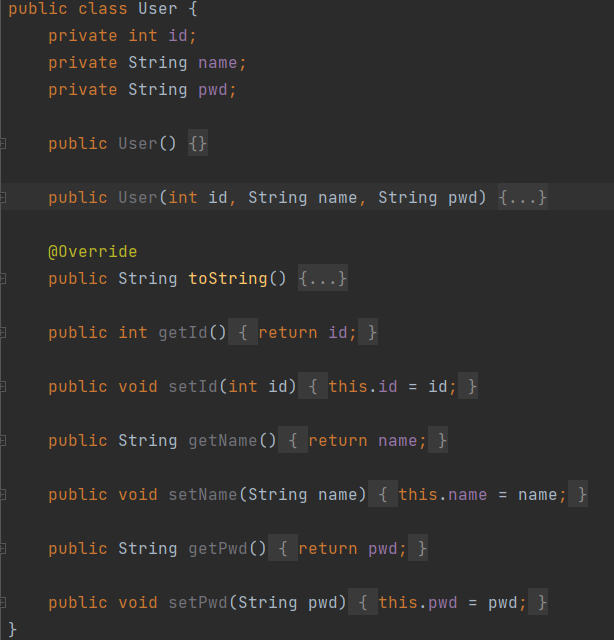
Interface class
public interface UserDao {
List<User> getUserList();
}
Interface implementation
Create a usermapper XML file, sql code is written in this file. The function is to replace writing Java implementation classes and omit cumbersome JDBC code.
- namespace binds a corresponding interface
- id corresponds to the method of binding interface, and resultType corresponds to entity class
<?xml version="1.0" encoding="UTF8" ?>
<!DOCTYPE mapper
PUBLIC "-//mybatis.org//DTD Mapper 3.0//EN"
"http://mybatis.org/dtd/mybatis-3-mapper.dtd">
<!--namespace Bind a corresponding interface-->
<mapper namespace="com.tt.Dao.UserDao">
<!--id The method corresponding to the binding interface, resultType Corresponding entity class-->
<select id="getUserList" resultType="com.tt.pojo.User">
select * from mybatis.user
</select>
</mapper>
test
Create a package with the same structure as src in the Test directory, write a Test class, and add the @ Test annotation
public class UserDaoTest {
@Test
public void Test(){
// The first step is to obtain the sqlSession object
SqlSession sqlSession = MybatisUtils.getSqlSession();
//Execute sql
UserDao userdao = sqlSession.getMapper(UserDao.class);
List<User> userList = userdao.getUserList();
//The second step is to traverse the output
for (User user : userList) {
System.out.println(user);
System.out.println("-------------------------------");
}
//Close sqlSession
sqlSession.close();;
}
}
Running the test will encounter the following problems:
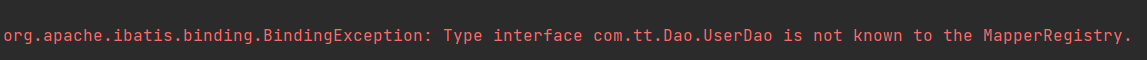
The reason is that the written xml implementing the interface needs to be registered in the core configuration file
<!-- every last Mapper.xml Must be registered in the core configuration file-->
<mappers>
<mapper resource="com/tt/dao/UserMapper.xml"/>
</mappers>
The following problems will be encountered in the retest:

The reason is usermapper In the xmljava directory, resources cannot be exported. The solution is to configure resources in the parent project and child project to solve the resource export problem.
<!--stay build Medium configuration resource,To prevent resource export problems-->
<build>
<resources>
<resource>
<directory>src/main/resources</directory>
<includes>
<include>**/*.properties</include>
<include>**/*.xml</include>
</includes>
<filtering>true</filtering>
</resource>
<resource>
<directory>src/main/java</directory>
<includes>
<include>**/*.properties</include>
<include>**/*.xml</include>
</includes>
<filtering>true</filtering>
</resource>
</resources>
</build>
success:
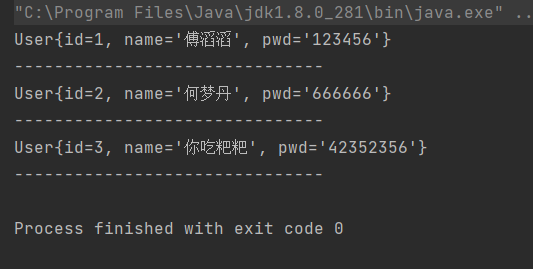
Problems encountered
When completing the above steps, the following error occurred:
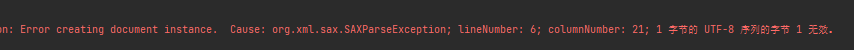
The final solution is:
Change the encoding attribute value of xml from UTF-8 to UTF8, what a fuck!