catalogue
4. Reading and writing of array elements
4. String operation and attribute acquisition
1, Array
1. First knowledge of array
a) A continuous memory that holds a fixed number of objects. Once the application is completed, the number of elements cannot be changed
b) The element type is uncertain: basic data type (int, float, bool, etc.) or structure, class, pointer, enumeration,
int num_array1[5]; //Uninitialized, random values
int num_array2[5] = {0, 1, 2, 3, 4}; //initialization
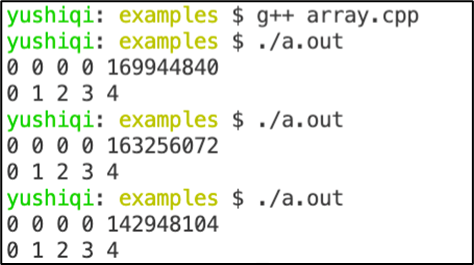
2. Variable length array
The array size is fixed and its length is specified by the variable
int len = 1;
while ( len < 10 )
{
int num_array2[len]; //variable-length array
cout << "len = " << len;
cout << ", sizeof(num_array2)) = "
<< sizeof(num_array2) << endl;
len ++;
}
Variable length array cannot be initialized. First declare the array and assign values one by one after creation
3. Unknown length array
a) The length is determined by the initialization list
int num_array[ ] = {1, 2, 3, 4}; // the type of num_array is "array of 4 int"b) For function parameters
float array_sum(float values[], size_t length); float array_sum(float *values, size_t length);
values is the first address of the array
4. Reading and writing of array elements
int array1[4] = {9,8,7,6};
int array2[4];
array2 = array1; //error! array1 array2 is the first address of the array. If array2 = array1, they will point to the same data. The original data will be lost. The syntax prohibits operation, and the address of array2 cannot be changed
array2[0] = array1[0]; //okay
array2[1] = array1[1]; //okay
array2[2] = array1[2]; //okay
array2[3] = array1[3]; //okay
| Index | Value | Address |
|
| ||
|
| p+19 | |
|
| p+18 | |
|
| p+17 | |
|
| p+16 | |
| 3 | 6 | p+15 |
| p+14 | ||
| p+13 | ||
| p+12 | ||
| 2 | 7 | p+11 |
| p+10 | ||
| p+9 | ||
| p+8 | ||
| 1 | 8 | p+7 |
| p+6 | ||
| p+5 | ||
| p+4 | ||
| 0 | 9 | p+3 |
| p+2 | ||
| p+1 | ||
| p+0 | ||
|
| p-1 | |
|
| p-2 | |
|
| p-3 | |
|
| p-4 | |
|
|
Note: there is no boundary check for arrays in c + +. If they cross the boundary, they will still operate without warning
int num_array[5];
for(int idx = -1; idx <= 5; idx++)
num_array[idx] = idx * idx;//-1: p-1 array[-1]=1
for(int idx = -1; idx <= 5; idx++)
cout << num_array[idx] << endl;
No boundary check, high efficiency
5. Multidimensional array
a)
int mat[2][3] = {{11,12,13}, {14,15,16}};b) reading and writing
for (int r = 0; r < rows; r++)//that 's ok
{
for(int c = 0; c < cols; c++)//column
cout << mat[r][c] << ",";
cout << endl;
}
c) Two dimensional array of unknown length
void init_2d_array(float mat[][], //error
size_t rows, size_t cols)
void init_2d_array(float mat[][3],
size_t rows, size_t cols)
Be sure to write down how many columns there are, otherwise you can't find the second row, only the first address of the first row
| Index | Value | Address |
|
| ||
|
| p+25 | |
|
| p+24 | |
| [1][2] | 16 | p+23 |
| p+22 | ||
| p+21 | ||
| p+20 | ||
| [1][1] | 15 | p+19 |
| p+18 | ||
| p+17 | ||
| p+16 | ||
| [1][0] | 14 | p+15 |
| p+14 | ||
| p+13 | ||
| p+12 | ||
| [0][2] | 13 | p+11 |
| p+10 | ||
| p+9 | ||
| p+8 | ||
| [0][1] | 12 | p+7 |
| p+6 | ||
| p+5 | ||
| p+4 | ||
| [0][0] | 11 | p+3 |
| p+2 | ||
| p+1 | ||
| p+0 | ||
|
| p-1 | |
|
| p-2 |
Memory is one-dimensional and can only be stored in one-dimensional way
Save the first line and save the second line
6. Constant array
const float PI = 3.1415926f;
PI += 1.f; // error
const float values[4] = {1.1f, 2.2f, 3.3f, 4.4f};
values[0] = 1.0f; // error
Element cannot be modified
It is often used in functions. The array transfer function may be modified
float array_sum(const float values[], size_t length)
{
float sum = 0.0f;
for (int i = 0; i < length; i++)
{
sum += values[i];
//values[i] = 0; //error to prevent such misoperation
}
return sum;
}
2, String
1. Array string
char rabbit[16] = {'P', 'e', 't', 'e', 'r'};//The spare will be set to zero
char bad_pig[9] = {'P', 'e', 'p', 'p', 'a', ' ', 'P', 'i', 'g'}; //a bad one! // An array without an end is out of bounds
char good_pig[10] = {'P', 'e', 'p', 'p', 'a', ' ', 'P', 'i', 'g', '\0'};//Add '\ 0' to mark the end of the string ('\ 0' encoding value is 0, character 0 'encoding value is not 0)
2. String length
size_t strlen( const char *str )
char name[10] = {'Y', 'u', '\0', 'S', '.', '0'};
cout << strlen(name) << endl;//2
3. Constant string
char name1[] = "Southern University of Science and Technology";//First count the number of characters, then add 1 to create an array, then put the string, and then add 0 to truncate char name2[] = "Southern University of " "Science and Technology";//Connect two strings char name3[] = "ABCD"; //how many bytes for the array?
| 0 / / integer 0 | name3+4 |
| 'D' | name3+3 |
| 'C' | name3+2 |
| 'B' | name3+1 |
| 'A' | name3+0 |
String length 4, array length 5
Larger string space
const wchar_t[] s5 = L"ABCD"; const char16_t[] s9 = u"ABCD"; //since C++11 const char32_t[] s6 = U"ABCD"; //since C++11
4. String operation and attribute acquisition
a)copy
char* strcpy( char* dest, const char* src );//If the capacity of dst is not enough, such as src100 elements and dest length is 10, 100 characters will still be copied, overflowing 90 (out of bounds) char *strncpy(char *dest, const char *src, size_t count);//Count copies count at most. Generally, count can be set as the minimum value in dest src
b) String connection
char *strcat( char *dest, const char *src );
c) Compare
int strcmp( const char *lhs, const char *rhs );
It compares two strings according to the value of ACSII code; strcmp() function first subtracts the first character of s2 from the first character value of s1 string. If the difference is zero, continue the comparison; If the difference is not zero, the difference is returned
5.string class
std::string str1 = "Hello"; std::string str2 = "SUSTech"; std::string result = str1 + ", " + str2;//Add three strings
Length result length()
Wider characters
std::string std::wstring std::u8string //(C++20) std::u16string //(C++11) std::u32string //(C++11)