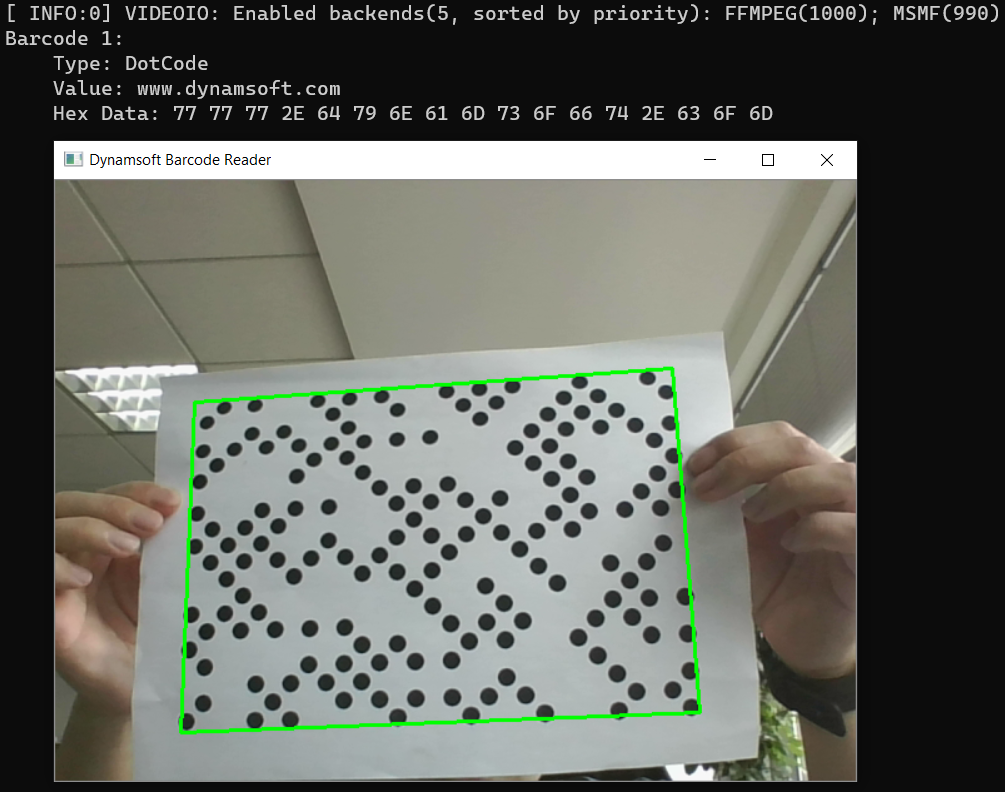Dynamsoft Barcode SDK v7.4 supports the DotCode type.I wrote a simple example in C++.
DotCode Desktop Scavenger
Two types of interfaces are provided in Dynamsoft SDK:
- One is a direct sweep interface, such as decodeFile, decodeBuffer.
- One is the interface StartFrameDecoding(), StopFrameDecoding(), and AppendFrame(), designed for video streaming.
In video streaming scenarios, if you use a direct sweep interface, you need to create your own threads and design strategies for frame filtering.So using the video stream interface is a lot easier, just need to process the data in the callback function.
Create a barcode reader instance and configure the parameters:
// Get license from https://www.dynamsoft.com/CustomerPortal/Portal/Triallicense.aspx CBarcodeReader reader = reader.InitLicense("LICENSE-LEY"); PublicRuntimeSettings runtimeSettings; char szErrorMsg[256]; reader.InitRuntimeSettingsWithString("{\"ImageParameter\":{\"Name\":\"BestCoverage\",\"DeblurLevel\":9,\"ExpectedBarcodesCount\":512,\"ScaleDownThreshold\":100000,\"LocalizationModes\":[{\"Mode\":\"LM_CONNECTED_BLOCKS\"},{\"Mode\":\"LM_SCAN_DIRECTLY\"},{\"Mode\":\"LM_STATISTICS\"},{\"Mode\":\"LM_LINES\"},{\"Mode\":\"LM_STATISTICS_MARKS\"}],\"GrayscaleTransformationModes\":[{\"Mode\":\"GTM_ORIGINAL\"},{\"Mode\":\"GTM_INVERTED\"}]}}", CM_OVERWRITE, szErrorMsg, 256); reader.GetRuntimeSettings(&runtimeSettings); runtimeSettings.barcodeFormatIds = BF_ALL; runtimeSettings.barcodeFormatIds_2 = BF2_POSTALCODE | BF2_DOTCODE; runtimeSettings.intermediateResultTypes = IRT_ORIGINAL_IMAGE; reader.UpdateRuntimeSettings(&runtimeSettings,szErrorMsg,256); reader.SetTextResultCallback(textResultCallback,NULL); reader.SetIntermediateResultCallback(intermediateResultCallback, NULL); reader.SetErrorCallback(errorcb, NULL);
Start the video decoding thread:
reader.StartFrameDecoding(10, 10, width, height, frame.step.p[0], IPF_RGB_888, "");
Get the video frame in a loop and put it in the sweep queue:
for (;;) { int key = waitKey(10); if ((key & 0xff) == 27/*ESC*/) break; capture >> frame; // read the next frame from camera if (frame.empty()) { cerr << "ERROR: Can't grab camera frame." << endl; break; } reader.AppendFrame(frame.data); imshow("Dynamsoft Barcode Reader", frame); }
The result is obtained by the callback function textResultCallback():
void textResultCallback(int frameId, TextResultArray *pResults, void * pUser) { char * pszTemp = NULL; char * pszTemp1 = NULL; char * pszTemp2 = NULL; pszTemp = (char*)malloc(4096); for (int iIndex = 0; iIndex < pResults->resultsCount; iIndex++) { snprintf(pszTemp, 4096, "Barcode %d:\r\n", iIndex + 1); printf(pszTemp); snprintf(pszTemp, 4096, " Type: %s\r\n", pResults->results[iIndex]->barcodeFormatString_2); printf(pszTemp); snprintf(pszTemp, 4096, " Value: %s\r\n", pResults->results[iIndex]->barcodeText); printf(pszTemp); pszTemp1 = (char*)malloc(pResults->results[iIndex]->barcodeBytesLength * 3 + 1); pszTemp2 = (char*)malloc(pResults->results[iIndex]->barcodeBytesLength*3 + 100); ToHexString(pResults->results[iIndex]->barcodeBytes, pResults->results[iIndex]->barcodeBytesLength, pszTemp1); snprintf(pszTemp2, pResults->results[iIndex]->barcodeBytesLength*3 + 100, " Hex Data: %s\r\n", pszTemp1); printf(pszTemp2); free(pszTemp1); free(pszTemp2); } free(pszTemp); }
This callback function contains no images and only one image id.So to draw the image, you need to use another callback function, intermediateResultCallback():
void intermediateResultCallback(int frameId, IntermediateResultArray *pResults, void * pUser) { if (id == frameId) { } }
This callback function is triggered after the result callback and returns image data.The trouble is that it needs to be judged by the global variable id.
Get the image pointer:
ImageData* tempImageData = (ImageData*)(pResults->results[0]->results[0]);
Convert bytes to Mat type for OpenCV display:
Mat resultImage = Mat(tempImageData->height, tempImageData->width, CV_8UC3, tempImageData->bytes);
Draw lines through coordinate points:
TextResult *barcode = results->results[i]; int x1 = barcode->localizationResult->x1; int y1 = barcode->localizationResult->y1; int x2 = barcode->localizationResult->x2; int y2 = barcode->localizationResult->y2; int x3 = barcode->localizationResult->x3; int y3 = barcode->localizationResult->y3; int x4 = barcode->localizationResult->x4; int y4 = barcode->localizationResult->y4; line( resultImage, Point(x1, y1), Point(x2, y2), color, thickness); line( resultImage, Point(x2, y2), Point(x3, y3), color, thickness); line( resultImage, Point(x3, y3), Point(x4, y4), color, thickness); line( resultImage, Point(x4, y4), Point(x1, y1), color, thickness);
imshow cannot be called immediately to display the result at this time because it is in a callback from the thread.The process also uses global variables and draws them in the main thread:
for (;;) { int key = waitKey(10); if ((key & 0xff) == 27/*ESC*/) break; if (!isVideoRunning) { if (isResultReady) { imshow("Dynamsoft Barcode Reader", resultImage); break; } continue; } capture >> frame; // read the next frame from camera if (frame.empty()) { cerr << "ERROR: Can't grab camera frame." << endl; break; } reader.AppendFrame(frame.data); imshow("Dynamsoft Barcode Reader", frame); }
End the thread and exit the program:
reader.StopFrameDecoding();
Run the compiler:
mkdir build cd build cmake -G"Visual Studio 15 2017 Win64" .. cmake --build . .\debug\BarcodeReader.exe