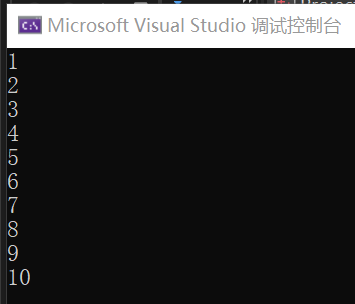catalogue
(1) Definition of one-dimensional array:
(II) reference of one-dimensional array elements:
(3) Initialization of one-dimensional array:
1. Compare the size of array elements and output the maximum value:
3. Output array elements in reverse order
- Array is a continuous variable space of the same type in memory. It is a set of ordered data.
- An array element is actually a variable (variable with subscript). The elements in the array are uniquely determined by an array name and subscript.
- ※ the array name is an address constant pointing to the first address of the array, and cannot be assigned.
- Size of array in memory (sizeof (array name)) = size of array elements * number of array elements
1, One dimensional array:
(1) Definition of one-dimensional array:
1. Format:
Type name array name[Constant expression];
2. Note:
① The naming rules of array names are the same as variable names, and follow the naming rules of identifiers
② The value of a constant expression indicates the total number of elements in the array, that is, the length of the array or the size of the array
③ Expressions can contain constants and symbolic constants, but cannot contain variables (dynamic definition of array size is not allowed in C language)
For example:
int N=9;
int a[N]; Illegal. In this case, n is a variable.
and
#define N
int a[N]; Correct, because n is a symbolic constant.
④ Arrays are contiguous when allocating space in memory
#include <stdio.h>
//Prints the memory address of the array element
int main()
{
int a[5]={0,1,2,3,4};
printf("%p\n", a[0]);
printf("%p\n", a[1]);
printf("%p\n", a[2]);
printf("%p\n", a[3]);
printf("%p\n", a[4]);
return 0;
}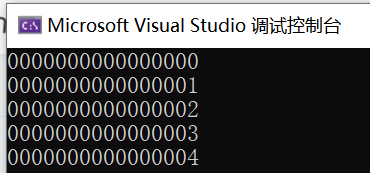
a[0] a[1] a[2] a[3] a[4]
| 0 | 1 | 2 | 3 | 4 |
(II) reference of one-dimensional array elements:
1. Format:
Array name[subscript]
2. Note:
① Defined before reference
② Only array elements can be referenced, and the values of all elements of the entire array cannot be called at once
③ Subscripts can be expressions, variables
④ The subscript value of the array element is between 0 and n-1
(3) Initialization of one-dimensional array:
1. Format:
Arrays can only be initialized at the same time as they are defined
Type name array name[Constant expression]={Initial value 1,Initial value 2,......};(1) initial values can be assigned to all array elements, such as:
int a[10]={0,1,2,3,4,5,6,7,8,9};Many errors (no place to save)
(2) You can assign values to only some elements in the array, such as:
int a[10]={0,1,2,3,4};Make up 0 where there is less, which is equivalent to:
int a[10]={0,1,2,3,4,0,0,0,0,0};(3) If you want all the elements in an array to have values of 0, you can write:
int a[10]={0,0,0,0,0,0,0,0,0,0};
or
int a[10]={0};But if it is written as: int a[10]={1}; Then only the value of a[0] is 1, and the values of a[1]~a[9] are 0
(4) When assigning initial values to all array elements, since the number of data has been determined, the array length can not be specified, such as:
int a[5]={1,2,3,4,5};It can be written as:
int a[ ]={1,2,3,4,5};2. Note:
- If the length of the array is specified and initialized when defining a numeric array, the system will automatically initialize the array elements that are not initialized by the initialization list to 0;
- If it is a character array, it is initialized to '\ 0';
- If it is a pointer array, it is initialized to NULL.
- If not initialized, the array elements are random values.
(4) Example:
1. Compare the size of array elements and output the maximum value:
#include <stdio.h>
//Compare the size of array elements and output the maximum value (while loop)
int main()
{
int i=0,max,a[5]={10,1,21,13,4};
max = a[0];
while (i < 5)
{
if (a[i] > max)
{
max = a[i];
}
i++;
}
printf("The maximum value is:%d\n", max);
return 0;
}or
#include <stdio.h>
//Compare the size of array elements and output the maximum value (for loop)
int main()
{
int i,max,a[5]={10,1,21,13,4};
max = a[0];
for(i=0;i<5;i++)
{
if (a[i] > max)
{
max = a[i];
}
i++;
}
printf("The maximum value is:%d\n", max);
return 0;
}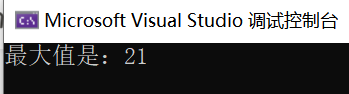
2. Array inversion:
#include <stdio.h>
//Invert array elements
int main()
{
int a[10]={1,2,3,4,5,6,7,8,9,10};
int i,j,temp;
i = 0;
j = sizeof(a) / sizeof(a[0]) - 1;
while(i<j)
{
//Exchange data through temporary variables
temp = a[i];
a[i] = a[j];
a[j] = temp;
i++;
j--;
}
for(i=0;i<10;i++)
printf("%d\n", a[i]);
return 0;
}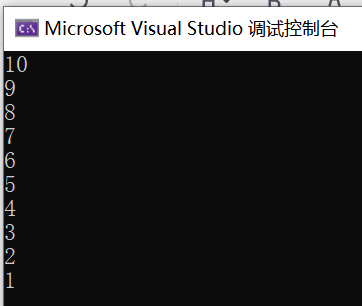
3. Output array elements in reverse order
#include <stdio.h>
//Output array elements in reverse order
int main()
{
int a[10]={1,2,3,4,5,6,7,8,9,10};
int i= sizeof(a) / sizeof(a[0]) - 1;
for (i; i >= 0; i--)
{
printf("%d\n", a[i]);
}
return 0;
}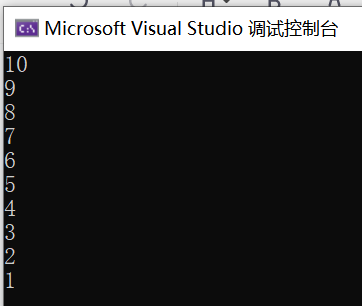 .
.
4. Bubble sorting:
#include <stdio.h>
//bubble sort
int main()
{
int a[10]={6,2,9,5,7,1,4,8,3,10};
int i,j,temp;
//Outer layer execution (number of elements - 1) times
for (i=0; i <10-1; i++)
{
//Inner layer execution (number of elements - 1 - outer layer execution times) times
for (j = 0; j < 10-1-i; j++)
{
if (a[j] > a[j + 1])
{
temp = a[j];
a[j] = a[j+1];
a[j+1] = temp;
}
}
}
for (i = 0; i < 10; i++)
{
printf("%d\n", a[i]);
}
return 0;
}