Fill in the notes for a holiday.
Maybe more than ten or twenty articles will be published this month.
What is a string
"hello world.\n"
- This string of characters enclosed in double quotation marks is called string literal, or string for short.
The processing of characters and strings in C language is very frequent, but C language itself has no string type. Strings are usually placed in constant strings or character arrays.
String constants apply to string functions that do not modify it.
Note: the end flag of the string is an escape character of \ 0. When calculating the length of a string, \ 0 is the end flag and is not counted as the content of the string.
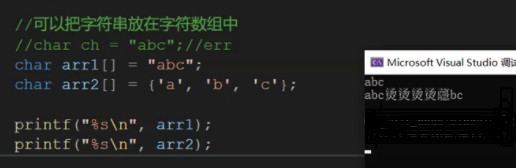
There will be wonderful events without an end sign
Understanding of '\ 0'
- '\ 0' does not belong to the content of the string, but belongs to the end separator of the string.
- The literal value is 0, accounting for one byte.
'\ 0' and '0' are different, '0' is the character 0 and the ASCII value is 48.
strlen
size_t strlen ( const char * str );
Standard reference of strlen
-
The end of the string already contains' \ 0 '. strlen returns the number of characters before' \ 0 '
-
The string pointed to by the parameter must end with '\ 0'
-
Note that the return value of the function is size_t is unsigned, including the calculation is also unsigned (error prone)
#include<stdio.h> #include<string.h> int main() { const char*str1 = "abcdef"; const char*str2 = "bbb"; if(strlen(str2)-strlen(str1)>0) { printf("str2>str1\n"); } else { printf("srt1>str2\n"); } return 0; } //The answer is STR2 > STR1 because the calculated value is also unsignedSimulation Implementation:
//Analog implementation, strlen, ordinary counter method size_t my_strlen(char* arr) { size_t count = 0; while (*arr) { count++; arr++; } return count; } //Recursive implementation size_t my_strlen(char* arr) { if (!(*arr)) { return 0; } else { return 1 + my_strlen(arr + 1); } } //Pointer subtraction size_t my_strlen(char* arr) { char* ret = arr; while (*ret++) { ; } return (ret - arr-1); }strcpy
char* strcpy(char * destination, const char * source );
-
The source string must end with '\ 0'.
-
Copies the C string pointed by source into the array pointed by destination, including the terminating null character (and stopping at that point).
-
The '\ 0' in the source string will be copied to the destination space. The destination space must be large enough to hold the source string.
-
The target space must be variable.
Simulation Implementation:
char *my_strcpy(char *dest, const char*src)
{
char *ret = dest;
assert(dest && src );
while((*dest++ = *src++))
{
;
}
return ret;
}
strcat
char * strcat ( char * destination, const char * source );
-
Appends a copy of the source string to the destination string. The terminating null character in destination is overwritten by the first character of source, and a null-character is included at the end of the new string formed by the concatenation of both in destination.
-
The source string must end with '\ 0'. The target space must be large enough to accommodate the contents of the source string.
-
The target space must be modifiable.
-
How about appending the string to yourself? There will be a dead cycle.
Simulation Implementation:
char* my_strcat(char* Dis, char* Sor)
{
char* ret = Dis;
assert(Dis && Sor);
while (*Dis)
{
Dis++;
}
while (*Dis++ = *Sor++)
{
;
}
return ret;
}
strcmp
int strcmp ( const char * str1, const char * str2 );
-
This function starts comparing the first character of each string. If they are equal to each other, it continues with the following pairs until the characters differ or until a terminating null-character is reached.
-
Standard provisions
- If the first string is greater than the second string, a number greater than 0 is returned
- If the first string is equal to the second string, 0 is returned
- If the first string is less than the second string, a number less than 0 is returned
Simulation Implementation:
int my_strcmp(const char* arr1, const char* arr2) { assert(arr1 && arr2) while (*arr1 && *arr2 && *arr1 == *arr2) { arr1++; arr2++; } return *arr1-*arr2; }
strncpy
char * strncpy ( char * destination, const char * source, size_t num );
-
Copies the first num characters of source to destination. If the end of the source C string (which is signaled by a null-character) is found before num characters have been copied, destination is padded with zeros until a total of num characters have been written to it.
-
Copy num characters from the source string to the destination space.
-
If the length of the source string is less than num, after copying the source string, append 0 to num after the destination.
strncat
- Appends the first num characters of source to destination, plus a terminating null-character.
- If the length of the C string in source is less than num, only the content up to the terminating null-character is copied
Is to append num characters of string 2 after string 1
- If the length of n is greater than the second string, it will be appended to \ 0 and will not be appended
- An additional \ 0 will be appended at the end
char * mystrncat(char * dst, const char * src, size_t n)
{
char * tmp = dst;
while (*dst)
{
dst++;
}
int i;
for (i = 0; src[i] && i < n; i++)
{
dst[i] = src[i];
}
dst[i] = 0;
return tmp;
}
strstr
char * strstr ( const char *str1, const char * str2);
- Returns a pointer to the first occurrence of str2 in str1, or a null pointer if str2 is not part of str1
Find string 2 in string 1 and return the address at the beginning of string 1 after finding it
NULL if not found
If str2 is an empty string, the first address of str1 is returned directly
strtok
char * strtok ( char * str, const char * sep );
- The sep parameter is a string that defines the set of characters used as separators, such as "@." It is with '@' and '.' Find and segment
- The first parameter specifies a string that contains 0 or more tags separated by one or more separators in the sep string
- The strtok function finds the next tag in str, ends it with \ 0, and returns a pointer to this tag. (Note: the strtok function will change the string to be manipulated, so the string segmented by the strtok function is generally a temporary copy of the content and can be modified.)
- The first parameter of the strtok function is not NULL. The function will find the first tag in str, and the strtok function will save its position in the string.
- The first parameter of strtok function is NULL. The function will start at the position saved in the same string to find the next tag.
- A NULL pointer is returned if there are no more tags in the string
int main()
{
char str[] ="- This, a sample string.";
char * pch;
printf ("Splitting string \"%s\" into tokens:\n",str);
pch = strtok (str," ,.-");
while (pch != NULL)
{
printf ("%s\n",pch);
pch = strtok (NULL, " ,.-");
}
return 0;
}
strerror
char * strerror ( int errnum );
Print error message (hardly used at this stage)
use
printf("%s\n",strerror(errno));
//Or use it directly
perror("fopen");
memset
void *memset( void *dest, int c, size_t count );
- dest is the variable to change
- c is the value to be changed
- count is the number of bytes to change
memcpy
void * memcpy ( void * destination, const void * source, size_t num );
- The function memcpy copies num bytes of data back to the memory location of destination from the location of source.
- This function will not stop when it encounters' \ 0 '.
- If there is any overlap between source and destination, the copied result is undefined.
Simulation Implementation:
void * memcpy ( void * dst, const void * src, size_t count)
{
void * ret = dst;
assert(dst&&src);
while (count--) {
*(char *)dst = *(char *)src;
dst = (char *)dst + 1;
src = (char *)src + 1;
}
return(ret);
}
memmove
void* memove(void* destination, const void* source, size_t num)
- The difference from memcpy is that the source memory block and target memory block processed by memmove function can overlap.
- If the source space and target space overlap, you have to use the memmove function.
Simulation Implementation:
void * memmove ( void * dst, const void * src, size_t count)
{
void * ret = dst;
//Front - > rear
if (dst < src) {
while (count--) {
*(char *)dst = *(char *)src;
dst = (char *)dst + 1;
src = (char *)src + 1;
}
}
//Front - > rear
else {
while (count--) {
*(*(char *)dst+count-1) = *((*(char *)src+count-1);
}
}
return ret;
}
memcmp
int memcmp ( const void * ptr1, const void * ptr2, size_t num );
-
Compare num bytes starting from ptr1 and ptr2 pointers
-
The return values are as follows
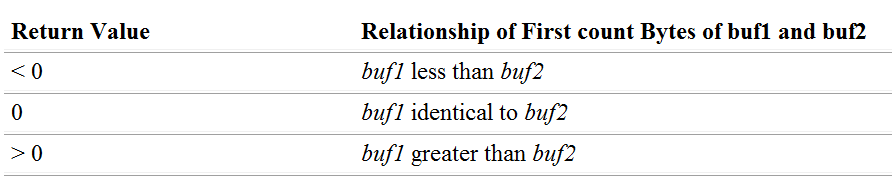
perror
It will automatically help you type the error message on the screen
You can also pass him a string. He will print the string before the error message and add it in the middle.