step
- Import jar package
Import c3p0-0.9.5.2.jar and mchange-commons-java-0.2.12.jar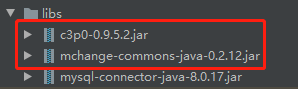
- Define profile
Name: c3p0.properties or c3p0-config.xml
Path: put the file directly in the src directory
<c3p0-config> <!-- Read connection pool objects using the default configuration --> <default-config> <!-- Connection parameter --> <property name="driverClass">com.mysql.cj.jdbc.Driver</property> <property name="jdbcUrl">jdbc:mysql://localhost:3306/test04</property> <property name="user">root</property> <property name="password">root</property> <!-- Connection pool parameters --> <!--Number of connections requested for initialization--> <property name="initialPoolSize">5</property> <!--Maximum connections--> <property name="maxPoolSize">10</property> <!--Timeout time--> <property name="checkoutTimeout">3000</property> </default-config> <named-config name="otherc3p0"> <!-- Connection parameter --> <property name="driverClass">com.mysql.cj.jdbc.Driver</property> <property name="jdbcUrl">jdbc:mysql://localhost:3306/test04</property> <property name="user">root</property> <property name="password">root</property> <!-- Connection pool parameters --> <property name="initialPoolSize">5</property> <property name="maxPoolSize">8</property> <property name="checkoutTimeout">1000</property> </named-config> </c3p0-config>
We do not need to use the code after < named config name = "otherc3p0" > at present, but the meaning of the previous code can be seen in the comments
3. Create core object database connection pool object ComboPooledDataSource
//1. Create database connection pool object DataSource ds = new ComboPooledDataSource();
- Get connection: getConnection
//2. Get connection object Connection conn = ds.getConnection();
- Print conn objects
//3. printing System.out.println(conn);
Overall Code:
package com.zzq.c3p0; import com.mchange.v2.c3p0.ComboPooledDataSource; import javax.sql.DataSource; import java.sql.Connection; import java.sql.SQLException; /** * c3p0 Demonstration */ public class C3P0Demo01 { public static void main(String[] args) { //1. Create database connection pool object DataSource ds = new ComboPooledDataSource(); try { //2. Get connection object Connection conn = ds.getConnection(); //3. printing System.out.println(conn); } catch (SQLException e) { e.printStackTrace(); } } }
Operation effect: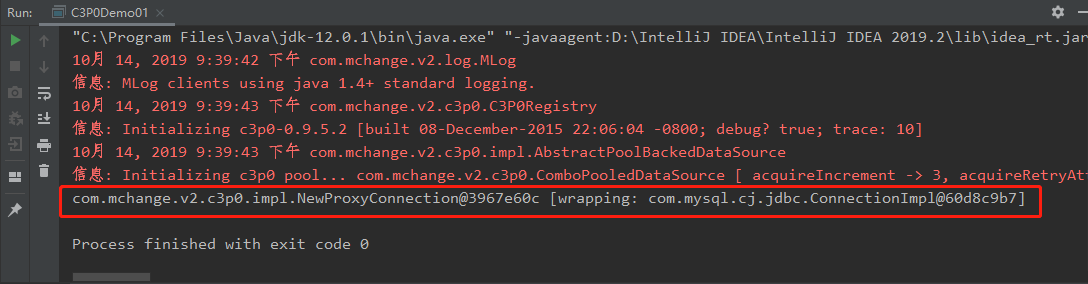
Note: the red part is not error reporting but log information, and the red box is conn
C3P0 advanced
Let's verify the maximum number of connections in the database connection pool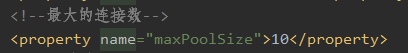
Let's get 10 first
for (int i = 1; i <= 10; i++) { try { Connection conn = ds.getConnection(); System.out.println(i + ":" + conn); } catch (SQLException e) { e.printStackTrace(); } }
You can see that we got 10 conn objects with different hash values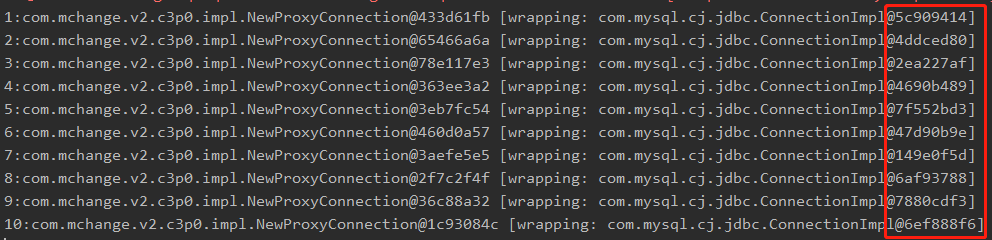
So what if we get 11?
It will acquire 10 successfully, wait for 3 seconds, and then report an error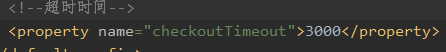
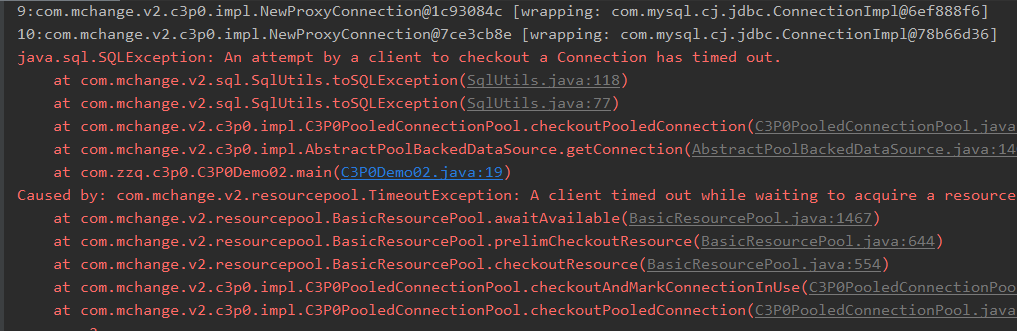
If I still get 10, but we get the fifth and return it
for (int i = 1; i <= 11; i++) { try { Connection conn = ds.getConnection(); System.out.println(i + ":" + conn); if (i == 5) { conn.close(); //Return connection to connection pool } } catch (SQLException e) { e.printStackTrace(); } }
As you can see, there is no wrong report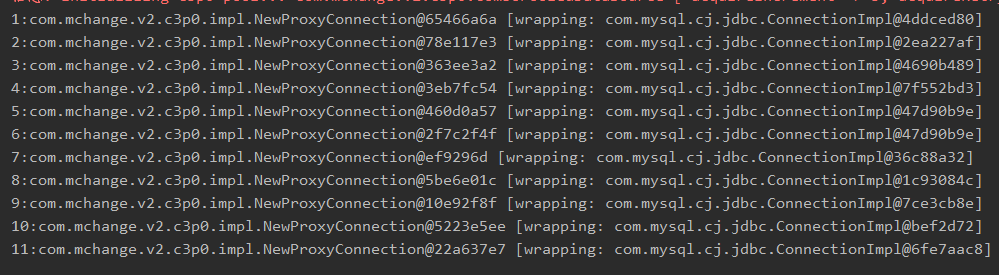
Let's take a look at the xml file. We can see that in addition to the code we just used, there are still some parts we haven't mentioned: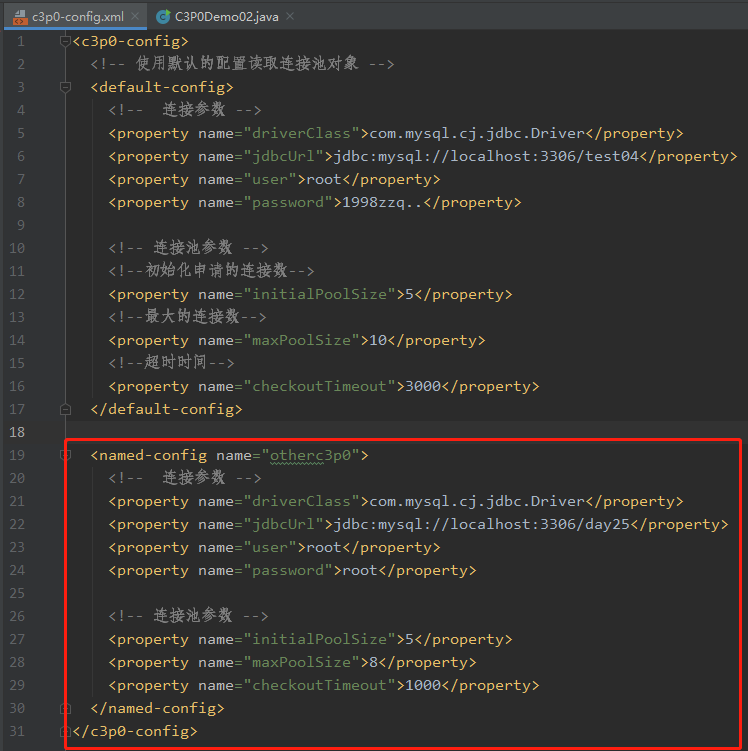
In fact, the first is the default xml configuration file. If you do not specify which one to use, the first one will be used by default, as follows: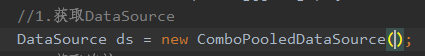
If we specify which one to use, we will use which one, as follows:
DataSource ds = new ComboPooledDataSource("otherc3p0");

