1. Installation environment
CentOS 6.8 Virtual Machine Three
1G per memory
50G per hard disk
2. Installation packages required
CDH5.9.0 Installation Package
Files included: 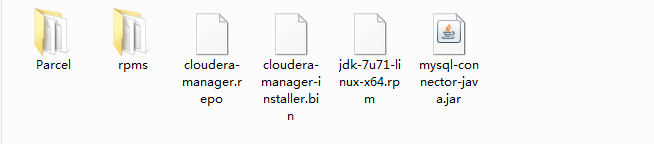
Parcel contains files: 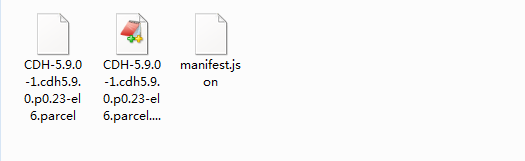
Files included in rpms: 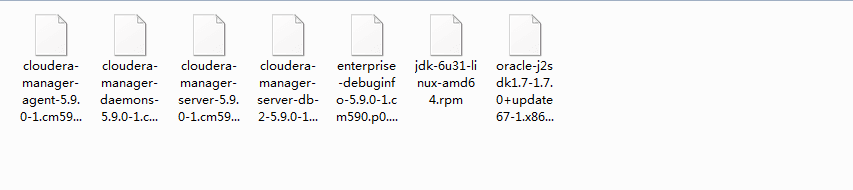
Before you start the installation below, make sure the number of files is correct
3. Installation steps
First, move the installation package in the second part under each node, where I am the three hosts, divided into one master node and two slave nodes.The following actions are recommended for root users
1 Modify hostName
Set the hostname to modify the hostname of the server so that the hostname takes effect immediately
vi /etc/sysconfig/network
Modify the original hostname to newname, reboot.
After booting up, check hostname:
uname -a2 Add host name
First, use ifconfig to view the ip address of each machine, then:
vi /etc/hosts
Add the host name and ip address for each machine in the hosts file, for example:
192.168.109.128 master 192.168.109.129 slave1 192.168.109.130 slave2
After the modification is complete, test with the ping command:
ping master
ping slave1
ping slave2If both ping s succeed, there is no problem with the configuration
3 Set up key-free login
Step 1: Use ssh-keygen on the local machine to generate a public-key private-key pair
ssh-keygenStep 2: Copy the public key to the remote machine using ssh-copy-id
ssh-copy-id -i ~/.ssh/id_rsa.pub [User name@](mailto:hucom@192.168.xx.xx)192.168.x.xxStep 3: Log on to the remote machine without entering a password
ssh username@192.168.x.x x x
If we can enter without entering a password using master@master, we have successfully configured it
4 Turn off SELinux
vi /etc/selinux/config
Modify SELinux=disabled
5 Turn off the firewall and set it to turn off after power on
service iptables stop
chkconfig iptables offQuery firewall status:
service iptables status
6. Install ntp service
yum -y install ntp
chkconfig ntpd on7. Restart
reboot
8. Services that need to be checked after restart:
service ntpd status
/usr/sbin/sestatus -v
service iptables status9. Copy cdh's software source to/etc/yum.repos.d/folder (all nodes)
cp cloudera-manager.repo /etc/yum.repos.d/10. Clean up the cache and list available rpm packages. If the version does not match your own installation, you need to be aware (all nodes)
yum clean all
yum list | grep cloudera11. Enter the rpm folder and install the rpm files (all nodes)
yum install *.rpm12. Copy three Parcel files to/opt/cloudera/parcel-repo (all nodes)
CDH-5.9.0-1.cdh5.9.0.p0.23-el6.parcel
CDH-5.9.0-1.cdh5.9.0.p0.23-el6.parcel.sha
manifest.json13 Install cloudera-manager-installer.bin (primary node)
Give permission:
chmod +x ./cloudera-manager-installer.binExecution:
./cloudera-manager-installer.binInstallation will prompt for the existence of a / etc/cloudera-scm-server/db.properties file, find the corresponding path to modify the file name db.properties.bak (make a backup), and execute again.
You can use this command to see how the server started:
tail -f /var/log/cloudera-scm-server/cloudera-scm-server.logThis indicates that the startup was successful:
Started Jetty server7. After installing cloudera-manager-installer.bin, visit
http://master:7180
User/Password:
admin/admin
14 Install mysql database (only for primary node)
http://blog.csdn.net/jeffleo/article/details/53559712
Error at startup, try mysql_install_db and service mysqld restart
15 Modify database password
use mysql;
update user set password=password('root') where user='root';
update mysql.user set authentication_string=password('root') where user='root';
flush privileges;16 Give permissions to the database:
create database hue DEFAULT CHARACTER SET utf8;
grant all on hue.* TO 'root'@'%' IDENTIFIED BY 'root';
flush privileges;
create database hive DEFAULT CHARACTER SET utf8;
grant all on hive.* TO 'root'@'%' IDENTIFIED BY 'root' WITH GRANT OPTION;
flush privileges;
create database oozie DEFAULT CHARACTER SET utf8;
grant all on oozie.* TO 'root'@'%' IDENTIFIED BY 'root';
flush privileges;17 Place the database driver for mysql in the / usr/share/java directory