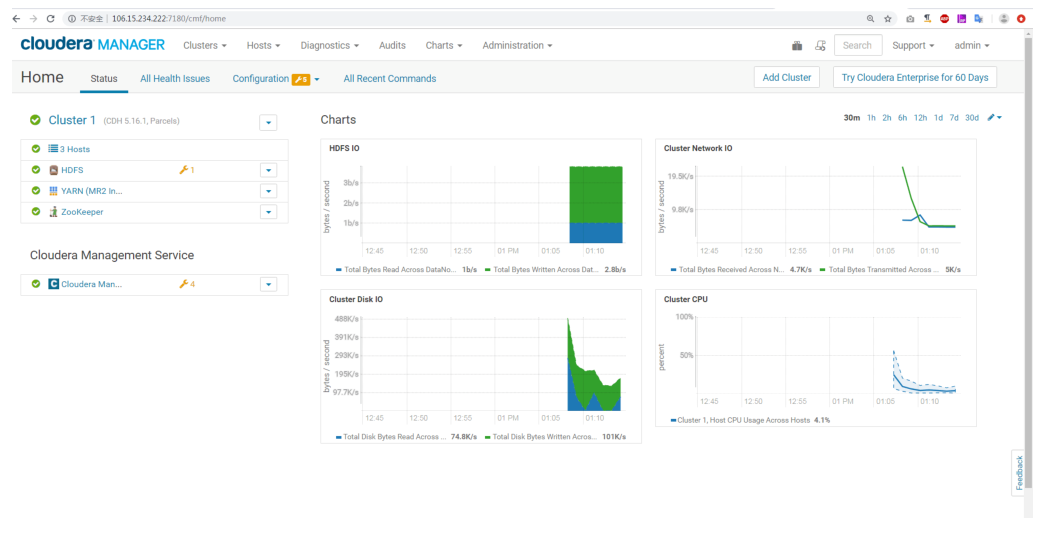Articles Catalogue
- 1. Preparations
- 2. Cluster Node Initialization
- 2.1 Ajiyun purchases three ECS hosts and pays for them by volume
- 2.2 Windows Configuration hosts File
- 2.3 Linux configuration hosts file
- 2.4 Close firewalls and empty rules for all nodes
- 2.5 Close selinux for all nodes
- 2.6 Setting Clock Synchronization for All Nodes
- 2.7 JDK for deploying clusters
- 2.8 Hadoop 001 node deploys MySQL 5.7 offline
- 2.9 Create metadata base and user of CDH, database and user of amon service
- 2.10 Hadoop 001 node deployment mysql jdbc jar
- 3. CDH deployment
- 3.1 Offline deployment of cm server and agent
- 3.2 Hadoop 001 node deploys offline parcel source
- 3.3 All nodes create software installation directory, user and user group permissions
- 3.4 hadoop001 node starts Server
- 3.5 All nodes start Agent
- 3.6 Next, all Web interface operations
- 3.7 Welcome to Cloudera Manager - Terms and Conditions of End User License. Checklist
- 3.8 Welcome to Cloudera Manager -- which version do you want to deploy? Choose Cloudera Express Free Version
- 3.9 Thank you for choosing Cloudera Manager and CDH
- 3.10 is the guidance host for CDH cluster installation. Select [current management host], check all
- 3.11 Selection Repository
- 3.12 Cluster Installation - Selected Parcel is being installed if
- 3.13 Check Host Correctness
- 3.14 Custom Services, Choose to Deploy Zookeeper, HDFS, Yarn Services
- 3.15 Custom Role Assignment
- 3.16 Database Settings
- 3.17 Revise the settings by default
- 3.18 First shipment
- 3.19 Congratulations!
- 3.20 Home Page
1. Preparations
1.1 Off-line deployment is mainly divided into three parts
MySQL offline deployment
CM Offline Deployment
Parcel File Offline Source Deployment
1.2 Planning
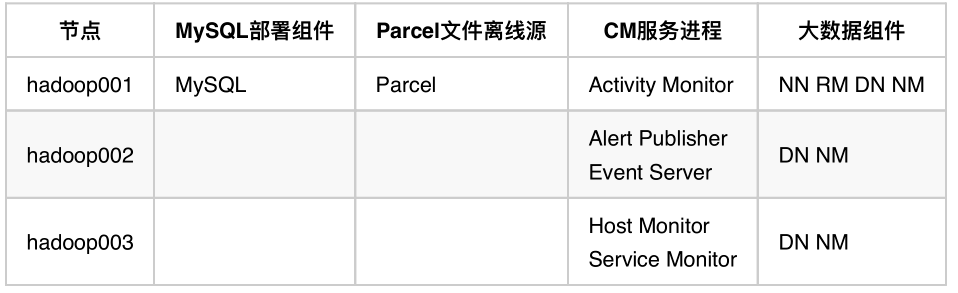
1.3 Download Source
- CM
cloudera-manager-centos7-cm5.16.1x8664.tar.gz - Parcel
CDH-5.16.1-1.cdh5.16.1.p0.3-el7.parcel
CDH-5.16.1-1.cdh5.16.1.p0.3-el7.parcel.sha1
manifest.json - JDK
jdk-8u202-linux-x64.tar.gz - MySQL
mysql-5.7.26-el7-x86_64.tar.gz - MySQL jdbc jar
mysql-connector-java-5.1.47.jar
After downloading, rename and delete the version number.
mv mysql-connector-java-5.1.47.jar mysql-connector-java.jar
2. Cluster Node Initialization
2.1 Ajiyun purchases three ECS hosts and pays for them by volume
CentOS 7.2 Operating System, 2 Core 8G Minimum Configuration
2.2 Windows Configuration hosts File
Window: C:\windows\system32\drivers\etc\hosts
alternate public address 47.110.15.86 hadoop001 47.110.10.192 hadoop002 47.110.14.197 hadoop003
2.3 Linux configuration hosts file
Intranet address echo "172.16.189.132 hadoop001" >>/etc/hosts echo "172.16.189.133 hadoop002" >>/etc/hosts echo "172.16.189.131 hadoop003" >>/etc/hosts
2.4 Close firewalls and empty rules for all nodes
systemctl stop firewalld systemctl disable firewalld iptables -F
2.5 Close selinux for all nodes
vi /etc/selinux/config Change SELINUX = en forcing to SELINUX=disabled Restart is required after setup to take effect
2.6 Setting Clock Synchronization for All Nodes
The mainframe on the Ali Cloud is clock synchronized. I didn't configure it. I skipped this step.
6.1.time zone [root@hadoop001 ~]# date Sat May 11 10:07:53 CST 2019 [root@hadoop001 ~]# timedatectl Local time: Sat 2019-05-11 10:10:31 CST Universal time: Sat 2019-05-11 02:10:31 UTC RTC time: Sat 2019-05-11 10:10:29 Time zone: Asia/Shanghai (CST, +0800) NTP enabled: yes NTP synchronized: yes RTC in local TZ: yes DST active: n/a #View command help [root@hadoop001 ~]# timedatectl --help timedatectl [OPTIONS...] COMMAND ... Query or change system time and date settings. -h --help Show this help message --version Show package version --no-pager Do not pipe output into a pager --no-ask-password Do not prompt for password -H --host=[USER@]HOST Operate on remote host -M --machine=CONTAINER Operate on local container --adjust-system-clock Adjust system clock when changing local RTC mode Commands: status Show current time settings set-time TIME Set system time set-timezone ZONE Set system time zone list-timezones Show known time zones set-local-rtc BOOL Control whether RTC is in local time set-ntp BOOL Control whether NTP is enabled #See which time zones [root@hadoop001 ~]# timedatectl list-timezones Africa/Abidjan Africa/Accra Africa/Addis_Ababa Africa/Algiers Africa/Asmara Africa/Bamako #All nodes set asia-Shanghai time zone [root@hadoop001 ~]# timedatectl set-timezone Asia/Shanghai [root@hadoop002 ~]# timedatectl set-timezone Asia/Shanghai [root@hadoop003 ~]# timedatectl set-timezone Asia/Shanghai
6.2.time #All nodes install ntp [root@hadoop001 ~]# yum install -y ntp #Choose Hadoop 001 as the main node of ntp [root@hadoop001 ~]# vi /etc/ntp.conf #time server 0.asia.pool.ntp.org server 1.asia.pool.ntp.org server 2.asia.pool.ntp.org server 3.asia.pool.ntp.org #When external time is not available, local hardware time can be used. server 127.127.1.0 iburst local clock #Which machine segments are allowed to synchronize the time restrict 172.19.7.0 mask 255.255.255.0 nomodify notrap #Open ntpd and view status [root@hadoop001 ~]# systemctl start ntpd [root@hadoop001 ~]# systemctl status ntpd ● ntpd.service - Network Time Service Loaded: loaded (/usr/lib/systemd/system/ntpd.service; enabled; vendor preset: d isabled) Active: active (running) since Sat 2019-05-11 10:15:00 CST; 11min ago Main PID: 18518 (ntpd) CGroup: /system.slice/ntpd.service ??18518 /usr/sbin/ntpd -u ntp:ntp -g May 11 10:15:00 hadoop001 systemd[1]: Starting Network Time Service... May 11 10:15:00 hadoop001 ntpd[18518]: proto: precision = 0.088 usec May 11 10:15:00 hadoop001 ntpd[18518]: 0.0.0.0 c01d 0d kern kernel time sync enabl ed May 11 10:15:00 hadoop001 systemd[1]: Started Network Time Service. #Verification [root@hadoop001 ~]# ntpq -p remote refid st t when poll reach delay offset jitter ============================================================================== LOCAL(0) .LOCL. 10 l 726 64 0 0.000 0.000 0.000 #Other slave nodes stop and stop using ntpd services [root@hadoop002 ~]# systemctl stop ntpd [root@hadoop002 ~]# systemctl disable ntpd Removed symlink /etc/systemd/system/multi-user.target.wants/ntpd.service. [root@hadoop002 ~]# /usr/sbin/ntpdate hadoop001 11 May 10:29:22 ntpdate[9370]: adjust time server 172.19.7.96 offset 0.000867 sec #Synchronized Hadoop 001 node time every morning [root@hadoop002 ~]# crontab -e 00 00 * * * /usr/sbin/ntpdate hadoop001 [root@hadoop003 ~]# systemctl stop ntpd [root@hadoop004 ~]# systemctl disable ntpd Removed symlink /etc/systemd/system/multi-user.target.wants/ntpd.service. [root@hadoop005 ~]# /usr/sbin/ntpdate hadoop001 11 May 10:29:22 ntpdate[9370]: adjust time server 172.19.7.96 offset 0.000867 sec #Synchronized Hadoop 001 node time every morning [root@hadoop003 ~]# crontab -e 00 00 * * * /usr/sbin/ntpdate hadoop001
2.7 JDK for deploying clusters
mkdir /usr/java tar -xzvf jdk-8u45-linux-x64.tar.gz -C /usr/java/ #Keep in mind that the users and groups to which they belong must be corrected chown -R root:root /usr/java/jdk1.8.0_45 echo "export JAVA_HOME=/usr/java/jdk1.8.0_45" >> /etc/profile echo "export PATH=\${JAVA_HOME}/bin:\${PATH}" >> /etc/profile #Before \ Transliteration source /etc/profile which java
2.8 Hadoop 001 node deploys MySQL 5.7 offline
Blog Connection
https://blog.csdn.net/greenplum_xiaofan/article/details/97670427
2.9 Create metadata base and user of CDH, database and user of amon service
create database cmf DEFAULT CHARACTER SET utf8; create database amon DEFAULT CHARACTER SET utf8; grant all on cmf.* TO 'cmf'@'%' IDENTIFIED BY 'Ruozedata123456!'; grant all on amon.* TO 'amon'@'%' IDENTIFIED BY 'Ruozedata123456!'; flush privileges;
2.10 Hadoop 001 node deployment mysql jdbc jar
mkdir -p /usr/share/java/ cp mysql-connector-java.jar /usr/share/java/
3. CDH deployment
3.1 Offline deployment of cm server and agent
1.1.Create directories and unzip all nodes mkdir /opt/cloudera-manager tar -zxvf cloudera-manager-centos7-cm5.16.1_x86_64.tar.gz -C /opt/cloudera-manager/ 1.2.All node modifications agent Configuration, pointing server Nodes hadoop001 sed -i "s/server_host=localhost/server_host=hadoop001/g" /opt/cloudera-manager/cm-5.16.1/etc/cloudera-scm-agent/config.ini 1.3.Main Node Modification server Configuration: vi /opt/cloudera-manager/cm-5.16.1/etc/cloudera-scm-server/db.properties com.cloudera.cmf.db.type=mysql com.cloudera.cmf.db.host=hadoop001 com.cloudera.cmf.db.name=cmf com.cloudera.cmf.db.user=cmf com.cloudera.cmf.db.password=Ruozedata123456! com.cloudera.cmf.db.setupType=EXTERNAL 1.4.All nodes create users useradd --system --home=/opt/cloudera-manager/cm-5.16.1/run/cloudera-scm-server/ --no-create-home --shell=/bin/false --comment "Cloudera SCM User" cloudera-scm 1.5.Modify Users and User Groups chown -R cloudera-scm:cloudera-scm /opt/cloudera-manager
3.2 Hadoop 001 node deploys offline parcel source
2.1.Deployment offline parcel source $ mkdir -p /opt/cloudera/parcel-repo $ ll total 3081664 -rw-r--r-- 1 root root 2127506677 May 9 18:04 CDH-5.16.1-1.cdh5.16.1.p0.3-el7.parcel -rw-r--r-- 1 root root 41 May 9 18:03 CDH-5.16.1-1.cdh5.16.1.p0.3-el7.parcel.sha1 -rw-r--r-- 1 root root 841524318 May 9 18:03 cloudera-manager-centos7-cm5.16.1_x86_64.tar.gz -rw-r--r-- 1 root root 185515842 Aug 10 2017 jdk-8u144-linux-x64.tar.gz -rw-r--r-- 1 root root 66538 May 9 18:03 manifest.json -rw-r--r-- 1 root root 989495 May 25 2017 mysql-connector-java.jar $ cp CDH-5.16.1-1.cdh5.16.1.p0.3-el7.parcel /opt/cloudera/parcel-repo/ #Keep in mind that when cp is being renamed, remove 1, or CM will continue to download if the file download is incomplete during the deployment process. $ cp CDH-5.16.1-1.cdh5.16.1.p0.3-el7.parcel.sha1 /opt/cloudera/parcel-repo/CDH-5.16.1-1.cdh5.16.1.p0.3-el7.parcel.sha $ cp manifest.json /opt/cloudera/parcel-repo/ 2.2.Directory Modification Users and User Groups $ chown -R cloudera-scm:cloudera-scm /opt/cloudera/
3.3 All nodes create software installation directory, user and user group permissions
mkdir -p /opt/cloudera/parcels chown -R cloudera-scm:cloudera-scm /opt/cloudera/
3.4 hadoop001 node starts Server
4.1. Start the server /opt/cloudera-manager/cm-5.16.1/etc/init.d/cloudera-scm-server start 4.2. A_Li cloud web interface, set the Hadoop 001 node firewall to open 7180 ports 4.3. Wait for 1 minute and open the password of http://hadoop001:7180: admin/admin 4.4. If you can't type it properly, go to the server's log and check the errors carefully according to the errors.
3.5 All nodes start Agent
/opt/cloudera-manager/cm-5.16.1/etc/init.d/cloudera-scm-agent start
3.6 Next, all Web interface operations
http://hadoop01:7180 Account password: admin/admin
3.7 You are welcome to use Cloudera Manager - Terms and Conditions of End User License. Checklist
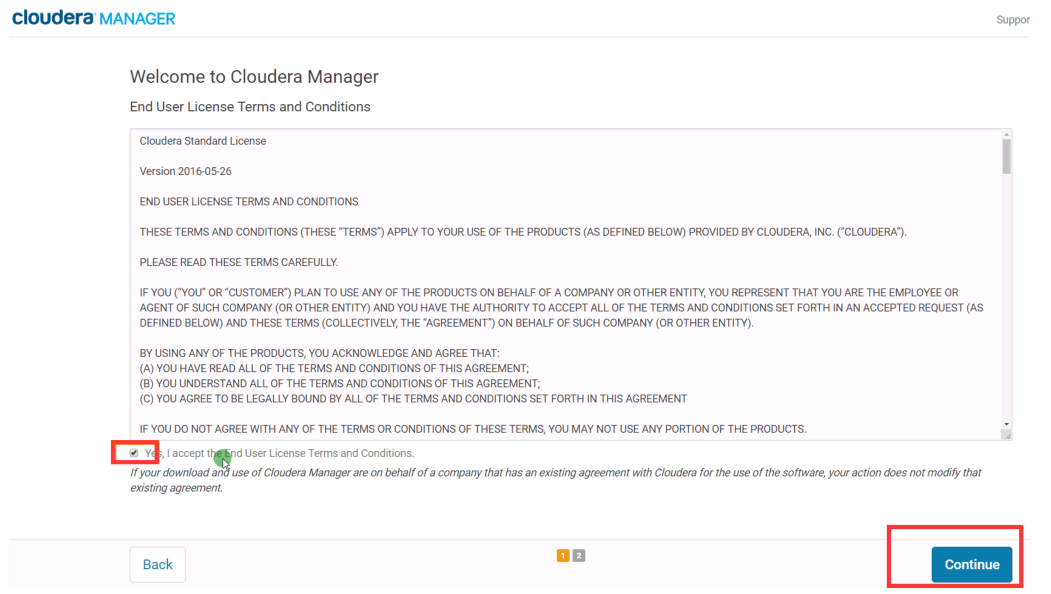
3.8 Welcome to Cloudera Manager - which version do you want to deploy? Choose Cloudera Express Free Version
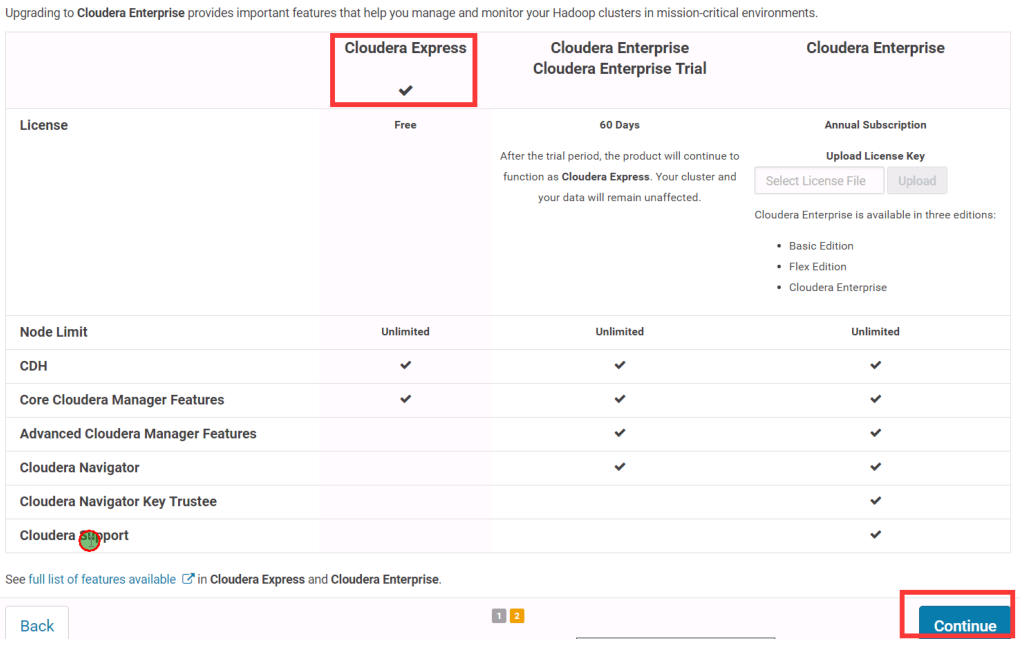
3.9 Thank you for choosing Cloudera Manager and CDH
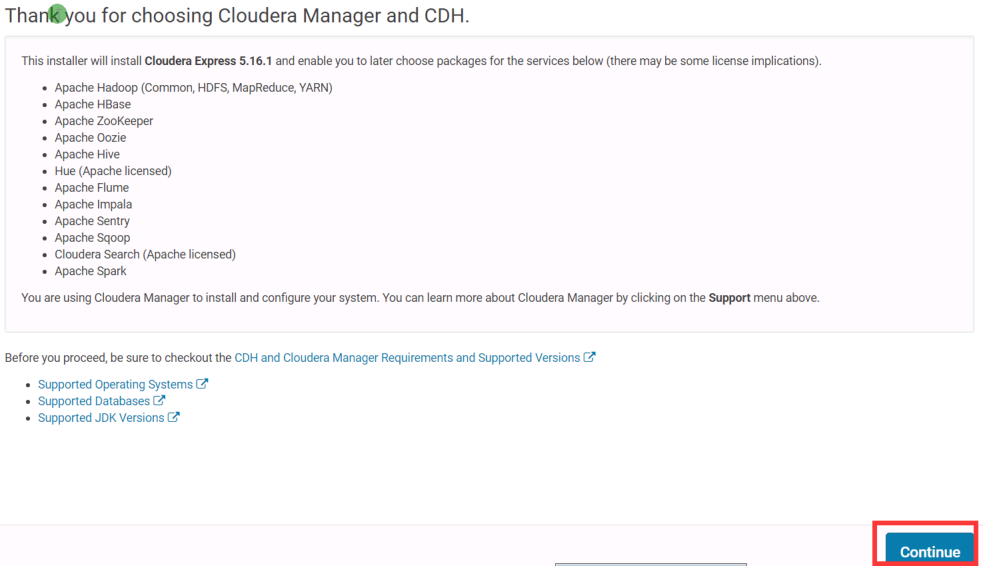
3.10 is the guidance host for CDH cluster installation. Select [current management host], check all
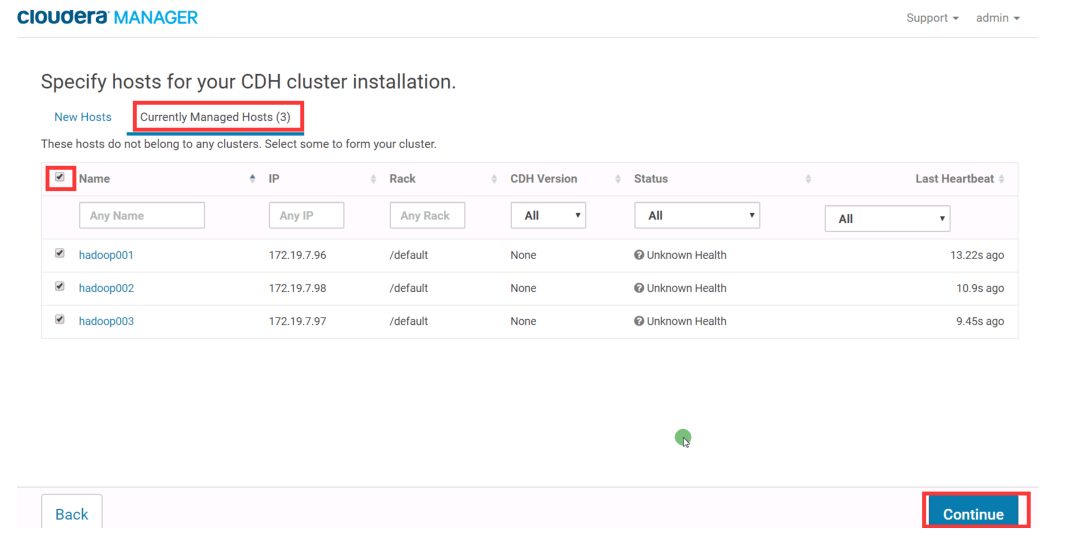
3.11 Selection Repository

3.12 Cluster Installation - Selected Parcel is being installed if
If the local parcel offline source is configured correctly, the "download" phase will be completed in an instant, and the remaining stages will be determined by the number of nodes and the internal file network.
3.13 Check Host Correctness
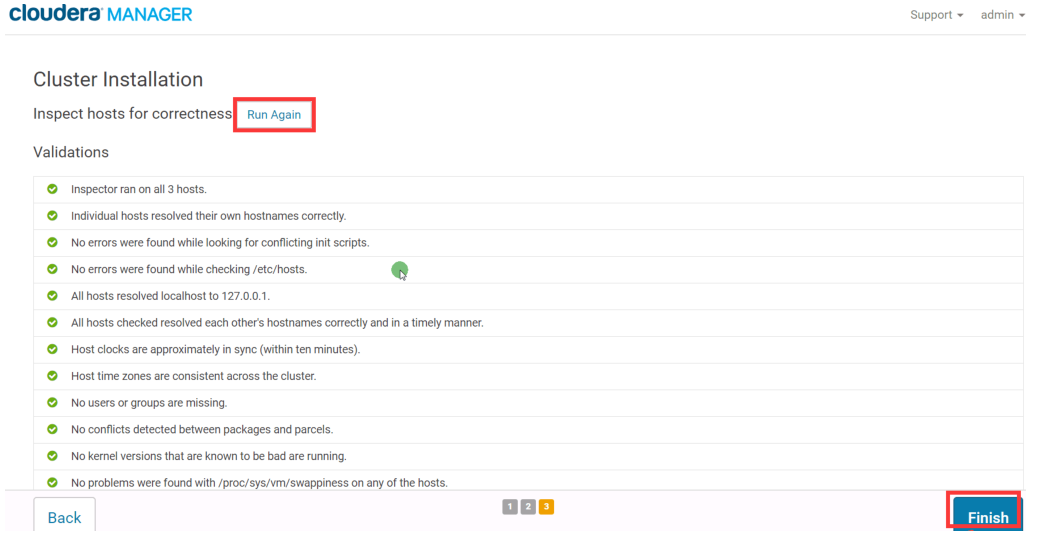
I saved time in doing this. What I did was take temporary effect.
When you're done, BACK the last step and come back.
[root@hadoop001 parcel-repo]# echo never > /sys/kernel/mm/transparent_hugepage/defrag [root@hadoop001 parcel-repo]# echo never > /sys/kernel/mm/transparent_hugepage/enabled
13.1. It is recommended that / proc / sys / VM / swappines be set to a maximum value of 10. Swappines value controls the active attempt of the operating system to swap memory; swappiness=0: It means to maximize the use of physical memory, followed by swap space. swappiness=100: means actively partitioning with swap and moving data from memory to swap space in time; If it's a mixed server, it's not recommended to ban swap altogether. You can try to reduce swapping. Temporary adjustment: sysctl vm.swappiness=10 Permanent adjustment: cat << EOF >> /etc/sysctl.conf # Adjust swappiness value vm.swappiness=10 EOF 13.2. Compression of transparent large pages may cause heavy performance problems. It is recommended that this setting be banned. Temporary adjustment: echo never > /sys/kernel/mm/transparent_hugepage/defrag echo never > /sys/kernel/mm/transparent_hugepage/enabled Permanent adjustment: cat << EOF >> /etc/rc.d/rc.local # Disable transparent_hugepage echo never > /sys/kernel/mm/transparent_hugepage/defrag echo never > /sys/kernel/mm/transparent_hugepage/enabled EOF # centos7.x system, you need to grant line-executing permissions to'/ etc/rc.d/rc.local'files chmod +x /etc/rc.d/rc.local
3.14 Custom Services, Choose to Deploy Zookeeper, HDFS, Yarn Services
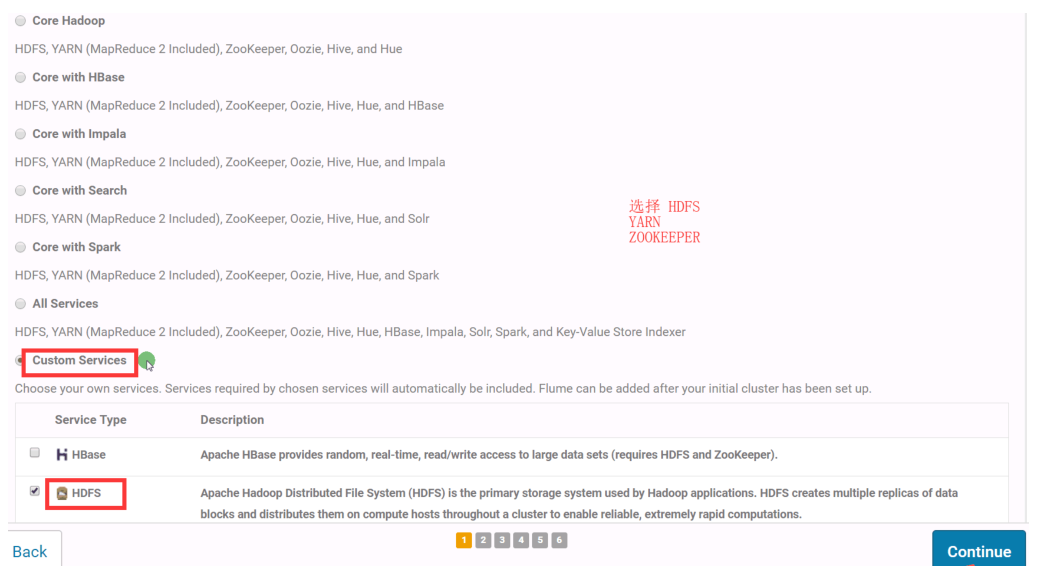
3.15 Custom Role Assignment
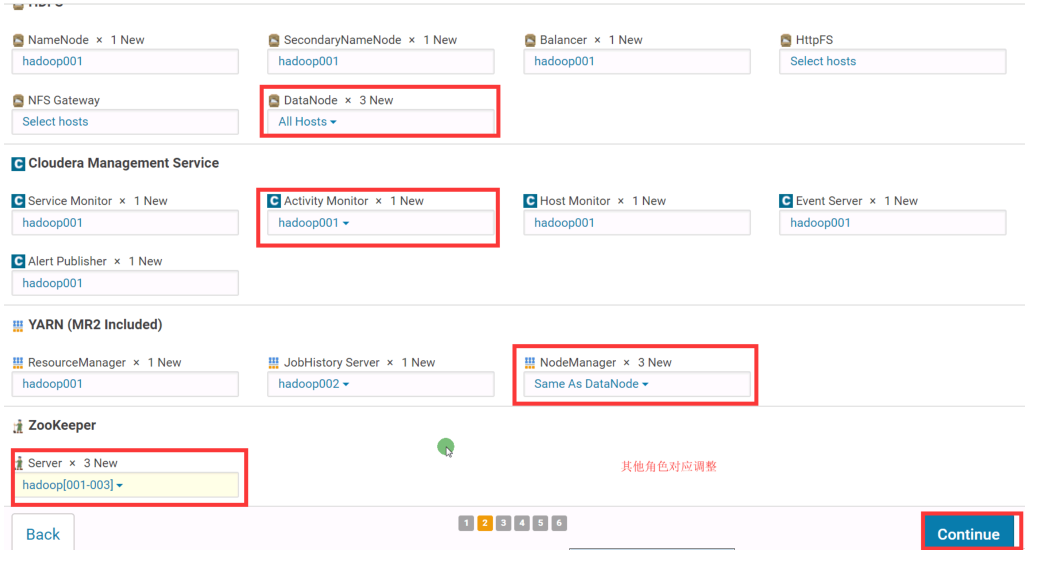
3.16 Database Settings
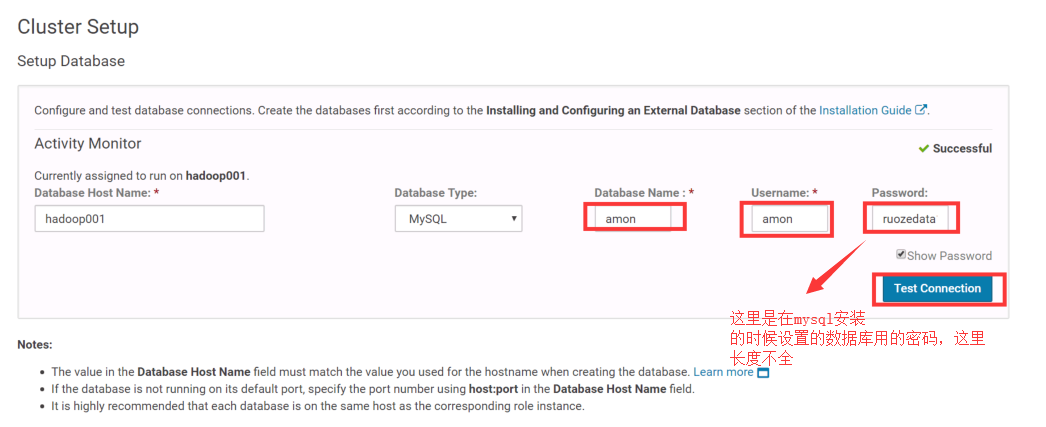
3.17 Revise the settings by default
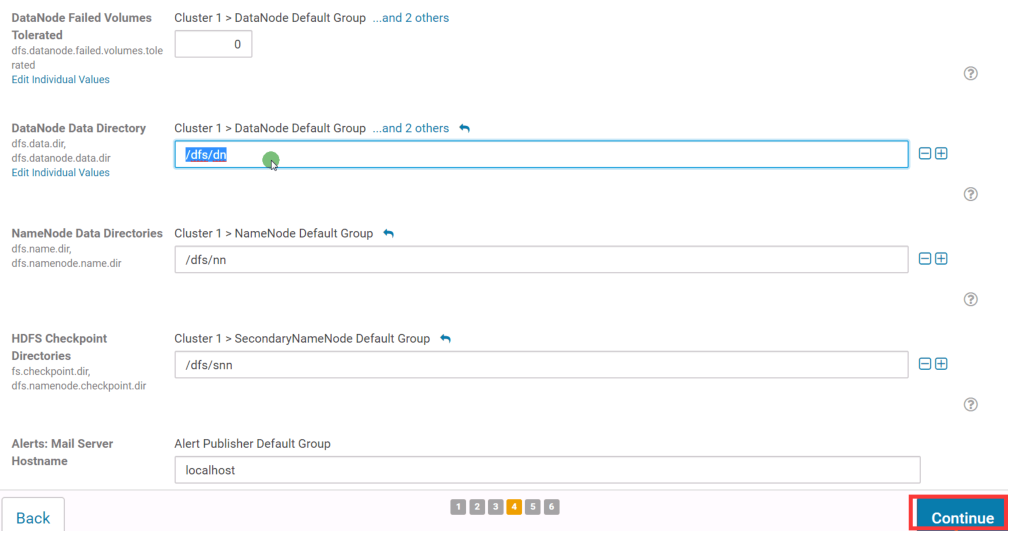
3.18 First shipment
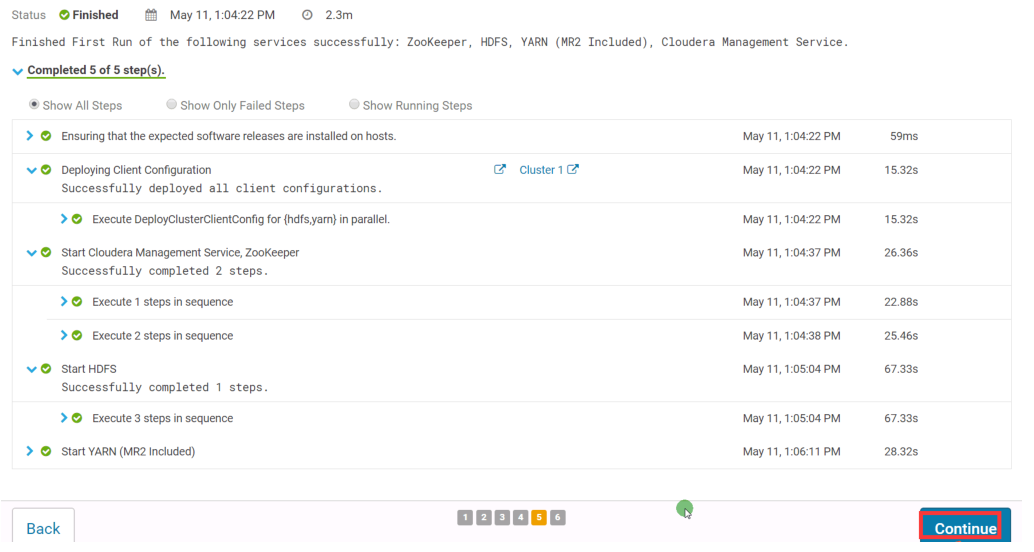
3.19 Congratulations!
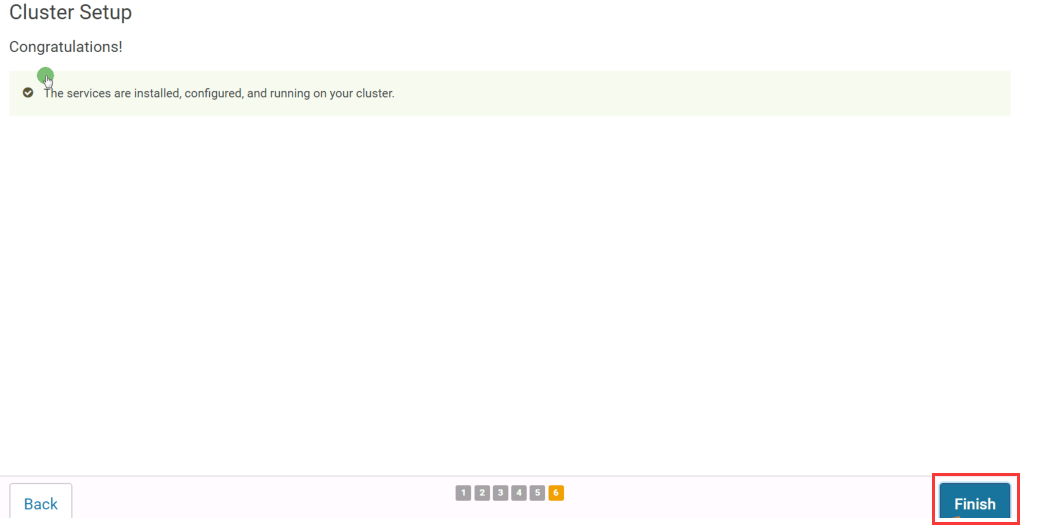
3.20 Home Page