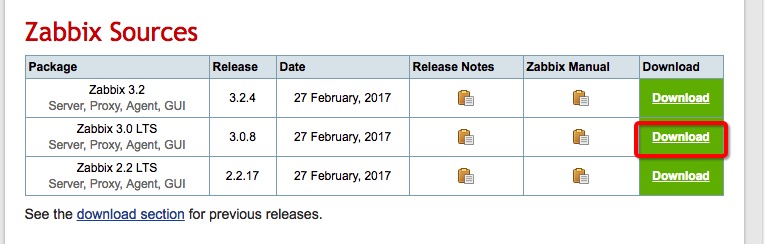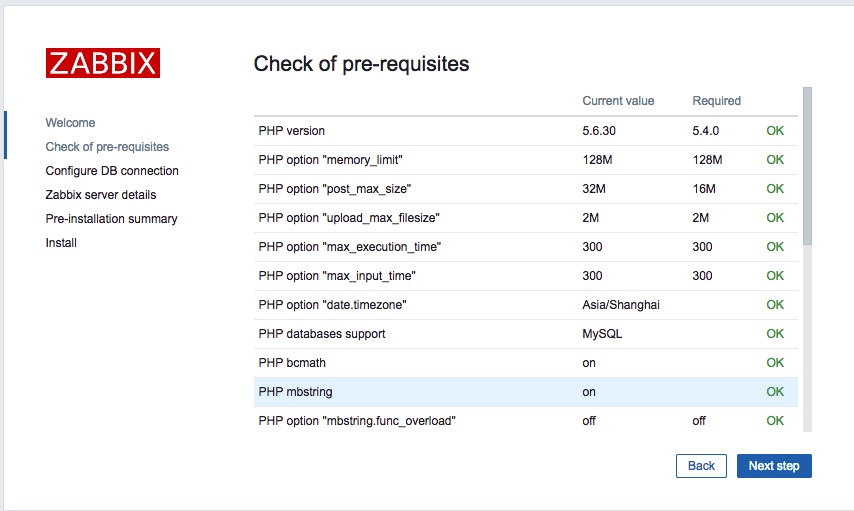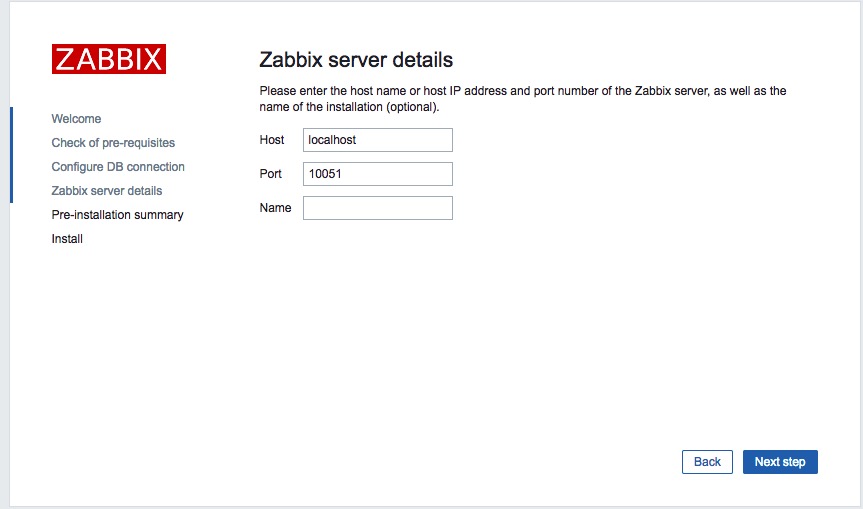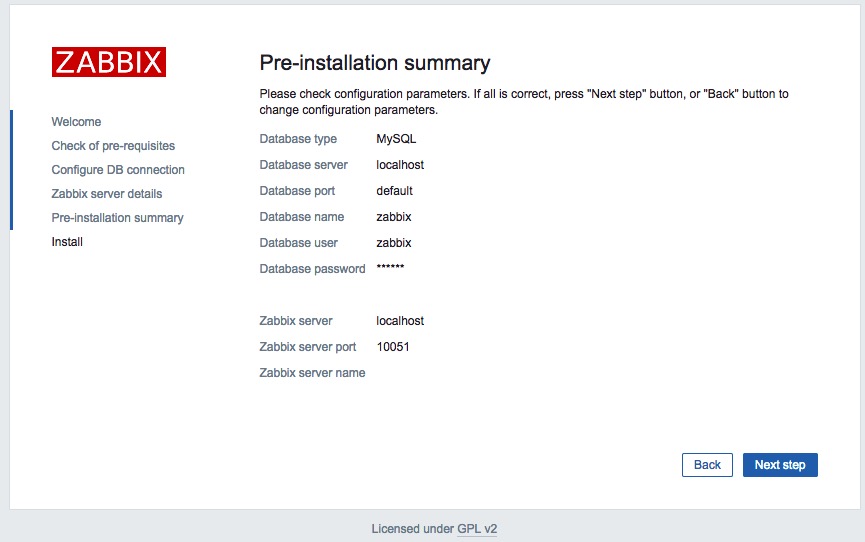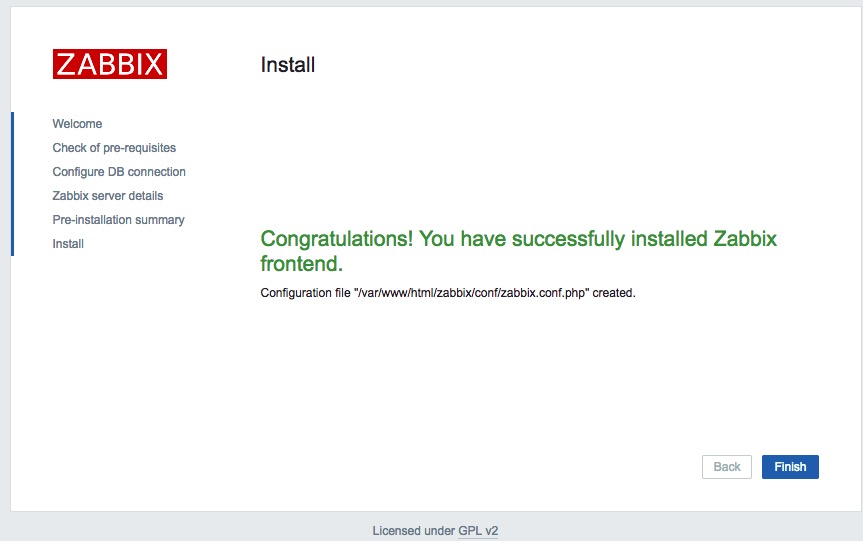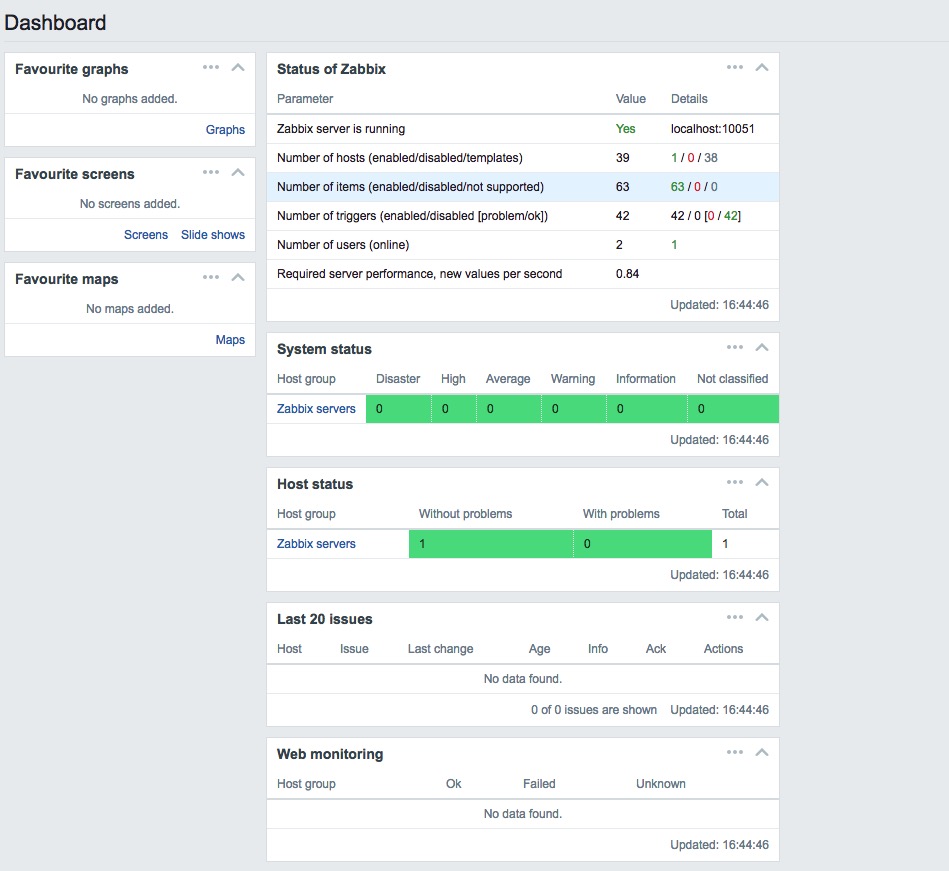1. Installing PHP and Extension Package
rpm -Uvh http://mirror.webtatic.com/yum/el6/latest.rpm yum -y install php56w php56w-gd php56w-mysql php56w-bcmath php56w-mbstring php56w-xml php56w-ldap
2. Install mysql and configure it
rpm -ivh http://dev.mysql.com/get/mysql-community-release-el6-5.noarch.rpm yum install -y mysql-server mysql-devel /etc/init.d/mysqld start mysql_secure_installation
Enter current password for root (enter for none): < - Direct return for initial operation Set root password? [Y/n] <- Whether to set the root user password, enter y and return or return directly Remove anonymous users? [Y/n] < - Whether to delete anonymous users, production environment suggested deletion, so return directly Disallow root login remotely? [Y/n] < --- Do you prohibit root remote login? Choose Y/n according to your own needs and return to the train. It is recommended to prohibit it. Remove test database and access to it? [Y/n] < - Delete test database and return directly Reload Privilege tables now? [Y/n] <- Whether to reload the privilege table and return directly
mysql -uroot -pzabbix mysql> CREATE DATABASE zabbix CHARACTER SET utf8 COLLATE utf8_bin; mysql> GRANT ALL PRIVILEGES ON zabbix.* TO zabbix@localhost IDENTIFIED BY 'zabbix'; mysql> flush privileges; mysql> show databases;
Modify configuration files
#vim /etc/my.cnf [mysqld] datadir=/var/lib/mysql socket=/var/lib/mysql/mysql.sock innodb_file_per_table = 1 character-set-server = utf8 #Independent table space pattern innodb_file_per_table = 1 symbolic-links=0 sql_mode=NO_ENGINE_SUBSTITUTION,STRICT_TRANS_TABLES
Restart mysql service
/etc/init.d/mysqld restart Stopping mysqld: [ OK ] Starting mysqld: [ OK ] chkconfig mysqld on
3. Installing dependency packages
yum -y install libcurl-devel libxml2-devel net-snmp net-snmp-devel yum -y install httpd OpenIPMI-libs fping iksemel
4. Update libcurl. If not, email alert will fail. Detailed information is provided in the link below.
http://www.iyunv.com/thread-261219-1-1.html
rpm -ivh city-fan.org-release-1-13.rhel6.noarch.rpm
curl -V curl 7.19.7 (x86_64-redhat-linux-gnu) libcurl/7.19.7 NSS/3.21 Basic ECC zlib/1.2.3 libidn/1.18 libssh2/1.4.2 Protocols: tftp ftp telnet dict ldap ldaps http file https ftps scp sftp Features: GSS-Negotiate IDN IPv6 Largefile NTLM SSL libz curl -V curl 7.53.1 (x86_64-redhat-linux-gnu) libcurl/7.53.1 OpenSSL/1.0.1e zlib/1.2.3 c-ares/1.12.0 libssh2/1.8.0 nghttp2/1.6.0 Protocols: dict file ftp ftps gopher http https imap imaps ldap ldaps pop3 pop3s rtsp scp sftp smb smbs smtp smtps telnet tftp Features: AsynchDNS IPv6 Largefile GSS-API Kerberos SPNEGO NTLM NTLM_WB SSL libz HTTP2 UnixSockets HTTPS-proxy Metalink
5. Download source packages
Download address: http://www.zabbix.com/download
6. Installation
tar -zxf zabbix-3.0.8.tar.gz
cd zabbix-3.0.8
./configure --prefix=/usr/local/zabbix --enable-server --enable-agent --with-mysql --with-net-snmp --with-libcurl --with-libxml2
make && make install
7. Copy service startup script to / etc/init.d / directory
cp misc/init.d/fedora/core/zabbix_server /etc/init.d/ cp misc/init.d/fedora/core/zabbix_agentd /etc/init.d/
8. Importing database files
mysql -uzabbix -pzabbix -hlocalhost zabbix < database/mysql/schema.sql mysql -uzabbix -pzabbix -hlocalhost zabbix < database/mysql/images.sql mysql -uzabbix -pzabbix -hlocalhost zabbix < database/mysql/data.sql
9. Creating Soft Connections
ln -s /usr/local/zabbix/etc /etc/zabbix
10. Modify the php configuration. Here I save the modified configuration in a separate file.
cd /etc/httpd/conf.d vim zabbix.conf
php_value max_execution_time 300 php_value memory_limit 128M php_value post_max_size 32M php_value upload_max_filesize 2M php_value max_input_time 300 php_value always_populate_raw_post_data -1 php_value date.timezone Asia/Shanghai
11. Create a zabbix directory
mkdir /var/www/html/zabbix cp -R /usr/local/src/zabbix-3.0.8/frontends/php/* /var/www/html/zabbix/ chown -R apache:apache /var/www/html/zabbix
12. Create a log directory
mkdir /var/log/zabbix
Configuration Log Cutting
cat /etc/logrotate.d/zabbix-agent
/var/log/zabbix/zabbix_agentd.log {
weekly
rotate 12
compress
delaycompress
missingok
notifempty
create 0664 zabbix zabbix
}cat /etc/logrotate.d/zabbix-server
/var/log/zabbix/zabbix_server.log {
weekly
rotate 12
compress
delaycompress
missingok
notifempty
create 0664 zabbix zabbix
}13. Modify the zabbix_server.conf configuration file. The modified configuration is as follows. This is the configuration for production and the memory is increased. Start zabbix server with root user
LogFile=/var/log/zabbix/zabbix_server.log LogFileSize=0 PidFile=/var/run/zabbix/zabbix_server.pid DBHost=localhost DBName=zabbix DBUser=zabbix DBPassword=zabbix StartPollers=40 StartPollersUnreachable=20 StartTrappers=8 StartPingers=8 StartDiscoverers=8 StartHTTPPollers=8 SNMPTrapperFile=/var/log/snmptrap/snmptrap.log HousekeepingFrequency=1 CacheSize=128M StartDBSyncers=8 HistoryCacheSize=32M HistoryIndexCacheSize=32M TrendCacheSize=8M ValueCacheSize=128M Timeout=30 TrapperTimeout=120 AlertScriptsPath=/usr/lib/zabbix/alertscripts ExternalScripts=/usr/lib/zabbix/externalscripts LogSlowQueries=3000 AllowRoot=1
14. Modify the zabbix_agent.conf configuration file. The modified configuration is as follows (start ZABBIX agent with root user)
LogFile=/var/log/zabbix/zabbix.agent.log Server=127.0.0.1 ServerActive=127.0.0.1 Hostname=Zabbix server AllowRoot=1 Include=/usr/local/zabbix/etc/zabbix_agentd.conf.d/
15. Setting up zabbix agent and zabbix server service to boot
chkconfig --add zabbix_server chkconfig --add zabbix_agentd chkconfig zabbix_server on chkconfig zabbix_agentd on /etc/init.d/zabbix_server start /etc/init.d/zabbix_agentd start
16. Start apache service
/etc/init.d/httpd start chkconfig httpd on
17. Log on to zabbix web for configuration
Configure the password of the zabbix database
No configuration, go straight to the next step
No configuration, next step
Configuration completed
Log in to zabbix, the account defaults to Admin, and the password is zabbix. It's better to change it after login.