- Operating system: CentOS 7.4
- Nginx version: nginx-1.14.1
The current Stable version is nginx-1.14.1 Reference resources
Different from JRE and Tomcat, nginx is not only decompressed, but also compiled and installed. The specific steps are as follows:
I. preparation environment
If the environment preparation is not complete, it will be executed later. / configure corresponding error will be reported. I tried it, for example, if the 3. zlib library is missing, the error will be reported
./configure: error: the HTTP gzip module requires the zlib library. You can either disable the module by using --without-http_gzip_module option, or install the zlib library into the system, or build the zlib library statically from the source with nginx by using --with-zlib=<path> option.
-
gcc (GNU compiler suite)
[root[@xxxxxxxx](https://my.oschina.net/u/1036001) ~]# rpm -q gcc gcc-4.8.5-16.el7.x86_64If no output, install
[root[@xxxxxxxx](https://my.oschina.net/u/1036001) ~]# yum install -y gcc -
PCRE(Perl Compatible Regular Expressions) Perl Library
[root[@xxxxxxxx](https://my.oschina.net/u/1036001) ~]# rpm -qa |grep pcre pcre-8.32-17.el7.x86_64 pcre-devel-8.32-17.el7.x86_64If there is no corresponding installation, such as pcre-devel-8.32-17.el7.x86_, execute
[root[@xxxxxxxx](https://my.oschina.net/u/1036001) ~]# yum install -y pcre-develIf both are missing, execute
[root[@xxxxxxxx](https://my.oschina.net/u/1036001) ~]# yum install -y pcre pcre-develAnd so on
-
zlib Library
[root@xxxxxxxx ~]# rpm -qa |grep zlib zlib-devel-1.2.7-17.el7.x86_64 zlib-1.2.7-17.el7.x86_64Which installation is missing
[root@xxxxxxxx ~]# yum install -y zlib zlib-devel -
openssl
[root@xxxxxxxx ~]# rpm -qa |grep openssl openssl-libs-1.0.2k-12.el7.x86_64 openssl-devel-1.0.2k-12.el7.x86_64 openssl-1.0.2k-12.el7.x86_64Which installation is missing
[root@xxxxxxxx ~]# yum install -y openssl openssl-devel
II. Decompression and installation
-
decompression
In the directory where nginx-1.14.1.tar.gz is located, execute the unzip command. The unzip directory is different from the installation directory. Do not mind the unzip location
[root@xxxxxxxx ~]# tar -zxvf nginx-1.14.1.tar.gz -
. / configure generate Makefile
[root@xxxxxxxx ~]# ./configure --prefix=/usr/local/nginx checking for OS + Linux 3.10.0-693.2.2.el7.x86_64 x86_64 checking for C compiler ... found + using GNU C compiler + gcc version: 4.8.5 20150623 (Red Hat 4.8.5-16) (GCC) checking for gcc -pipe switch ... found checking for -Wl,-E switch ... found Configuration summary ---------------- //More than 100 checking for ---------------- checking for PCRE JIT support ... found checking for zlib library ... found creating objs/Makefile Configuration summary + using system PCRE library + OpenSSL library is not used + using system zlib library nginx path prefix: "/usr/local/nginx" nginx binary file: "/usr/local/nginx/sbin/nginx" nginx modules path: "/usr/local/nginx/modules" nginx configuration prefix: "/usr/local/nginx/conf" nginx configuration file: "/usr/local/nginx/conf/nginx.conf" nginx pid file: "/usr/local/nginx/logs/nginx.pid" nginx error log file: "/usr/local/nginx/logs/error.log" nginx http access log file: "/usr/local/nginx/logs/access.log" nginx http client request body temporary files: "client_body_temp" nginx http proxy temporary files: "proxy_temp" nginx http fastcgi temporary files: "fastcgi_temp" nginx http uwsgi temporary files: "uwsgi_temp" nginx http scgi temporary files: "scgi_temp"If. / configure: error: to check and solve the corresponding reason, execute. / configure --prefix=/usr/local/nginx again
-
make && make install
[root@xxxxxxxx nginx-1.14.1]# make && make installAfter the installation, you can see the directory / usr/local/nginx, execute the startup of / usr/local/nginx/sbin/nginx, and you can access it.
[root@xxxxxxxx nginx]# /usr/local/nginx/sbin/nginx
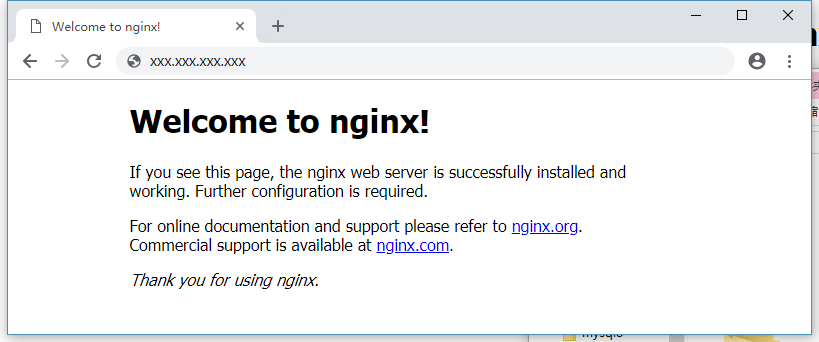
The following configuration will be introduced in the next blog