How to install MySQL under Linux
1. Download MySQL: Official Website https://www.mysql.com/ Click Downlosas, turn to the bottom of the page, download the community version, go all the way, select Universal Linux, download the 64-bit one, pay attention to checking MD5
Value.
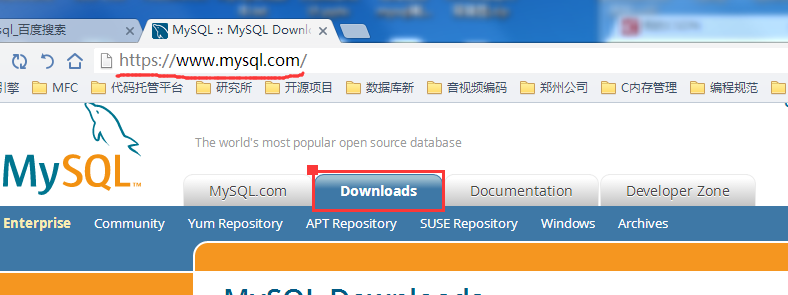
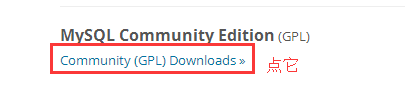

2. Install the key steps and post the command directly
[root@CentOS MySQL]# tar -xzvf mysql-5.7.17-linux-glibc2.5-x86_64.tar.gz -C /usr/local [root@CentOS MySQL]# cd /usr/local [root@CentOS local]# mv mysql-5.7.17-linux-glibc2.5-x86_64 mysql [root@CentOS local]# cd mysql [root@CentOS mysql]# mkdir data [root@CentOS mysql]# groupadd mysql [root@CentOS mysql]# useradd -r -g mysql -s/bin/false mysql [root@CentOS mysql]# chown -R mysql:mysql ./ [root@CentOS mysql]# bin/mysqld --initialize --user=mysql --basedir=/usr/local/mysql --datadir=/usr/local/mysql/data 2017-02-23T07:43:03.404885Z 0 [Warning] TIMESTAMP with implicit DEFAULT value is deprecated. Please use --explicit_defaults_for_timestamp server option (see documentation for more details). 2017-02- 23T07:43:04.442174Z 0 [Warning] InnoDB: New log files created, LSN=45790 2017-02-23T07:43:04.588507Z 0 [Warning] InnoDB: Creating foreign key constraint system tables. 2017-02-23T07:43:04.646721Z 0 [Warning] No existing UUID has been found, so we assume that this is the first time that this server has been started. Generating a new UUID: b5c8e226-f99b-11e6-beb5-b7c1a1e39029. 2017-02-23T07:43:04.671492Z 0 [Warning] Gtid table is not ready to be used. Table 'mysql.gtid_executed' cannot be opened. 2017-02-23T07:43:04.672338Z 1 [Note] A temporary password is generated for root@localhost: I%e=s+lfx9ko [root@CentOS mysql]# bin/mysql_ssl_rsa_setup --datadir=/usr/local/mysql/data Generating a 2048 bit RSA private key .....................................+++ ..............................+++ writing new private key to 'ca-key.pem' ----- Generating a 2048 bit RSA private key .........................................+++ .........................+++ writing new private key to 'server-key.pem' ----- Generating a 2048 bit RSA private key ..................................................+++ ...................................................................................................................................................................................................+++ writing new private key to 'client-key.pem' ----- [root@CentOS mysql]# cd support-files [root@CentOS support-files]# cp my-default.cnf /etc/my.cnf [root@CentOS support-files]# gedit /etc/my.cnf [root@CentOS support-files]# cp mysql.server /etc/init.d/mysqld [root@CentOS support-files]# service mysqld start Starting MySQL.Logging to '/usr/local/mysql/data/CentOS.cn.err'. . SUCCESS! [root@CentOS support-files]# ps aux |grep mysql root 18279 0.0 0.0 11764 1576 pts/0 S 17:34 0:00 /bin/sh /usr/local/mysql/bin/mysqld_safe --datadir=/usr/local/mysql/data --pid-file=/usr/local/mysql/data/CentOS.cn.pid mysql 18449 1.9 9.5 1182688 177940 pts/0 Sl 17:34 0:00 /usr/local/mysql/bin/mysqld -- basedir=/usr/local/mysql --datadir=/usr/local/mysql/data --plugin-dir=/usr/local/mysql/lib/plugin --user=mysql --log-error=/usr/local/mysql/data/CentOS.cn.err --pid-file=/usr/local/mysql/data/CentOS.cn.pid --socket=/tmp/mysql.sock --port=3306 [root@CentOS support-files]#
Explain line by line:
To extract the compressed package into the / usr/local directory is to install MySQL in that directory.
Switch to / usr/local and rename the unzipped folder mysql.
Create a data folder under the MySQL directory to store MySQL data.
Increase the user group mysql.
Adding the username mysql belongs to the mysql group.
Modify the owner and group of the mysql directory.
Initialize MySQL in two steps: first step, bin/mysqld pays attention to the parameters given later. One part will generate a temporary password to save, which will be used for later login to the database; second step, bin/mysql_ssl_rsa_setup, which looks like a database security process, pays attention to the parameters given later.
Switch to the support-files directory.
Copy my-default.cnf to / etc/my.cnf. Note that CentOS7 comes with a my.cnf file and overwrites it.
Edit the file, modifying only 18, 19, 20, 22 lines, as follows
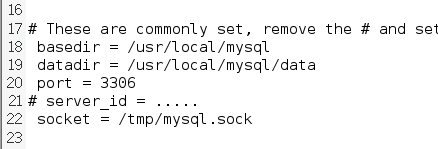
Copy the mysql.server file to / etc/init.d/mysqld, mainly responsible for the start-up of MySQL.
Start the mysqld process.
Query the mysql process. There are two: / mysql/bin/mysqld_safe, / mysql/bin/mysqld
3. Follow-up configuration:
Log in to mysql and modify the temporary password: / usr/local/mysql/bin/mysql -u root -p Enter the temporary password generated during initialization, modify the password: set password for'root'@localhost=password('xxxxxx');
Every time a MySQL client is suspected of having absolute path trouble, a soft connection is built: ln-s/usr/local/mysql/bin/mysql/usr/bin/mysql, which also saves the trouble of allocating PATH path.
Start mysqld, using the chkconfig command
chkconfig --add mysqld # add mysqld service
chkconfig --list lists all system services
See if it's open at all levels, such as chkconfig --level 35 mysqld on # setting mysqld at levels 3 and 5 to serve startup operation.