Using CentOS 7.5 to install vmware virtual machine version 14
I have uploaded the linux version of vmware installation package to Baidu online disk for you to download. If later found that Baidu online disk can not be downloaded, please leave a message under the blog. And leave the email. I will send you the package. The author suggests using real machine deployment, virtual machine may not run. Looking forward to our common progress!
Download the software package connected in Baidu online disk
Link: https://pan.baidu.com/s/19wnrutlxn7mlttztvdqcdpg Extraction code: 3wug It's more convenient to open Baidu online mobile App after copying this content.
Add execution permission to the downloaded package and run it
ubunut Pay attention to root Jurisdiction [root@localhost ~]# ll | grep VMware -rw-r--r-- 1 root root 461108241 4 Month 2909:55 VMware-Workstation-Full-14.1.3-9474260.x86_64.bundle [root@localhost ~]# du -m VMware-Workstation-Full-14.1.3-9474260.x86_64.bundle 511 VMware-Workstation-Full-14.1.3-9474260.x86_64.bundle [root@localhost ~]# chmod +x VMware-Workstation-Full-14.1.3-9474260.x86_64.bundle [root@localhost ~]# ll VMware-Workstation-Full-14.1.3-9474260.x86_64.bundle -rwxr-xr-x 1 root root 461108241 4 Month 2909:55 VMware-Workstation-Full-14.1.3-9474260.x86_64.bundle [root@localhost ~]# ./VMware-Workstation-Full-14.1.3-9474260.x86_64.bundle Extracting VMware Installer...done. Fontconfig error: "/etc/fonts/conf.d/10-scale-bitmap-fonts.conf", line 70: non-double matrix element Fontconfig error: "/etc/fonts/conf.d/10-scale-bitmap-fonts.conf", line 70: non-double matrix element Fontconfig warning: "/etc/fonts/conf.d/10-scale-bitmap-fonts.conf", line 78: saw unknown, expected number Fontconfig warning: "/etc/fonts/conf.d/65-0-lohit-bengali.conf", line 32: unknown element "langset" Fontconfig warning: "/etc/fonts/conf.d/69-gnu-free-sans.conf", line 24: unknown element "langset" Fontconfig warning: "/etc/fonts/conf.d/69-gnu-free-serif.conf", line 24: unknown element "langset"
The error can be ignored. Note that xmanager5 used by the author can forward image requests by default. The installation screenshot will pop up after the error is reported above.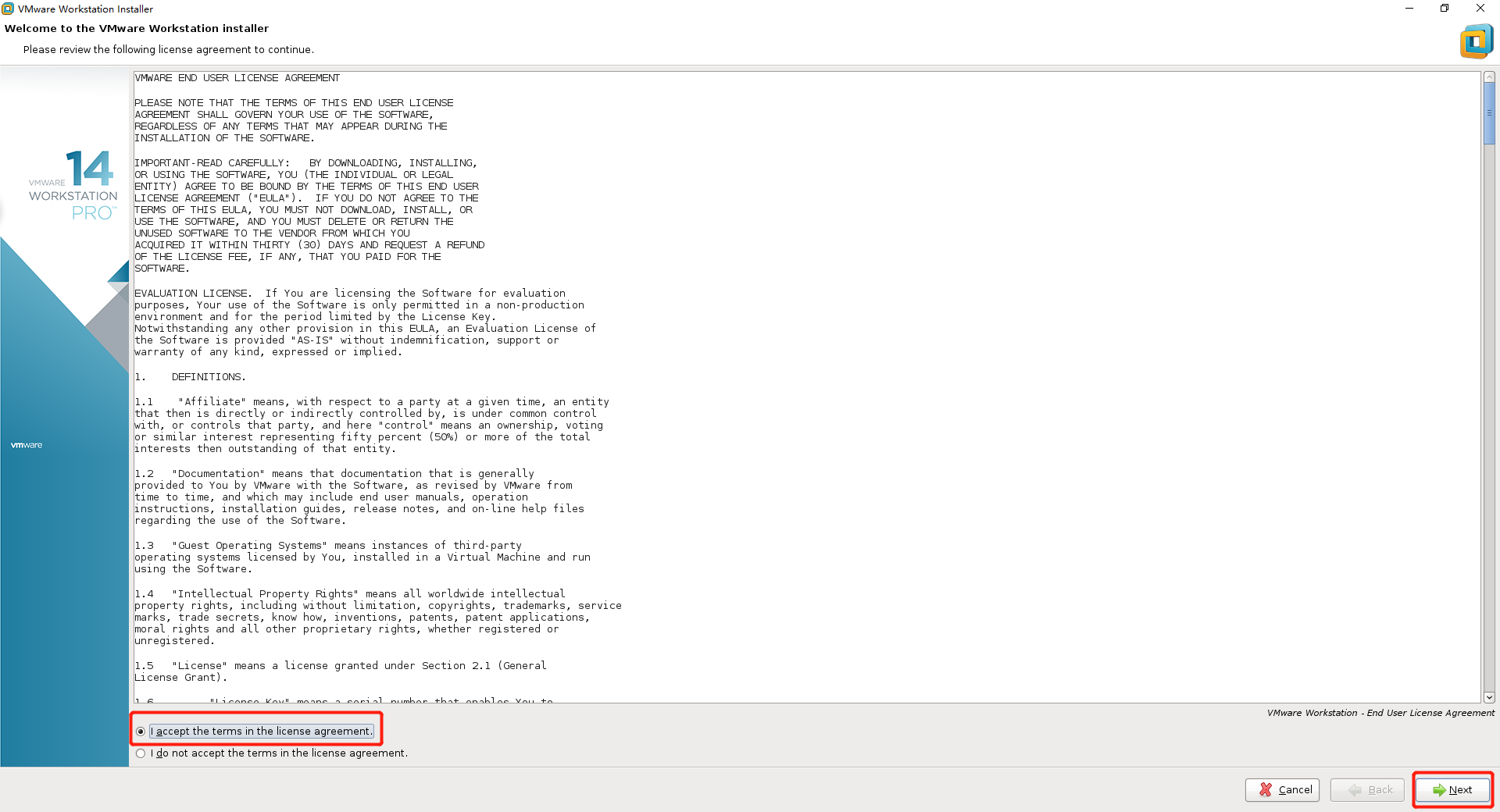
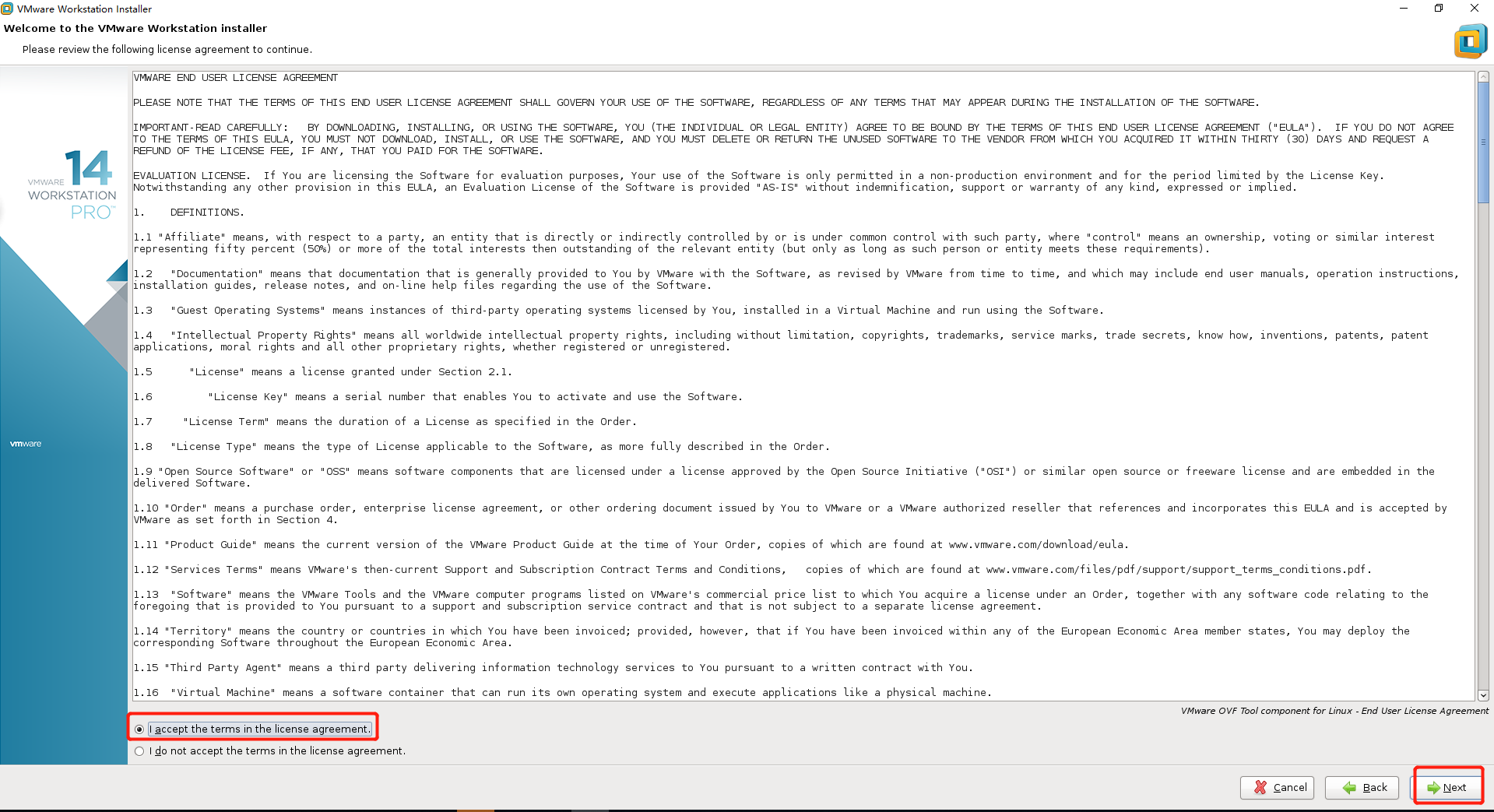
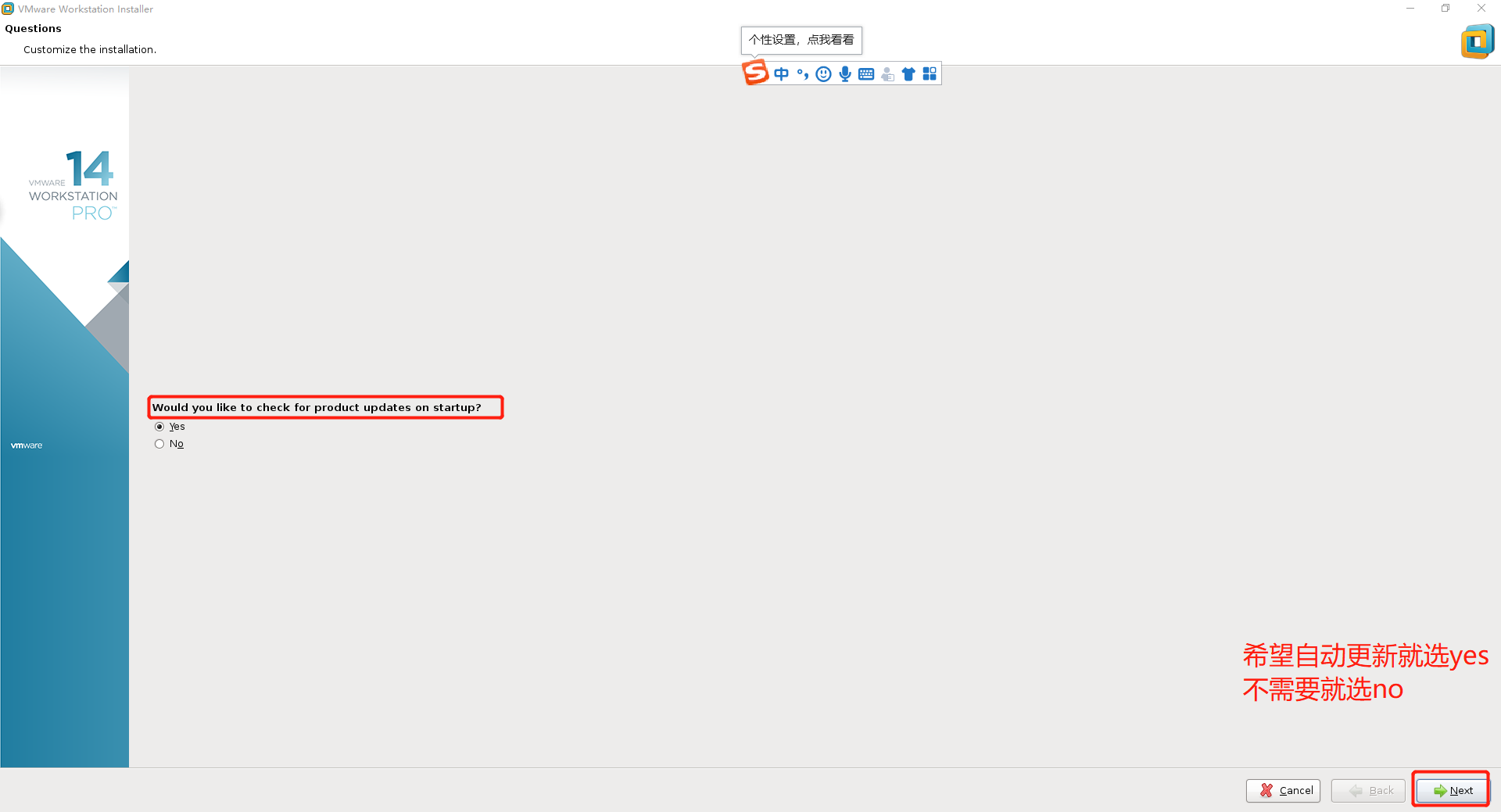
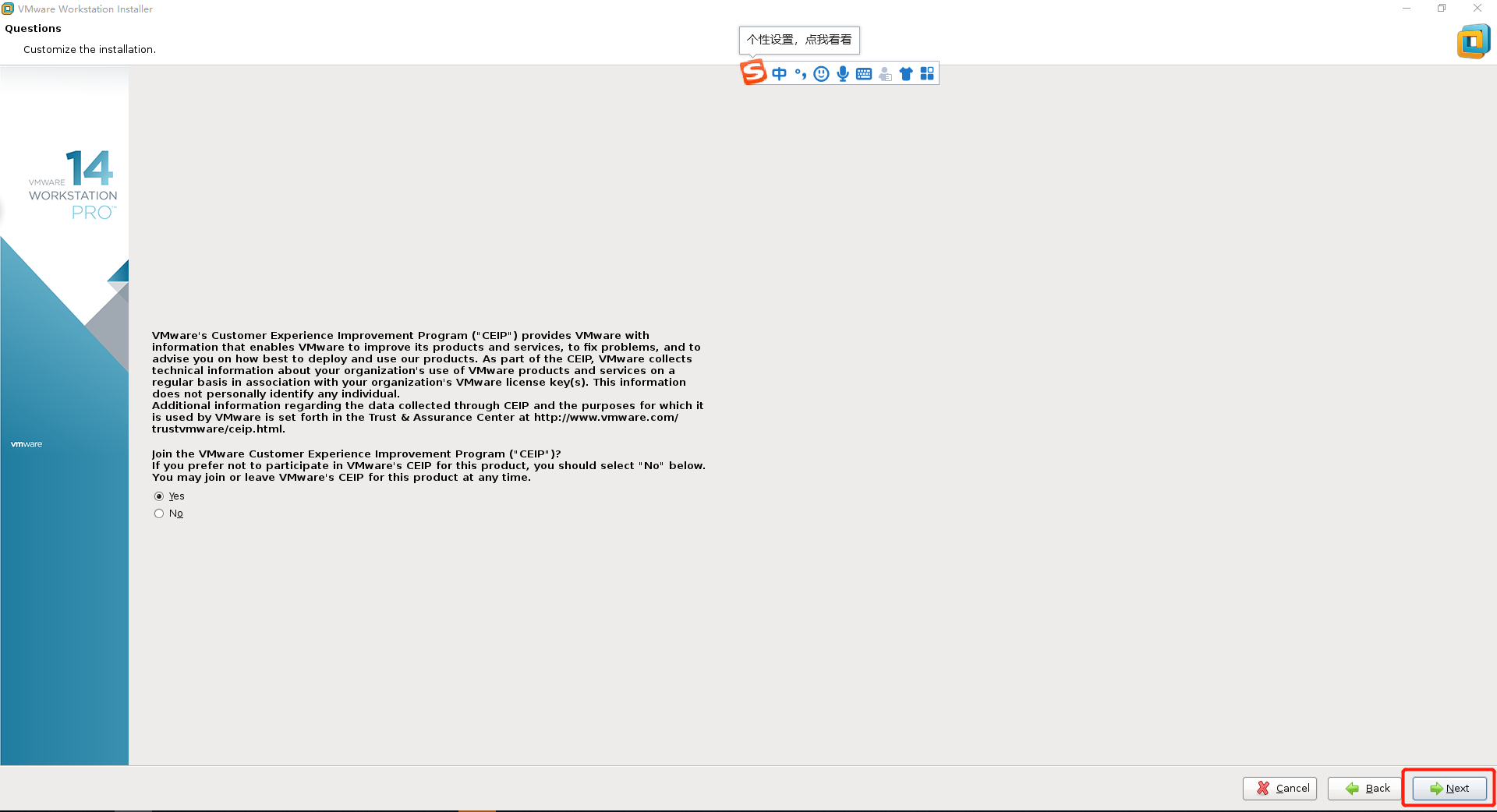
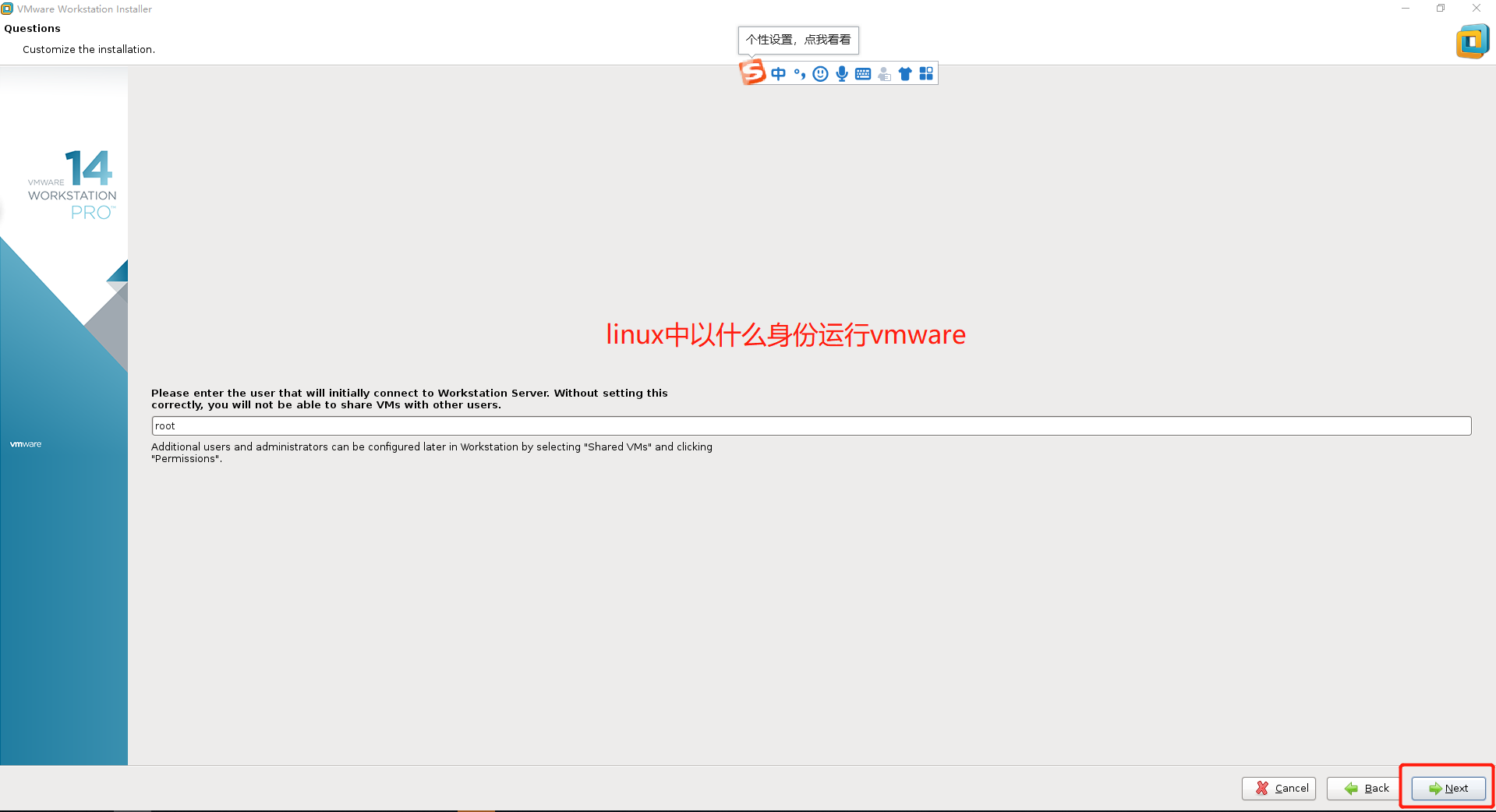
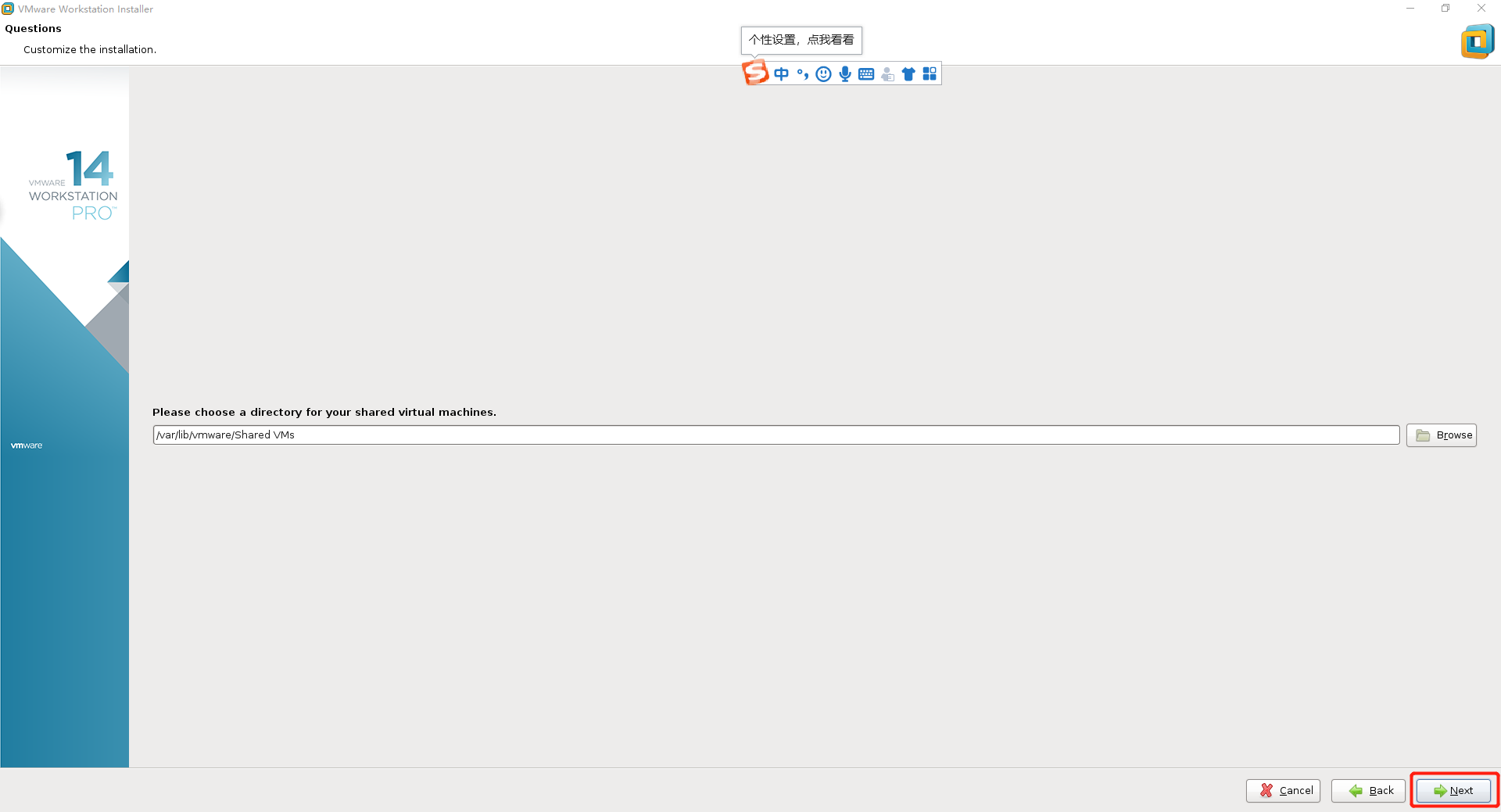
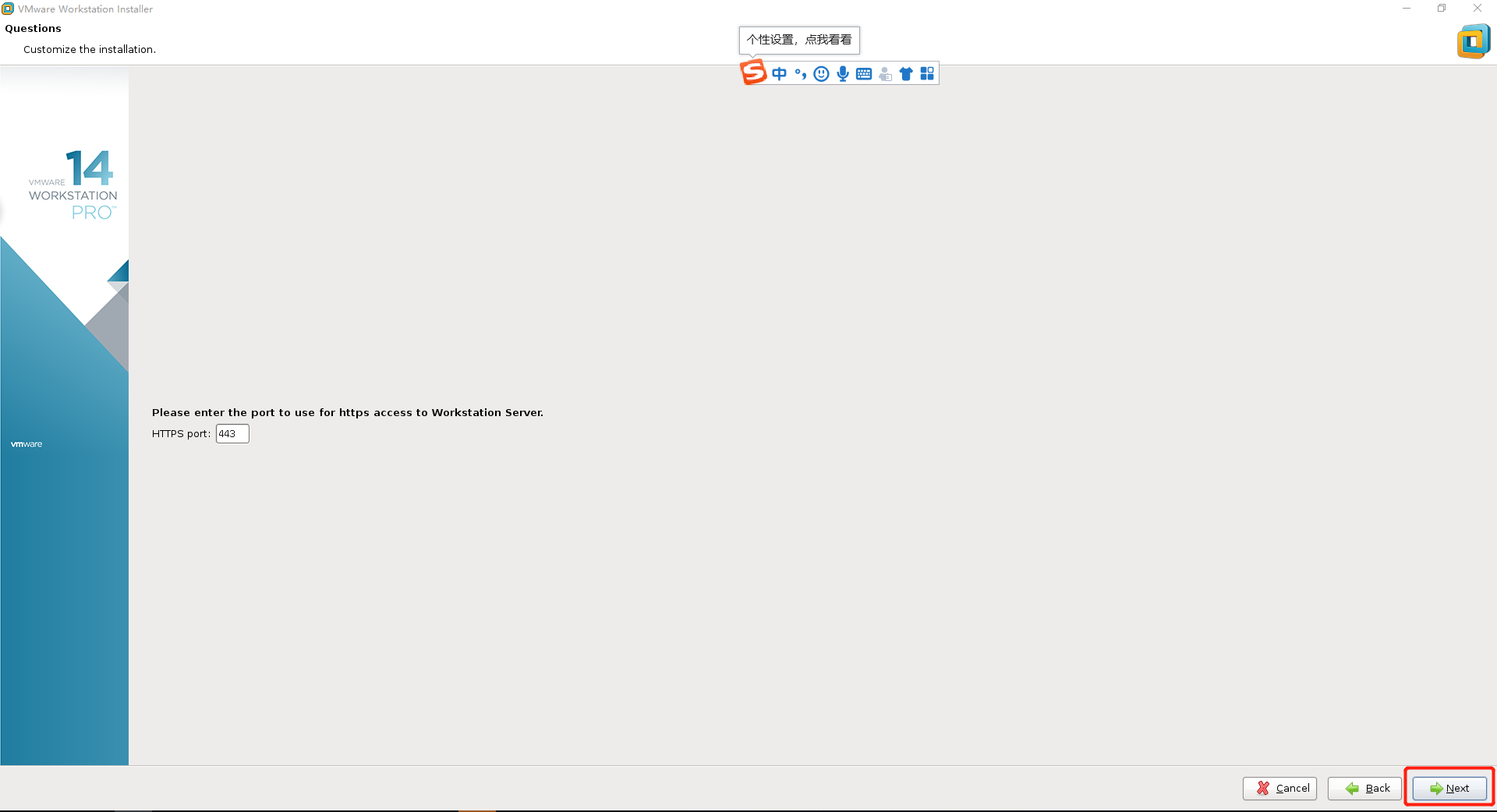
Input secret key: CV7T2-6WY5Q-48EWP-ZXY7X-QGUWD
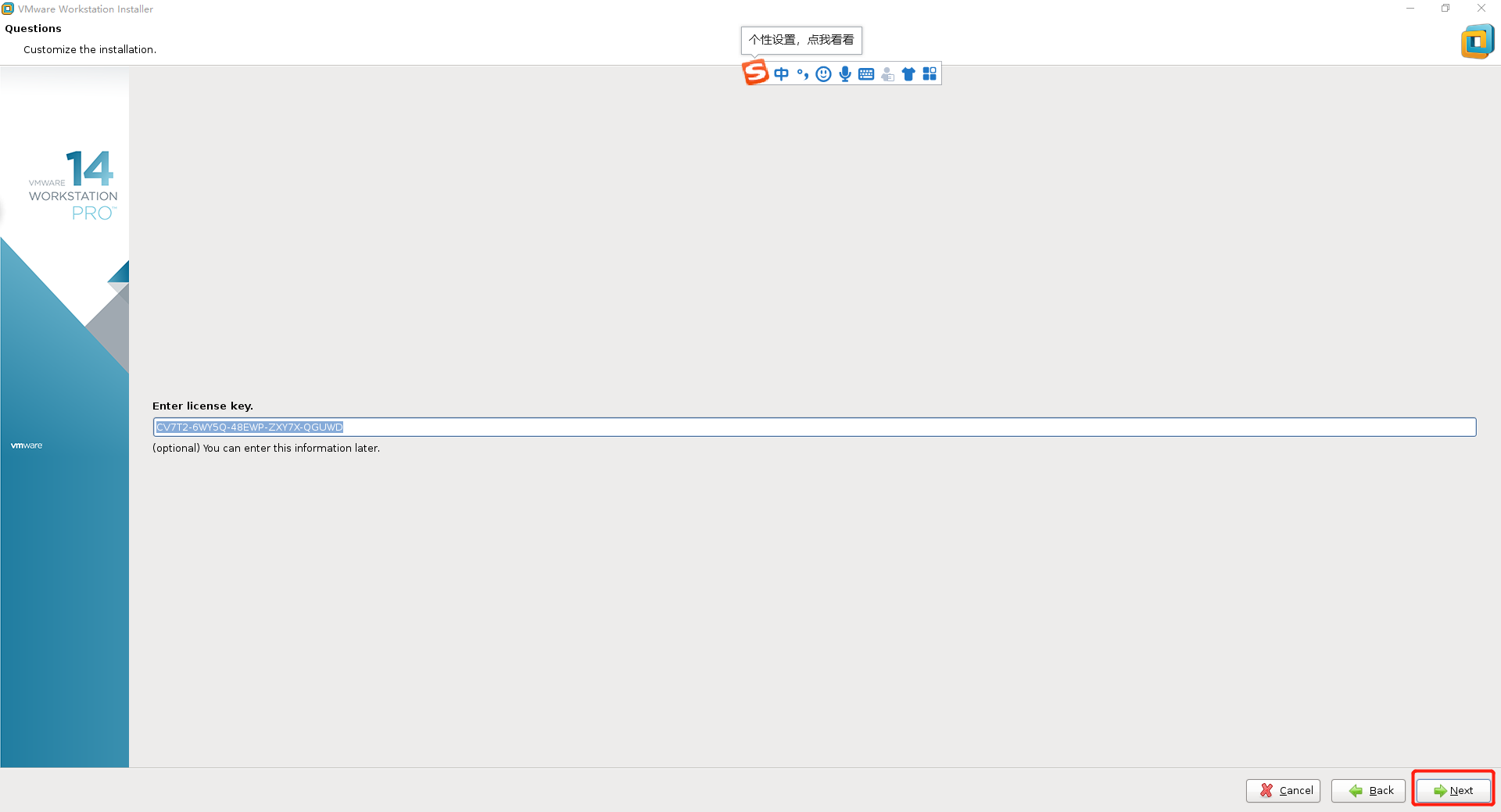
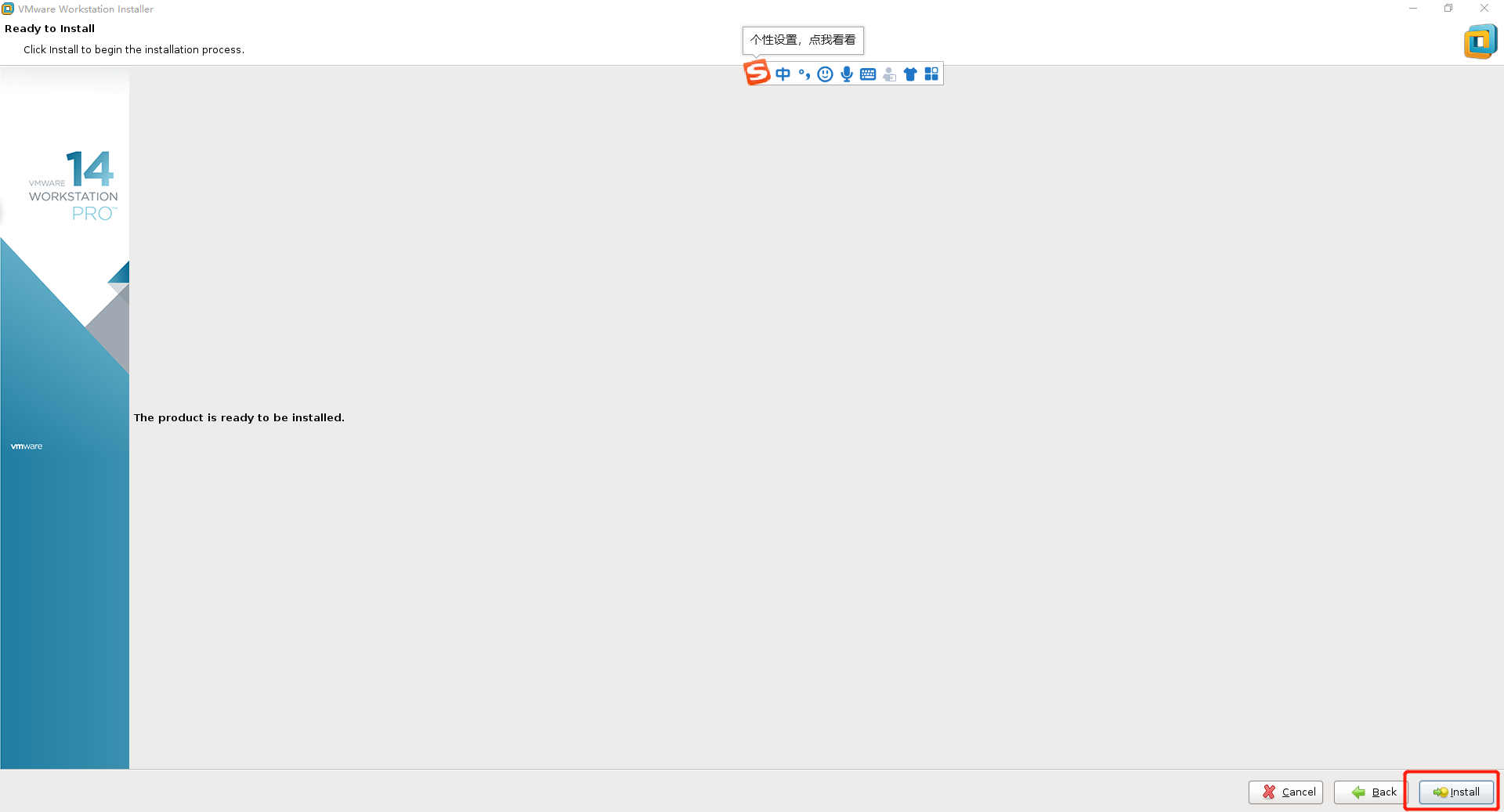
Wait here for 4-5 minutes for the prompt of successful installation!!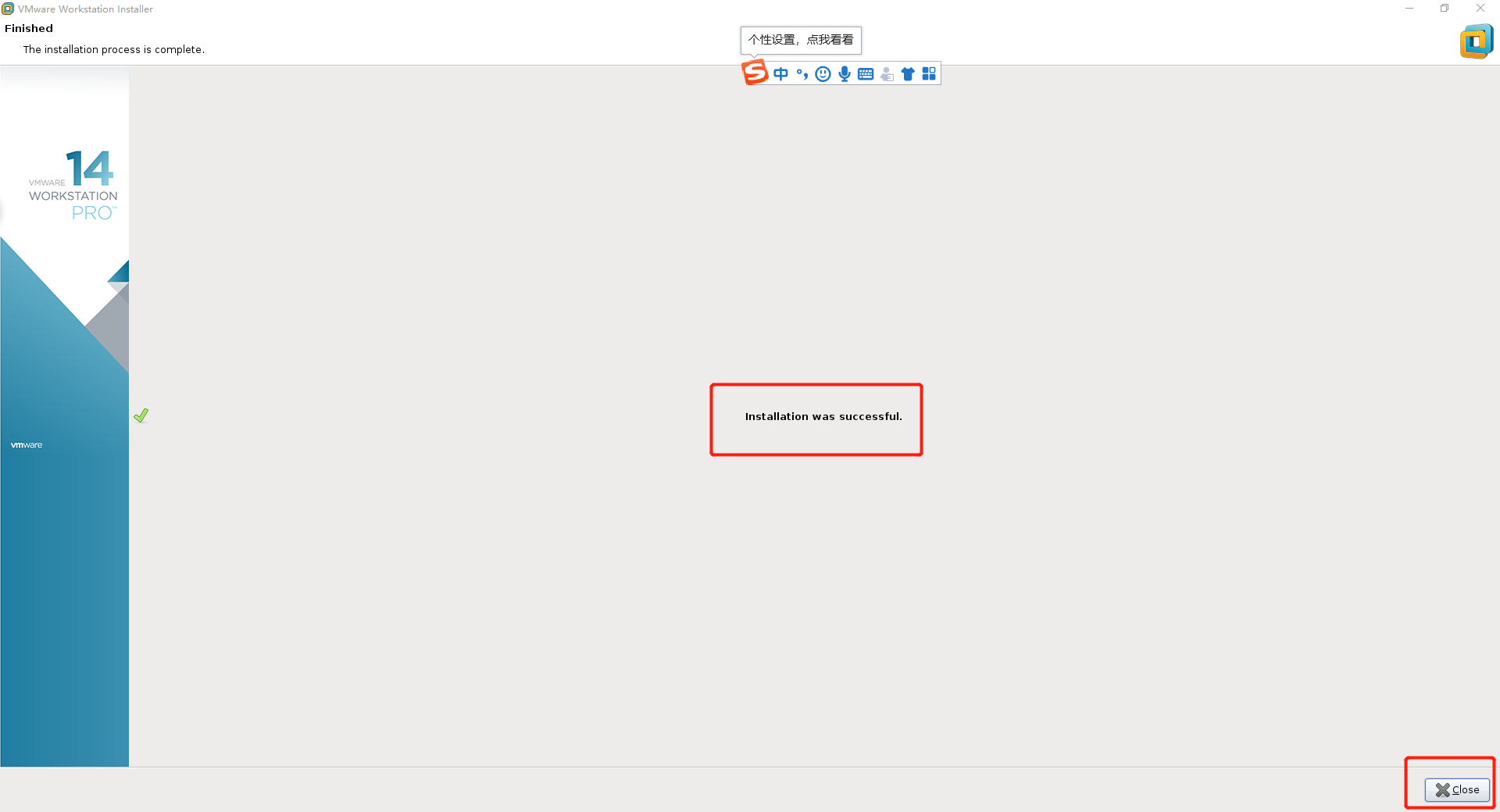
[root@localhost ~]# vmware / / call up the virtual machine page
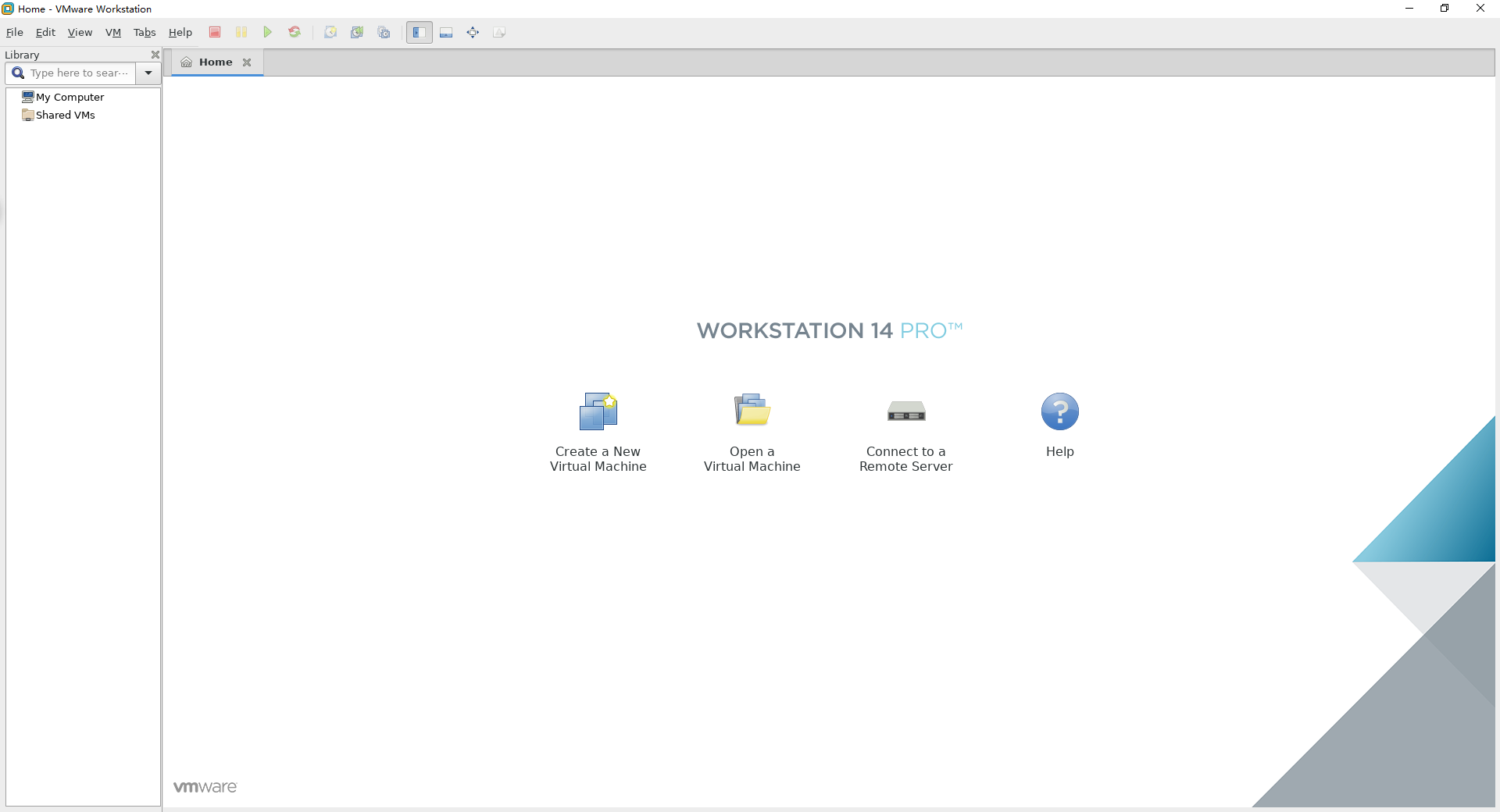
There are more ways than problems. Come on!!!!