@TOC Vsftpd is a relatively stable FTP service software. The FTP service provided by vsftpd can be flexibly configured as anonymous access, local user access and virtual user access according to specific business needs. Among them, the most secure is the virtual user access mode. This paper builds and configures an FTP server for virtual user access.
Anonymous access allows everyone to upload files to the server without authentication, so the security is not high. The security of local user mode is higher than that of anonymous access mode, but there is no security of virtual user access mode. Therefore, it is recommended to use virtual user mode if FTP is configured in the production environment.
1. Install ftp client
📓 The following operations are under the root user. Of course, sudo can also be used. If you deploy on the production server, sudo is recommended
In CentOS 8 There is no ftp client installed by default in 5. In order to facilitate subsequent tests, we first install an ftp client.
yum install -y ftp
2. Install iptables service
In CentOS 8 Iptables is not installed by default in 5 Service this will cause the iptables settings to be unable to be saved, and iptables will be restored automatically after the system is restarted. We need to clear iptables before configuring vsftpd server.
yum install -y iptables-services.x86_64
3. Install vsftpd
To configure vsftpd, of course, install the software first. I use Alibaba's yum source. The installation is very simple. Just give it to our "rhubarb".
yum install -y vsftpd
After vsftpd is successfully installed, don't forget to add boot self boot.
systemctl enable vsftpd
If the following information appears, it indicates that the addition of power on is successful.
Created symlink /etc/systemd/system/multi-user.target.wants/vsftpd.service → /usr/lib/systemd/system/vsftpd.service.
Take a look at the details of the vsftpd installation package
rpm -qi vsftpd
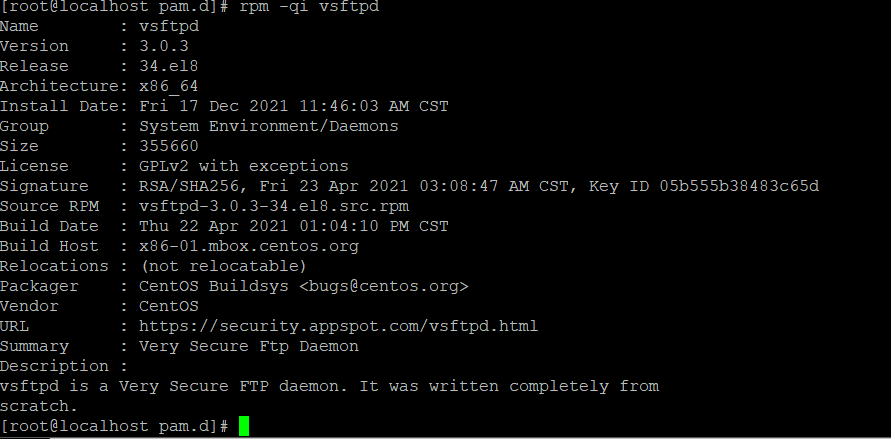
Open vsftpd service
systemctl start vsftpd
Check whether the service is running normally
systemctl status vsftpd
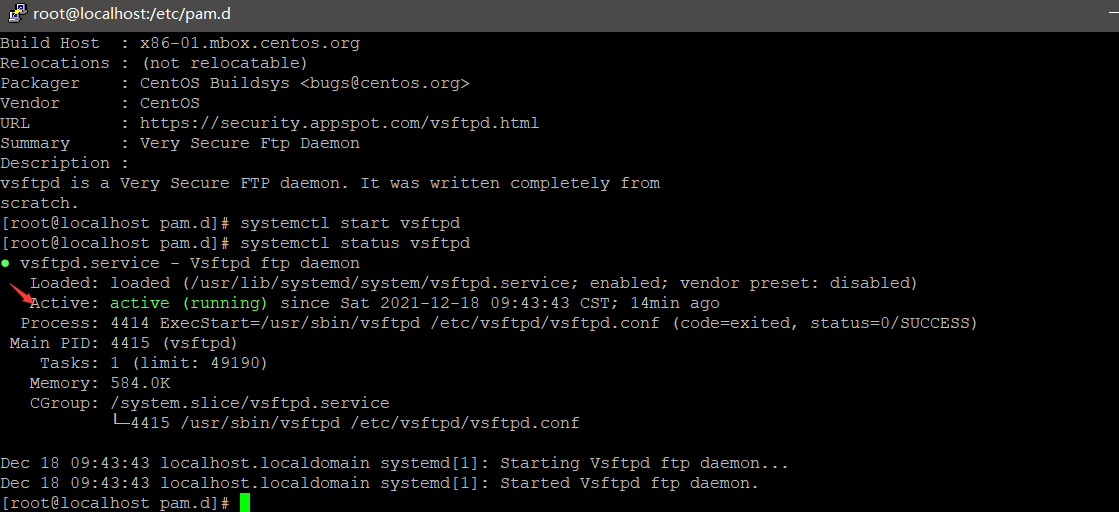
4. Clear the default firewall rules
iptables -F
Check it out
iptables -L
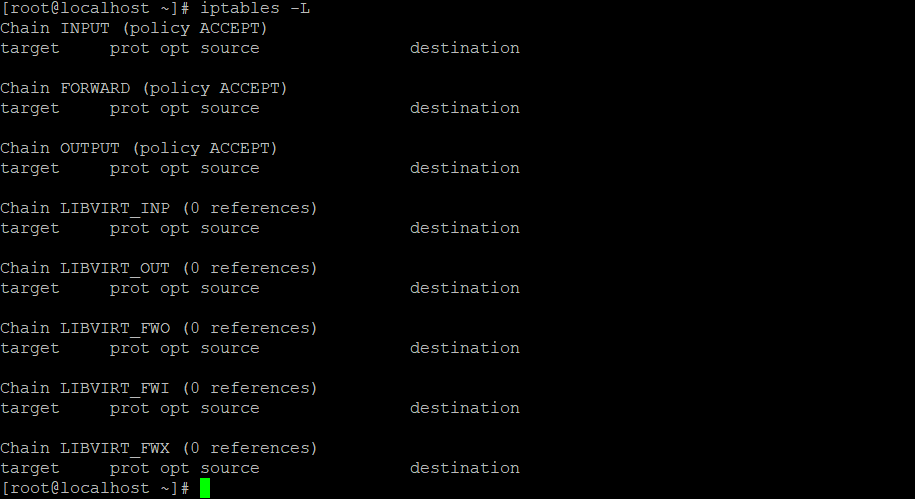
The default rule has been cleared, and then save the empty rule.
service iptables save
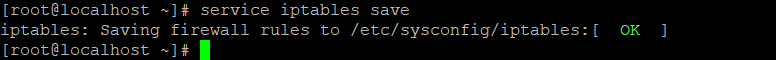
5. Create a virtual user to log in to FTP
What is a virtual user? That is, users who can realize a certain ability in linux system but cannot log in to the system like ordinary users, which improves the security of the system.
Check out the users of our newly installed system?
vim /etc/passwd

See, in addition to the root user and the ordinary user specified when we installed the system, are there a bunch of users you don't know? The reason why the system can complete various system functions is, of course, the credit of these virtual users 😄
OK, create a virtual user for our FTP.
I plan to deploy a forum program on my system. Of course, users can upload avatars, pictures and other functions, so I specify the home directory of virtual users as / var/www/ftp. Of course, the FTP home directory accessed by virtual users can be set through configuration files. Here's how we created it.
If the / var/www folder does not exist, create it first.
mkdir -p /var/www
useradd -d /var/www/ftp -s /sbin/nologin ftpuser
The above command creates a user who cannot log in to the system through - s /sbin/nologin, and specifies the user's home directory as ` / var/www/ftp through - d /var/www/ftp. Check it out
ls -ld /var/www/ftp
Empowering ftp folders
chmod -R 755 /var/www/ftp
If the following information appears, the permission is granted successfully
ls -ld /var/www/ftp drwxr-xr-x. 5 ftpuser ftpuser 103 Dec 18 13:55 /var/www/ftp
If the permission prompt appears, first check the user and group of the folder and whether the folder attribute is 755
Password to create ftpuser
passwd ftpuser
The password was created successfully (I used a weak password here. If it is a production environment, do not use it)
[root@localhost www]# passwd ftpuser Changing password for user ftpuser. New password: BAD PASSWORD: The password is a palindrome Retype new password: passwd: all authentication tokens updated successfully.
6. Create a virtual FTP user database file
cd /etc/vsftpd vim vuser.list
In Vuser Write the following information in the list file
ftpuser aaaaaa
The singular number refers to the account number, and the even number refers to the password of the account number.
Use DB_ The load command generates the FTP user database file Vuser. Using the HASH algorithm db
db_load -T -t hash -f vuser.list vuser.db
View Vuser Content in DB
db_dump -d a vuser.db
If we need to add a new virtual user to Vuser Add a new username and password to DB
Re edit Vuser List file, add a new user name and password to this file, and then run the command
db_load -T -t hash -f vuser.list vuser.db
The new user name and password will be appended to Vuser I'm in the middle.
To Vuser Assign 600 permissions to DB.
chmod 600 vuser.db
📓 After the above operations are completed, the database file is generated, and Vuser List is clear text.
Set Vuser List file deleted.
rm -rf /vuser.list
7. Establish PAM authentication files supporting virtual users
vim /etc/pam.d/vsftpd.vu
Enter the following
auth required pam_userdb.so db=/etc/vsftpd/vuser account required pam_userdb.so db=/etc/vsftpd/vuser
8. Configure vsftpd conf
vim /etc/vsftpd/vsftpd.conf
The configuration information is as follows
anonymous_enable=NO local_enable=YES guest_enable=YES pam_service_name=vsftpd.vu allow_writeable_chroot=YES user_config_dir=/etc/vsftpd/vusers_dir
| Parameter name | effect |
|---|---|
| anonymous_enable=NO | NO | prohibit anonymous open mode YES | open anonymous mode |
| local_enable=YES | NO| local user mode is not allowed YES | allow local user mode |
| guest_enable=YES | Enable virtual user mode |
| guest_username=virtual | Specify virtual user account |
| pam_service_name=vsftpd.vu | Specify pam file |
| allow_writeable_chroot=YES | Allow the imprisoned FTP root to be writable without rejecting user login requests |
Open the PAM module and configure the port of FTP passive mode. (the port range should be opened on the firewall, so the range should be as small as possible according to the application.)
pam_service_name=vsftpd pasv_min_port=30001 pasv_max_port=30010
My final configuration file is as follows
anonymous_enable=NO local_enable=YES guest_enable=YES pam_service_name=vsftpd.vu allow_writeable_chroot=YES user_config_dir=/etc/vsftpd/vusers_dir write_enable=YES local_umask=022 dirmessage_enable=YES xferlog_enable=YES connect_from_port_20=YES xferlog_std_format=YES listen=NO listen_ipv6=YES pam_service_name=vsftpd pasv_min_port=30001 pasv_max_port=30010 userlist_deny=YES userlist_enable=YES
9. Set different permissions for virtual users
The default permissions of virtual users cannot upload, create or modify files. Each virtual user should be weighted through the following user permission configuration.
New / etc/vsftpd/vusers_dir, and create a new file with the same name as the virtual user to set the permissions of the virtual user
mkdir /etc/vsftpd/vusers_dir
cd /etc/vsftpd/vusers_dir
vim /etc/vsftpd/vusers_dir/ftpuser
Add the following
guest_username=ftpuser anon_upload_enable=YES anon_mkdir_write_enable=YES anon_other_write_enable=YES write_enable=YES local_root=/var/www/html/ftp
Note the owner and group of / var/www/html/ftp and whether the folder attribute is 755. Otherwise, it will be impossible to create a new folder
Then specify the user's independent permission in the configuration file and the storage directory of the configuration file.
vim /etc/vsftpd/vsftpd.conf
10. Open the firewall related port
firewall-cmd --zone=public --add-port=21/tcp --permanent firewall-cmd --zone=public --add-port=20/tcp --permanent firewall-cmd --zone=public --add-port=30000-30010/tcp --permanent firewall-cmd --reload
11. Set selinux related permissions
setsebool -P allow_ftpd_full_access on setsebool -P tftp_home_dir on
12. Restart vsftpd verification
systemctl restart vsftpd
ftp localhost
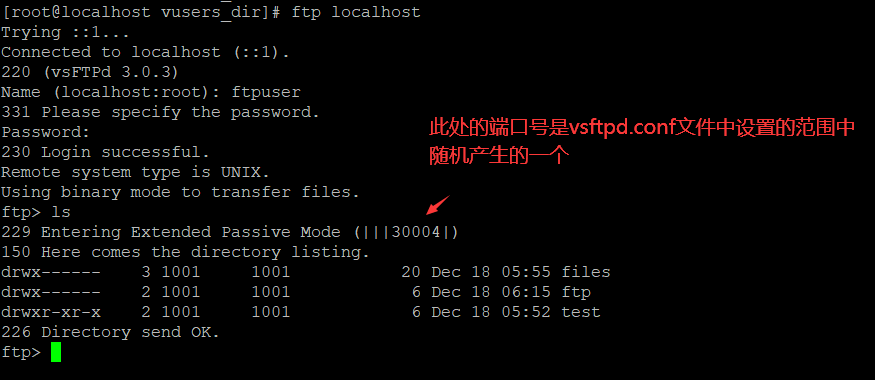
Use software validation.
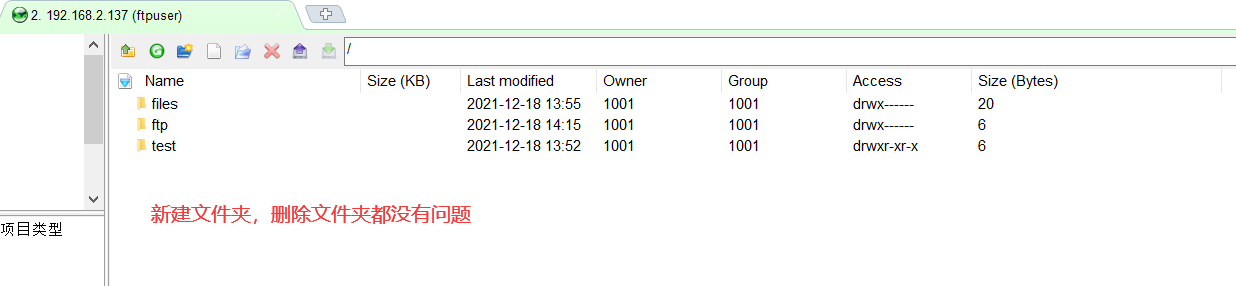
Do you see the convenience of virtual users? If you want to add more users, you only need to
- Add a virtual user and set the home directory and password of the virtual user
- Add virtual user name and password to user database
- In vusers_list directory (this directory is configured in the main configuration file). Add a file with the same name as the virtual user. Just write the corresponding configuration in this file.
Well, that's all for this tutorial. If you have any questions, you can leave a message to me.
Well, that's all for this tutorial. If you have any questions, you can leave a message to me.