Preface: array
1, One dimensional array
1. Understanding of arrays:
An array is a collection of multiple data of the same type arranged in a certain order and named with a name,
These data are uniformly managed by numbering.
2. Array related concepts:
Array name
element
Corner mark, subscript, index
Length of array: number of elements
3. Array features:
- 1) Arrays are ordered
- 2) Array is a variable of reference data type. The element of an array can be either a basic data type or a reference data type
- 3) Creating an array object opens up a whole contiguous space in memory
- 4) Once the length of the array is determined, it cannot be modified.
4. Array classification:
- ① According to dimension: one-dimensional array, two-dimensional array
- ② According to the type of array elements: array of basic data type elements and array of reference data type elements
5. Use of one-dimensional array
- ① Declaration and initialization of one-dimensional array
- ② How to call an element at a specified position of an array
- ③ How to get the length of an array
- ④ How to traverse an array
6. Default initialization value of array element:
Array element is an integer: 0
Array elements are floating point: 0.0
Array elements are char Type: 0 or'\u0000',Not'0'
Array elements are boolean Type: false
Array elements are reference data types: null
7. Memory parsing of array:
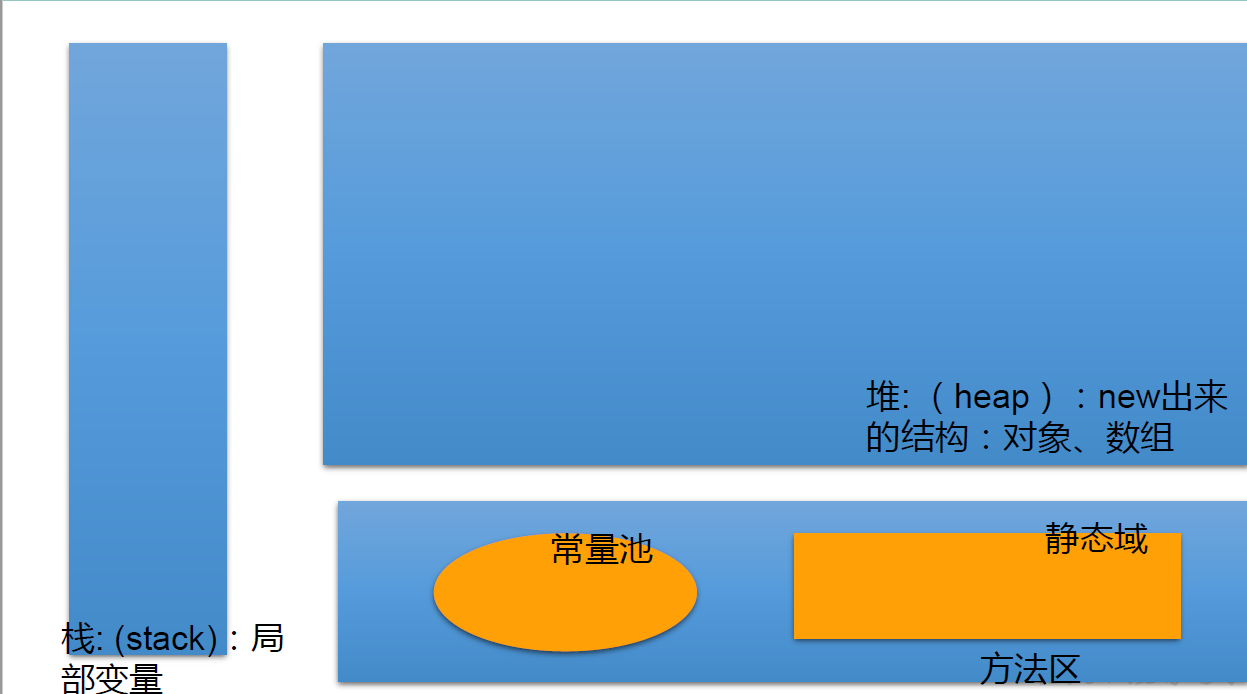
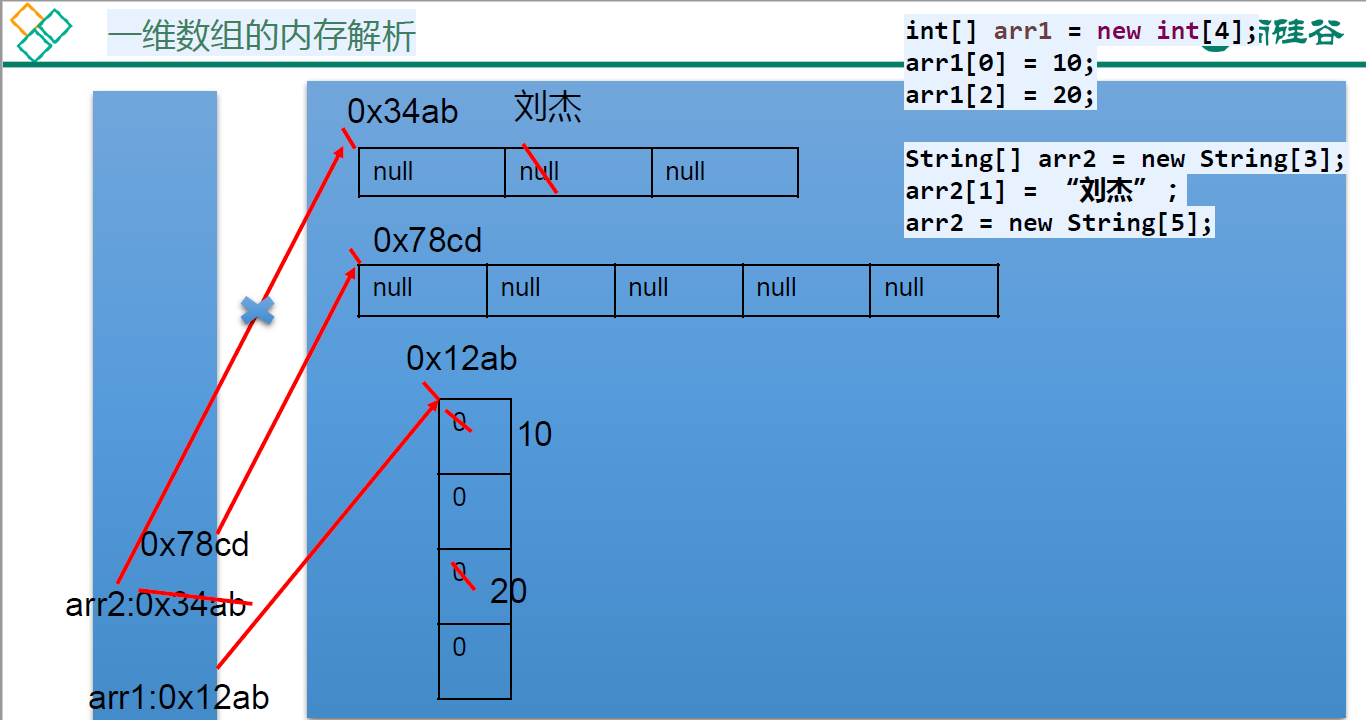
2, One dimensional array code example:
public static void main(String[] args) {
//1. Declaration and initialization of one-dimensional array
int num;//statement
num = 10;//initialization
int id = 1001;//Declaration + initialization
int[] ids;//statement
//1.1 static initialization: the initialization of array and the assignment of array elements are carried out at the same time
ids = new int[]{1001,1002,1003,1004};
//1.2 dynamic initialization: array initialization and array element assignment are performed separately
String[] names = new String[5];
//Incorrect wording:
// int[] arr1 = new int[];
// int[5] arr2 = new int[5];
// int[] arr3 = new int[3]{1,2,3};
//It is also the correct way to write:
int[] arr4 = {1,2,3,4,5};//Type inference
//Summary: once the array is initialized, its length is determined.
//2. How to call the element at the specified position of the array: call it by corner marker.
//The subscript (or index) of the array starts from 0 and ends with the length of the array - 1.
names[0] = "Wang Ming";
names[1] = "Wang He";
names[2] = "placed under house arrest";
names[3] = "Sun Julong";
names[4] = "Wang Hongzhi";//charAt(0)
// names[5] = "Zhou Yang";
//3. How to get the length of the array.
//Attribute: length
System.out.println(names.length);//5
System.out.println(ids.length);
//4. How to traverse an array
/*System.out.println(names[0]);
System.out.println(names[1]);
System.out.println(names[2]);
System.out.println(names[3]);
System.out.println(names[4]);*/
for(int i = 0;i < names.length;i++){
System.out.println(names[i]);
}
}
public static void main(String[] args) {
//5. Default initialization value of array element
int[] arr = new int[4];
for(int i = 0;i < arr.length;i++){
System.out.println(arr[i]);
}
System.out.println("**********");
short[] arr1 = new short[4];
for(int i = 0;i < arr1.length;i++){
System.out.println(arr1[i]);
}
System.out.println("**********");
float[] arr2 = new float[5];
for(int i = 0;i < arr2.length;i++){
System.out.println(arr2[i]);
}
System.out.println("**********");
char[] arr3 = new char[4];
for(int i = 0;i < arr3.length;i++){
System.out.println("----" + arr3[i] + "****");
}
if(arr3[0] == 0){
System.out.println("Hello!");
}
System.out.println("**********");
boolean[] arr4 = new boolean[5];
System.out.println(arr4[0]);
System.out.println("**********");
String[] arr5 = new String[5];
System.out.println(arr5[0]);
if(arr5[0] == null){
System.out.println("Nice weather in Beijing!");
}
}
2, Two dimensional array
1. Understand:
For the understanding of two-dimensional array, we can see that one-dimensional array array1 exists as an element of another one-dimensional array array2.
In fact, from the perspective of the underlying operation mechanism of the array, there is no multidimensional array.
2. Use of two-dimensional array:
① Declaration and initialization of two-dimensional array ② How to call an element at a specified position of an array ③ How to get the length of an array ④ How to traverse an array
3. Default initialization value of array element
For initialization method 1: for example: int[][] arr = new int[4][3]; The initialization value of the outer element is: address value The initialization value of the inner element is: the same as that of the one-dimensional array For initialization mode 2: for example: int[][] arr = new int[4][]; The initialization value of the outer element is: null The initialization value of the inner element is: it cannot be called, otherwise an error will be reported.
4. Memory parsing of array
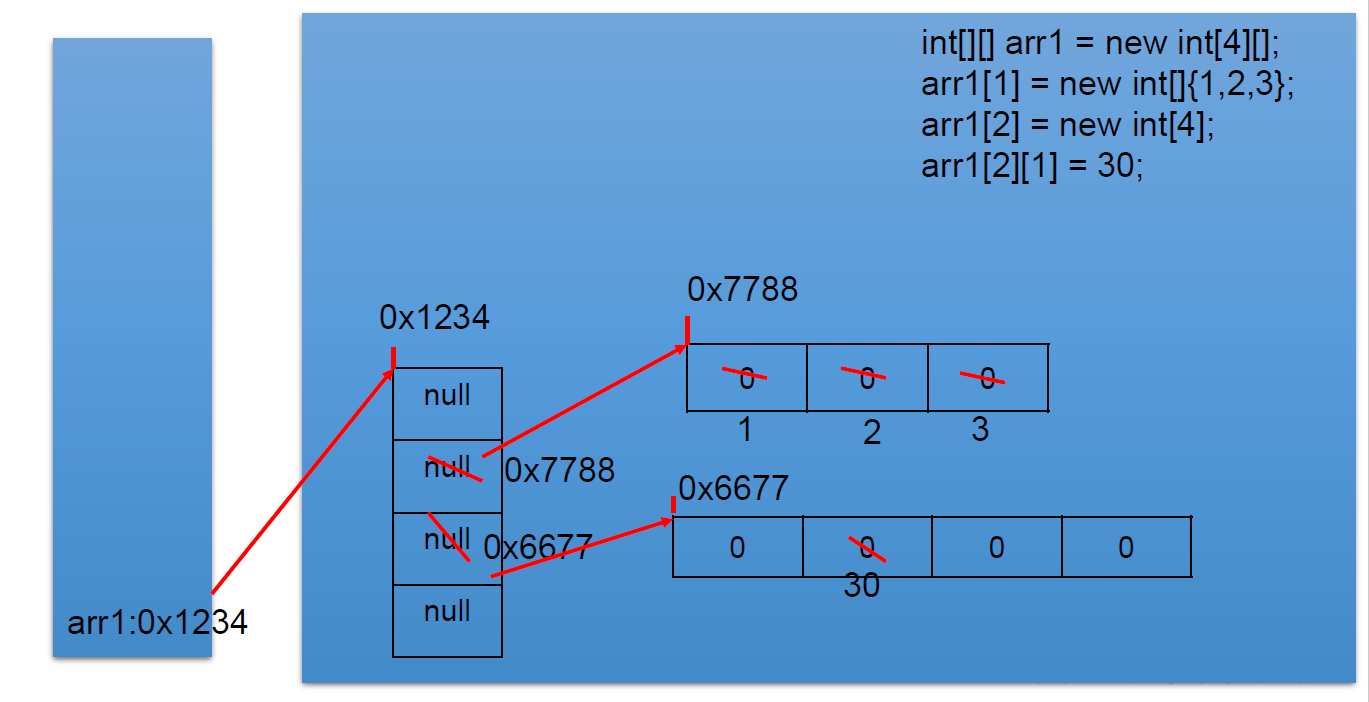
4, Two dimensional array code example
public static void main(String[] args) {
//1. Declaration and initialization of two-dimensional array
int[] arr = new int[]{1,2,3};//One dimensional array
//initiate static
int[][] arr1 = new int[][]{{1,2,3},{4,5},{6,7,8}};
//Dynamic initialization 1
String[][] arr2 = new String[3][2];
//Dynamic initialization 2
String[][] arr3 = new String[3][];
//Wrong situation
// String[][] arr4 = new String[][4];
// String[4][3] arr5 = new String[][];
// int[][] arr6 = new int[4][3]{{1,2,3},{4,5},{6,7,8}};
//It is also the correct way to write:
int[] arr4[] = new int[][]{{1,2,3},{4,5,9,10},{6,7,8}};
int[] arr5[] = {{1,2,3},{4,5},{6,7,8}};
//2. How to call the element at the specified position of the array
System.out.println(arr1[0][1]);//2
System.out.println(arr2[1][1]);//null
arr3[1] = new String[4];
System.out.println(arr3[1][0]);
//3. Get the length of the array
System.out.println(arr4.length);//3
System.out.println(arr4[0].length);//3
System.out.println(arr4[1].length);//4
//4. How to traverse a two-dimensional array
for(int i = 0;i < arr4.length;i++){
for(int j = 0;j < arr4[i].length;j++){
System.out.print(arr4[i][j] + " ");
}
System.out.println();
}
}
public static void main(String[] args) {
int[][] arr = new int[4][3];
System.out.println(arr[0]);//[I@15db9742
System.out.println(arr[0][0]);//0
// System.out.println(arr);//[[I@6d06d69c
System.out.println("*****************");
float[][] arr1 = new float[4][3];
System.out.println(arr1[0]);//Address value
System.out.println(arr1[0][0]);//0.0
System.out.println("*****************");
String[][] arr2 = new String[4][2];
System.out.println(arr2[1]);//Address value
System.out.println(arr2[1][1]);//null
System.out.println("*****************");
double[][] arr3 = new double[4][];
System.out.println(arr3[1]);//null
// System.out.println(arr3[1][0]);// report errors
}
5, Use of array: Please distinguish the key points (see Figure 1 *, 4 * *)
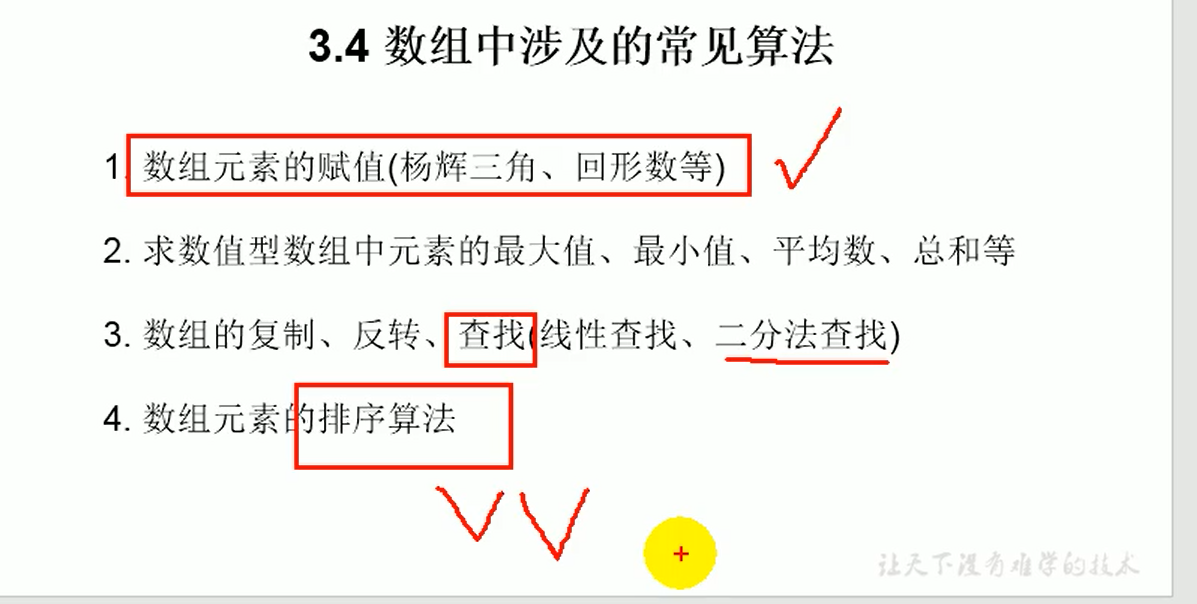
1. Print a 10 Line Yang Hui triangle using a two-dimensional array.
[prompt]
- The first line has 1 element and the nth line has n elements
- The first and last elements of each line are 1
- Starting from the third line, for elements other than the first and last elements. Namely:
yanghui[i][j] = yanghui[i-1][j-1] + yanghui[i-1][j];
Code example:
public class YangHuiTest {
public static void main(String[] args) {
//1. Declare and initialize a two-dimensional array
int[][] yangHui = new int[10][];
//2. Assign values to the elements of the array
for(int i = 0;i < yangHui.length;i++){
yangHui[i] = new int[i + 1];
//2.1 assigning values to the first and last elements
yangHui[i][0] = yangHui[i][i] = 1;
//2.2 assign values to non first and last elements of each line
//if(i > 1){
for(int j = 1;j < yangHui[i].length - 1;j++){
yangHui[i][j] = yangHui[i-1][j-1] + yangHui[i-1][j];
}
//}
}
//3. Traverse two-dimensional array
for(int i = 0;i < yangHui.length;i++){
for(int j = 0;j < yangHui[i].length;j++){
System.out.print(yangHui[i][j] + " ");
}
System.out.println();
}
}
}
Operation results:
1 1 1 1 2 1 1 3 3 1 1 4 6 4 1 1 5 10 10 5 1 1 6 15 20 15 6 1 1 7 21 35 35 21 7 1 1 8 28 56 70 56 28 8 1 1 9 36 84 126 126 84 36 9 1
2. Examination of the algorithm: find the maximum, minimum, average, sum, etc. of the elements in the numerical array
Define a one-dimensional array of int type, including 10 elements, assign some random integers respectively, and then calculate the maximum value, minimum value, sum value and average value of all elements, and output them. Requirement: all random numbers are two digits.
package com.atguigu.java;
/*
* Examination of the algorithm: find the maximum, minimum, average, sum, etc. of the elements in the numerical array
*
* Define a one-dimensional array of int type, containing 10 elements, and assign some random integers respectively,
* Then find the maximum, minimum, sum and average values of all elements and output them.
* Requirement: all random numbers are two digits.
*
* [10,99]
* Formula: (int)(Math.random() * (99 - 10 + 1) + 10)
*
*/
public class ArrayTest1 {
public static void main(String[] args) {
int[] arr = new int[10];
for(int i = 0;i < arr.length;i++){
arr[i] = (int)(Math.random() * (99 - 10 + 1) + 10);
}
//ergodic
for(int i = 0;i < arr.length;i++){
System.out.print(arr[i] + "\t");
}
System.out.println();
//Find the maximum value of array elements
int maxValue = arr[0];
for(int i = 1;i < arr.length;i++){
if(maxValue < arr[i]){
maxValue = arr[i];
}
}
System.out.println("The maximum value is:" + maxValue);
//Find the minimum value of array elements
int minValue = arr[0];
for(int i = 1;i < arr.length;i++){
if(minValue > arr[i]){
minValue = arr[i];
}
}
System.out.println("The minimum value is:" + minValue);
//Sum array elements
int sum = 0;
for(int i = 0;i < arr.length;i++){
sum += arr[i];
}
System.out.println("The sum is:" + sum);
//Find the average number of array elements
int avgValue = sum / arr.length;
System.out.println("The average is:" + avgValue);
}
}
3. The difference between array assignment and array assignment
Assignment:
package com.atguigu.exer;
/*
* Use simple arrays
(1)Create a class named ArrayExer2 and declare two variables array1 and array2 in the main() method. They are arrays of type int [].
(2)Using curly braces {}, initialize array1 to 8 prime numbers: 2,3,5,7,11,13,17,19.
(3)Displays the contents of array1.
(4)Assign the array2 variable equal to array1, and modify the even index element in array2 to make it equal to the index value (for example, array[0]=0,array[2]=2). Print out array1.
*
* Thinking: what is the relationship between array1 and array2? Array1 and array2 have the same address values and both point to a unique array entity in heap space.
* Expansion: modify the title to realize the replication of array2 to array1 array
*/
public class ArrayExer2 {
public static void main(String[] args) { //alt + /
int[] array1,array2;
array1 = new int[]{2,3,5,7,11,13,17,19};
//Display the contents of array1
for(int i = 0;i < array1.length;i++){
System.out.print(array1[i] + "\t");
}
//Assign the array2 variable equal to array1
//Cannot be called a copy of an array.
array2 = array1;
//Modify the even index element in array2 to make it equal to the index value (for example, array[0]=0,array[2]=2)
for(int i = 0;i < array2.length;i++){
if(i % 2 == 0){
array2[i] = i;
}
}
System.out.println();
//Print out array1
for(int i = 0;i < array1.length;i++){
System.out.print(array1[i] + "\t");
}
}
}
Copy:
package com.atguigu.exer;
/*
* Use simple arrays
* Expansion: modify the title to copy array2 to array1 array
*/
public class ArrayExer3 {
public static void main(String[] args) { //alt + /
int[] array1,array2;
array1 = new int[]{2,3,5,7,11,13,17,19};
//Display the contents of array1
for(int i = 0;i < array1.length;i++){
System.out.print(array1[i] + "\t");
}
//Copy of array:
array2 = new int[array1.length];
for(int i = 0;i < array2.length;i++){
array2[i] = array1[i];
}
//Modify the even index element in array2 to make it equal to the index value (for example, array[0]=0,array[2]=2)
for(int i = 0;i < array2.length;i++){
if(i % 2 == 0){
array2[i] = i;
}
}
System.out.println();
//Print out array1
for(int i = 0;i < array1.length;i++){
System.out.print(array1[i] + "\t");
}
}
}
(commonly used) 4. Algorithm examination: array copy, inversion and search (linear search and dichotomy search)
package com.atguigu.java;
/*
* Algorithm examination: array copy, inversion and search (linear search and dichotomy search)
*
*
*/
public class ArrayTest2 {
public static void main(String[] args) {
String[] arr = new String[]{"JJ","DD","MM","BB","GG","AA"};
//Copy of array (different from the assignment of array variable: arr1 = arr)
String[] arr1 = new String[arr.length];
for(int i = 0;i < arr1.length;i++){
arr1[i] = arr[i];
}
//Inversion of array
//Method 1:
// for(int i = 0;i < arr.length / 2;i++){
// String temp = arr[i];
// arr[i] = arr[arr.length - i -1];
// arr[arr.length - i -1] = temp;
// }
//Method 2:
// for(int i = 0,j = arr.length - 1;i < j;i++,j--){
// String temp = arr[i];
// arr[i] = arr[j];
// arr[j] = temp;
// }
//ergodic
for(int i = 0;i < arr.length;i++){
System.out.print(arr[i] + "\t");
}
System.out.println();
//Find (or search)
//Linear lookup:
String dest = "BB";
dest = "CC";
boolean isFlag = true;
for(int i = 0;i < arr.length;i++){
if(dest.equals(arr[i])){
System.out.println("The specified element was found at:" + i);
isFlag = false;
break;
}
}
if(isFlag){
System.out.println("I'm sorry I didn't find it!");
}
//Dichotomy search: (familiar)
//Premise: the array to be found must be ordered.
int[] arr2 = new int[]{-98,-34,2,34,54,66,79,105,210,333};
int dest1 = -34;
dest1 = 35;
int head = 0;//Initial first index
int end = arr2.length - 1;//Initial last index
boolean isFlag1 = true;
while(head <= end){
int middle = (head + end)/2;
if(dest1 == arr2[middle]){
System.out.println("The specified element was found at:" + middle);
isFlag1 = false;
break;
}else if(arr2[middle] > dest1){
end = middle - 1;
}else{//arr2[middle] < dest1
head = middle + 1;
}
}
if(isFlag1){
System.out.println("I'm sorry I didn't find it!");
}
}
}