1, Game Description
The player controls the movement of the aircraft by moving the mouse (the aircraft is always on the left, and the monster appears on the right). Click the left mouse button to launch shells. If the shells hit the monster, the monster will explode. The player will get one point. After the player's cumulative score reaches the specified score in the first level, he can pass the level. In the second level, he needs to defeat the boss to pass. When the player passes the second level, the player's local score will be displayed, and the ranking list of the 10 best scores in history will be updated and displayed. If the player is hit by a monster or boss skill during the game, the player fails and needs to start the challenge again. Players can continue to challenge the second level only after passing the first level. If the player suddenly needs to leave in the game and wants to continue playing when he has time next time, he can click the exit and archive button to archive the game. The file will be automatically read when opening the game next time, that is, continue the last game.
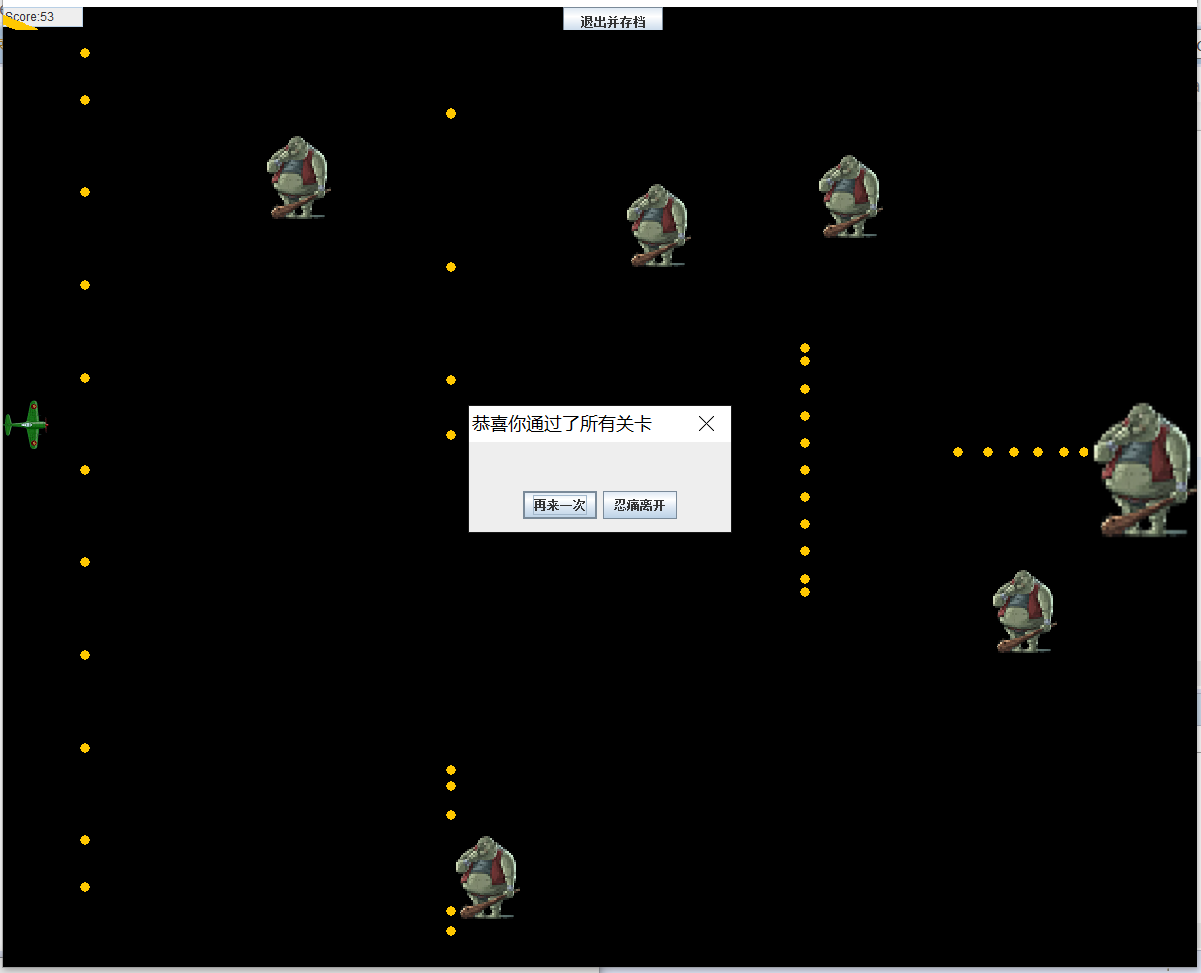
2, Overall frame (in parentheses represents the object for which it was created)
Program entry and window: PlaneWar classes (Ball, Monster, BossThread, GameSaved, Mouse, MovePlane, MyThread, WipeThread).
Monster explosion: BlastThread (Fragment).
Boss skill release: boss thread (Ball).
Game Archive: GameSave.
Shell launch: Mouse (Ball).
Aircraft movement: MovePlane.
Program core: MyThread(BossThread, BlastThread).
Monster generation: WipeThread.
Other classes: Ball class is shell class, Monster class is Monster class, Fragment is Monster explosion Fragment class, and Parent is the Parent class of Ball class, Monster class and Fragment class.
3, Concrete implementation
3.1 Parent class
Note: Parent class is the Parent class of Fragment class, Ball class and Monster class to realize code reuse, which has no practical significance in the game.
//The parent class of Ball class and Monster class, code reuse, has no practical significance
public class Parent
{
protected int x,y;
public void setXY(int x,int y)
{
this.x=x;
this.y=y;
}
public int getX()
{
return x;
}
public int getY()
{
return y;
}
}
3.2 Ball type
Note: a Ball class object represents a shell. The properties and methods of this class are inherited from the Parent class. The attribute is the abscissa and ordinate of the shell.
3.3 Monster class
Description: a Monster class object represents a Monster. The properties and methods of this class are inherited from the Parent class. The attribute is the horizontal and vertical coordinates of the Monster.
3.4 Fragment class
Description: a Fragment class object represents a monster Fragment. The attributes are the abscissa and ordinate of the Fragment (inherited from the Parent class), the color and size of the Fragment.
//Debris after monster explosion
public class Fragment extends Parent
{
private int size,color;//Fragment size and color
//Initialize fragments
public Fragment(int x,int y,int c)
{
this.x=x;
this.y=y;
color=c;
Random r=new Random();
size=r.nextInt(10);
}
public int getSize()
{
return size;
}
public int getColor()
{
return color;
}
}3.5 BlastThread class
Description: BlastThread class is the explosion thread of the monster to realize the explosion effect of the hit monster.
3.5.1 properties
private int x0,y0;//Picture coordinates of explosion required private Graphics g;
3.5.2 obtaining debris
Implementation idea: create a Fragment object every 15 pixels for the monster picture that needs to produce explosion effect, and the initial coordinates and colors of the object are the same as those of the corresponding pixels. All fragments are added to the Fragment queue.
//Get all fragments and store them in alf queue
for(int i=0;i<img.getWidth();i++)
{
for(int j=0;j<img.getHeight();j=j+15)
{
Fragment f=new Fragment(i,j,img.getRGB(i, j));
alf.add(f);
}
}3.5.3 debris movement
Implementation idea: move and display the fragments every certain time, and repeat 100 times. The fragment movement is realized by adding a random number to the original coordinates of the fragment and subtracting a constant. Draw all fragments to the buffer before each display of fragments, and then draw the pictures in the buffer into the window.
//Move and display the fragments every certain time and repeat 100 times
for(int i=0;i<100;i++)
{
try
{
sleep(10);
}
catch(InterruptedException e)
{}
BufferedImage bi=new BufferedImage(100, 100, BufferedImage.TYPE_INT_RGB);
Graphics br=bi.getGraphics();
for(int j=0;j<alf.size();j++)
{
alf.get(j).setXY(alf.get(j).getX()+r.nextInt(11)-5,alf.get(j).getY()+r.nextInt(11)-5);
br.setColor(new Color(alf.get(j).getColor()));
br.fillOval(alf.get(j).getX(), alf.get(j).getY(), alf.get(j).getSize(), alf.get(j).getSize());
}
g.drawImage(bi, x0, y0, null);
}3.6 BossThread class
Note: the BossThread class is used to release the skills of the boss (there are two skills of the boss. The first is that the boss launches 11 shells and moves like an aircraft at different slopes at the same time, and the second is that 10 shells are generated at the side of the boss at the same time, all of which move horizontally to the aircraft). Boss releases skills every certain time, and the two skills are released alternately.
3.6.1 properties
//dx=-3 private ArrayList<Ball> ball0=new ArrayList<Ball>();//y is the initial value private ArrayList<Ball> upball1=new ArrayList<Ball>();//y=500+dx/11 private ArrayList<Ball> upball2=new ArrayList<Ball>();//y=500+2dx/11 private ArrayList<Ball> upball3=new ArrayList<Ball>();//y=500+3dx/11 private ArrayList<Ball> upball4=new ArrayList<Ball>();//y=500+4dx/11 private ArrayList<Ball> upball5=new ArrayList<Ball>();//y=500+9dx/22 private ArrayList<Ball> downball1=new ArrayList<Ball>();//y=500-dx/11 private ArrayList<Ball> downball2=new ArrayList<Ball>();//y=500-2dx/11 private ArrayList<Ball> downball3=new ArrayList<Ball>();//y=500-3dx/11 private ArrayList<Ball> downball4=new ArrayList<Ball>();//y=500-4dx/11 private ArrayList<Ball> downball5=new ArrayList<Ball>();//y=500-9dx/22
3.6.2 skill I
Implementation idea: create 11 Ball objects in turn. The initial abscissa of each Ball object is 1100 and the initial ordinate is 495. Add all objects to the corresponding queue at the same time.
//Release the first skill Ball ball=new Ball(); ball.setXY(1100,495); ball0.add(ball); ball=new Ball(); ball.setXY(1100,495); upball1.add(ball); ball=new Ball(); ball.setXY(1100,495); upball2.add(ball); ball=new Ball(); ball.setXY(1100,495); upball3.add(ball); ball=new Ball(); ball.setXY(1100,495); upball4.add(ball); ball=new Ball(); ball.setXY(1100,495); upball5.add(ball); ball=new Ball(); ball.setXY(1100,495); downball1.add(ball); ball=new Ball(); ball.setXY(1100,495); downball2.add(ball); ball=new Ball(); ball.setXY(1100,495); downball3.add(ball); ball=new Ball(); ball.setXY(1100,495); downball4.add(ball); ball=new Ball(); ball.setXY(1100,495); downball5.add(ball);
3.6.3 skill II
Implementation idea: create 10 Ball objects in turn. The initial abscissa of each Ball object is 1100 and the initial ordinate is a random number. Add all objects to the ball0 queue at the same time.
//boss releases two bell skill
Random r=new Random();
for(int i=0;i<10;i++)
{
ball=new Ball();
ball.setXY(1100,r.nextInt(900)+75);
ball0.add(ball);
}3.7 GameSave class
Note: when the player clicks the button "exit and archive", archive the game and exit the program.
Implementation idea: the GameSave class is the action monitoring class of the "exit and archive" button. After registering the GameSave object listener for the button, the player will exit and archive after clicking the button with the mouse. Archiving is to save the level number, player score, aircraft ordinate (abscissa is always 0), coordinates of all shells fired by the player and coordinates of all monsters into the "save.txt" document. If the current level is the second level, you also need to store the boss's blood volume and the coordinates of all shells released by the boss. When the game is over, the "sava.txt" document should be automatically emptied (Mythread Implementation). File reading (PlaneWar Implementation) is to read out all the contents of the document. You should read the file first each time you run the program.
3.7.1 properties
private ArrayList<Ball> alball; private ArrayList<Monster> almonster; private ArrayList <Ball> ball0;//y=500 private ArrayList<Ball> upball1;//y=500+dx/11 private ArrayList<Ball> upball2;//y=500+2dx/11 private ArrayList<Ball> upball3;//y=500+3dx/11 private ArrayList<Ball> upball4;//y=500+4dx/11 private ArrayList<Ball> upball5;//y=500+9dx/22 private ArrayList<Ball> downball1;//y=500-dx/11 private ArrayList<Ball> downball2;//y=500-2dx/11 private ArrayList<Ball> downball3;//y=500-3dx/11 private ArrayList<Ball> downball4;//y=500-4dx/11 private ArrayList<Ball> downball5;//y=500-9dx/22
3.7.2 specific implementation
int l=PlaneWar.getLevel();
try
{
BufferedWriter out=new BufferedWriter(new FileWriter("save.txt"));
//Storage gate
out.write(""+l);
out.newLine();
//Save player score
out.write(""+MyThread.getScore());
out.newLine();
//Save aircraft ordinate
out.write(""+MyThread.getPlaneY());
out.newLine();
//Save shells from players
for(int i=0;i<alball.size();i++)
{
out.write(alball.get(i).getX()+","+alball.get(i).getY()+" ");
}
out.newLine();
//Save monster
for(int i=0;i<almonster.size();i++)
{
out.write(almonster.get(i).getX()+","+almonster.get(i).getY()+" ");
}
out.newLine();
//If it is the second pass and the boss has appeared, continue to store
if(l==2&&MyThread.getScore()>50)
{
//Save boss blood
out.write(""+MyThread.getBlood());
out.newLine();
//Save the shells from the boss
for(int i=0;i<ball0.size();i++)
{
out.write(ball0.get(i).getX()+","+ball0.get(i).getY()+" ");
}
out.newLine();
for(int i=0;i<upball1.size();i++)
{
out.write(upball1.get(i).getX()+","+upball1.get(i).getY()+" ");
}
out.newLine();
for(int i=0;i<upball2.size();i++)
{
out.write(upball2.get(i).getX()+","+upball2.get(i).getY()+" ");
}
out.newLine();
for(int i=0;i<upball3.size();i++)
{
out.write(upball3.get(i).getX()+","+upball3.get(i).getY()+" ");
}
out.newLine();
for(int i=0;i<upball4.size();i++)
{
out.write(upball4.get(i).getX()+","+upball4.get(i).getY()+" ");
}
out.newLine();
for(int i=0;i<upball5.size();i++)
{
out.write(upball5.get(i).getX()+","+upball5.get(i).getY()+" ");
}
out.newLine();
for(int i=0;i<downball1.size();i++)
{
out.write(downball1.get(i).getX()+","+downball1.get(i).getY()+" ");
}
out.newLine();
for(int i=0;i<downball2.size();i++)
{
out.write(downball2.get(i).getX()+","+downball2.get(i).getY()+" ");
}
out.newLine();
for(int i=0;i<downball3.size();i++)
{
out.write(downball3.get(i).getX()+","+downball3.get(i).getY()+" ");
}
out.newLine();
for(int i=0;i<downball4.size();i++)
{
out.write(downball4.get(i).getX()+","+downball4.get(i).getY()+" ");
}
out.newLine();
for(int i=0;i<downball5.size();i++)
{
out.write(downball5.get(i).getX()+","+downball5.get(i).getY()+" ");
}
out.newLine();
}
out.flush();//Save the contents of the buffer to "save.txt"
out.close();
}
catch(IOException a)
{
a.getStackTrace();
}
System.exit(0);//Safe exit procedure3.8 Mouse class
Description: every time the player clicks inside the window, a shell will be fired at the aircraft.
Implementation idea: the Mouse class is the Mouse monitor class. Register the Mouse class object for the window as the Mouse monitor. When the player clicks the window
Create a Ball object with the initial abscissa of 25 and the initial ordinate of the mouse. Then add the object to the player's shell queue alball.
3.8.1 properties
private static ArrayList<Ball> alball;//Shell queue
3.8.2} specific implementation
Ball ball=new Ball(); ball.setXY(25, e.getY()-5); alball.add(ball);
3.9 MovePlane class
Note: the abscissa of the aircraft is always 0. When the mouse moves, set the center ordinate of the aircraft picture of myThread class to be the same as the mouse.
Implementation idea: the MovePlane class is the mouse movement monitoring class, and the MovePlane class object is registered for the window as the mouse movement monitor. When the player's mouse moves in the window, set the center ordinate of the aircraft picture of myThread class to be the same as the mouse ordinate. At the same time, draw the plane in the corresponding position.
3.9.1 properties
private ImageIcon image=new ImageIcon("plane.png");
private Graphics g;
private int px=0,py=500;//Coordinates of upper left corner of aircraft3.9.2 specific implementation
py=e.getY()-25;
if(py<=75)
{
py=75;
}
g.drawImage(image.getImage(),px,py,null);
MyThread.setPlaneY(py);3.10. MyThread class
Description: MyThread class is the core of this program. It can set the step size of monsters at different levels and the movement of shells and monsters. It can cooperate with MovePlane class to realize the movement of aircraft and display the player's score. When a monster is hit by a shell from the player's aircraft, create a BlastThread class object and start the monster's explosion thread to realize its explosion effect and judge whether the game is over, If the first level of the game ends and the player wins, a dialog box will pop up to let the player choose whether to continue to the next level. If so, call the next function of PlaneWa class r to start the next level, otherwise exit the program. If the first level of the game ends and the player fails to pass, a dialog box will pop up to let the player choose whether to do it again. If it does, call the playAgain function of PlaneWar class to restart the first level, otherwise exit the program. If the second level of the game ends and the player fails to pass, a dialog box will pop up to let the player choose whether to do it again. If it does, call the playAgain function of PlaneWar class to restart the first level, otherwise exit the program. If the second level of the game ends and the player wins, the player's score of the game will be displayed, and the ranking list of the 10 best scores in history will be updated and displayed (implemented by Mysql). At the same time, a dialog box will pop up for the player to choose whether to do it again. If it does, call the playAgain function of PlaneWar to restart the first level, otherwise exit the program. In the second level, when the player scores 50, the presence of boss and the release of boss skills are realized, and the boss's blood volume is displayed. When the game is over, empty the archive.
3.10.1 properties
private Graphics g; private static int score;//Player score, initial value is 0 private ArrayList<Ball> alball; private ArrayList<Monster> almonster; private JTextField jtf; private static int px=0,py;//The coordinate of the upper left corner of the aircraft, py with an initial value of 500 private boolean running=true; private int c;//Player's choice private JFrame jf; private int step=1;//Monster step private static int blood;//boss blood volume, initial value is 50 //dx=-3 private ArrayList <Ball> ball0;//y=500 private ArrayList<Ball> upball1;//y=500+dx/11 private ArrayList<Ball> upball2;//y=500+2dx/11 private ArrayList<Ball> upball3;//y=500+3dx/11 private ArrayList<Ball> upball4;//y=500+4dx/11 private ArrayList<Ball> upball5;//y=500+9dx/22 private ArrayList<Ball> downball1;//y=500-dx/11 private ArrayList<Ball> downball2;//y=500-2dx/11 private ArrayList<Ball> downball3;//y=500-3dx/11 private ArrayList<Ball> downball4;//y=500-4dx/11 private ArrayList<Ball> downball5;//y=500-9dx/22
3.10.2 automatic movement of shells and monsters
Implementation idea: clear the screen every short time, then update the coordinates of the object according to some rules, and display the object at the new coordinates, so that the object looks as if it is moving. Of course, the objects removed from the interface should also be removed from the queue. For example, to realize the automatic movement of all shells fired by players is to run the following code after clearing the screen every short time.
//Update the shell position in the alball and display the shells in the alball
for(int i=0;i<alball.size();i++)
{
if(alball.get(i).getX()<1198)
{
alball.get(i).setXY(alball.get(i).getX()+2,alball.get(i).getY());
g.fillOval(alball.get(i).getX(), alball.get(i).getY(), 10, 10);
}
else
{
alball.remove(i);
i--;
}
}3.10.3 correct display of aircraft
As mentioned above, the MovePlane class enables the aircraft to move to the corresponding position when the mouse moves; But when the mouse is still, there is nothing it can do about the display of the aircraft. However, when the aircraft moves, we all pass the latest coordinates of the aircraft to the MyThread class, so we can redraw the aircraft every short time to display the stationary aircraft.
3.10.4 judging collision
That is, judge whether the two pictures overlap, for example, judge whether a shell sent by the player hits a monster.
if((almonster.get(i).getX()-alball.get(j).getX()<10&&alball.get(j).getX()-almonster.get(i).getX()<image.getIconWidth())&&(almonster.get(i).getY()-alball.get(j).getY()<10&&alball.get(j).getY()-almonster.get(i).getY()<image.getIconHeight()))
When a player's shell hits a monster, the player's score should be increased by 1 and displayed, and the explosion thread of the hit monster should be started at the same time. If it is the first level, judge whether the player's cumulative score meets the requirements. If it meets the requirements, the player can pass and continue to the next level. If it is the second level and the score meets the requirements, start the boss skill release thread and redraw the boss every short time.
BlastThread bt=new BlastThread(almonster.get(i).getX(),almonster.get(i).getY(),g);
bt.start();
score++;
jtf.setText("Score:"+score);
almonster.remove(i);
i--;
alball.remove(j);
//Judge whether the player passes the first level
if(score==10&&PlaneWar.getLevel()==1)
{
gameOverSave();
PlaneWar.setRunning(false);
running=false;
c=JOptionPane.showOptionDialog(jf,"", "Pass",JOptionPane.DEFAULT_OPTION,JOptionPane.PLAIN_MESSAGE,null,new Object[]{"Next level","Reluctantly leave"},"Next level");
if(c==0)
{
PlaneWar.next();
}
else
{
System.exit(0);
}
}
//Judge whether boss should appear
if(score==50&&PlaneWar.getLevel()==2)
{
score++;
BossThread boss=new BossThread(ball0,upball1,upball2,upball3,upball4,upball5,downball1,downball2,downball3,downball4,downball5);
boss.start();//boss begins to release skills
}
break;When the player's shell hits the boss, the boss's HP should be reduced by one.
for(int k=0;k<alball.size();k++)
{
if((alball.get(k).getX()-1088<112&&1088-alball.get(k).getX()<10)&&(alball.get(k).getY()-430<140&&430-alball.get(k).getY()<10))
{
blood--;
alball.remove(k);
k--;
}
}
//Redraw boss blood volume
g.clearRect(1100, 40, 100, 20);
g.setColor(Color.red);
g.fillRect(1100, 40,2*blood,20);
g.setColor(Color.orange); When boss HP < = 0, the player passes the second level, outputs the player's local score, updates and outputs the score ranking list.
if(blood<=0)
{
gameOverSave();
PlaneWar.setRunning(false);
//Output the player's local score, update the leaderboard in the database and output
Connection conn = null;
PreparedStatement ps= null;
ResultSet rs = null;
String url = "jdbc:mysql://localhost:3306/myfirstdb";
try
{
Class.forName("com.mysql.jdbc.Driver");
}
catch (ClassNotFoundException e1)
{
e1.printStackTrace();
}
try
{
//Get connection object
conn = DriverManager.getConnection(url ,"root","1234");
// Get the tool object that executes sql
ps = conn.prepareStatement("SELECT * FROM planewar");
//Call the method to execute the query and return the query result set
rs = ps.executeQuery();
}
catch (SQLException e)
{
e.printStackTrace();
}
int s;
int i=1;
System.out.println("Your score is:"+score);
System.out.println("The current leaderboard is:");
// Traversal processing results
try
{
ps=conn.prepareStatement("update planewar set score=? where id=?");
while (rs.next())
{
s=rs.getInt(2);
if(score>s)
{
ps.setInt(1, score);
ps.setInt(2,i);
ps.executeUpdate();
System.out.println(score);
score=s;
}
else
{
System.out.println(s);
}
i++;
}
//close resource
rs.close();
ps.close();
}
catch (SQLException e)
{
e.printStackTrace();
}
//Let players choose to continue or exit
c=JOptionPane.showOptionDialog(jf,"", "Congratulations on passing all the levels",JOptionPane.DEFAULT_OPTION,JOptionPane.PLAIN_MESSAGE,null,new Object[]{"Once more","Reluctantly leave"},"Once more");
if(c==0)
{
PlaneWar.playAgain();
}
else
{
System.exit(0);
}
break;
}
If the player's plane is hit by a monster or boss skill, the player's challenge fails. The following is the code for the plane to be hit by a monster.
//Judge whether a monster hits the plane. If so, the player fails
for(int k=0;k<almonster.size();k++)
{
if((almonster.get(k).getX()-px<50&&px-almonster.get(k).getX()<70)&&(almonster.get(k).getY()-py<50&&py-almonster.get(k).getY()<87))
{
running=false;
defeat();
break;
}
}The above code is executed every 10ms in the run function. The following is the default function
//Some operations to be performed after a player fails
public void defeat()
{
gameOverSave();
PlaneWar.setRunning(false);
c=JOptionPane.showOptionDialog(jf,"", "Defeat",JOptionPane.DEFAULT_OPTION,JOptionPane.PLAIN_MESSAGE,null,new Object[]{"Once more","Reluctantly leave"},"Once more");
if(c==0)
{
PlaneWar.playAgain();
}
else
{
System.exit(0);
}
}gameOver function, clear "save.txt" at the end of the game
public void gameOverSave()
{
try
{
BufferedWriter out=new BufferedWriter(new FileWriter("save.txt"));
out.write("");
out.flush();
out.close();
}
catch(IOException e)
{
e.getStackTrace();
}
}3.11 PlaneWar class
Note: its Main function is the program entry. When the program starts to execute, first read the file, then display the game screen, create relevant objects, start relevant threads, and register listeners for windows and buttons. Its playAgain function realizes the restart of the game, and the next function realizes the start of the second level.
3.11.1 properties
private static ArrayList<Ball> alball=new ArrayList<Ball>();//Used to store all shells in the interface
private static ArrayList<Monster> almonster=new ArrayList<Monster>();//Used to store all monsters in the interface
private static JFrame jf=new JFrame();//Window object
private static Mouse mouse=new Mouse();//Mouse listening class object
private static JTextField jtf=new JTextField("");//Text box to display player scores
private static MovePlane mp=new MovePlane();//Mouse movement monitoring class object
private static Graphics g;//Window content brush
private static boolean running=true;//Record whether the program is in game state
private static int level=1;//Level number
//Shell sent by boss, dx=-3
private static ArrayList<Ball> ball0=new ArrayList<Ball>();//y=500
private static ArrayList<Ball> upball1=new ArrayList<Ball>();//y=500+dx/11
private static ArrayList<Ball> upball2=new ArrayList<Ball>();//y=500+2dx/11
private static ArrayList<Ball> upball3=new ArrayList<Ball>();//y=500+3dx/11
private static ArrayList<Ball> upball4=new ArrayList<Ball>();//y=500+4dx/11
private static ArrayList<Ball> upball5=new ArrayList<Ball>();//y=500+9dx/22
private static ArrayList<Ball> downball1=new ArrayList<Ball>();//y=500-dx/11
private static ArrayList<Ball> downball2=new ArrayList<Ball>();//y=500-2dx/11
private static ArrayList<Ball> downball3=new ArrayList<Ball>();//y=500-3dx/11
private static ArrayList<Ball> downball4=new ArrayList<Ball>();//y=500-4dx/11
private static ArrayList<Ball> downball5=new ArrayList<Ball>();//y=500-9dx/223.11.2 file reading
int score=0;
int py=500;
int blood=50;
//File reading
String s=new String();
String[] str;
try
{
BufferedReader in=new BufferedReader(new FileReader("save.txt"));
s=in.readLine();
if(s!=null)
{
level=Integer.parseInt(s);
s=in.readLine();
score=Integer.parseInt(s);
s=in.readLine();
py=Integer.parseInt(s);
try
{
s=in.readLine();
str=s.split(" ");
for(int i=0;i<str.length;i++)
{
String[] xy=str[i].split(",");
Ball b=new Ball();
b.setXY(Integer.parseInt(xy[0]),Integer.parseInt(xy[1]));
alball.add(b);
}
}
catch( NumberFormatException e)
{}
try
{
s=in.readLine();
str=s.split(" ");
for(int i=0;i<str.length;i++)
{
String[] xy=str[i].split(",");
Monster monster=new Monster();
monster.setXY(Integer.parseInt(xy[0]),Integer.parseInt(xy[1]));
almonster.add(monster);
}
}
catch( NumberFormatException e)
{}
if(level==2&&score>50)
{
s=in.readLine();
blood=Integer.parseInt(s);
try
{
s=in.readLine();
str=s.split(" ");
for(int i=0;i<str.length;i++)
{
String[] xy=str[i].split(",");
Ball b=new Ball();
b.setXY(Integer.parseInt(xy[0]),Integer.parseInt(xy[1]));
ball0.add(b);
}
s=in.readLine();
str=s.split(" ");
for(int i=0;i<str.length;i++)
{
String[] xy=str[i].split(",");
Ball b=new Ball();
b.setXY(Integer.parseInt(xy[0]),Integer.parseInt(xy[1]));
upball1.add(b);
}
s=in.readLine();
str=s.split(" ");
for(int i=0;i<str.length;i++)
{
String[] xy=str[i].split(",");
Ball b=new Ball();
b.setXY(Integer.parseInt(xy[0]),Integer.parseInt(xy[1]));
upball2.add(b);
}
s=in.readLine();
str=s.split(" ");
for(int i=0;i<str.length;i++)
{
String[] xy=str[i].split(",");
Ball b=new Ball();
b.setXY(Integer.parseInt(xy[0]),Integer.parseInt(xy[1]));
upball3.add(b);
}
s=in.readLine();
str=s.split(" ");
for(int i=0;i<str.length;i++)
{
String[] xy=str[i].split(",");
Ball b=new Ball();
b.setXY(Integer.parseInt(xy[0]),Integer.parseInt(xy[1]));
upball4.add(b);
}
s=in.readLine();
str=s.split(" ");
for(int i=0;i<str.length;i++)
{
String[] xy=str[i].split(",");
Ball b=new Ball();
b.setXY(Integer.parseInt(xy[0]),Integer.parseInt(xy[1]));
upball5.add(b);
}
s=in.readLine();
str=s.split(" ");
for(int i=0;i<str.length;i++)
{
String[] xy=str[i].split(",");
Ball b=new Ball();
b.setXY(Integer.parseInt(xy[0]),Integer.parseInt(xy[1]));
downball1.add(b);
}
s=in.readLine();
str=s.split(" ");
for(int i=0;i<str.length;i++)
{
String[] xy=str[i].split(",");
Ball b=new Ball();
b.setXY(Integer.parseInt(xy[0]),Integer.parseInt(xy[1]));
downball2.add(b);
}
s=in.readLine();
str=s.split(" ");
for(int i=0;i<str.length;i++)
{
String[] xy=str[i].split(",");
Ball b=new Ball();
b.setXY(Integer.parseInt(xy[0]),Integer.parseInt(xy[1]));
downball3.add(b);
}
s=in.readLine();
str=s.split(" ");
for(int i=0;i<str.length;i++)
{
String[] xy=str[i].split(",");
Ball b=new Ball();
b.setXY(Integer.parseInt(xy[0]),Integer.parseInt(xy[1]));
downball4.add(b);
}
s=in.readLine();
str=s.split(" ");
for(int i=0;i<str.length;i++)
{
String[] xy=str[i].split(",");
Ball b=new Ball();
b.setXY(Integer.parseInt(xy[0]),Integer.parseInt(xy[1]));
downball5.add(b);
}
}
catch( NullPointerException e)
{}
BossThread boss=new BossThread(ball0,upball1,upball2,upball3,upball4,upball5,downball1,downball2,downball3,downball4,downball5);
boss.start();//The boss began to continue his skills
}
}
in.close();
}
catch(IOException e)
{
e.getStackTrace();
}3.11.3 initialization
Initialize the game interface, get the window brush, create relevant objects, register corresponding listeners for buttons and windows, and start relevant threads...
jf.setTitle("Aircraft war");
jf.setSize(1200,1000);
jf.setLayout(null);
jf.setLocationRelativeTo(null);
jf.setDefaultCloseOperation(JFrame.EXIT_ON_CLOSE);
jf.setVisible(true);
jf.setResizable(false);
jf.setBackground(Color.BLACK);
g=jf.getGraphics();
mouse.setALBall(alball);//Pass the queue alball to the mouse listening class object mouse
Container c=jf.getContentPane();
c.setBackground(Color.black);//Set the window content background to black
jf.addMouseListener(mouse);//Register mouse listeners for windows
//Create a text box for scoring
jtf.setBounds(0, 0,80,20);
jtf.setEditable(false);
jf.add(jtf);
GameSave gs=new GameSave(alball,almonster,ball0,upball1,upball2,upball3,upball4,upball5,downball1,downball2,downball3,downball4,downball5);
JButton jb=new JButton("Exit and archive");
jb.addActionListener(gs);
jb.setBounds(560,0,100,30);
jf.add(jb);
MyThread m=new MyThread(alball,almonster,jtf,jf,g,ball0,upball1,upball2,upball3,upball4,upball5,downball1,downball2,downball3,downball4,downball5,score,py,blood);
mp.setG(g);
jf.addMouseMotionListener(mp);//Register a mouse movement listener for the window
m.start();
//Create and start the thread that produces the monster
WipeThread wt=new WipeThread();
wt.setALMonster(almonster);
wt.start();3.11.4 restart and next related function
//The next level enters here
public static void next()
{
//Empty shell list
alball.clear();
//Empty monster list
almonster.clear();
level=2;
running=true;
MyThread m=new MyThread(alball,almonster,jtf,jf,g,ball0,upball1,upball2,upball3,upball4,upball5,downball1,downball2,downball3,downball4,downball5,0,500,50);
WipeThread wt=new WipeThread();
wt.setALMonster(almonster);
m.start();
wt.start();
}
//Restart and enter here
public static void playAgain()
{
//Empty shell list
alball.clear();
//Empty monster list
almonster.clear();
level=1;
running=true;
MyThread m=new MyThread(alball,almonster,jtf,jf,g,ball0,upball1,upball2,upball3,upball4,upball5,downball1,downball2,downball3,downball4,downball5,0,500,50);
WipeThread wt=new WipeThread();
wt.setALMonster(almonster);
m.start();
wt.start();
}3.12 WipeThread
Description: realize the generation of monsters.
Implementation idea: create a Monster class object every certain time. The initial abscissa of the object is 1130, and the initial ordinate is randomly generated, and then add the object to the almonster queue.
3.12.1 properties
private static ArrayList<Monster> almonster;
3.12.2 monster generation
Monster monster=new Monster(); monster.setXY(1130,r.nextInt(835)+75); almonster.add(monster);