cnpmjc and sinopia build private warehouse
Article directory
- Basic use of nrm
- npm, cnpm set mirror
- Installation steps of cnpmjs.org server
- cnpmjs.org client
- Siopia Builds Private Warehouse
- python installation
- Installation and start-up
- Modify configuration
- New user
- Configure registry of npm
- Release
- Publish module and cancel/uninstall module
- Updated version
- upgrade
Basic use of nrm
nrm is the abbreviation of npm registry manager. it is a module that manages the npm mirror address separately. note that it manages the mirror address. the list is all the mirror address corresponding to the name. you can use the nrm command to quickly switch the npm mirror address.
install
npm install nrm -g
Use
View Named nrm --help or nrm-h
Commands: ls List all the registries current Show current registry name use <registry> Change registry to registry add <registry> <url> [home] Add one custom registry del <registry> Delete one custom registry home <registry> [browser] Open the homepage of registry with optional browser test [registry] Show response time for specific or all registries help Print this help
There are queries, additions and deletions, test commands
nrm ls
Result
npm ---- https://registry.npmjs.org/ cnpm --- http://r.cnpmjs.org/ * taobao - https://registry.npm.taobao.org/ nj ----- https://registry.nodejitsu.com/ rednpm - http://registry.mirror.cqupt.edu.cn/ npmMirror https://skimdb.npmjs.com/registry/ edunpm - http://registry.enpmjs.org/ local -- http://192.168.1.243:7001/
The key to name-value is name and mirror address value. Name is just name, not the corresponding mirror address of cnpm is the corresponding address of cnpm command. Instead, nrm provides so many mirror addresses for npm to use. * Number indicates the mirror address currently in use. For example, the operation corresponding to the mirror name local.
Switch address: nrm use local
Add address: nrm add local http://192.168.1.243:7001
Delete address: nrm del local
npm, cnpm set mirror
Take setting Taobao image as an example https://registry.npm.taobao.org/
npm config set registry https://registry.npm.taobao.org/ cnpm config set registry https://registry.npm.taobao.org/
The above name sets the registration mirror address of the corresponding module. If we use nrm ls at this time, the results are as follows:
npm ---- https://registry.npmjs.org/ cnpm --- http://r.cnpmjs.org/ * taobao - https://registry.npm.taobao.org/ nj ----- https://registry.nodejitsu.com/ rednpm - http://registry.mirror.cqupt.edu.cn/ npmMirror https://skimdb.npmjs.com/registry/ edunpm - http://registry.enpmjs.org/ local -- http://192.168.1.243:7001/
Currently (* pointing) uses the name taobao mirror address.
So we can use the nrm module to switch between different images, or we can set the registered image addresses of npm and cnpm directly by naming.
cnpmjs.org Server installation steps
Clone code
cd D:\cnpmjs(Create without) git clone https://github.com/cnpm/cnpmjs.org.git cd cnpmjs.org
Install mysql database
Create a new database cnpmjs locally, find db.sql in the docs directory of source code, and execute SQL file under cpmjs. The results are as follows: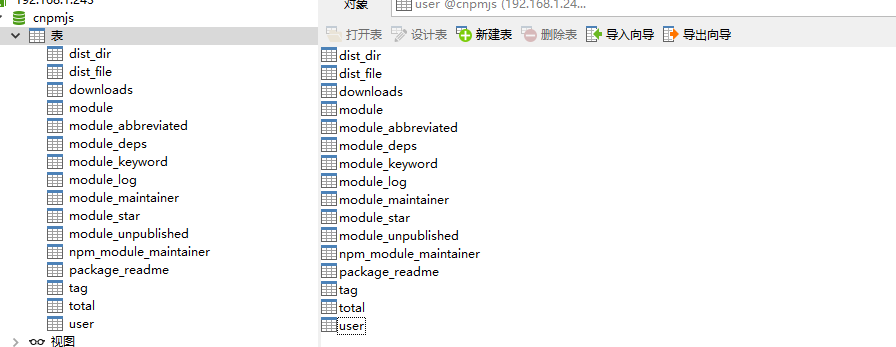
Configure config/index
Back up an index.js
Open index.js
Database Configuration
database: {
db: 'cnpmjs',
username: 'root',
password: 'root',
// the sql dialect of the database
// - currently supported: 'mysql', 'sqlite', 'postgres', 'mariadb'
dialect: 'mysql',
// custom host; default: 127.0.0.1
host: '127.0.0.1',
// custom port; default: 3306
port: 3306,
// use pooling in order to reduce db connection overload and to increase speed
// currently only for mysql and postgresql (since v1.5.0)
pool: {
maxConnections: 10,
minConnections: 0,
maxIdleTime: 30000
},
// the storage engine for 'sqlite'
// default store into ~/.cnpmjs.org/data.sqlite
storage: path.join(dataDir, 'data.sqlite'),
logging: !!process.env.SQL_DEBUG,
},
Other configurations
Support for Extranet Access
Change bindingHost:'127.0.0.1'to bindingHost:'0.0.0',
Increase Administrator Account
admins: {
// name: email
fengmk2: 'fengmk2@gmail.com',
admin: 'admin@cnpmjs.org',
dead_horse: 'dead_horse@qq.com',
chenyuan:'chenyuan122912@sina.com',
cy:'chenyuan@sina.com'
},
registryHost: '127.0.0.1:7001',
Note that only name and mailbox are required above and no password is required. The password is set at the time of initial login. That is to say, when cnpm login prompts you to enter a password, the first password you enter is the closest one.
Only administrators can publish packages
Change enablePrivate: false to enablePrivate: true,
start-up
cnpm provides two ports: 7001 and 7002, 7001 for NPM registration services and 7002 for Web access.
node dispatch.js
Verification
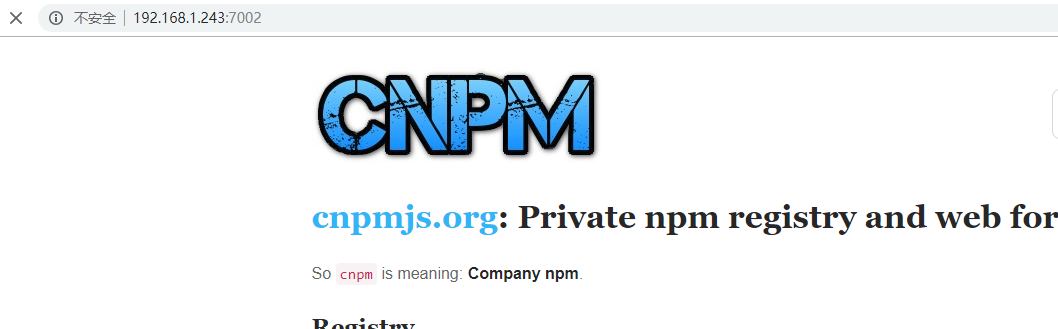
So far, the server has been configured.
cnpmjs.org client
Configure registry of npm
- Method 1
npm set registry http://localhost:4873
- Method two
Using nrm, there are instructions on how to use it
nrm add local http://127.0.0.1:4873 nrm use local
Release
npm login ...Enter username and password after success... npm publish
The results are as follows: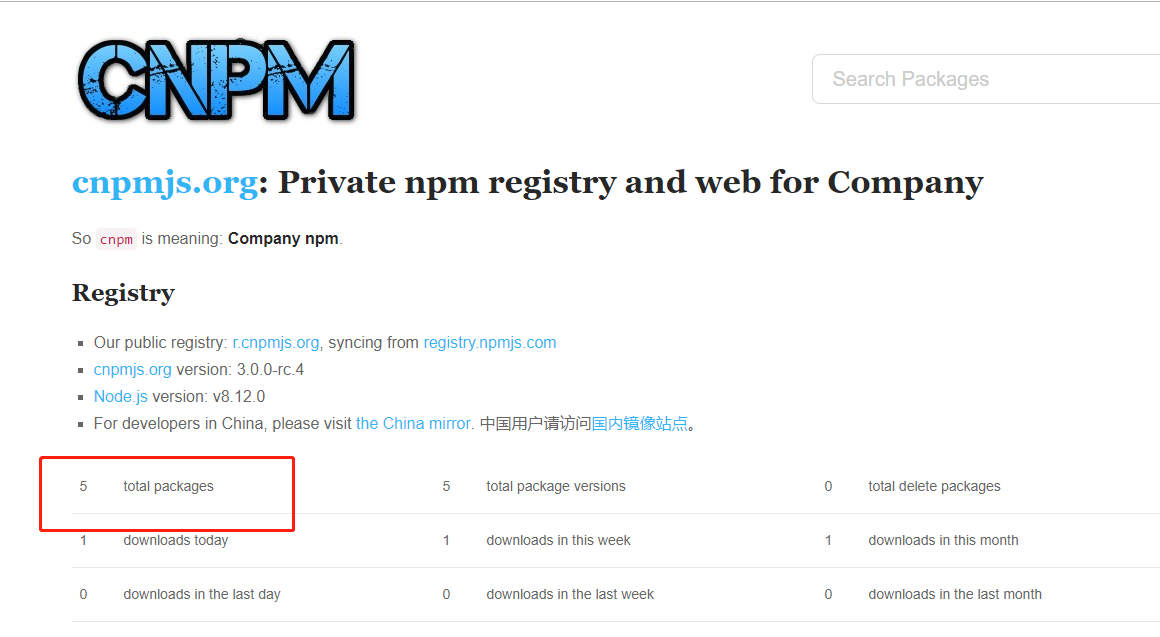
The specified module can only be found through the search box. It's not good that you can't browse all of them.
Siopia Builds Private Warehouse
github address
Building internal npm services with sinopia
Build a private cached npm server, no database, 0 configuration.
Using the file system as storage, only the packages needed by the user are saved. If there are no corresponding packages in the local warehouse, they are downloaded from the specified registry. Default npmjs.org It can be changed into Taobao's mirror image.
python installation
sinopia needs python support
Installation steps
Installation and start-up
Installation: NPM I sinopia-g
Start: sinopia
The config.yaml file directory will be generated on the c disk as follows
C:\Users\Administrator\AppData\Roaming\sinopia
The list of documents is as follows:
storage: storage Path
htpasswd: Save password information only after new users have created this file
config.yaml: This is the local configuration file information (change this)
Modify configuration
Make LAN accessible
Modify C: Users Administrator AppData Roaming sinopia config. yaml and add the following:
listen: 0.0.0.0:4873
The complete configuration is as follows
#
# This is the default config file. It allows all users to do anything,
# so don't use it on production systems.
#
# Look here for more config file examples:
# https://github.com/rlidwka/sinopia/tree/master/conf
#
# path to a directory with all packages
storage: ./storage # npm Packet Storage Path
auth:
htpasswd:
file: ./htpasswd
# Maximum amount of users allowed to register, defaults to "+inf".
# You can set this to -1 to disable registration.
# max_users: 1000
max_users: 1000 # Default 1000, changed to - 1, prohibit registration
# a list of other known repositories we can talk to
uplinks:
npmjs:
url: http://Regisry. npm. taobao. org/ # defaults to the official network of npm. Because of the national conditions, modify the url to allow sinopia to use the NPM mirror address of Taobao.
packages:
'@*/*':
# scoped packages
access: $all
publish: $authenticated
'*':
# allow all users (including non-authenticated users) to read and
# publish all packages
#
# you can specify usernames/groupnames (depending on your auth plugin)
# and three keywords: "$all", "$anonymous", "$authenticated"
access: $all
# allow all known users to publish packages
# (anyone can register by default, remember?)
publish: $authenticated
# if package is not available locally, proxy requests to 'npmjs' registry
# proxy: npmjs #If this is removed, sinopia will not download dependency packages if it just wants to put it in its own repository.
#
# log settings
logs:
- {type: stdout, format: pretty, level: http}
#- {type: file, path: sinopia.log, level: info}
# you can specify listen address (or simply a port)
listen: 0.0.0.0:4873 # By default, it can only be accessed locally, and can be accessed through the external network after adding.
New user
npm adduser Username: test Password: test Email: (this IS public) xxx@xxxx
Configure registry of npm
- Method 1
npm set registry http://localhost:4873
- Method two
Using nrm, there are instructions on how to use it
nrm add local http://127.0.0.1:4873 nrm use local
Note that this can only switch npm work, not cnpm. If you want to modify cnpm, you can only switch through cnpm set registry http://localhost:4873
Release
npm publish // Make this command in the package path you want to publish
give the result as follows
What packages can be browsed directly, unlike cnpmjs, only the total number of packages can be seen, which can only be seen by queries.
Publish module and cancel/uninstall module
Publishing module: npm publish
Cancellation module: npm unpublish
Abandoned module: npm deprecate [@]
Cancel the obsolete module: npm deprecate [@]', cancel the obsolete operation, is to specify an empty string (") for the message parameter.
Cancellation of a published package may not be as easy as you imagine. This operation is subject to many restrictions. Cancellation of a published package is considered a bad behavior.
1 According to the specification, unpublish is only allowed with versions published in the last 24 hours.
Even if you revoke the published package, you can no longer send the package with the same name and version as the revoked package.
Recommended alternative commands for npm unpublish: npm deprecate [@]
Using this command, you won't undo your existing package in the community, but you'll be warned when anyone tries to install it.
Updated version
For example, a 1.0.0 package has been released in npm
1. Local Update Version Number
For example, I would like to have a version 1.0.1. Note that the last modification is to add 1, then the command: npm version patch return is OK;
For example, I would like to have version 1.1.0, note that the second modification is to add 1, then the command: npm version minor return;
For example, I would like to have version 2.0.0. Note that it is the first modification to add 1, then the command: npm version major return;
2. Modify the remote version and submit it it to the remote npm:
npm publish
upgrade
Since sinopia has been discontinued, we are now replacing sinopia with verdaccio maintained by another person, which is based on sinopia and has similar functions.
Installation is similar to sinopia, see github-verdaccio address