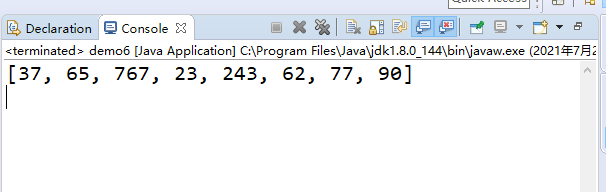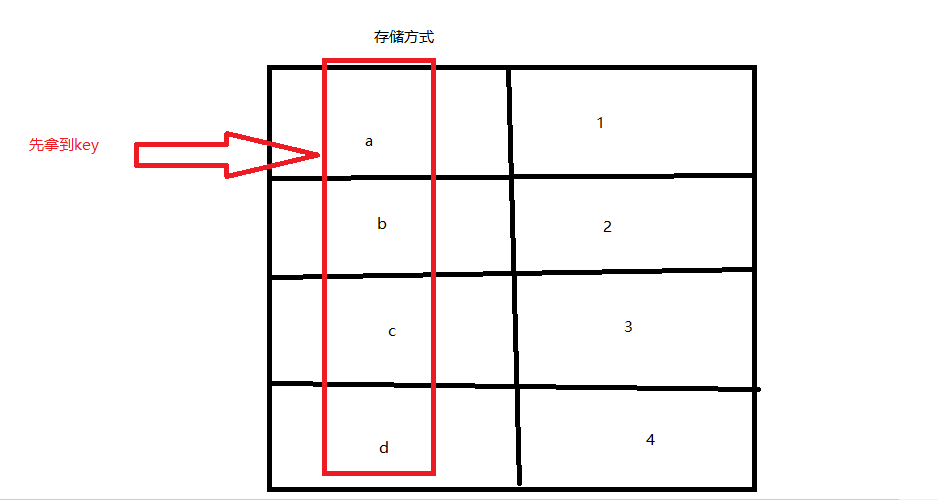q sorting out the knowledge in this section
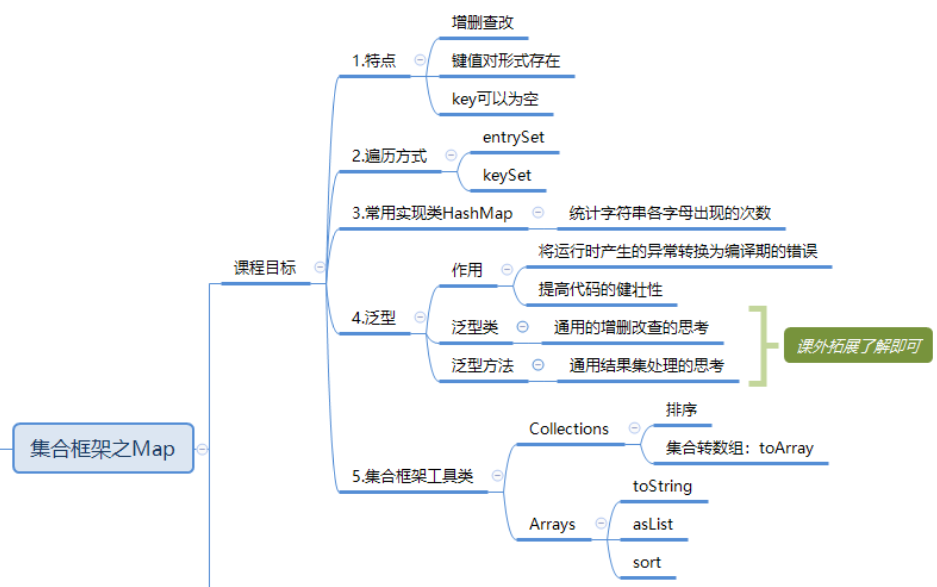
catalogue
This section combs the knowledge
3, Common implementation class HashMap
5, Collection framework tool class
preface
Previously, I introduced the list set. Next, I will also introduce the Map set in the collection framework. Let's have a look!
1, Characteristics
① addition, deletion, modification and query
② key value pairs exist
③ key can be empty
Example code:
package com.xhy.map;
import java.util.HashMap;
import java.util.Map;
/**
* map Characteristics of sets
* @author zjjt
*
*/
public class demo1 {
public static void main(String[] args) {
//① Key value pair form
Map<String, Object> map=new HashMap<>();
//② Increase
map.put("a",1);
map.put("b",2);
map.put("c",3);
map.put("d",4);
System.out.println(map);
System.out.println("========================");
//③ Delete
System.out.println(map.remove("b"));
System.out.println("=========================");
//④ Change (direct coverage)
map.put("d", 5);
System.out.println(map);
System.out.println("==========================");
//⑤ Check
System.out.println(map.get("a"));
System.out.println("==========================");
//key can be empty
map.put(null, 111111);
System.out.println(map.get(null));
}
}
2, Traversal mode
Diagram of storage method of Map collection:
1.entrySet
The Set collection of mapping relationships contained in this mapping. Pack the key and value mapping relationship in the Map Set into an object and store it in the Set set
The code is as follows (example):
①.Get first map Set mapping relationship
Example code:
Set<Entry<String,Object>> entrySet = map.entrySet();
for (Entry<String, Object> e : entrySet) {
System.out.println(e);
}
Output results:
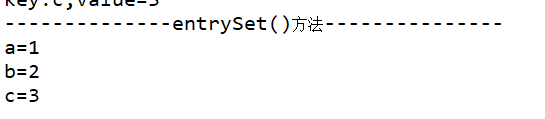
2.keyset
Store all the keys in the Map Set into the Set set, and then obtain the value corresponding to each key according to the get() method (because the Set set has an iterator, you can also get all the keys through the iterative method, and then obtain the value corresponding to each key according to the get() method)
The code is as follows (example):
Map<String, Object> map=new HashMap<>();
map.put("a",1);
map.put("b",2);
map.put("c",3);
//1. Use the keySet() method to convert to a Set set
System.out.println("--------------keySet()method foreach ergodic ---------------");
//Get all the key s in the map set first
Set<String> keys=map.keySet();
for(String key : keys) {
System.out.println("key:"+key+";value="+map.get(key));
}
System.out.println("--------------keySet()Method iterator traversal ---------------");
Set<String> keySet1 = map.keySet();
Iterator<String> iterator = keySet1.iterator();
while(iterator.hasNext()) {
String key=iterator.next();
Object value=map.get(key);
System.out.println("key:"+key+";value="+value);
}Output results:
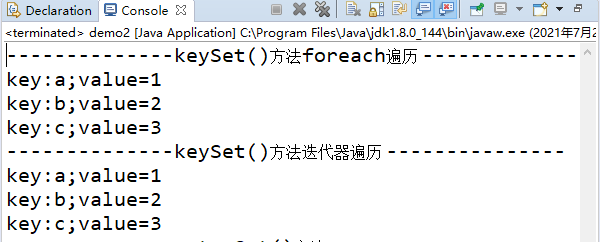
3, Common implementation class HashMap
There are hashMap and TreeMap under the Map set (less used)
HashMap: the key for synchronization is not null, and the value cannot be null
Example: count the number of occurrences of each letter in a string
Example code:
String s="sankjhaijnbsdbandvafdyiqwdabcxnmdssmanbscmba";
char[] chars = s.toCharArray();
Map<Character, Integer>map=new HashMap<Character, Integer>();
for (char c : chars) {
Integer num=map.get(c);
if(num==null || num==0) {
map.put(c, 1);
}else {
map.put(c, num+1);
}
}
Set<Entry<Character, Integer>> entrySet = map.entrySet();
for (Entry<Character, Integer> entry : entrySet) {
System.out.println(entry.getKey()+"There it is"+entry.getValue()+"second");
}
}Output results:
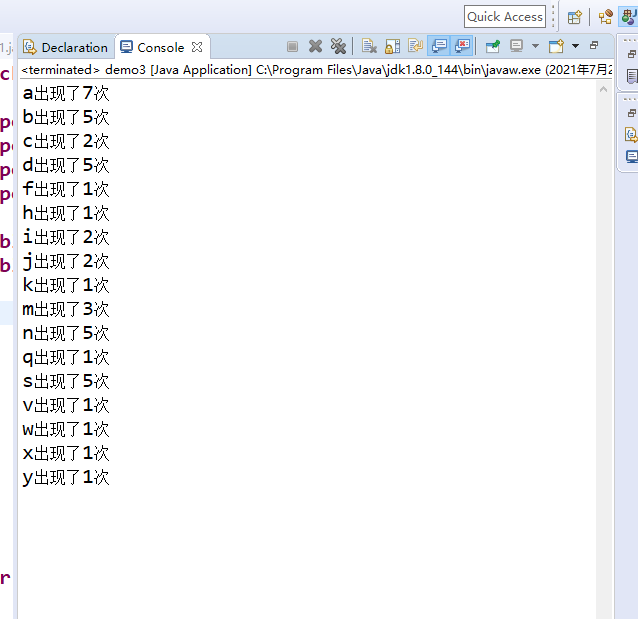
4, Generics
Concept:
Usually, when writing a class, interface, or method, the data type is incorrect or uncertain. You can use < letter > to represent an uncertain data type
Functions: ① convert the exceptions generated during runtime into compile time errors
② improve the robustness of the code
* you can understand generics at present
① Generic class
class commomDao<T>{
public List<T> getAll(T a){
System.out.println("General query method......");
return null;
}
}
/**
* Book Entity class
* @author T440s
*
*/
class Book{
private String name;
}
/**
* Order Entity class
* @author T440s
*
*/
class Order{
private String name;
}
/**
* Bookdao Entity class
* @author T440s
*
*/
class BookDao extends commomDao<Book>{
@Override
public List<Book> getAll(Book a) {
// TODO Auto-generated method stub
return super.getAll(a);
}
}
/**
* Orderdao Entity class
* @author T440s
*
*/
class OrderDao extends commomDao<Order>{
@Override
public List<Order> getAll(Order a) {
// TODO Auto-generated method stub
return super.getAll(a);
}
}② Generic method:
public <T> List<T> getAll(T a){
System.out.println("General query method......");
return null;
}
5, Collection framework tool class
1.Collections
//Collections sort
package com.xhy.list;
import java.util.ArrayList;
import java.util.Collection;
import java.util.Collections;
import java.util.Comparator;
import java.util.HashMap;
import java.util.List;
import java.util.Map;
/**
* list Collection de duplication is related to the de duplication object equals method
* @author zjjt
*
*/
public class Demo5 {
public static <Syudent> void main(String[] args) {
List<Student> list = new ArrayList<>();
list.add(new Student("xhy", 1000));
list.add(new Student("sjy", 3000));
list.add(new Student("ltf", 4000));
list.add(new Student("lsz", 10000));
//The Collections class implements sorting
Collections.sort(list, new Comparator<Student>() {
@Override
public int compare(Student o1, Student o2) {
// TODO Auto-generated method stub
return o1.getMoney()-o2.getMoney();
}
});
for (Student student : list) {
System.out.println(student);
}
}
}
class Student{
private String name;
private int money;
public String getName() {
return name;
}
public void setName(String name) {
this.name = name;
}
public int getMoney() {
return money;
}
public void setMoney(int money) {
this.money = money;
}
@Override
public String toString() {
return "Student [name=" + name + ", money=" + money + "]";
}
public Student(String name, int money) {
super();
this.name = name;
this.money = money;
}
public Student() {
// TODO Auto-generated constructor stub
}
}Output results:
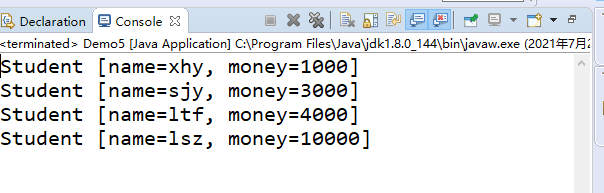
2. Common methods of arrays
1.toString(): print out all the contents of the array
2.sort(): array sorting
3.asList(): convert an array into a set (not against the characteristics of the array itself)
4.equals(): compare whether the array elements are equal
Example code:
package com.xhy.map;
import java.util.Arrays;
import java.util.List;
public class demo6 {
public static void main(String[] args) {
// TODO Auto-generated method stub
int [] arr=new int [] {37,65,767,23,243,62,77,90};
int [] arr2=new int [] {767,23,243,62,77,90};
//Print
System.out.println(Arrays.toString(arr));
//Turn an array into a collection
List<int[]> as = Arrays.asList(arr);
//Compare array elements for equality
boolean fool = Arrays.equals(arr, arr2);
//sort
Arrays.sort(arr);
}
}Output results: