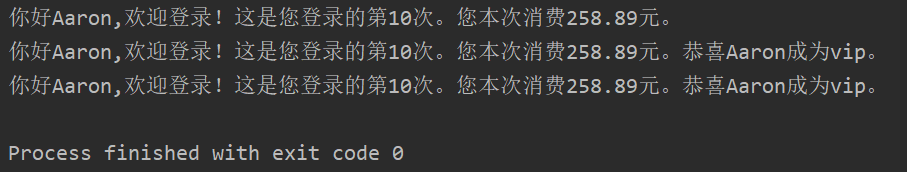catalogue
1. Join() function splicing: sep.join (iterable)
(1) Method upper (): converts lowercase letters to uppercase letters.
(2) Method lower(): converts uppercase letters to lowercase letters.
(3) Method title (): the first letter of all words is uppercase, and the rest are lowercase
(4) Method capitalize(): converts the first character of a string to uppercase.
(5) Method swapcase(): convert uppercase to lowercase and lowercase to uppercase in the string.
(2) Method find (): find whether a string contains the queried substring.
(3) Method index (): find out whether a string contains the queried substring.
(4) Method startswitch(): query whether the string starts with the specified substring
(5) Method endswitch(): query whether the string ends with the specified substring
6. Three common string formats:
1. Join() function splicing: sep.join (iterable)
Explanation: use sep as separator to combine all elements in iterable into a new string.
list_val = ['www','baidu','com']
str_val = '.'.join(list_val)
print(str_val)
tuple = ('User','andy','code')
str_val = '/'.join(tuple)
print(str_val)
Operation results:
2. Case conversion:
(1) Method upper (): converts lowercase letters to uppercase letters.
(2) Method lower(): converts uppercase letters to lowercase letters.
(3) Method title (): the first letter of all words is uppercase, and the rest are lowercase
(4) Method capitalize(): converts the first character of a string to uppercase.
(5) Method swapcase(): convert uppercase to lowercase and lowercase to uppercase in the string.
str1 = 'I love Python' str2 = str1.upper() str3 = str1.lower() str4 = str1.title() str5 = str1.capitalize() str6 = str1.swapcase() print(str2,str3,str4,str5,str6,sep = '\n')
Operation results:
3. Common retrieval methods:
(1) Method count(): counts the number of times the specified sub character appears in the string. (case sensitive)
str.count ("string to be retrieved", starting position and ending position of retrieval)
Note: the start position and end position can be omitted. It defaults to the first character to the last character, and the index value of the first character is 0.
str = "LoveYouPython"
print(str.count("o"))
print(str.count("O"))Operation results: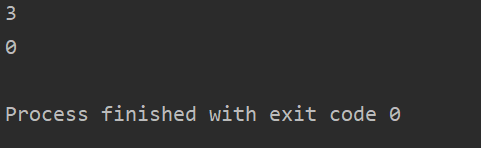
(2) Method find (): find whether a string contains the queried substring.
str.find ("string to be retrieved", starting position and ending position of retrieval)
Note: if the first substring to be queried is found, this method returns the index of the string. Otherwise, - 1 is returned, which means that the string is not found.
str = "LoveYouPython"
print(str.find("o"))
print(str.find("O"))Operation results: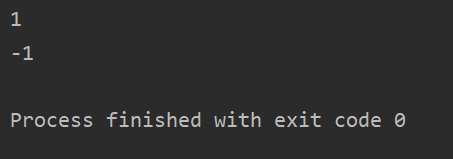
(3) Method index (): find out whether a string contains the queried substring.
str.index ("retrieved string", starting position and ending position of retrieval)
Note: if the first substring to be queried is found, this method returns the index of the string. Otherwise, an exception is returned, indicating that the string is not found.
str = "LoveYouPython"
print(str.index("o"))Operation results:
str = "LoveYouPython"
print(str.index("O"))Operation result: error
(4) Method startswitch(): query whether the string starts with the specified substring
Str.startswitch ("string to be retrieved", starting position and ending position of retrieval)
Note: return True if found, otherwise return False.
str = "LoveYouPython"
print(str.startswith("L"))
print(str.startswith("o"))Operation results: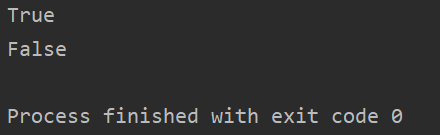
(5) Method endswitch(): query whether the string ends with the specified substring
Str.endswitch ("string to be retrieved", starting position and ending position of retrieval)
Note: return True if found, otherwise return False.
str = "LoveYouPython"
print(str.endswith("n"))
print(str.endswith("o"))
Operation results: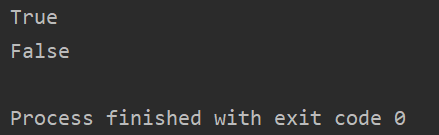
4. String segmentation:
(1) Method split(): slice the string by specifying a delimiter to split the string. (if no delimiter is specified, the blank string slice will be used by default, and there will be a list after cutting)
str.split ("delimiter", number of splits)
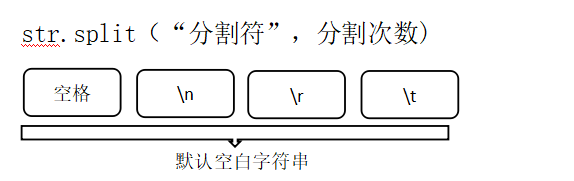
(2) Method splitless(): the string can only be sliced by the line delimiter to split the string. (you cannot specify a delimiter to slice the string. After cutting, it is a list)

(3) Method partition (): from the first position where str appears, divide the string into a 3-element tuple. (tuple after cutting)
str.partition(string_pre_str,str,string_post_str)
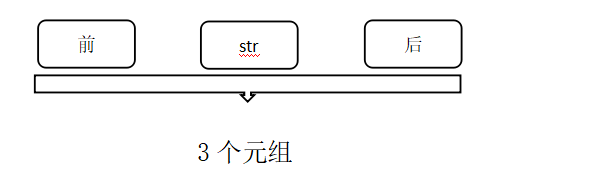
str1 = "I love\t you\nPy\rthon"
print(str1.split())
str2 = "I love you so much Py old thon"
print(str2.split("old",2))
str3 = "I love\r you\nPy\r\nthon"
print(str3.splitlines())
str4 = "LoveYouPython"
print(str4.partition("o"))Operation results: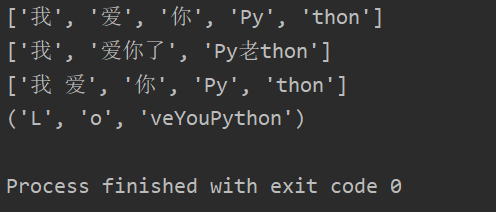
5. String pruning:
(1) Method strip (): removes the character (blank or newline by default) or character sequence specified at the beginning and end of the string.
str.strip ([chars]) chars: removes the character sequence specified at the beginning and end of the string
Note: this method can only delete the characters at the beginning or end, not the characters in the middle.
str = " Love Python\n\t\r " print(str.strip())
Operation results: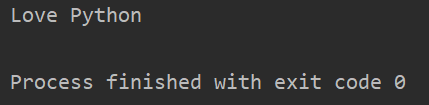
(2) Method lstrip(): removes the character (blank or newline by default) or character sequence specified in the string header.
str.lstrip ([chars]) chars: removes the character sequence specified in the string header
Note: this method can only delete the beginning characters, not the middle and end characters.
str = " Love Python\n\t\r " print(str.lstrip())
Operation results:
(3) Method rstrip(): removes the character (blank or newline by default) or character sequence specified at the end of the string.
str.rstrip ([chars]) chars: removes the character sequence specified at the end of the string
Note: this method can only delete the characters at the end, not the characters at the middle and beginning.
str = " Love Python\n\t\r " print(str.rstrip())
Operation results:
6. Three common string formats:
(1)%-formatting
name = 'Aaron'
login_time = 10
cost = 258.88
print('Hello%s,Welcome to login! This is the second time you logged in%d Times. Your current consumption%.2f element' % (name,login_time,cost))
# Dictionary situation
data = {'name':'Aaron','login_time':10,'cost':258.88}
tuple_value = (data['name'],data['login_time'],data['cost'])
print('Hello%s,Welcome to login! This is the second time you logged in%d Times. Your current consumption%.2f element' % tuple_value)Operation results: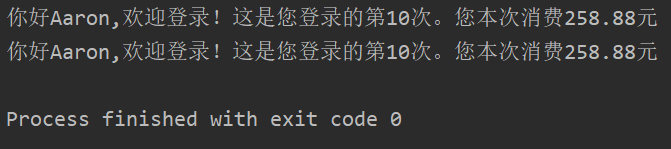
(2)str.format()
Replace the previous% with {} and:
Unlimited parameters can be accepted, and the position can not be in order.
name = 'Aaron'
login_time = 10
cost = 258.8890
print('Hello{},Welcome to login! This is the second time you logged in{}Times. Your current consumption{:.2f}Yuan.'.format(name,login_time,cost))
print('Hello{},Welcome to login! This is the second time you logged in{}Times. Your current consumption{:.2f}Yuan. congratulations{}become vip. '.format(name,login_time,cost,name))
print('Hello{0},Welcome to login! This is the second time you logged in{1}Times. Your current consumption{2:.2f}Yuan. congratulations{0}become vip. '.format(name,login_time,cost))
print('Hello{name},Welcome to login! This is the second time you logged in{log_time}Times. Your current consumption{cost:.2f}Yuan. congratulations{name}become vip. '.format(name=name,log_time=login_time,cost=cost))
# Dictionary situation
data = {'name':'Aaron','login_time':10,'cost':258.88}
print('Hello{},Welcome to login! This is the second time you logged in{}Times. Your current consumption{}element'.format(data['name'],data['login_time'],data['cost']))Operation results:
(3)f-string
String led by f or F modifier (f 'xxx' or F 'xxx')
The replaced field is indicated by braces {}
name = 'Aaron'
login_time = 10
cost = 258.8890
print(f'Hello{name},Welcome to login! This is the second time you logged in{login_time}Times. Your current consumption{cost:.2f}Yuan.')
print(f'Hello{name},Welcome to login! This is the second time you logged in{login_time}Times. Your current consumption{cost:.2f}Yuan. congratulations{name}become vip. ')
# Dictionary situation
data = {'name':'Aaron','login_time':10,'cost':258.88}
print(f'Hello{name},Welcome to login! This is your login page{login_time}Times. Your current consumption{cost:.2f}Yuan. congratulations{name}become vip. ')Operation results: