script
Picture blasting width and height script in Knowledge points of ctf misc picture questions in
Binary to QR code
Before running, change the image side length, that is, the value of MAX. for example, the binary string length is 625 (25 * 25), which is changed to 25 here
import PIL
from PIL import Image
MAX = 25 #Picture side length
img = Image.new("RGB",(MAX,MAX))
str='1111111001110010001111111100000100001111010100000110111010011100010010111011011101010111100001011101101110101010101000101110110000010011000101010000011111111010101010101111111000000000100000110000000011000111011101101000110000001000010110010010010100010011110100001110111001100111101001010110010010011000001001100001001101000111100011111101110010100010110111110011011111101111000110110010010101101100100011110011111111111011100000000101100011000101001111111010010100101010001100000101010101010001100110111010001001111111100101011101000011001011110111101110100100110010010000110000010110000110110110011111111011010000101110101'
i = 0
for y in range (0,MAX):
for x in range (0,MAX):
if(str[i] == '1'):
img.putpixel([x,y],(0, 0, 0))
else:
img.putpixel([x,y],(255,255,255))
i = i+1
img.show()
img.save("flag.png")
base64
base64 XOR
import base64 s='TkVLTFdUQVpvUlNda1ZXRUpAZVldTltgJCQhLCAgGSknPjc=' s=base64.b64decode(s) for i in range(256): flag="" k=0 for j in s: res=j^(k+i) flag+=chr(res) k+=1 print(i,flag)
base64 steganography encryption (py2)
# -*- coding: cp936 -*-
import base64
flag = 'Tr0y{Base64isF4n}' # flag
bin_str = ''.join([bin(ord(c)).replace('0b', '').zfill(8) for c in flag])
base64chars = 'ABCDEFGHIJKLMNOPQRSTUVWXYZabcdefghijklmnopqrstuvwxyz0123456789+/'
with open('0.txt', 'rb') as f0, open('1.txt', 'wb') as f1: # '0.txt' is clear text, '1 Txt 'is used to store base64 after steganography
for line in f0.readlines():
rowstr = base64.b64encode(line.replace('\n', ''))
equalnum = rowstr.count('=')
if equalnum and len(bin_str):
offset = int('0b' + bin_str[:equalnum * 2], 2)
char = rowstr[len(rowstr) - equalnum - 1]
rowstr = rowstr.replace(char, base64chars[base64chars.index(char) + offset])
bin_str = bin_str[equalnum * 2:]
f1.write(rowstr + '\n')
base64 steganalysis (py2)
# -*- coding: cp936 -*-
b64chars = 'ABCDEFGHIJKLMNOPQRSTUVWXYZabcdefghijklmnopqrstuvwxyz0123456789+/'
#https://tr0y.wang/2017/06/14/Base64steg/
with open('1.txt', 'rb') as f:
bin_str = ''
for line in f.readlines():
stegb64 = ''.join(line.split())
rowb64 = ''.join(stegb64.decode('base64').encode('base64').split())
offset = abs(b64chars.index(stegb64.replace('=', '')[-1]) - b64chars.index(rowb64.replace('=', '')[-1]))
equalnum = stegb64.count('=') # no equalnum no offset
if equalnum:
bin_str += bin(offset)[2:].zfill(equalnum * 2)
print ''.join([chr(int(bin_str[i:i + 8], 2)) for i in xrange(0, len(bin_str), 8)]) # 8-digit group
1-5 bit crc32 collision
6-bit collision Tools are already available
# coding:utf-8
"""
Author: spaceman
"""
import binascii
import string
from time import sleep
def is_number(s):
try:
float(s)
return True
except ValueError:
pass
try:
import unicodedata
unicodedata.numeric(s)
return True
except (TypeError, ValueError):
pass
return False
# progress bar
def progress(percent=0, width=40):
left = width * percent // 95
right = width - left
print ('\r[', '#' * left, ' ' * right, ']',f' {percent:.0f}%',sep='', end='', flush=True)
# One bit byte
def crc1(strs,dic):
strs = hex(int(strs,16))
rs = ''
for i in dic:
s = i
if hex(binascii.crc32(s.encode())) == strs:
rs += s
print (strs+' : '+s)
return rs
# Two bit byte
def crc2(strs,dic):
strs = hex(int(strs,16))
rs = ''
for i in dic:
for j in dic:
s = i + j
if hex(binascii.crc32(s.encode())) == strs:
rs += s
print (strs+' : '+s)
return rs
# Three bit byte
def crc3(strs,dic):
strs = hex(int(strs,16))
rs = ''
for i in dic:
for j in dic:
for k in dic:
s = i+j+k
if hex(binascii.crc32(s.encode())) == strs:
rs += s
print (strs+' : '+s)
return rs
# Four bit byte
def crc4(strs,dic):
strs = hex(int(strs,16))
rs = ''
it = 1
for i in dic:
for j in dic:
for k in dic:
for m in dic:
s = i+j+k+m
if hex(binascii.crc32(s.encode())) == strs:
rs += s
print ()
print (strs+' : '+s)
print ('\n')
progress(it)
sleep(0.1)
it += 1
return rs
# Five bit byte
def crc5(strs,dic):
strs = hex(int(strs,16))
rs = ''
it = 1
for i in dic:
progress(it)
for j in dic:
for k in dic:
for m in dic:
for n in dic:
s = i+j+k+m+n
if hex(binascii.crc32(s.encode())) == strs:
rs += s
print ()
print (strs+' : '+s)
print ('\n')
sleep(0.1)
it += 1
return rs
# Calculate collision crc
def CrackCrc(crclist,length):
print ()
print ("Calculating...")
print ()
dic = ''' !"#$%&'()*+,-./0123456789:;<=>?@ABCDEFGHIJKLMNOPQRSTUVWXYZ[\\]^_`abcdefghijklmnopqrstuvwxyz{|}~''' # Character dictionary required for collision
dic = dic[::-1]
text = ''
for i in crclist:
if length == '1':
text += crc1(i,dic)
if length == '2':
text += crc2(i,dic)
if length == '3':
text += crc3(i,dic)
if length == '4':
text += crc4(i,dic)
if length == '5':
text += crc5(i,dic)
print ('\n')
if text == '':
print ("Collision failure,No result")
exit()
print ("Character sequence combination:",end=' ')
print ()
print (text)
print ()
input("Enter to confirm the end of the procedure...")
# Main function
print ('''
##############################
###### Author: spaceman ######
### Thank you for your use ###
##############################
''')
listcrc = [] # Used to store crc values
length = (input("Please enter text byte size(1-5): ")) # That is, the size of the text content. If the text content is flag, the size is 4
if is_number(length) == False or length not in ("1,2,3,4,5"):
exit("Non specified number, exit")
print ()
while 1:
crc = input('Please enter crc value(for example:d1f4eb9a,input n Complete input):')
if crc == 'n':
break
crc = '0x'+crc
if len(crc) != 10:
print ("rcr Wrong length,Please re-enter")
continue
listcrc.append(crc)
CrackCrc(listcrc,length)
Writes decimal numbers to a file
x=[55,122,188,175,175]
f=b''
for i in x:
f += i.to_bytes(1,'big')
out=open("1.7z","wb")
out.write(f)
usb traffic
Keyboard traffic
First tshark export data
┌ - (volcano ㉿ kali) - [~ / desktop]
└─$ tshark -r whereiskey.pcapng -T fields -e usb.capdata | sed '/^\s*$/d' > out.txt
Then add a colon between every two numbers
f=open('1.txt','r')
fi=open('out.txt','w')
while 1:
a=f.readline().strip()
if a:
if len(a)==16: # For mouse traffic, len is changed to 8
out=''
for i in range(0,len(a),2):
if i+2 != len(a):
out+=a[i]+a[i+1]+":"
else:
out+=a[i]+a[i+1]
fi.write(out)
fi.write('\n')
else:
break
fi.close()
Rerun script
normalKeys = {"04":"a", "05":"b", "06":"c", "07":"d", "08":"e", "09":"f", "0a":"g", "0b":"h", "0c":"i", "0d":"j", "0e":"k", "0f":"l", "10":"m", "11":"n", "12":"o", "13":"p", "14":"q", "15":"r", "16":"s", "17":"t", "18":"u", "19":"v", "1a":"w", "1b":"x", "1c":"y", "1d":"z","1e":"1", "1f":"2", "20":"3", "21":"4", "22":"5", "23":"6","24":"7","25":"8","26":"9","27":"0","28":"<RET>","29":"<ESC>","2a":"<DEL>", "2b":"\t","2c":"<SPACE>","2d":"-","2e":"=","2f":"[","30":"]","31":"\\","32":"<NON>","33":";","34":"'","35":"<GA>","36":",","37":".","38":"/","39":"<CAP>","3a":"<F1>","3b":"<F2>", "3c":"<F3>","3d":"<F4>","3e":"<F5>","3f":"<F6>","40":"<F7>","41":"<F8>","42":"<F9>","43":"<F10>","44":"<F11>","45":"<F12>"}
shiftKeys = {"04":"A", "05":"B", "06":"C", "07":"D", "08":"E", "09":"F", "0a":"G", "0b":"H", "0c":"I", "0d":"J", "0e":"K", "0f":"L", "10":"M", "11":"N", "12":"O", "13":"P", "14":"Q", "15":"R", "16":"S", "17":"T", "18":"U", "19":"V", "1a":"W", "1b":"X", "1c":"Y", "1d":"Z","1e":"!", "1f":"@", "20":"#", "21":"$", "22":"%", "23":"^","24":"&","25":"*","26":"(","27":")","28":"<RET>","29":"<ESC>","2a":"<DEL>", "2b":"\t","2c":"<SPACE>","2d":"_","2e":"+","2f":"{","30":"}","31":"|","32":"<NON>","33":"\"","34":":","35":"<GA>","36":"<","37":">","38":"?","39":"<CAP>","3a":"<F1>","3b":"<F2>", "3c":"<F3>","3d":"<F4>","3e":"<F5>","3f":"<F6>","40":"<F7>","41":"<F8>","42":"<F9>","43":"<F10>","44":"<F11>","45":"<F12>"}
output = []
keys = open('out.txt')
for line in keys:
try:
if line[0]!='0' or (line[1]!='0' and line[1]!='2') or line[3]!='0' or line[4]!='0' or line[9]!='0' or line[10]!='0' or line[12]!='0' or line[13]!='0' or line[15]!='0' or line[16]!='0' or line[18]!='0' or line[19]!='0' or line[21]!='0' or line[22]!='0' or line[6:8]=="00":
continue
if line[6:8] in normalKeys.keys():
output += [[normalKeys[line[6:8]]],[shiftKeys[line[6:8]]]][line[1]=='2']
else:
output += ['[unknown]']
except:
pass
keys.close()
flag=0
print("".join(output))
for i in range(len(output)):
try:
a=output.index('<DEL>')
del output[a]
del output[a-1]
except:
pass
for i in range(len(output)):
try:
if output[i]=="<CAP>":
flag+=1
output.pop(i)
if flag==2:
flag=0
if flag!=0:
output[i]=output[i].upper()
except:
pass
print ('output :' + "".join(output))
Keyboard traffic
Still export first
┌──(volcano㉿kali)-[~]
└─$ tshark -r secret.pcapng -T fields -e usb.capdata | sed '/^\s*$/d' > out.txt
Then run the script
nums = []
keys = open('out.txt','r')
posx = 0
posy = 0
for line in keys:
if len(line) != 13:
continue
x = int(line[4:6],16)
y = int(line[6:8],16)
if x > 127 :
x -= 256
if y > 130 :
y -= 265
posx += x
posy += y
btn_flag = int(line[2:4],16)
if btn_flag == 1: # 1 for left , 2 for right , 0 for nothing
print posx ,posy
keys.close()
Conversion character
Binary to character
It is common to rotate every eight bits, sometimes every seven bits, and the script needs to be changed slightly
def fun1():#Binary string conversion string
#String to convert
f = '0001000001110001000000010001001000010001001000110111001100010000011100010000011101010000010010000100100001001000000100100101'
b = ''
i = 0
j = 8 #Sometimes it has to be changed to 7
while j <= len(f):
a = '0' + f[i:j]
b += chr(int(a,2))
i = j
j += 8 #Sometimes it's changed to 7
print(b)
def fun2():#String to binary string
#String to convert
f = ' '
b = ''
c = ''
for i in f:
a = str(bin(ord(i)))
b = a[2:].zfill(7)
c += b
print(c)
fun1()
#fun2()
Octal to character
s="146154141147173144157137171157165137153156157167137160141167156163150157160175"
x=[]
for i in range(len(s)//3) : # modify the size according to the title, and divide the length of the string by 3
x.append(s[3*i:3*i+3])
y=[]
flag=""
for j in range(len(x)):
y.append(int(x[j],base=8))
for k in range(len(x)):
flag+=chr(y[k])
print(flag)
Decimal to character
Applicable to the given is a long string of decimal
s="98117103107117123110974810048110103100971079749125"
x=len(s)//2
flag=""
for i in range(x):
if len(s) != 0:
if int(s[:3])< 127:
flag += chr(int(s[:3]))
s = s[3:]
else:
flag += chr(int(s[:2]))
s = s[2:]
print(flag)
hex to character
import binascii
s=""
s=binascii.unhexlify(s)
print(s.decode('utf-8'))
lsb steganography of bmp
import PIL.Image as Image
img = Image.open('low.bmp')
img_tmp = img.copy()
pix = img_tmp.load()
width,height = img_tmp.size
for w in range(width):
for h in range(height):
if pix[w,h]&1 == 0:
pix[w,h] = 0
else:
pix[w,h] = 255
img_tmp.show()
TTL steganography
import binascii
with open('attachment.txt','r') as fp:
a=fp.readlines()
p=[]
for x in range(len(a)):
p.append(int(a[x]))
s=''
for i in p:
if(i==63):
b='00'
elif(i==127):
b='01'
elif(i==191):
b='10'
else:
b='11'
s +=b
# print(s)
flag = ''
for i in range(0,len(s),8):
flag += chr(int(s[i:i+8],2))
flag = binascii.unhexlify(flag)
wp = open('ans.zip','wb')
wp.write(flag)
wp.close()
Affine cipher
# Affine cipher
z = ['a', 'b', 'c', 'd', 'e', 'f', 'g', 'h', 'i', 'j', 'k', 'l', 'm', 'n', 'o', 'p', 'q', 'r', 's', 't', 'u', 'v', 'w',
'x', 'y', 'z', 'A', 'B', 'C', 'D', 'E', 'F', 'G', 'H', 'I', 'J', 'K', 'L', 'M', 'N', 'O', 'P', 'Q', 'R', 'S', 'T',
'U', 'V', 'W', 'X', 'Y', 'Z']
# The 52 elements in the Z integer ring are represented by a list
def exgcd(a, b, arr): # By extending Euclid's theorem, we can find the inverse element of a in the ring of integers
if b == 0:
arr[0] = 1
arr[1] = 0
return a
r = exgcd(b, a % b, arr)
tmp = arr[0]
arr[0] = arr[1]
arr[1] = tmp - int(a / b) * arr[1]
return r
def Get_ei(a, b):
arr = [0, 1, ]
r = exgcd(a, b, arr)
if r == 1:
return int((arr[0] % b + b) % b)
else:
return -1
def encrypt(k1, k2, message): # Encryption process
a = str(message)
t = ""
for i in a:
if i in z:
c = z.index(i)
Y = (k1 * c + k2) % 52
t += z[Y]
else:
t += i
return t
# print(ord(i))
# *************begin************#
# **************end*************#
def decrypt(k1, k2, message): # Decryption process
k1_ = Get_ei(k1, 52)
t = ""
a = str(message)
for i in a:
if i in z:
c = z.index(i)
X = (k1_ * (c - k2)) % 52
t += z[X]
else:
t += i
return t
def main():
mode = int(input()) # 1 for encryption and 0 for decryption
message = input() # Messages to be encrypted or decrypted
key1 = int(input()) # The range of key is between 0 and 51
key2 = int(input()) # The range of key is between 0 and 51
if mode == 1:
translated = encrypt(key1, key2, message)
else:
translated = decrypt(key1, key2, message)
print(translated)
if __name__ == '__main__':
main()
Flip picture content up and down
from PIL import Image
im = Image.open("1.jpg")
pim = im.load()
an = Image.open("1.jpg")
ans = an.load()
for i in range(im.size[0]):
for j in range(im.size[1]):
ans[i, j] = pim[im.size[0]-i-1, j]
an.show()
Fourier transform
import cv2 as cv
import numpy as np
import matplotlib.pyplot as plt
img = cv.imread('FFT.png', 0) #Directly read as grayscale image
f = np.fft.fft2(img) #Do frequency conversion
fshift = np.fft.fftshift(f) #Transfer pixels to do amplitude spectrum
s1 = np.log(np.abs(fshift))#Take absolute value: change the complex number into a real number and take the logarithm (in order to change the data to 0-255
plt.subplot(121)
plt.imshow(img, 'gray')
plt.title('original')
plt.subplot(122)
plt.imshow(s1,'gray')
plt.title('center')
plt.show()
Bulk read compressed package
import zipfile
for i in range(1, 87):
# Read compressed package
z = zipfile.ZipFile(r'C:\Users\Desktop\flag/' + str(i)+'.zip', 'r')
# Read the picture content in the compressed package
filename = z.namelist()[0]
content = str(z.read(filename))
# Print out the base64 encoded part
len1 = len(content)
content1 = content[len1-101:len1-1] #Change according to the title
print(content1)
autokey blasting (py2)
from ngram_score import ngram_score
from pycipher import Autokey
import re
from itertools import permutations
qgram = ngram_score('quadgrams.txt')
trigram = ngram_score('trigrams.txt')
ctext = 'achnrvxzzuglarucalznwcygfggrufryvbzqjoxjymxvchhhdmliddcwmhghclpebtzwlojvew'
ctext = re.sub(r'[^A-Z]','',ctext.upper())
# keep a list of the N best things we have seen, discard anything else
class nbest(object):
def __init__(self,N=1000):
self.store = []
self.N = N
def add(self,item):
self.store.append(item)
self.store.sort(reverse=True)
self.store = self.store[:self.N]
def __getitem__(self,k):
return self.store[k]
def __len__(self):
return len(self.store)
#init
N=100
for KLEN in range(3,20):
rec = nbest(N)
for i in permutations('ABCDEFGHIJKLMNOPQRSTUVWXYZ',3):
key = ''.join(i) + 'A'*(KLEN-len(i))
pt = Autokey(key).decipher(ctext)
score = 0
for j in range(0,len(ctext),KLEN):
score += trigram.score(pt[j:j+3])
rec.add((score,''.join(i),pt[:30]))
next_rec = nbest(N)
for i in range(0,KLEN-3):
for k in xrange(N):
for c in 'ABCDEFGHIJKLMNOPQRSTUVWXYZ':
key = rec[k][1] + c
fullkey = key + 'A'*(KLEN-len(key))
pt = Autokey(fullkey).decipher(ctext)
score = 0
for j in range(0,len(ctext),KLEN):
score += qgram.score(pt[j:j+len(key)])
next_rec.add((score,key,pt[:30]))
rec = next_rec
next_rec = nbest(N)
bestkey = rec[0][1]
pt = Autokey(bestkey).decipher(ctext)
bestscore = qgram.score(pt)
for i in range(N):
pt = Autokey(rec[i][1]).decipher(ctext)
score = qgram.score(pt)
if score > bestscore:
bestkey = rec[i][1]
bestscore = score
print bestscore,'autokey, klen',KLEN,':"'+bestkey+'",',Autokey(bestkey).decipher(ctext)
Online website
Repair QR code
https://merricx.github.io/qrazybox
Some aggregation sites
Commonly used base coding, url coding and various encryption
http://www.hiencode.com/
https://tool.lu/
https://ctf.bugku.com/tools.html
https://www.ctftools.com/down/
https://www.idcd.com/
bugku Old online tools Can be used to enumerate fence passwords and Caesar passwords
CyberChef It is recommended to download it locally. This tool is very easy to use, especially when encountering the encryption of multi-layer dolls (Magic)
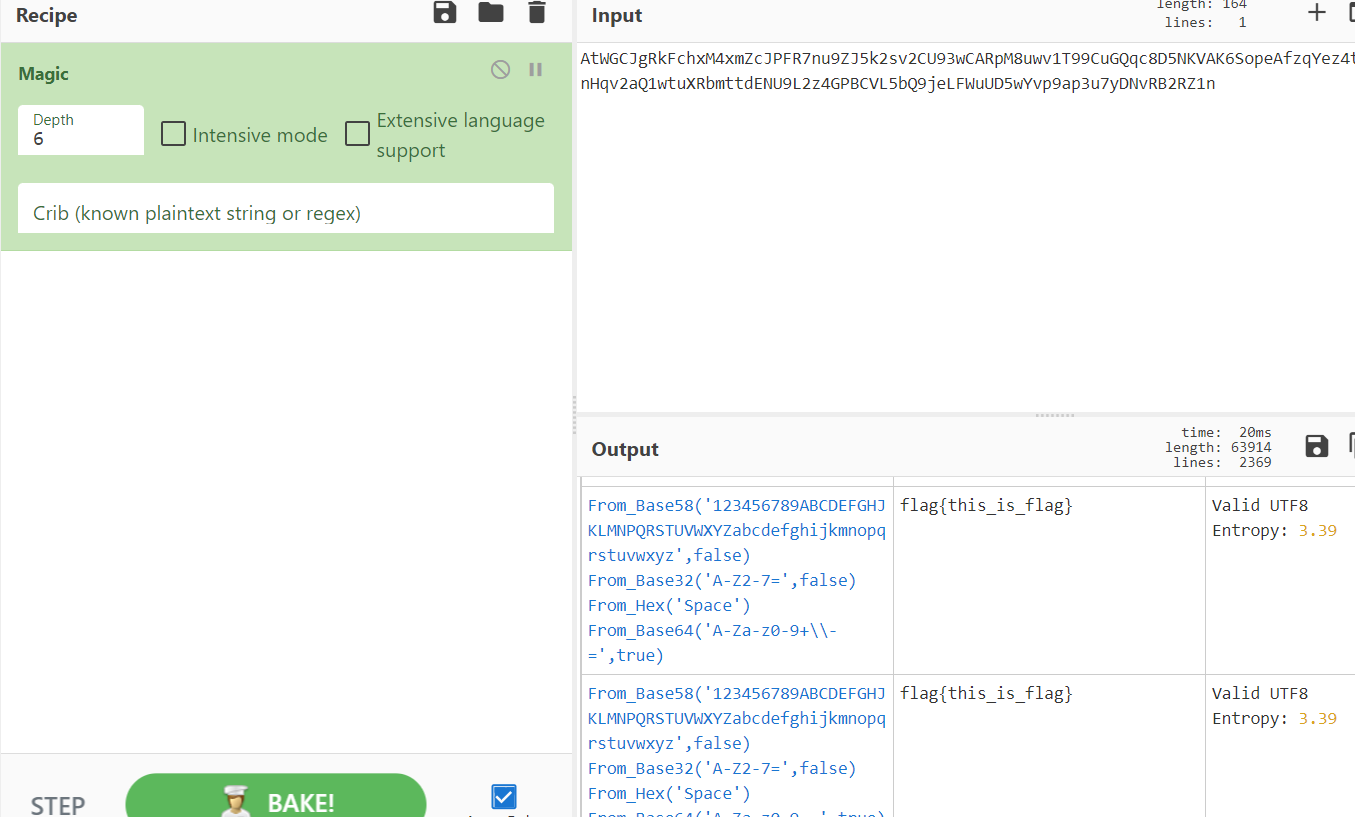
G language code running online
md5 decryption
https://www.cmd5.com/
https://www.somd5.com/
Identification of various codes
Identification of bar code, QR code, etc
https://demo.dynamsoft.com/barcode-reader/
Aztec Code identification
https://products.aspose.app/barcode/recognize/aztec#result
Coding of arrow symbols, flowers, notes, Braille, etc
Click switch
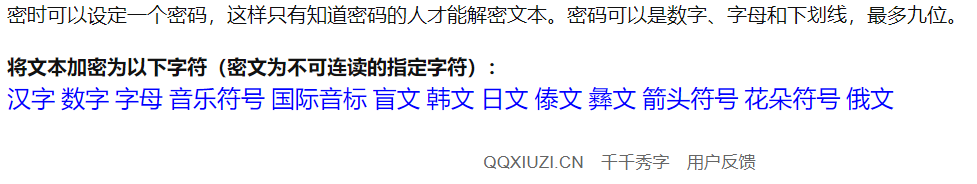
https://www.qqxiuzi.cn/bianma/wenbenjiami.php?s=jiantou
Virginia decryption
Many times you can run out of plaintext directly
https://www.guballa.de/vigenere-solver
rot5/13/18/47
https://www.qqxiuzi.cn/bianma/ROT5-13-18-47.php
emoji encryption
base100 and Emoji AES are common
https://aghorler.github.io/emoji-aes/
http://www.atoolbox.net/Tool.php?Id=937
https://ctf.bugku.com/tool/base100
brainfuck/Ook!
https://www.splitbrain.org/services/ook
Zero width character decryption
http://330k.github.io/misc_tools/unicode_steganography.html
https://yuanfux.github.io/zero-width-web/
http://www.atoolbox.net/Tool.php?Id=829
exif information view
Large prime decomposition (RSA common)
Word frequency analysis
Xiong Yue / animal sound / Buddha Yue
http://hi.pcmoe.net/index.html