Version information
Amabri :2.7.4
HDP: 3.1.4
HUE:4.10.0
Download installation package
https://cdn.gethue.com/downloads/hue-4.7.0.tgz
Installation dependency
yum install ant asciidoc cyrus-sasl-devel cyrus-sasl-gssapi cyrus-sasl-plain gcc gcc-c++ krb5-devel libffi-devel libxml2-devel libxslt-devel make mysql mysql-devel openldap-devel python-devel sqlite-devel gmp-devel yum install -y nodejs npm install --global npm
compile
cd ./hue PREFIX=/usr/share make install
Integration of HUE into Ambar management
- Execute on ambari server machine
VERSION=`hdp-select status hadoop-client | sed 's/hadoop-client - \([0-9]\.[0-9]\).*/\1/'` rm -rf /var/lib/ambari-server/resources/stacks/HDP/$VERSION/services/HUE git clone https://github.com/EsharEditor/ambari-hue-service.git /var/lib/ambari-server/resources/stacks/HDP/$VERSION/services/HUE
Note: the purpose of VERSION is to extract the VERSION information of hdp,
/var/lib/ambariserver/resources/stacks/HDP/VERSION/services are all files of ambari management tools (hive, HDFS, yarn, etc. are in this directory and exist in the form of folders). Directly unzip ambari-hue-service-branch-2.0.0 Zip to / var / lib / ambari server / resources / stacks / HDP / $version / services / hue directory. At this time, hue installs ambari-hue-service-branch-2.0.0 directory. At this time, all files in this directory should be moved to hue, and the empty file should be deleted.
- Modify configuration
- Modify version information
cd /var/lib/ambari-server/resources/stacks/HDP/$VERSION/services/HUE sed -i 's/4.6.0/4.10.0/g' metainfo.xml README.md package/scripts/params.py package/scripts/setup_hue.py
- Modify / var / lib / ambari server / resources / stacks / HDP / 2.6/services/hue/ambari-hue-service-branch-2.0.0/package/scripts/params Download in line 33 of PY_ Change the URL configuration to the actual hue yum source address
For example: download_url = 'http://localhosts/HDP/centos7/2.6.5.0-292/hue/hue-4.7.0.tgz . Put line 99 hue_ install_ The value of dir configuration item is changed to: / usr/hdp/2.6.5.0-292;
- Modify package / scripts / common Change line 57 of Py to code
Execute('0} | xargs wget -O hue.tgz '. format(params.download_url)) is modified to: Execute('wget -O hue.tgz {0}'. format(params.download_url)).
- Note the configuration content of httpfs in lines 87-89;
- Modify package / files / configurations PASSWD configuration item in line 39 of SH. modify the configuration according to the actual login password of ambari web
- Restart ambari server
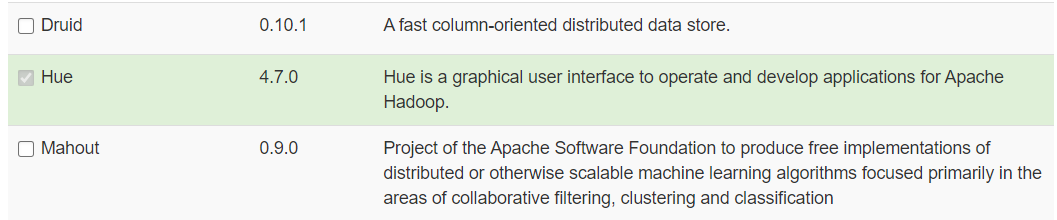
Installing hue through ambari web
You can install hue as a normal component from the ambari web page.
During the installation process, modify the hue metadata store to mysql, log in to mysql, create the corresponding database, user and authorize;
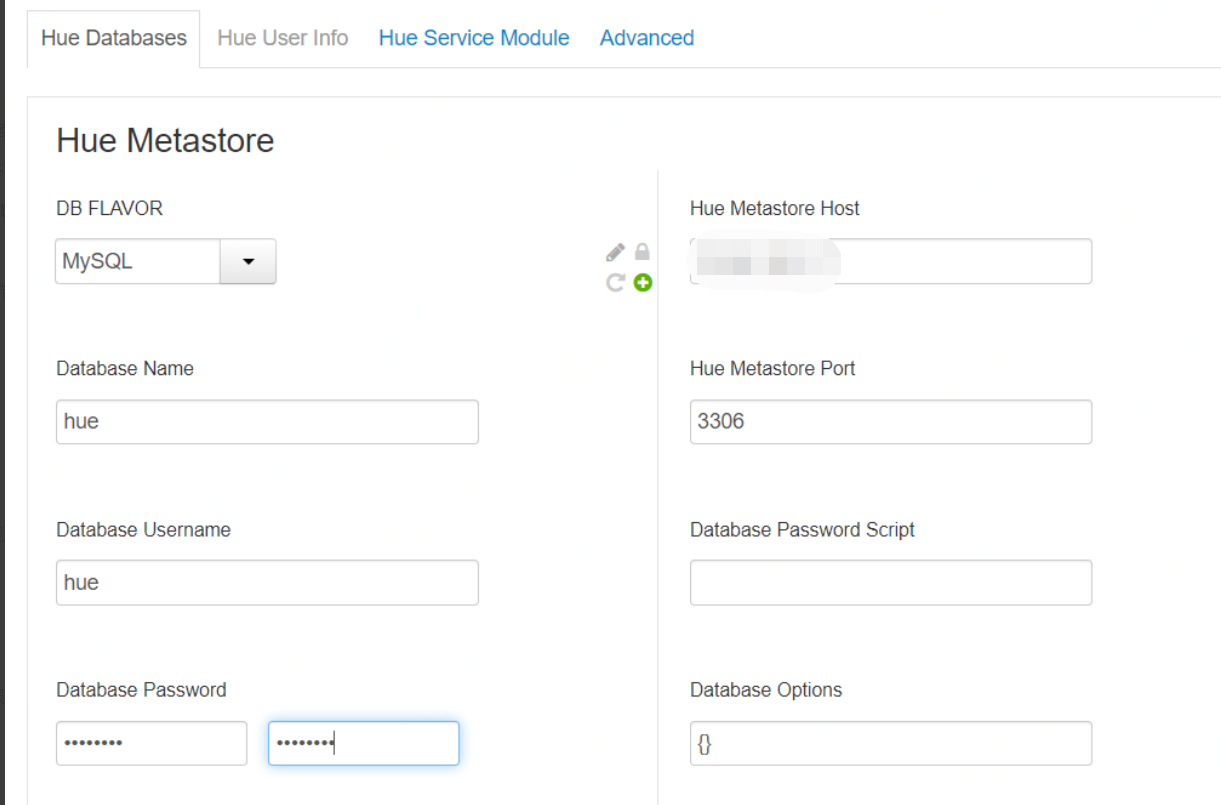
Modify HUE configuration
The following is in the ADVANCED page of ambari's hue interface Ini can't be modified directly in the configuration file, because ambari manages hue, and hue's configuration is stored in ambari's metadata instead of hue's configuration file. The direct command line has no effect on the modification of hue's configuration file.
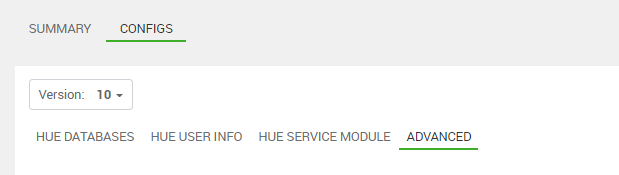
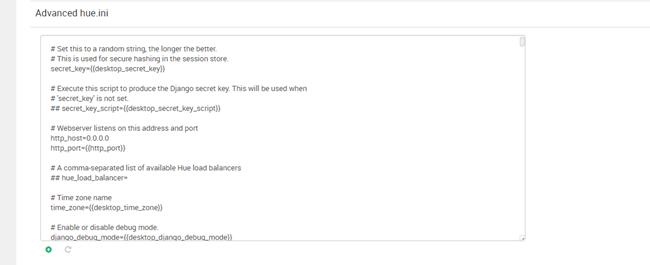
[[database]] engine=mysql host=0.0.0.0 port=3306 user=hue password=xxx name=hue [desktop] time_zone=Asia/Shanghai [hadoop] [[hdfs_clusters]] webhdfs_url=http://0.0.0.0:14000/webhdfs/v1; [beeswax] hive_server_host=0.0.0.0 hive_server_port=10000 use_sasl=true.
After modifying the configuration, you need to initialize the hue database table,
cd /usr/hdp/2.6.5.0-292/hue/build/env/bin/ /hue syncdb /hue migrate
Or click on the hue page: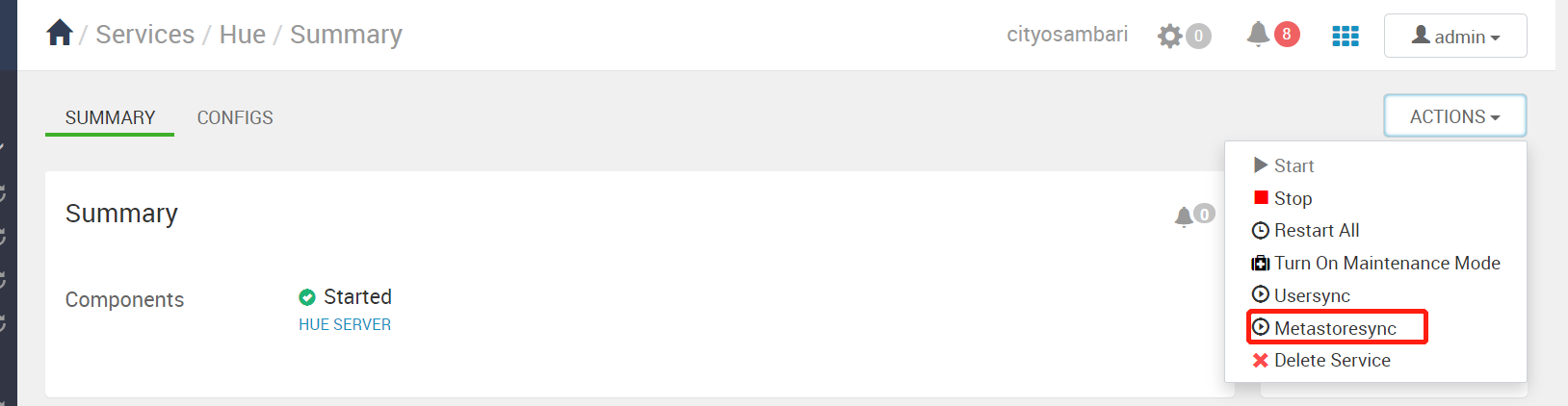
Replace the compiled hue installation package
After the installation is completed, do not click start, because hue is not compiled and cannot run.
You can directly transfer the hue folder compiled on the virtual machine with network to overwrite the hue in the installation directory, And create a new compilation directory for soft connection to the virtual machine (for example, hue is compiled in the / usr/share directory of the virtual machine, and the installation directory is / usr/hdp/3.1.4.0-315/hue. You need to copy a copy to the installation directory / usr/hdp/3.1.4.0-315/hue defined in ambari, and ln – s /usr/hdp/3.1.4.0-315 /usr/hdp/share.
Install Hadoop httpfs
Since our hdfs enables HA mode, we need to start Hadoop httpfs service, because webhdfs cannot automatically sense hdfs site HA high availability information configured in XML. Manually install Hadoop httpfs using yum or up2date, modify the configuration file and start httpfs:
yum install -y hadoop-httpfs echo 'source /etc/profile'>> /etc/hadoop-httpfs/conf/httpfs-env.sh systemctl start hadoop-httpfs hdp-select set hadoop-httpfs 3.1.x.x-xxx
Modify / usr / HDP / current / Hadoop httpfs / SBIN / httpfs sh
#!/bin/bash # Autodetect JAVA_HOME if not defined
if [ -e /usr/libexec/bigtop-detect-javahome ]; then
. /usr/libexec/bigtop-detect-javahome
elif [ -e /usr/lib/bigtop-utils/bigtop-detect-javahome ]; then
. /usr/lib/bigtop-utils/bigtop-detect-javahome
fi
### Added to assist with locating the right configuration directory
export HTTPFS_CONFIG=/etc/hadoop-httpfs/conf
### Remove the original HARD CODED Version reference
export HADOOP_HOME=${HADOOP_HOME:-/usr/hdp/current/hadoop-client}
export HADOOP_LIBEXEC_DIR=${HADOOP_HOME}/libexec
Start HUE
QA
When you install hue on ambari, you will be prompted with an error: 'ascii' codec can't encode character u '\ u2018'
Processing: find the error source code, add the following three lines of code to the header, and then reinstall it.
import sys
reload(sys)
sys.setdefaultencoding('utf-8')
During installation, an error is reported: Django core. exceptions. ImproperlyConfigured: Error loading MySQLdb module: libmysqlclient. so. 20: cannot open shared object file: No such file or directory. Did you install mysqlclient or MySQL-python?
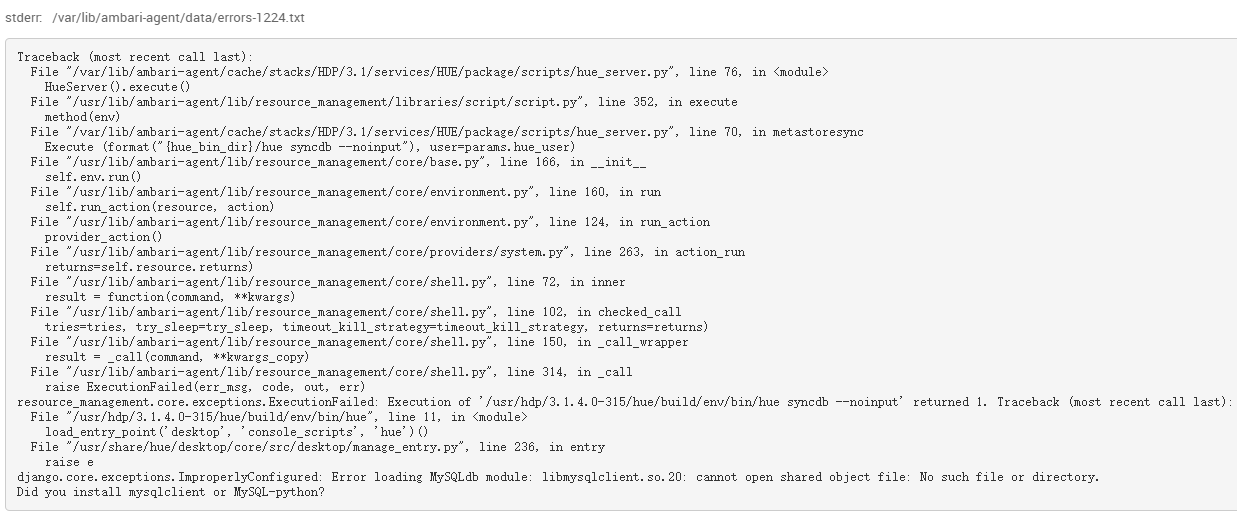
Processing: ln - S / export / server / mysql-5.7.22/lib/libmysqlclient so. 20 /usr/lib64/
The installation process prompts keyError, u'hue '
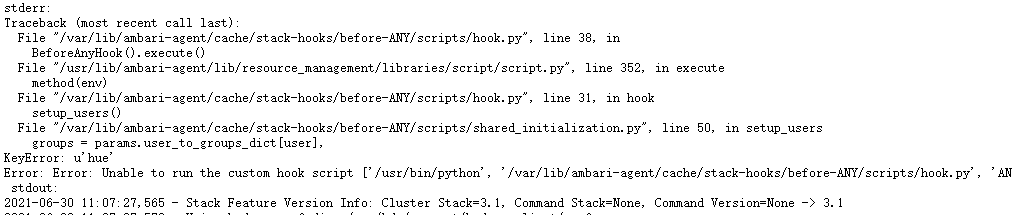
Processing: VI / var / lib / ambari server / resources / stacks / HDP / 3.1/services/hue/configuration/hue-env Add red ink part to XML
<property>
<name>hue_user</name>
<value>hue</value>
<display-name>Hue User</display-name>
<property-type>USER</property-type>
<description>hue user</description>
<value-attributes>
<type>user</type>
<overridable>false</overridable>
<user-groups>
<property>
<type>cluster-env</type>
<name>user_group</name>
</property>
<property>
<type>hue-env</type>
<name>hue_group</name>
</property>
</user-groups>
</value-attributes>
<on-ambari-upgrade add="true"/>
</property>
resourceManager not found, indicating that the array subscript is out of bounds
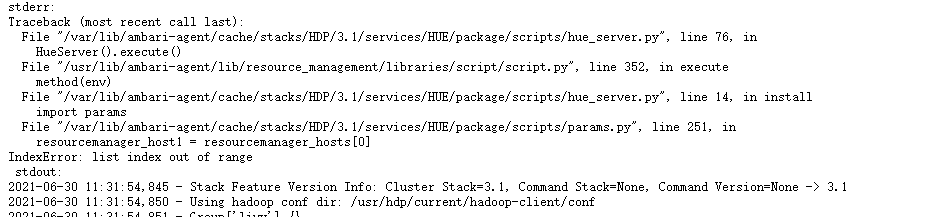
handle:
take https://github.com/EsharEditor/ambari-hue-service Replace with https://github.com/steven-matison/HDP3-Hue-Service
spark thrift server not found
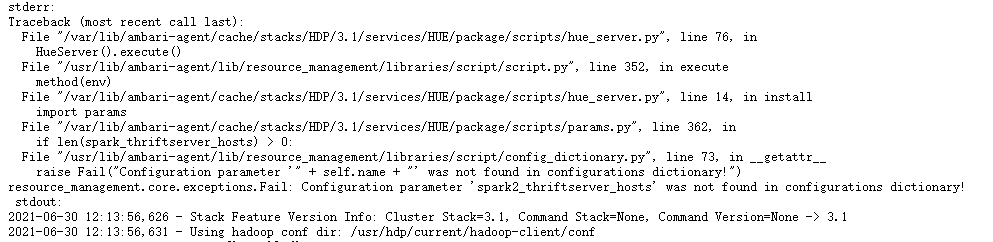
Processing: comment out package / script / common Compile relevant parts and package / script / param in py Relevant parts of spark in PY
common.py
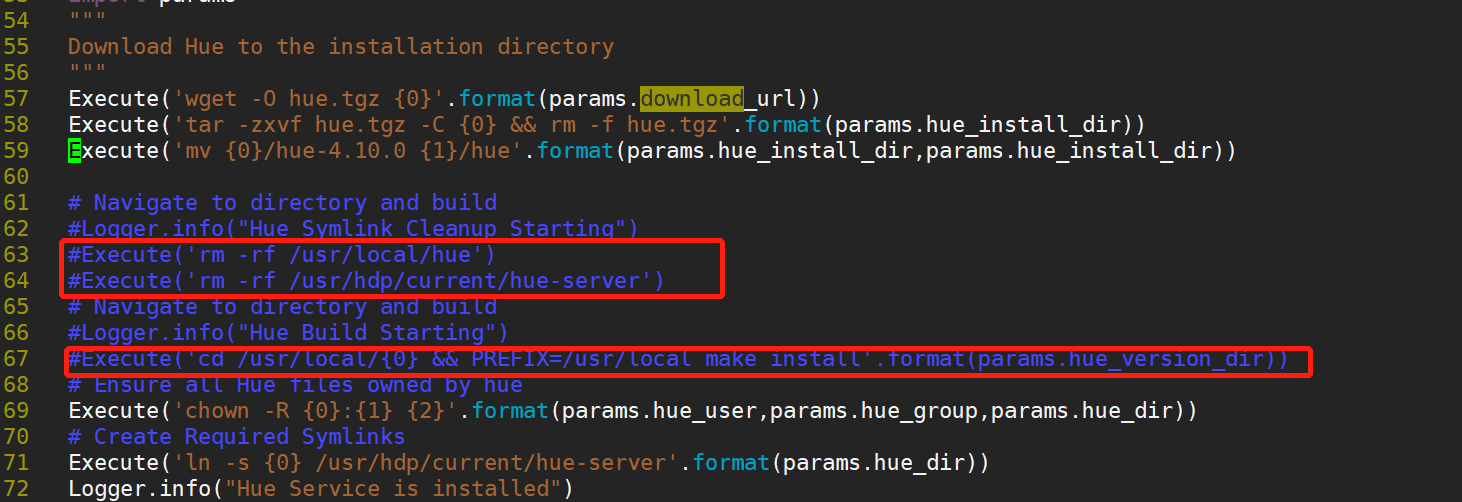
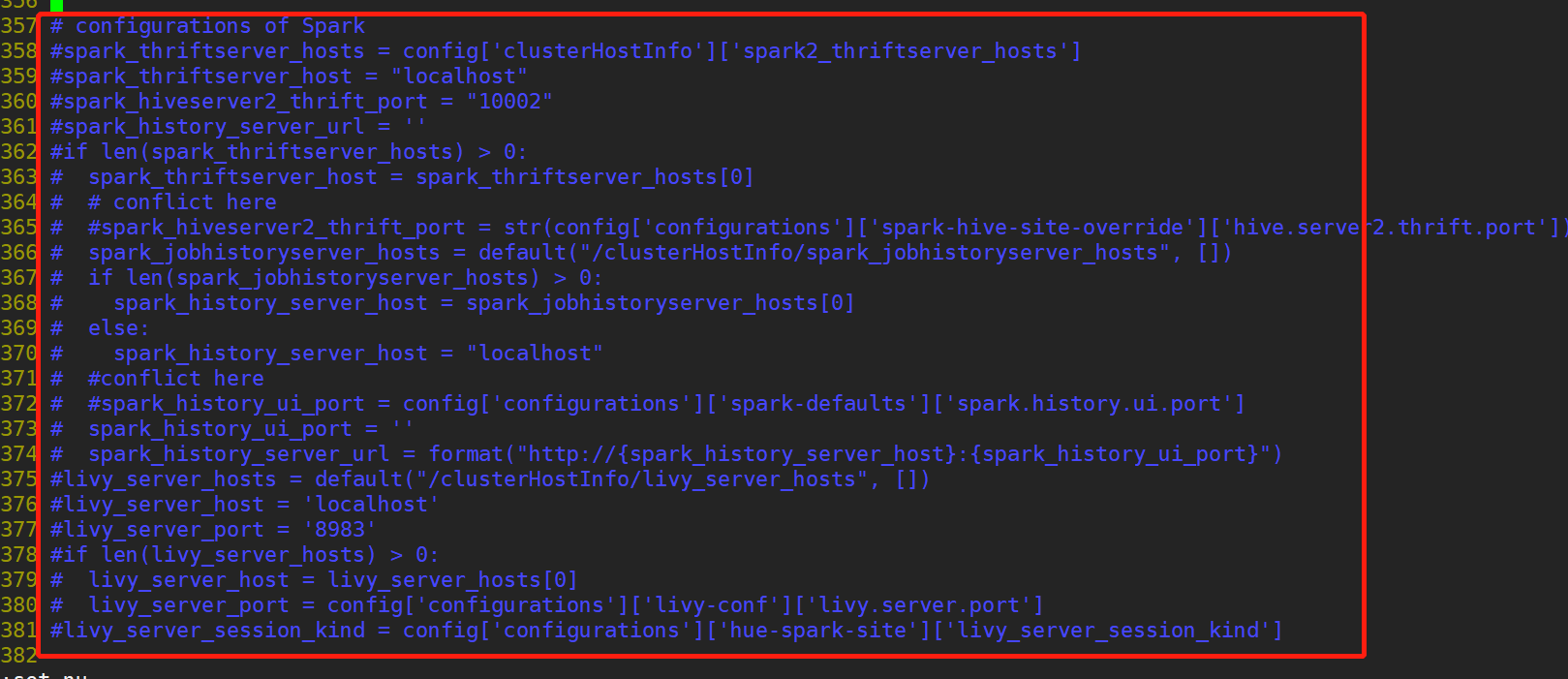
After you start hue, you will be prompted to write a readonly database
handle:
Authorization to modify hue installation directory, chown – R hue:hue /usr/hdp/3.1.4.0-315/hue
When installing httpfs, the service starts normally and the port does not exist. It is in / var / log / Hadoop / HDFS / Hadoop root httpfs - $host Out display
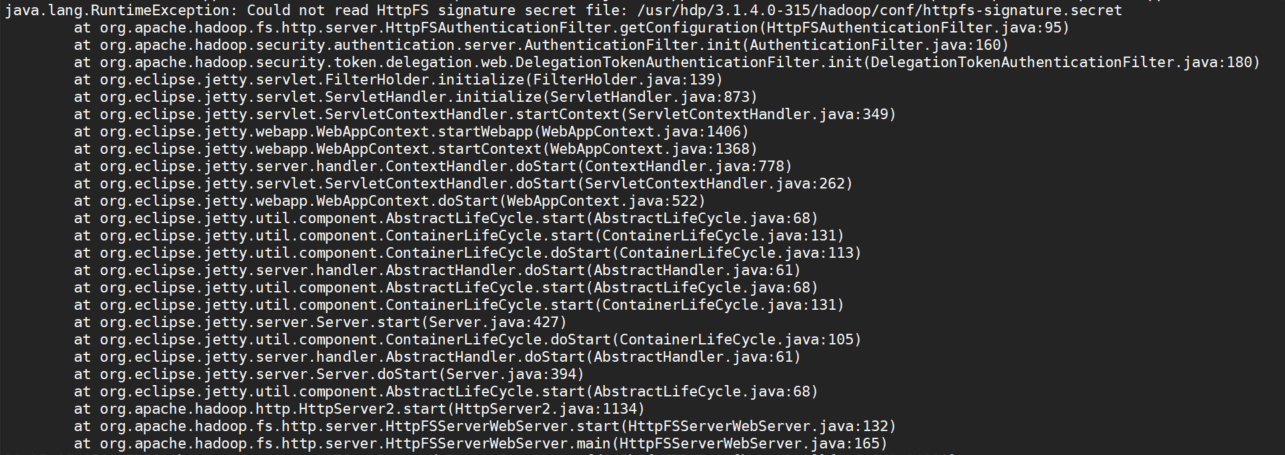
Handle, touch the file in the directory described in the error report, and the file content is not empty.
Prompt hue unable to impersonate user
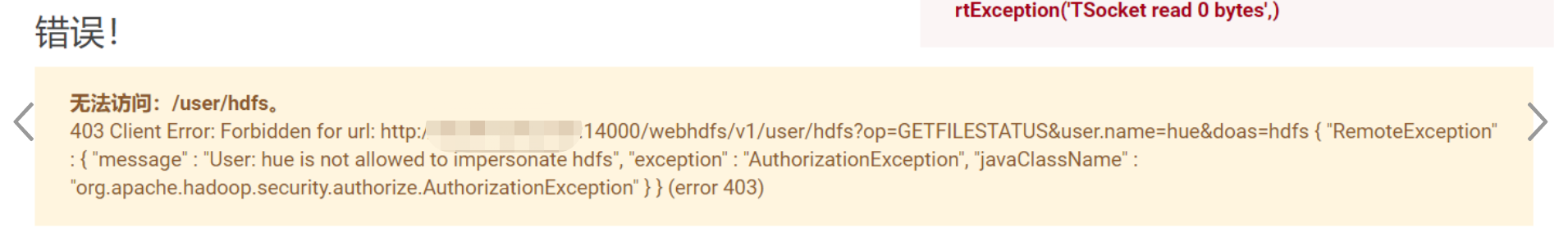
Processing: create a new httpfs site in / etc/hadoop/conf directory XML, fill in the following and restart httpfs
<!-- Hue HttpFS proxy user setting -->
<configuration>
<property>
<name>httpfs.proxyuser.hue.hosts</name>
<value>*</value>
</property>
<property>
<name>httpfs.proxyuser.hue.groups</name>
<value>*</value>
</property>
</configuration>
hue is unable to connect to hive, prompting Tsocket read 0 bytes
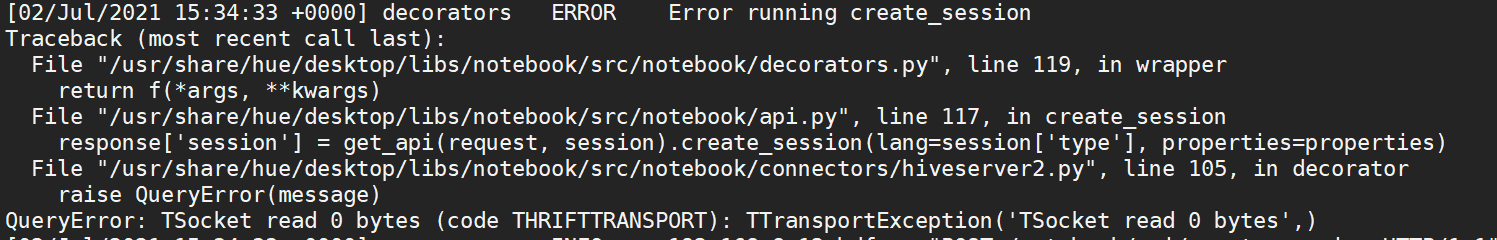
Processing: hue Use in ini_ SASL = true (even if the cluster does not have Kerberos enabled)