The charge system in the computer room is half developed. From blind helplessness at the beginning to being able to proceed slowly now, it is a small progress. The basic data setting window in the computer room charging system is a very important window in the whole software. When I open the database software, I see that there are many pieces of data in the corresponding table, but there should be only one piece of basic data. I guess that the latest data should be used, even if the top one is used, changing the basic data is to add a new piece of data.
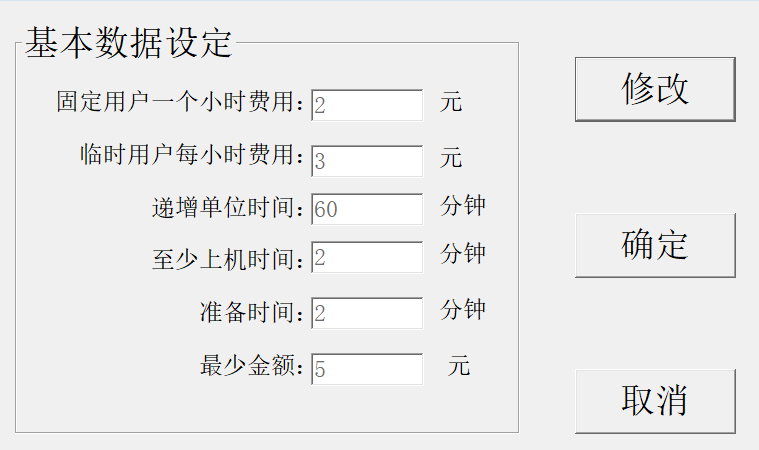
Private Sub Form_Load()
Dim txtSQL As String
Dim mrc As ADODB.Recordset
Dim MsgText As String
Dim sMeg As String
'combination SQL Sentence
txtSQL = "SELECT top 1 * From BasicData_Info "
Set mrc = ExecuteSQL(txtSQL, MsgText)
If mrc.EOF = True Then
MsgBox "No basic data", vbOKOnly + vbExclamation, "warning"
Exit Sub
Else
txtRate.Text = mrc.Fields(0)
txttmpRate.Text = mrc.Fields(1)
txtunitTime.Text = mrc.Fields(2)
txtleastTime.Text = mrc.Fields(3)
txtPrepareTime.Text = mrc.Fields(4)
txtlimitCash.Text = mrc.Fields(5)
frmLogin.a = mrc.Fields(6)
Data = mrc.Fields(7)
Time = mrc.Fields(8)
txtRate.Enabled = False
txttmpRate.Enabled = False
txtunitTime.Enabled = False
txtleastTime.Enabled = False
txtPrepareTime.Enabled = False
txtlimitCash.Enabled = False
End If
End SubThis is the code of the whole form. The interface of the form is divided into two parts, a Frame and a series of buttons. At the beginning of entering the window, each text box in the Frame is not operable. Click Modify to modify them. Click OK to add the modified data to the database and make the enabled attribute of each text box false. Then the function of the whole window is basically completed.
Private Sub cmdOk_Click()
Dim txtSQL As String
Dim mrc As ADODB.Recordset
Dim MsgText As String
txtSQL = "select * from BasicData_Info "
Set mrc = ExecuteSQL(txtSQL, MsgText)
If mrc.EOF = True Then
MsgBox "no data", vbOKOnly + vbExclamation, "warning"
Else
mrc.AddNew
'Assign value to each field
mrc.Fields(0) = Trim(txtRate.Text)
mrc.Fields(1) = Trim(txttmpRate.Text)
mrc.Fields(2) = Trim(txtunitTime.Text)
mrc.Fields(3) = Trim(txtleastTime.Text)
mrc.Fields(4) = Trim(txtPrepareTime.Text)
mrc.Fields(5) = Trim(txtlimitCash.Text)
mrc.Fields(6) = Trim(frmLogin.a)
mrc.Fields(7) = Date
mrc.Fields(8) = Time
'Update database
mrc.Update
'Close dataset object
mrc.Close
Me.Hide
MsgBox "Basic information set successfully", vbOKOnly, "Tips"
End If