Combinatorial Query about VB Edition Room Management
In the VB version computer room management system, there are many database queries, and also many combination queries. It is a headache to make clear the combination queries when you have just touched the database.
Next let me write a simple combination query in my own way
Let's start with a form that combines queries to show you the main components
(I like to make the interface simpler, maybe different!) 
Of course, all of them will have some time to think about the design of this thing, even if there are references from former teachers, elder brothers and sisters, of course, in order to save more code, also made a lot of changes to the previous.Here's a picture to see the difference. 
Of course, what I know is that the difference is above the three Frames. If several conditions are queried, the Enabled of the lower control needs a lot of code to control, so I can simply change the value of the Frame.Enabled property directly and save a lot of code.
Operator Job Records Query
This query is the connection to the database, where the worklog table is queried
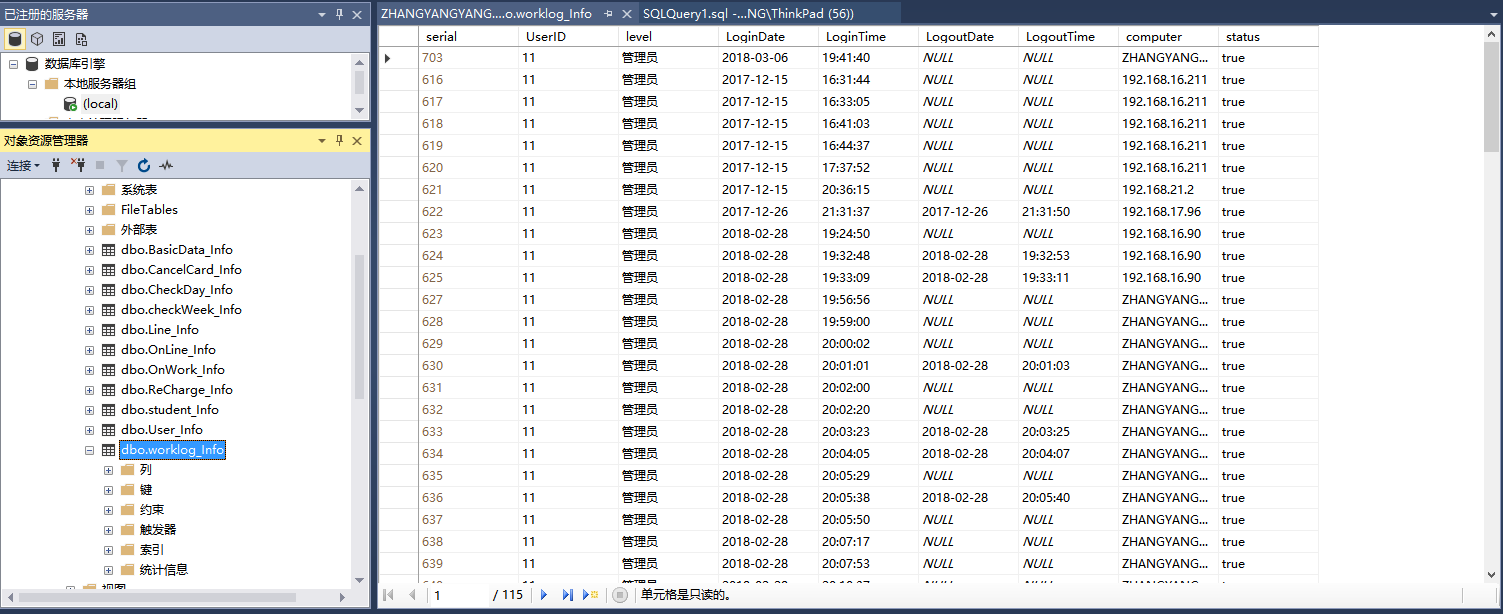
Code
'Correspond with the first image command To understand this code
Private Sub cmdExcel_Click()'export excel
Dim xlApp As Excel.Application 'Define a excel application program
Dim xlBook As Excel.Workbook 'Define A Workbook
Dim xlSheet As Excel.Worksheet 'Define a worksheet
Dim xlRange As Excel.Range 'Define a range of cells
Dim i As Integer 'Define x-coordinates
Dim j As Integer 'Define ordinates
Set xlApp = CreateObject("excel.application") 'Establish excel Application Objects
Set xlBook = xlApp.Workbooks.Add 'Create A Workbook
Set xlSheet = xlBook.Worksheets(1) 'Create a worksheet
DoEvents 'Transfer control so that the operating system can handle other events
With myFlexGrid 'take FlexGrid Content Import in Control excel In tables
For i = 0 To .Rows - 1 'Traverse all rows
For j = 0 To .Cols - 1 'Traverse all columns
DoEvents 'Transfer control so that the operating system can handle other events
xlApp.ActiveSheet.Cells(i + 1, j + 1) = .TextMatrix(i, j) 'Create new cells and add flexgrid Content in
Next j
Next i
End With
xlApp.Visible = True
End Sub
Private Sub cmdExpty_Click()
For Each ctrl In Me.Controls
If TypeOf ctrl Is ComboBox Then
ctrl.Text = ""
End If
If TypeOf ctrl Is TextBox Then
ctrl.Text = ""
End If
Next
myFlexGrid.Clear
myFlexGrid.Rows = 0
End Sub
'Query Button Event
Private Sub cmdInquire_Click()
Dim MsgText As String
Dim MsgText1 As String
Dim MsgText2 As String
Dim txtsql, txtSQL1, txtSQL2 As String
Dim mrc As adodb.Recordset
Dim a, b, c As String
Dim a1, b1, c1 As String
Dim i
Select Case cb1(0).Text
Case "Teacher"
a = "UserId"
Case "level"
a = "level"
Case "Date of registration"
a = "LoginDate"
Case "Registration Time"
a = "LoginTime"
Case "Logout Date"
a = "LogoutDate"
Case "Logoff time"
a = "LogoutTime"
Case "machine name"
a = "computer"
End Select
Select Case cb1(1).Text
Case "Teacher"
b = "UserId"
Case "level"
b = "level"
Case "Date of registration"
b = "LoginDate"
Case "Registration Time"
b = "LoginTime"
Case "Logout Date"
b = "LogoutDate"
Case "Logoff time"
b = "LogoutTime"
Case "machine name"
b = "computer"
End Select
Select Case cb1(2).Text
Case "Teacher"
c = "UserId"
Case "level"
c = "level"
Case "Date of registration"
c = "LoginDate"
Case "Registration Time"
c = "LoginTime"
Case "Logout Date"
c = "LogoutDate"
Case "Logoff time"
c = "LogoutTime"
Case "machine name"
c = "computer"
End Select
For i = 0 To 2
If tt1(i).Visible = True And tt1(i) = "" Then
tt1(i).SetFocus
End If
Next
If f2.Enabled = True Then
If cb1(1) = "" Or cb2(1) = "" Then
MsgBox "Please enter the complete query information!"
End If
End If
If f3.Enabled = True Then
If cb1(2) = "" Or cb2(2) = "" Then
MsgBox "Please enter the complete query information!"
Exit Sub
End If
End If
If DTP1(0).Visible = True Then
a1 = Format(DTP1(0), "yyyy-mm-dd")
Else
a1 = tt1(0).Text
End If
If DTP1(1).Visible = True Then
b1 = Format(DTP1(1), "yyyy-mm-dd")
Else
b1 = tt1(1)
End If
If DTP1(2).Visible = True Then
c1 = Format(DTP1(2), "yyyy-mm-dd")
Else
c1 = tt1(2).Text
End If
txtsql = "select * from worklog_info where " & a & cb2(0).Text & "'" & a1 & "'"
txtSQL1 = txtsql & cb3.Text & " " & b & cb2(1).Text & " '" & b1 & "'"
txtSQL2 = txtSQL1 & cb6.Text & " " & c & cb2(2).Text & " ' " & c1 & "'"
If cb3.Text = "" Then
Set mrc = ExecuteSQL(txtsql, MsgText)
ElseIf cb6.Text = "" Then
Set mrc = ExecuteSQL(txtSQL1, MsgText1)
ElseIf Trim(cb6.Text) > 0 Then
Set mrc = ExecuteSQL(txtSQL2, MsgText2)
End If
If mrc.EOF Then
MsgBox "No data yet", vbOKOnly + vbExclamation, "Tips"
End If
If mrc.EOF = False Then
With myFlexGrid
.Rows = 1
.CellAlignment = 4
.TextMatrix(0, 0) = "serial number"
.TextMatrix(0, 1) = "Teacher"
.TextMatrix(0, 2) = "level"
.TextMatrix(0, 3) = "Date of registration"
.TextMatrix(0, 4) = "Registration Time"
.TextMatrix(0, 5) = "Logout Date"
.TextMatrix(0, 6) = "Logoff time"
.TextMatrix(0, 7) = "machine name"
.TextMatrix(0, 8) = "state"
.ColWidth(5) = 2000
Do While Not mrc.EOF
.Rows = .Rows + 1
.CellAlignment = 4
.TextMatrix(.Rows - 1, 0) = Trim(mrc.Fields(0))
.TextMatrix(.Rows - 1, 1) = Trim(mrc.Fields(1))
.TextMatrix(.Rows - 1, 2) = Trim(mrc.Fields(2))
.TextMatrix(.Rows - 1, 3) = Format(mrc.Fields(3))
.TextMatrix(.Rows - 1, 4) = Format(mrc.Fields(4))
.TextMatrix(.Rows - 1, 5) = Format(mrc.Fields(5))
.TextMatrix(.Rows - 1, 6) = Format(mrc.Fields(6))
.TextMatrix(.Rows - 1, 7) = Trim(mrc.Fields(7))
.TextMatrix(.Rows - 1, 8) = Trim(mrc.Fields(8))
mrc.MoveNext
Loop
End With
End If
End Sub
Private Sub Form_Load() 'for Loop through add content
Dim i, j
For i = 0 To 2
tt1(i).Visible = False
Next
f2.Enabled = False
f3.Enabled = False
For i = 0 To 2
With cb1(i)
.AddItem "Teacher"
.AddItem "Date of registration"
.AddItem "Registration Time"
.AddItem "Logout Date"
.AddItem "Logoff time"
.AddItem "machine name"
End With
Next
For j = 0 To 2
With cb2(j)
.AddItem "="
.AddItem "<"
.AddItem ">"
.AddItem "<>"
End With
Next
With cb3
.AddItem ""
.AddItem "and"
.AddItem "or"
End With
With cb6
.AddItem ""
.AddItem "and"
.AddItem "or"
End With
End Sub
Private Sub cb3_click()
If Trim(cb3.Text) = "" Then
f2.Enabled = False
Else
f2.Enabled = True
End If
End Sub
Private Sub cb6_click()
If Trim(cb6.Text) = "" Then
f3.Enabled = False
Else
f3.Enabled = True
End If
End Sub
Private Sub cb1_click(index As Integer) 'along with cb1(i)Content to replace
Dim i
For i = 0 To 2
If cb1(i).Text = "Teacher" Or cb1(i).Text = "machine name" Then
tt1(i).Visible = True
DTP1(i).Visible = False
Else
tt1(i).Visible = False
DTP1(i).Visible = True
End If
Next
End Sub
From the code, we can see that the logical judgment of whether the control is displayed or not is much higher than the database query. When thinking is always confusing, I also think about an event to write it out, and I hope you can learn from it.