Configuring Maven in Eclipse
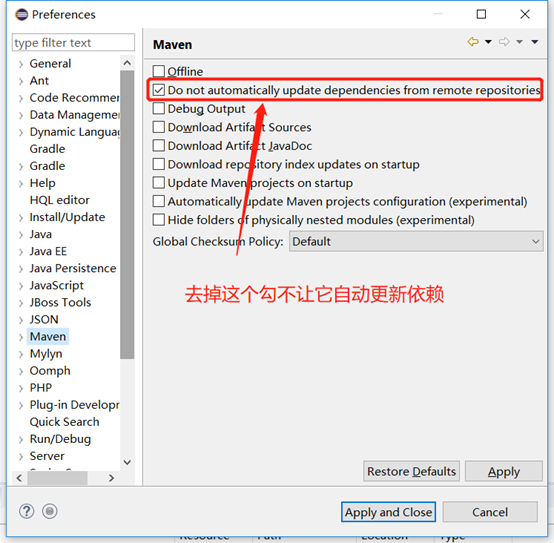
Specify the path to configure and install maven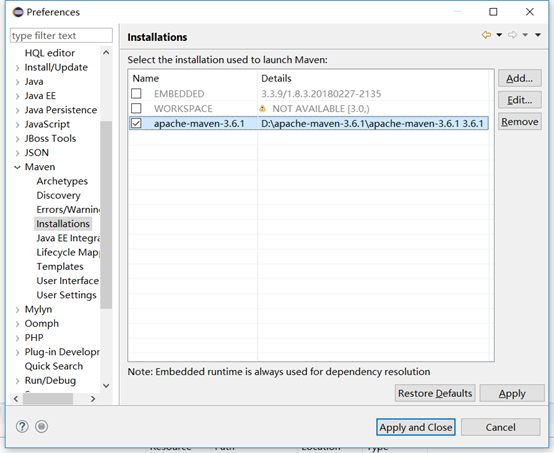
Mavan local warehouse with Eclipse: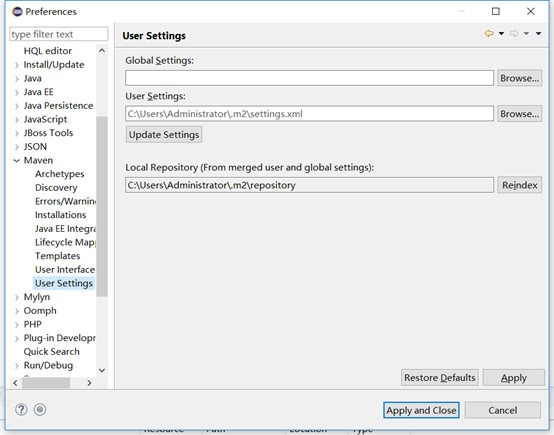
Instead of the warehouse and setting we configured, you can also use the default one
relation setting.xml file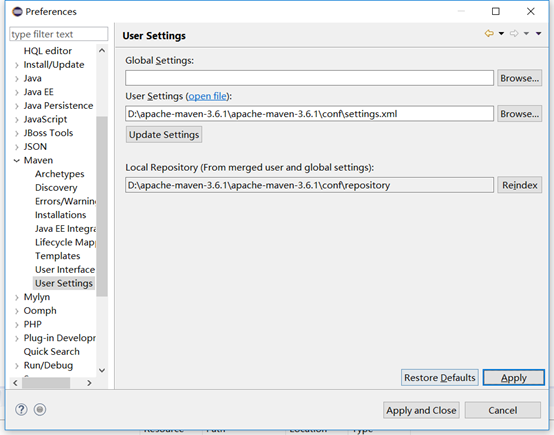
to configure setting.xml , plus Alibaba proxy image
It will be slow to download jar directly from the address of the central warehouse abroad, so we need to download it by proxy
<!-- Alibaba proxy image address --> <mirror> <id>alimaven</id> <name>aliyun maven</name> <url>http://maven.aliyun.com/nexus/content/groups/public/</url> <mirrorOf>*</mirrorOf> </mirror>
Add Tomcat plug-in
It is very troublesome to manually add the dynamic web project to wabapp of tomcat, which is not efficient in the development process. At this time, we can integrate Tomcat plug-ins in the project to quickly deploy and run.
<project xmlns="http://maven.apache.org/POM/4.0.0" xmlns:xsi="http://www.w3.org/2001/XMLSchema-instance" xsi:schemaLocation="http://maven.apache.org/POM/4.0.0 http://maven.apache.org/xsd/maven-4.0.0.xsd"> <modelVersion>4.0.0</modelVersion> <groupId>com.dpb</groupId> <artifactId>MavenDemo01</artifactId> <version>0.0.1-SNAPSHOT</version> <packaging>war</packaging> <dependencies> <!-- the reason being that web The project needs servlet --> <!-- https://mvnrepository.com/artifact/javax.servlet/servlet-api --> <dependency> <groupId>javax.servlet</groupId> <artifactId>servlet-api</artifactId> <version>2.5</version> <scope>provided</scope> </dependency> </dependencies> <build> <plugins> <!-- tomcat plug-in unit --> <plugin> <groupId>org.apache.tomcat.maven</groupId> <artifactId>tomcat7-maven-plugin</artifactId> <version>2.2</version> <configuration> <!-- Port number --> <port>8082</port> <!-- /Indicates access path omits project name --> <path>/</path> <!-- Set encoding method --> <uriEncoding>utf-8</uriEncoding> </configuration> </plugin> </plugins> </build> </project>
function: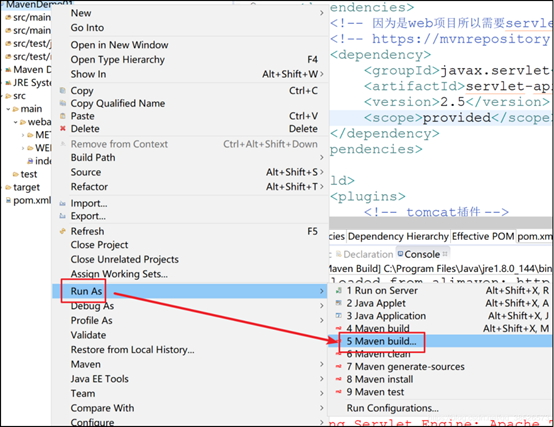
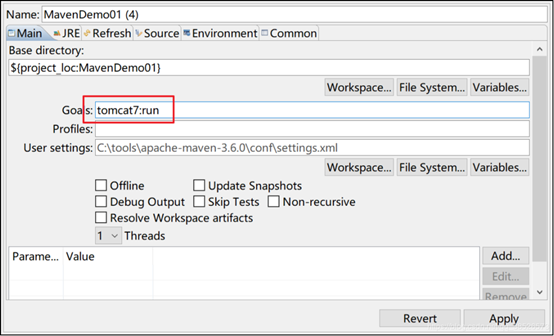
Type: tomcat7:run and run
Downloading some resources for the first time will be slow.