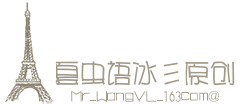Create node
Example: Create a div tag node
Var $div = $('<div id = div">I am div </div>');
Insertion node
1. Insert peer nodes
after() inserts content after all matching elements, for example:
HTML Code:
<p> I want to say:</p>
jQuery code:
After ("<b> Hello </b>");
Result:
<p> I want to say: </p><b> Hello</b>insertAfter() is the opposite of after grammar, $("<b> Hello </b>"). insertAfter ("p");
before() inserts content before all matching elements, for example:
HTML Code:
<p> I want to say:</p>
jQuery code:
Before ("<b> Hello </b>");
Result:
<b> Hello </b><p> I want to say:</p>insertBefore() is the opposite of before(), for example:
$("<b>Hello</b>").insertBefore("p");2. Insert child elements
Appnd () adds content to the interior of all matched elements, for example:
HTML Code:
<p> I want to say:</p>
jQuery code:
Appnd ("<b> Hello </b>");
Result:
<p> I want to say: <b> Hello</b></p>AppndTo () is the opposite of append, for example:
$("<b>Hello </b>").appendTo("p");prepend() prepends the contents of all matched elements, for example:
HTML Code:
<p> I want to say:</p>
jQuery code:
$("p"). prepend ("<b> Hello </b>");
Result:
<p><b> Hello </b> I want to say:</p>prependTo() is the opposite of prepend To (), for example:
$("<b>Hello </b>").prependTo("p");Remove node
1.remove() delete
2.empty() empty
//Remove the p tag
$("#btn1").click(function () {
// $("p").remove();
$("p").empty();
});Node replacement
1.replaceWith()
2. ReplceAll () is the opposite of replaceWith().
Example: Replace div4 with a text box
ReplaceWith ("<input type='text'name='pname' value='product name'> <br/>");
Code in body
<p> I am a paragraph</p>
<input type="button" name=""id=""value="replacement node" onclick="test();"/>2.$("<input type='text' name='pname' value='Product name'><br/>").replaceAll($("#div4"));
Demo: File Upload Add Delete File Domain
<!DOCTYPE html>
<html>
<head>
<meta charset="UTF-8">
<title></title>
<script src="../../jsJava library/jquery-2.1.4.min.js" type="text/javascript" charset="utf-8"></script>
<script type="text/javascript">
$(function(){
$("#btn1").click(function(){
var file = $("<input type='file'/>");
var button = $("<input type='button' value='remove'/>");
var br = $("<br/>");
button.click(function(){
file.remove();
button.remove();
br.remove();
});
// $("#div1").append(file);
// $("#div1").append(button);
// $("#div1").append(br);
$("#div1").append(file).append(button).append(br);
});
});
</script>
</head>
<body>
<input type="button" value="more..." id="btn1" /><br/>
<input type="file" />
<div id="div1"></div>
</body>
</html>Node mobility
Demo: Move the books, audio and video to the front of the notebook
<!DOCTYPE HTML PUBLIC "-//W3C//DTD HTML 4.01 Transitional//EN">
<html>
<head>
<title>Function 1 of the presentation form: Use tables to display table data</title>
<meta http-equiv="content-type" content="text/html; charset=UTF-8">
<script src="../../js/jquery/jquery-1.7.2.js" type="text/javascript" charset="utf-8"></script>
<style type="text/css">
* {
margin: 0px;
}
a {
border: 1px solid #e4393c;
display: block;
width: 150px;
background: #e4393c;
height: 26px;
line-height: 26px;
color: #fff;
font-size: 15px;
font-family: 'Microsoft YaHei';
text-align:center;
text-decoration:none;
white-space:pre;
}
ul {
list-style-type:none;
padding:0px;/*New browsers firefox safari are all new ie that use inner margin to control indentation*/
margin:0px;/*Old ie uses outer margin indentation, so setting padding:0px old id will not remove the index in order to be compatible with old IE*/
}
li a:hover {
background-color:#F7F7F7;
color:#e4393c;
border-right:#F7F7F7;
}
</style>
<script src="../../jsJava library/jquery-2.1.4.min.js" type="text/javascript" charset="utf-8"></script>
<script type="text/javascript">
//$("ul li:eq(2)").insertAfter("ul li:eq(0)"); node movement
$(function(){
$("ul li:eq(2)").insertAfter("ul li:eq(0)");
});
</script>
</head>
<body>
<ul>
<li><a href="">hand machine</a></li>
<li><a href="">Notebook</a></li>
<li><a href="">Books, Audio & Video Products</a></li>
<li><a href="">Clothing and shoes</a></li>
</ul>
</body>
</html>Clone node
jQuery object. clone(); // returns the cloned object, which is equivalent to. clone(false);
jQuery object. clone(true); // Cloned object contains events
Demo: Click on any li, copy the Li and attach it to ul
<!DOCTYPE HTML PUBLIC "-//W3C//DTD HTML 4.01 Transitional//EN">
<html>
<head>
<title>Demonstrating Clone Node</title>
<meta http-equiv="content-type" content="text/html; charset=UTF-8">
<script src="../../jsJava library/jquery-2.1.4.min.js" type="text/javascript" charset="utf-8"></script>
<style type="text/css">
* {
margin: 0px;
}
li {
width: 152px;
}
a {
border: 1px solid #e4393c;
display: block;
width: 150px;
background: #e4393c;
height: 26px;
line-height: 26px;
color: #fff;
font-size: 15px;
font-family: 'Microsoft YaHei';
text-align:center;
text-decoration:none;
white-space:pre;
}
ul {
list-style-type:none;
padding:0px;/*New browsers firefox safari are all new ie that use inner margin to control indentation*/
margin:0px;/*Old ie uses outer margin indentation, so setting padding:0px old id will not remove the index in order to be compatible with old IE*/
}
li a:hover {
background-color:#F7F7F7;
color:#e4393c;
border-right:#F7F7F7;
}
</style>
<script type="text/javascript">
$(function(){
//Requirement: Click on any li, copy the Li and attach it to ul
//Click events for all li bindings
$("ul>li").click(function(){
var $obj = $(this).clone(true);
$("ul").append($obj);
});
});
</script>
</head>
<body>
<ul>
<li><a href="#">hand machine</a></li>
<li><a href="#">Notebook</a></li>
<li><a href="#">Books, Audio & Video Products</a></li>
<li><a href="#">Clothing and shoes</a></li>
</ul>
</body>
</html>Packaging of Nodes
jQuery object. wrap("html code"); wraps each node that matches.
jQuery object. wrapAll("html code"); wrap all.
jQuery object. wrapInner("html code"); wraps internal elements
<script type="text/javascript">
$(function () {
//Become Italic
// $("strong").wrap("<i></i>");
//$("strong").wrapAll("<b></b>");
$("strong").wrapInner("<b></b>");
});
</script>
html Code:
<strong>Your favorite fruit is?</strong><br/>
<strong>Your favorite fruit is?</strong>Traversing subelements and sibling elements
1. Traversal subelements
<script type="text/javascript">
$(function(){
//Traversing the child elements of body
//Get body first
var $body = $("body");
var childArr = $body.children();
console.info(childArr.length);//3
});
</script>
html Code:
<div>
<p>I am div Medium p Label</p>
</div>
<p>I am p Label</p>
<h1>I am h1</h1>2. Traversing Brotherhood Elements
<script type="text/javascript">
$(function(){
//Traversing the child elements of body
//Get body first
var $body = $("body");
var childArr = $body.children();
console.info(childArr.length);//3
// Access the following element object. next();
// Access an element object above. prev();
// Access all siblings();
});
</script>
html Code:
<div>
<p>I am div Medium p Label</p>
</div>
<p>I am p Label</p>
<h1>I am h1</h1>3. Traversing through parent elements
(1) parent() direct parent element (2) parents() all parent elements
<script type="text/javascript">
$(function() {
var $parents = $("p").parent();
console.dir($parents);
});
</script>
html Code:
<div>
<p>Hello</p>
<p>Hello</p>
</div><script type="text/javascript">
$(function() {
var $parents = $("span").parents();
console.dir($parents);
});
</script>
html Code:
<div>
<p>
<span>Hello</span>
</p>
<span>Hello Again</span>
</div>Supplement:
find(), search under a node, jQuery object. find() improves query efficiency, faster than dom.