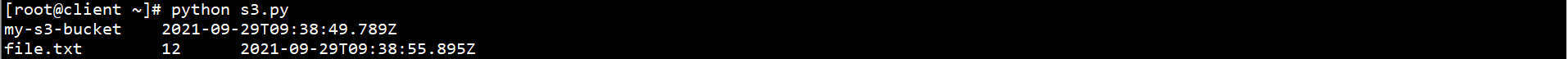Create Ceph file system
The process of building Ceph cluster is omitted, and the reference is as follows:
https://blog.csdn.net/mengshicheng1992/article/details/120567117
1. Create Ceph file system
1. Initialize MDS node
Initialize the MDS node on the Deploy node:
cd /root/cluster/ ceph-deploy mds create node1.ceph.local node2.ceph.local node3.ceph.local
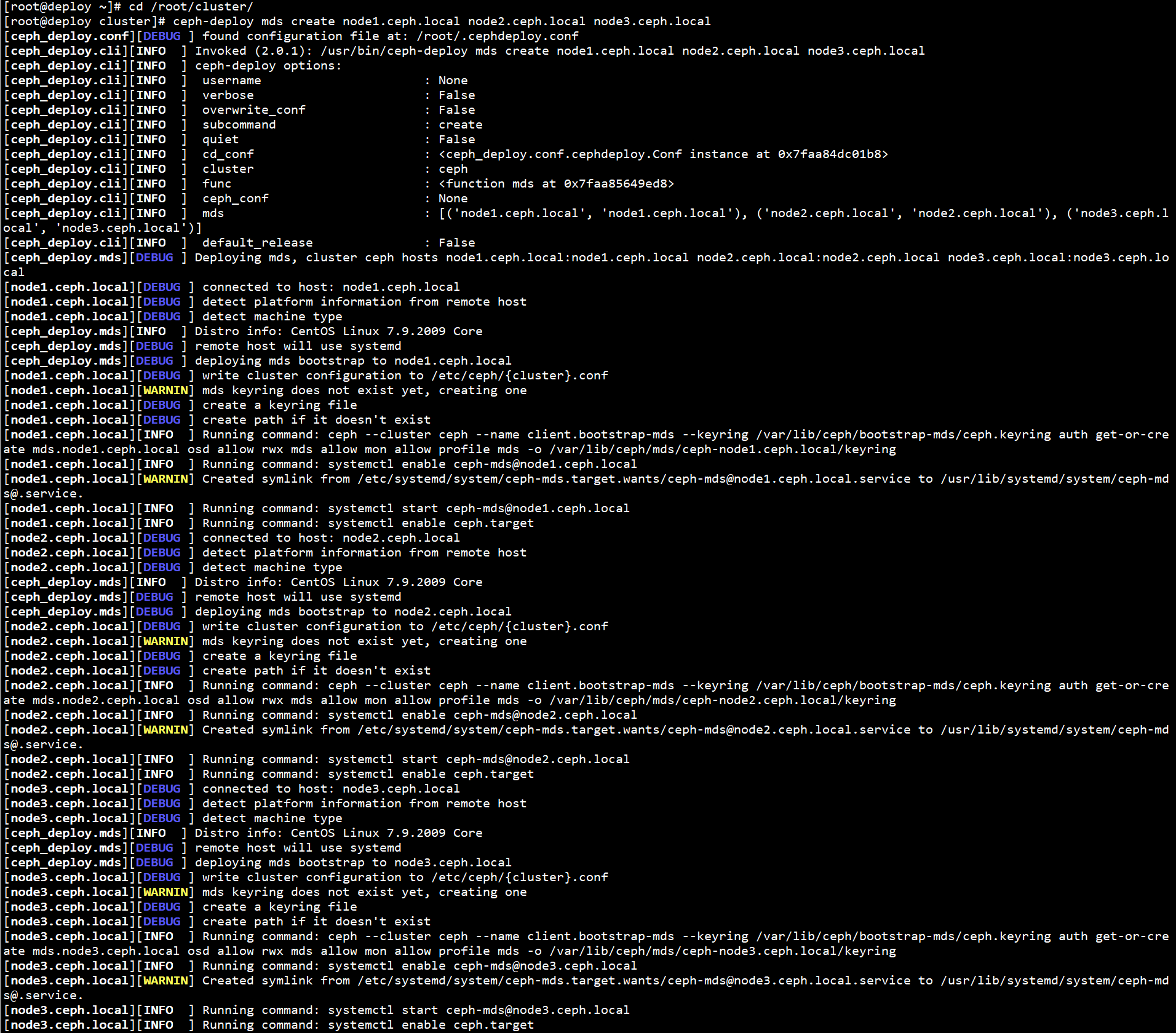
2. Create storage pool
Create a storage pool on the Deploy node:
ceph osd pool create cephfs_data 128

ceph osd pool create cephfs_metadata 128

3. Create file system
Create a file system on the Deploy node:
ceph fs new cephfs cephfs_metadata cephfs_data

4. View file system
To view the file system on the Deploy node:
ceph fs ls

5. View MDS status
To view MDS status on the Deploy node:
ceph mds stat

2. Using Ceph file system
2.1 mode 1: kernel driven mode
1. Install CEPH common
Install CEPH common on the Client node:
yum -y install ceph-common
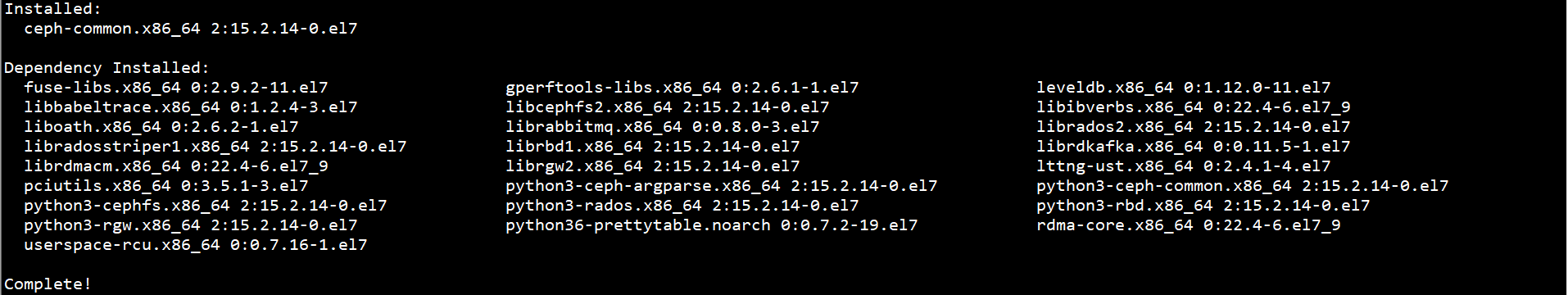
2. View key
To view the key on the Deploy node:
cat /etc/ceph/ceph.client.admin.keyring
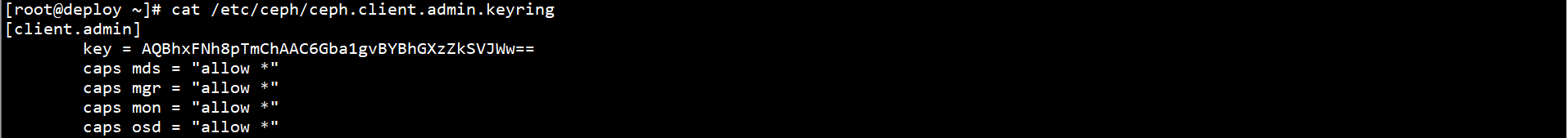
3. Mount
Mount the file system on the Client node:
In kernel driven mode, the password is stored in the command line, and the restart is invalid
mkdir /mycephfs/ mount -t ceph 192.168.0.10:/ /mycephfs -o name=admin,secret=AQBhxFNh8pTmChAAC6Gba1gvBYBhGXzZkSVJWw==

df -h
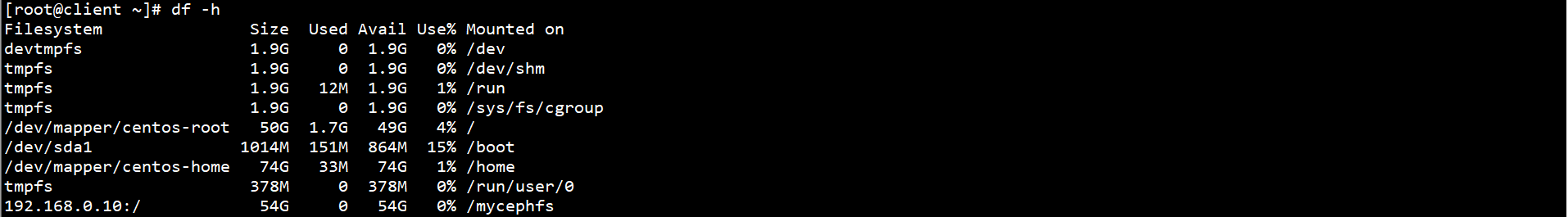
perhaps
1. Install CEPH common
Install CEPH common on the Client node:
yum -y install ceph-common

2. View key
To view the key on the Deploy node:
cat /etc/ceph/ceph.client.admin.keyring
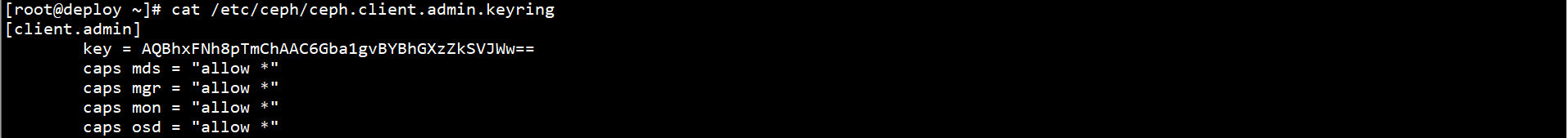
3. Mount
Mount the file system on the Client node:
Kernel driven mode. The password is stored in the file and the restart is invalid
cat > admin.secret << EOF AQBhxFNh8pTmChAAC6Gba1gvBYBhGXzZkSVJWw== EOF
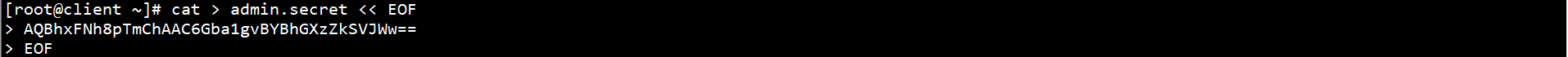
mkdir /mycephfs/ mount -t ceph 192.168.0.10:/ /mycephfs -o name=admin,secretfile=/root/admin.secret

df -h
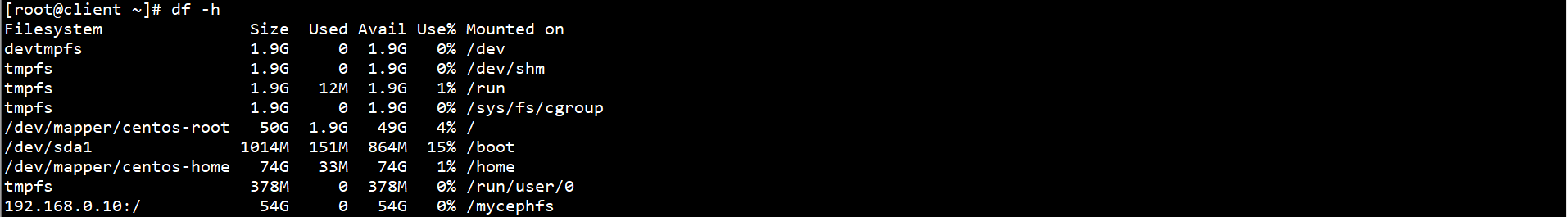
perhaps
1. Install CEPH common
Install CEPH common on the Client node:
yum -y install ceph-common
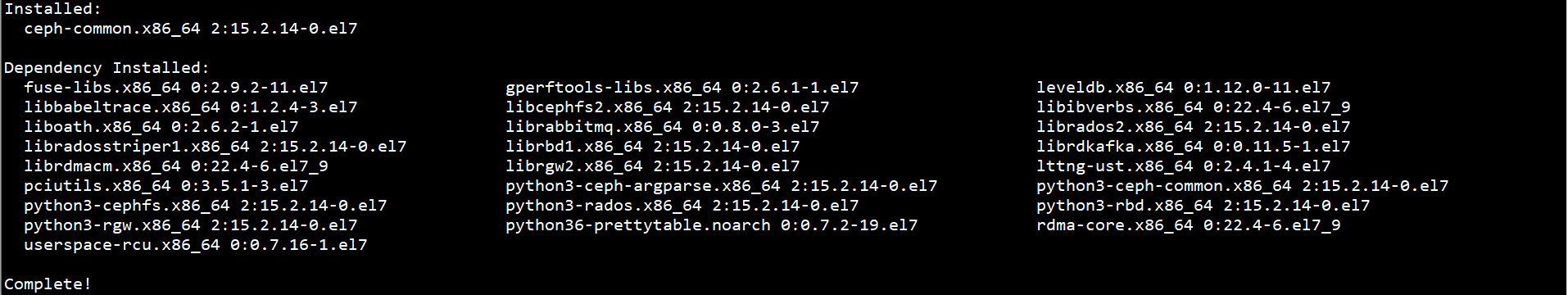
2. View key
To view the key on the Deploy node:
cat /etc/ceph/ceph.client.admin.keyring
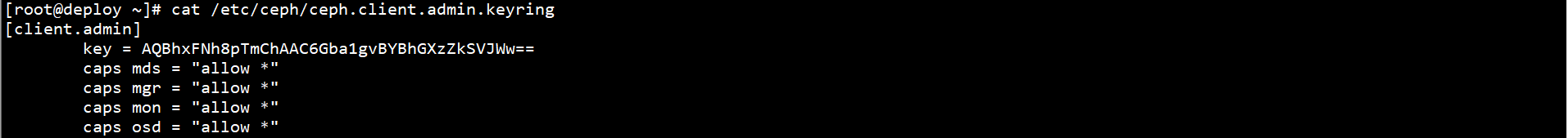
3. Mount
Mount the file system on the Client node:
In kernel driven mode, the password is stored in the file, and the restart is still effective
cat > admin.secret << EOF AQBhxFNh8pTmChAAC6Gba1gvBYBhGXzZkSVJWw== EOF
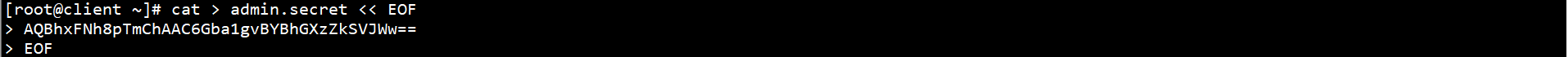
mkdir /mycephfs/

vim /etc/fstab 192.168.0.10:6789:/ /mycephfs ceph name=admin,secretfile=/root/admin.secret,noatime 0 0
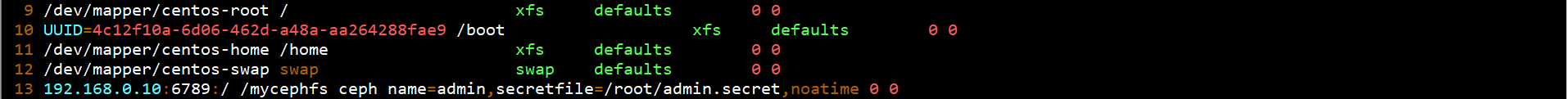
mount -a

df -h
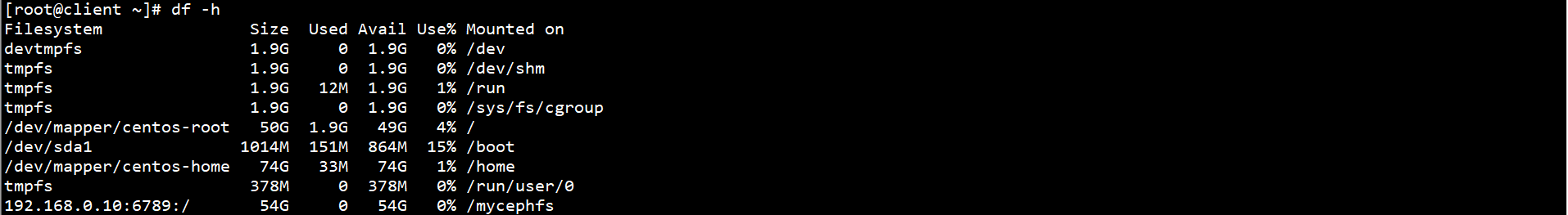
2.2 mode 2: user space file system mode
1. Installing CEPH fuse
Install CEPH fuse on the Client node:
yum -y install ceph-fuse
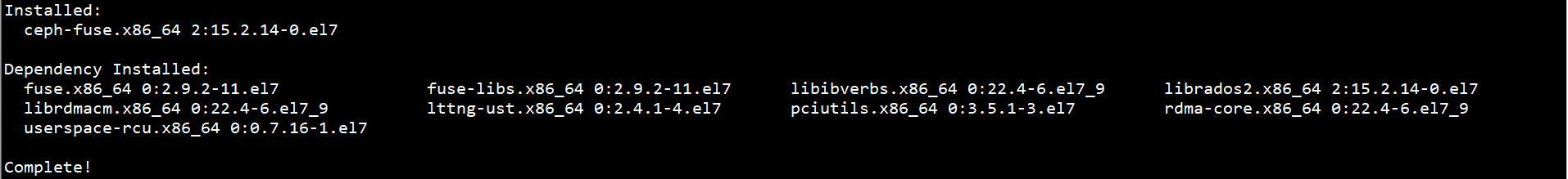
2. Copy keyring files and configuration files
On the Client node, copy the keyring file and configuration file on the Deploy node to the local node:
scp root@192.168.0.10:/etc/ceph/ceph.conf /etc/ceph/ scp root@192.168.0.10:/etc/ceph/ceph.client.admin.keyring /etc/ceph/
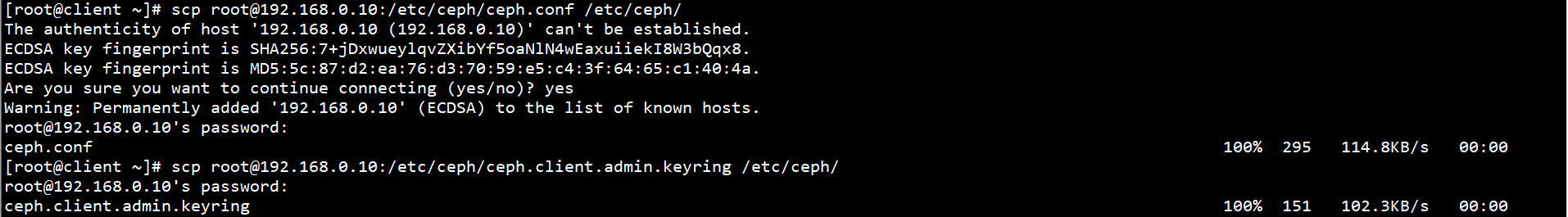
3. Mount
Mount the file system on the Client node:
FUSE mode, restart failure
mkdir /mycephfs

ceph-fuse -m 192.168.0.10:6789 /mycephfs
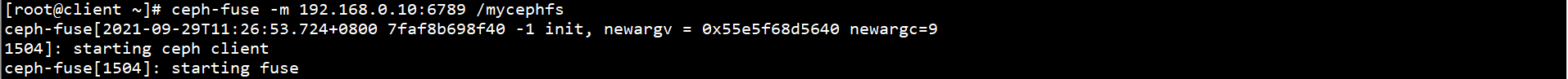
df -h
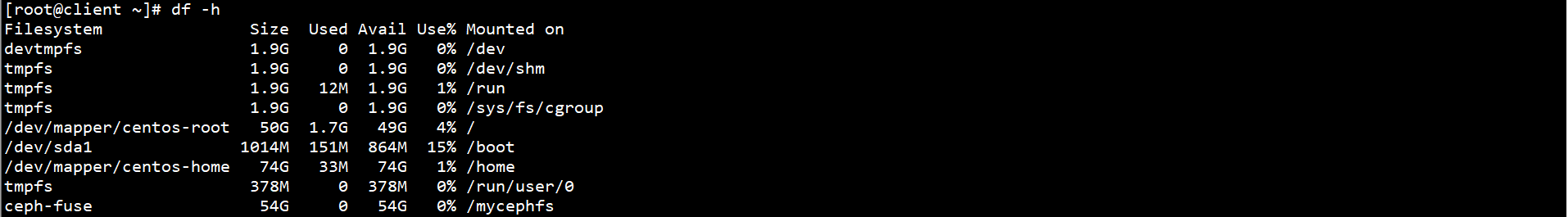
perhaps
1. Installing CEPH fuse
Install CEPH fuse on the Client node:
yum -y install ceph-fuse
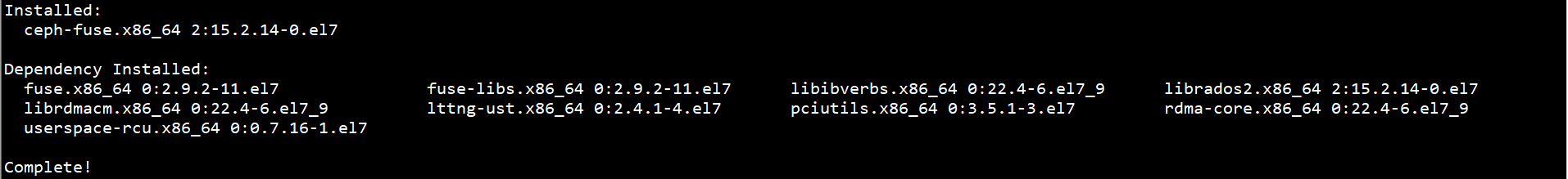
2. Copy keyring files and configuration files
On the Client node, copy the keyring file and configuration file on the Deploy node to the local node:
scp root@192.168.0.10:/etc/ceph/ceph.conf /etc/ceph/ scp root@192.168.0.10:/etc/ceph/ceph.client.admin.keyring /etc/ceph/
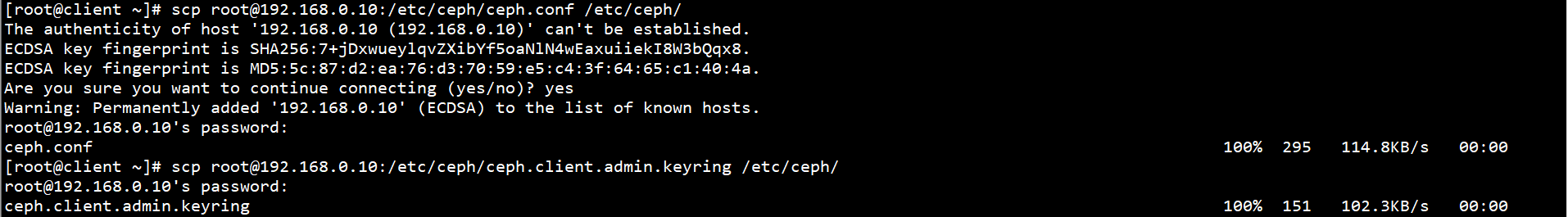
3. Mount
Mount the file system on the Client node:
In FUSE mode, restart still takes effect
mkdir /mycephfs

vim /etc/fstab id=admin,conf=/etc/ceph/ceph.conf /mycephfs fuse.ceph defaults 0 0
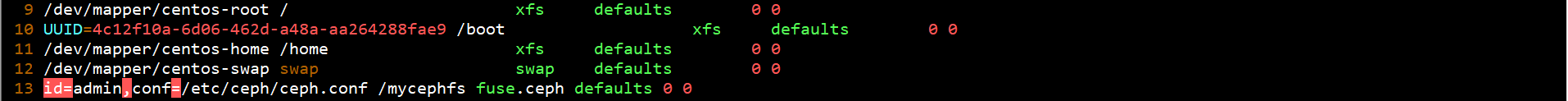
mount -a
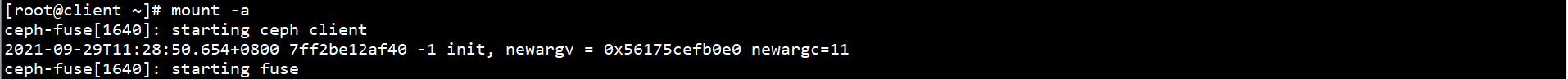
df -h
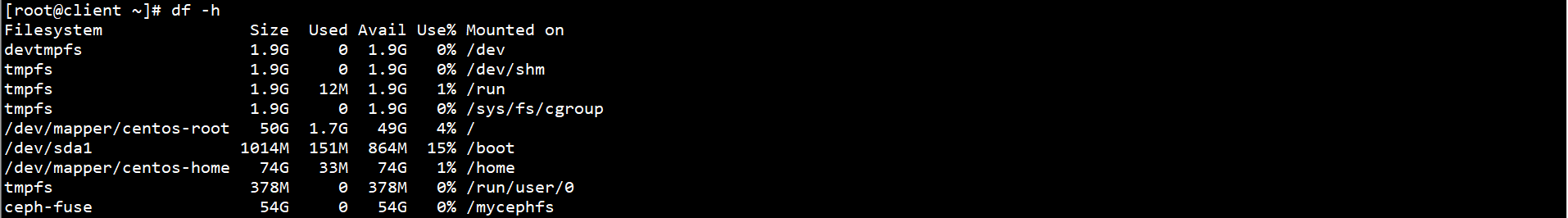
4, Ceph block equipment
1. Create Ceph block device
1. Create storage pool
Create a storage pool on the Deploy node:
ceph osd pool create cephpool 128

2. Create block device image
Create a block device image on the Deploy node:
rbd create --size 1024 cephpool/cephimage --image-feature layering

3. Get image list
Get the image list on the Deploy node:
rbd list cephpool

4. View image information
View image information on the Deploy node:
rbd info cephpool/cephimage
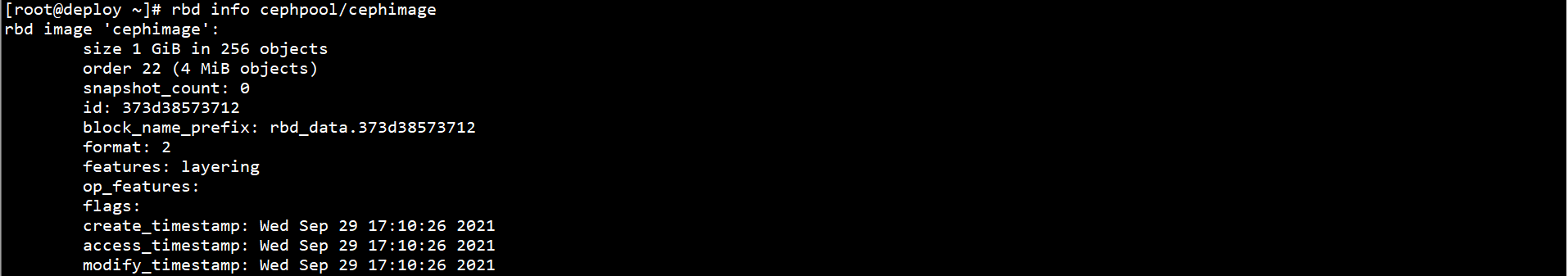
2. Using Ceph block devices
1. Install CEPH common
Install CEPH common on the Client node:
yum -y install ceph-common
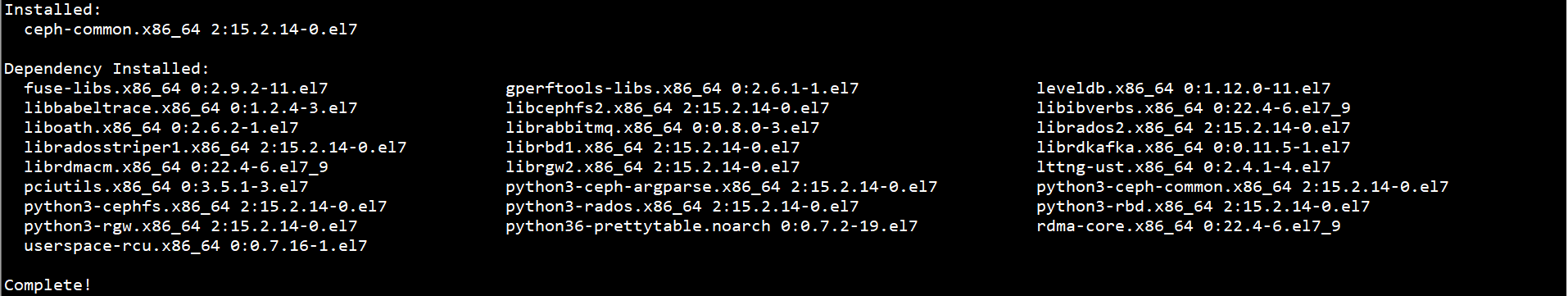
2. Copy keyring files and configuration files
On the Client node, copy the keyring file and configuration file on the Deploy node to the local node:
scp root@192.168.0.10:/etc/ceph/ceph.conf /etc/ceph/ scp root@192.168.0.10:/etc/ceph/ceph.client.admin.keyring /etc/ceph/

3. Mapping block device
On the Client node, project the block device:
rbd map cephpool/cephimage --id admin

4. View block device
To view block devices on the Client node:
rbd showmapped
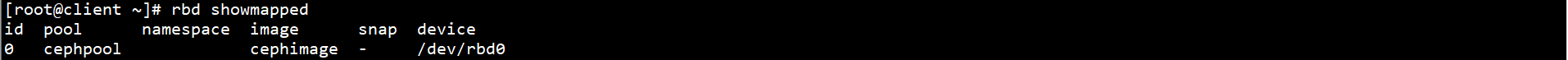
ll /dev/rbd/cephpool
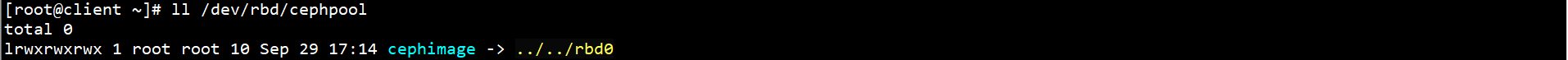
5. Format block device
Format the block device on the Client node:
mkfs.xfs /dev/rbd0
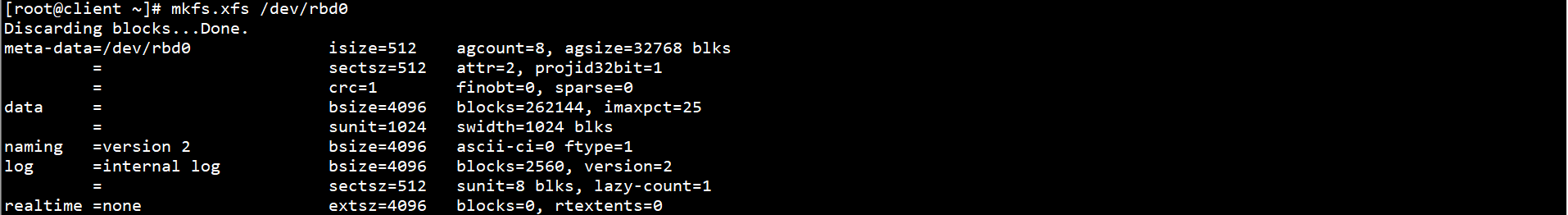
6. Mounting block equipment
To mount a block device on a Client node:
mkdir /mycephrdb mount /dev/rbd0 /mycephrdb

df -h
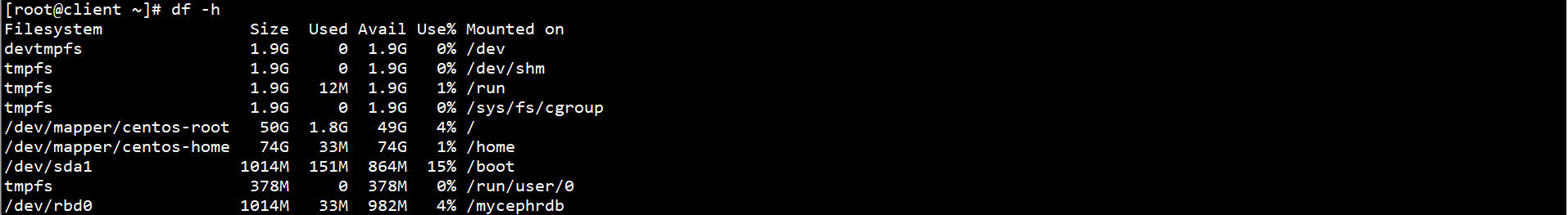
perhaps
mkdir /mycephrdb

vim /etc/fstab /dev/rbd0 /mycephrdb xfs defaults 0 0
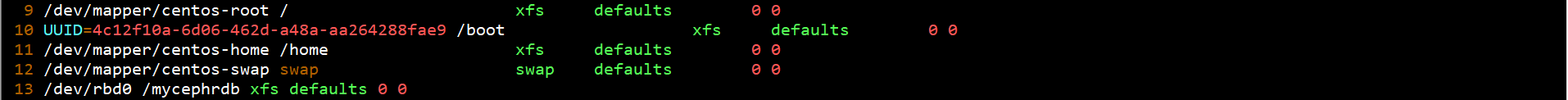
mount -a

df -h
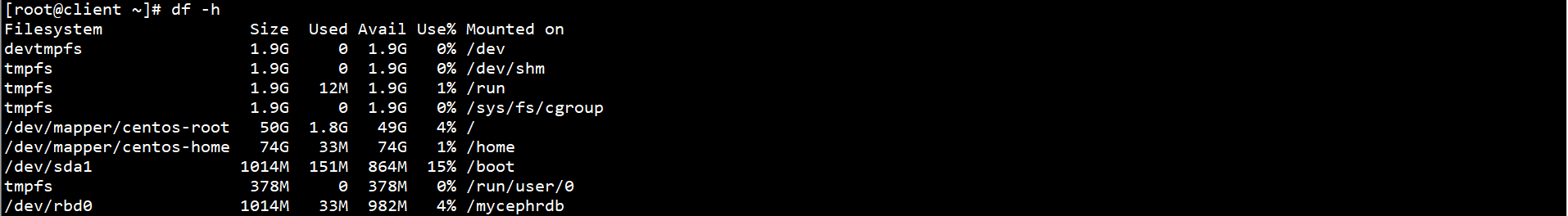
5, Ceph object store
1. Create Ceph object store
1. Install RGW node
Install the RGW node on the Deploy node:
ceph-deploy install --rgw node1.ceph.local ceph-deploy install --rgw node2.ceph.local ceph-deploy install --rgw node3.ceph.local
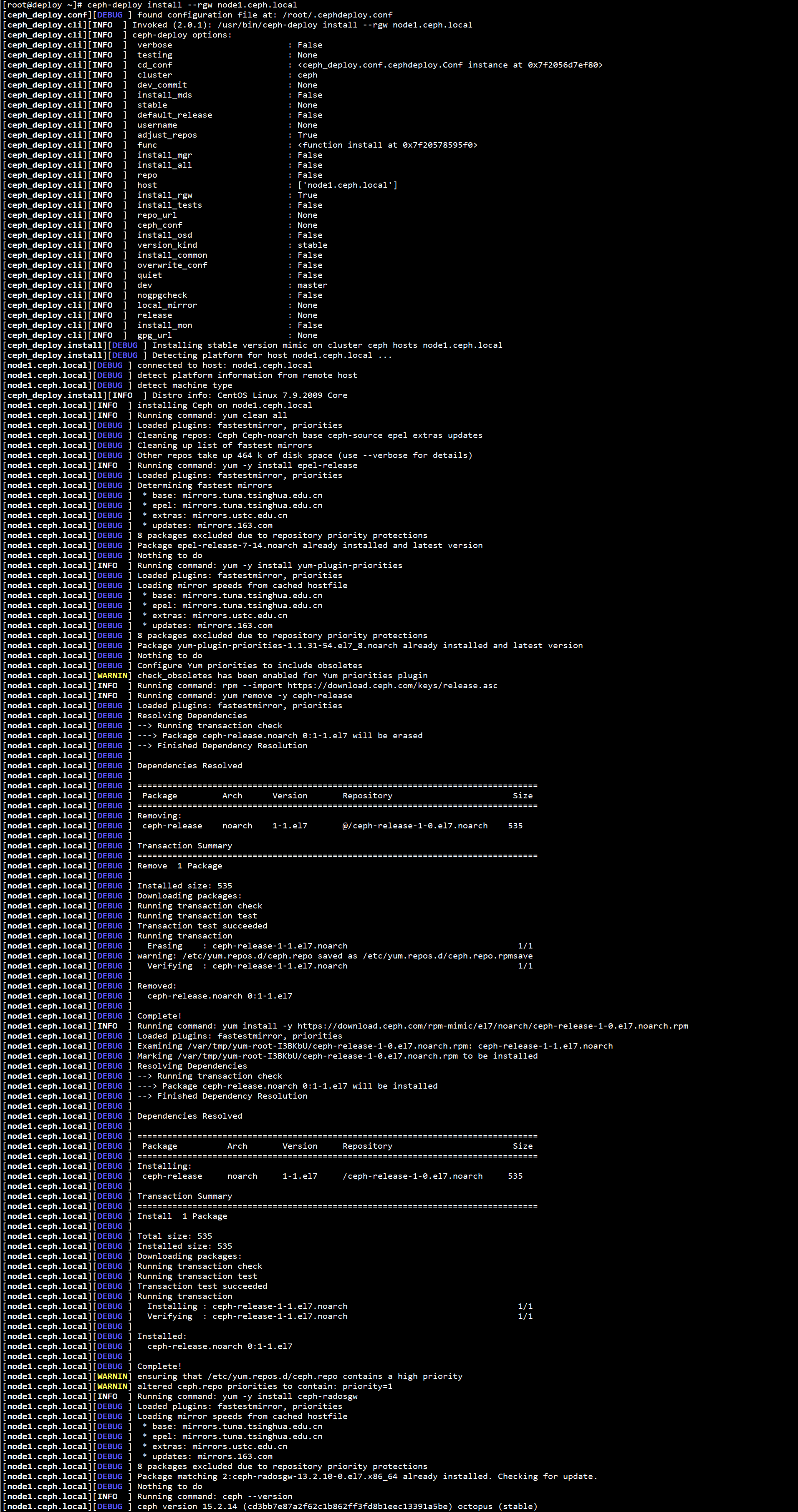
2. Initialize RGW node
Initialize the RGW node on the Deploy node:
cd /root/cluster/ ceph-deploy rgw create node1.ceph.local ceph-deploy rgw create node2.ceph.local ceph-deploy rgw create node3.ceph.local
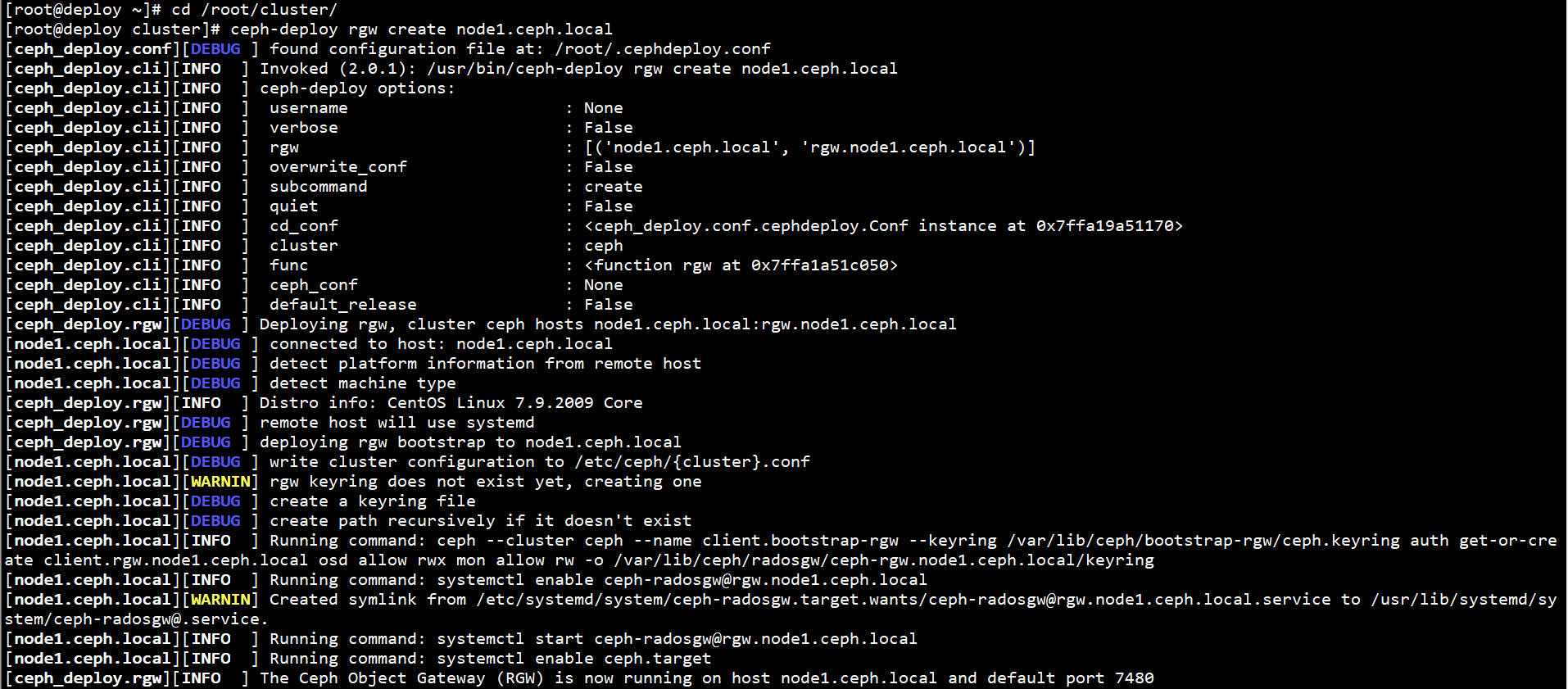
3. View services
To view services on the Deploy node:
curl http://node1.ceph.local:7480 -v
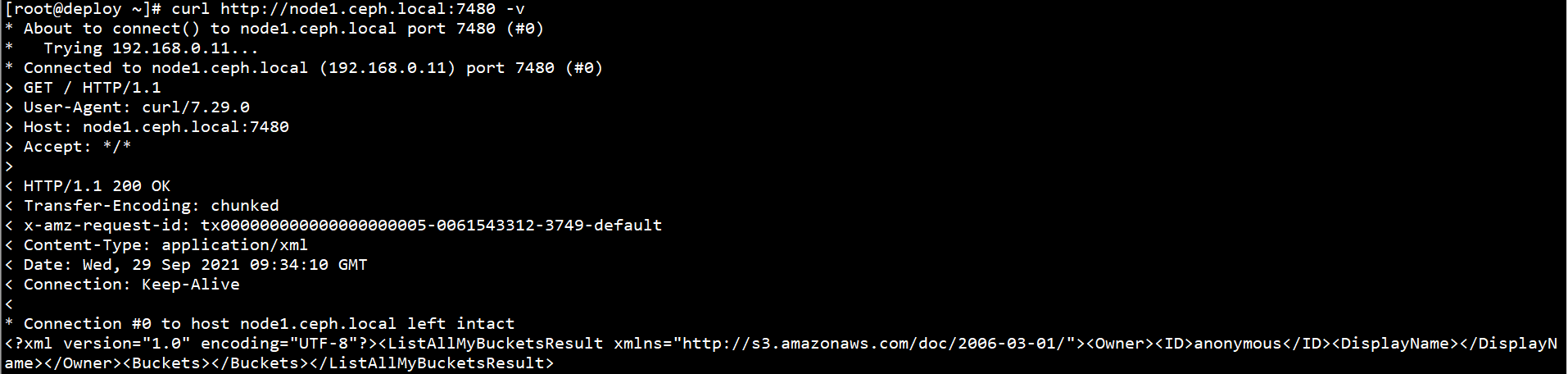
2. Using Ceph object storage
1. Create S3 user
Create an S3 user on the Deploy node:
radosgw-admin user create --uid="mengshicheng" --display-name="First User"
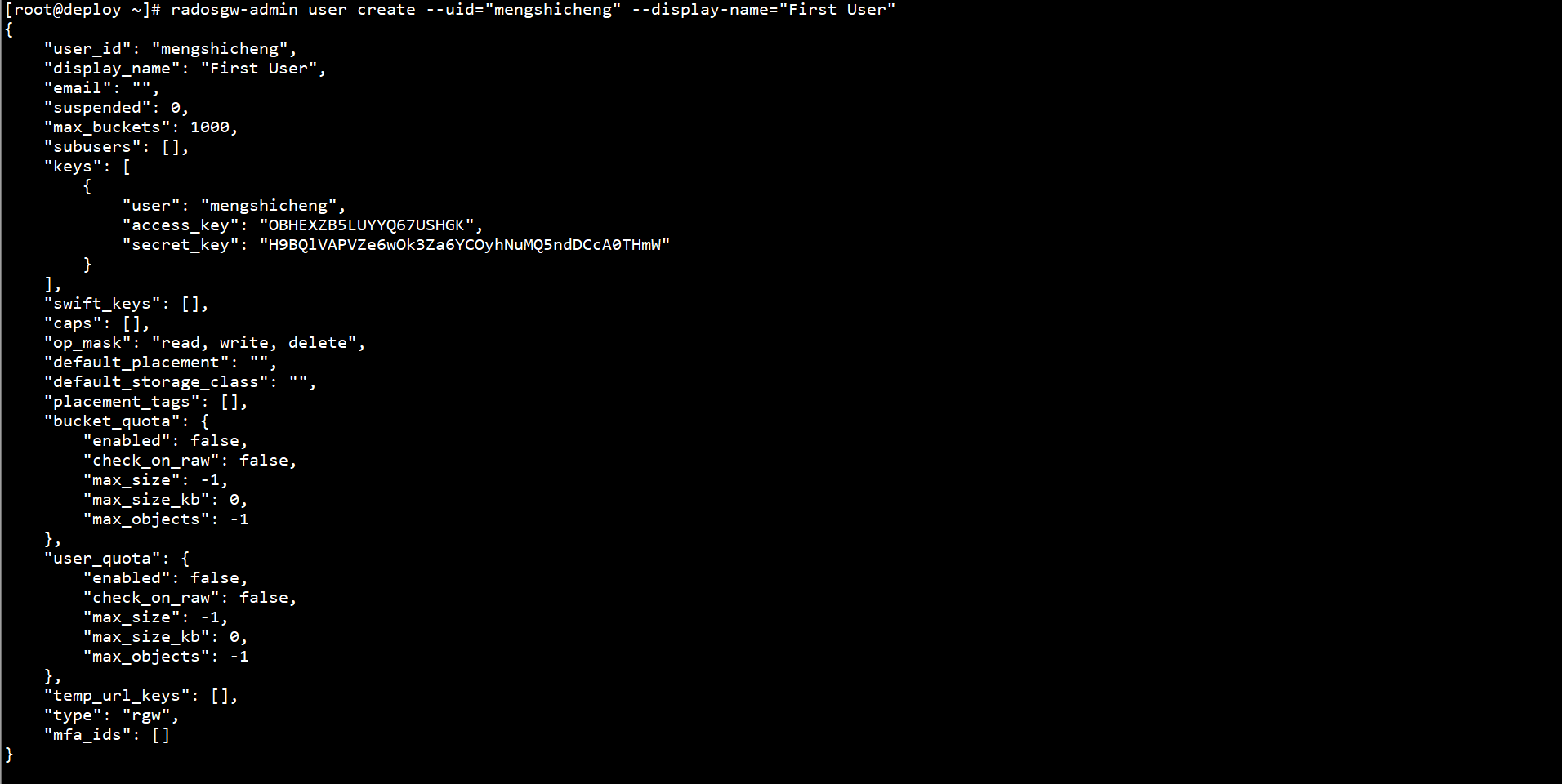
Record key
"access_key": "OBHEXZB5LUYYQ67USHGK", "secret_key": "H9BQlVAPVZe6wOk3Za6YCOyhNuMQ5ndDCcA0THmW"
2. Install S3 client
Install S3 Client on Client node:
yum -y install python-boto
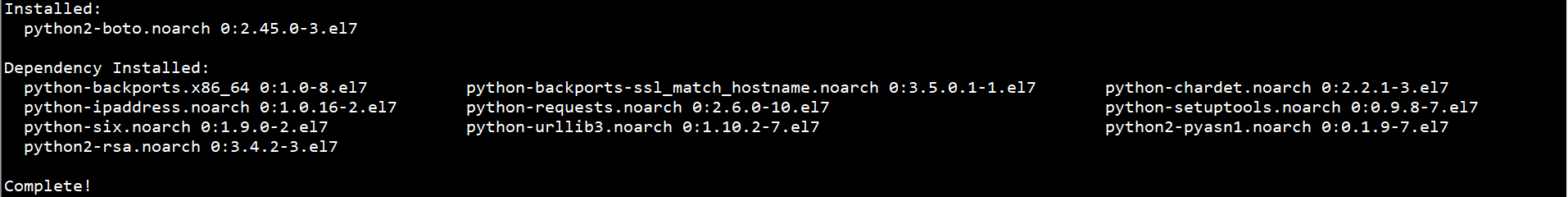
3. Test S3 interface
Test the S3 interface on the Client node:
cat > s3.py << EOF
#_*_ coding:utf-8 _*_
import boto.s3.connection
access_key = 'OBHEXZB5LUYYQ67USHGK'
secret_key = 'H9BQlVAPVZe6wOk3Za6YCOyhNuMQ5ndDCcA0THmW'
# New S3 connection
conn = boto.connect_s3(
aws_access_key_id = access_key,
aws_secret_access_key = secret_key,
host = 'node1.ceph.local', port=7480,
is_secure=False, calling_format = boto.s3.connection.OrdinaryCallingFormat(),
)
# New Bucket
bucket = conn.create_bucket('my-s3-bucket')
# Display Bucket
for bucket in conn.get_all_buckets():
print "{name}\t{created}".format(
name = bucket.name,
created = bucket.creation_date,
)
# Create a new file and write its contents
key = bucket.new_key('file.txt')
key.set_contents_from_string('Hello World!')
# List Bucket files
for key in bucket.list():
print "{name}\t{size}\t{modified}".format(
name = key.name,
size = key.size,
modified = key.last_modified,
)
EOF
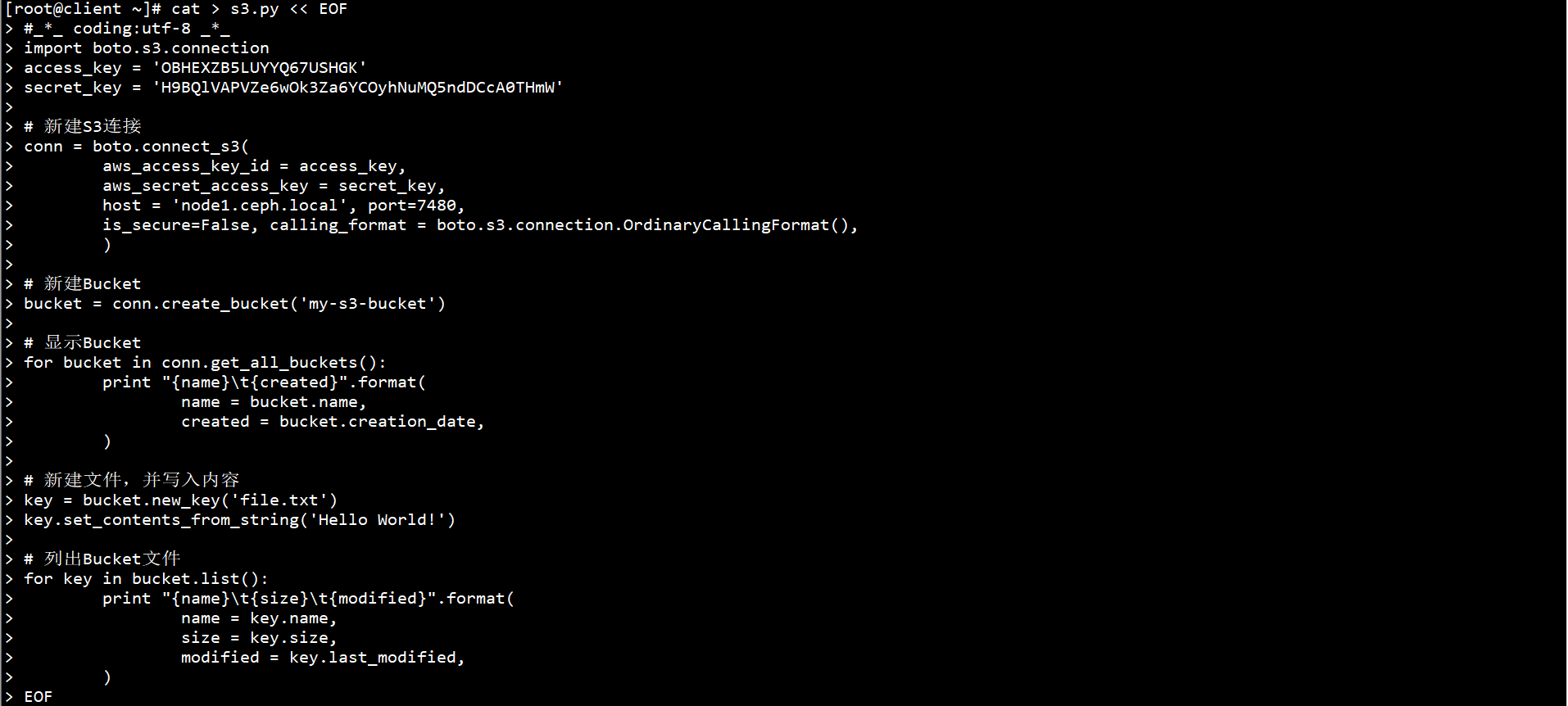
python s3.py