Create Sphinx + GitHub + ReadtheDocs managed document
🎵🎵🎵🎵🎼🎼🎼🎼🎧🎼🎼🎼🎼🎵🎵🎵🎵
| Sphinx | Github | Readthedocs |
|---|---|---|
 |
 |
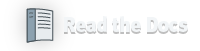 |
Final effect

Linux configuration
Win10 Ubuntu Subsystem path:
%USERNAME%\AppData\Local\Packages\CanonicalGroupLimited.UbuntuonWindows_79rhkp1fndgsc\LocalState\rootfs
Replace Ubuntu source
step 1: first, look at the sources in China
| Name | domain name |
|---|---|
| Ali | http://mirrors.aliyun.com/ubuntu/ |
| 163 | http://mirrors.163.com/ubuntu/ |
| China University of science and technology | https://mirrors.ustc.edu.cn/ubuntu/ |
| tsinghua | http://mirrors.tuna.tsinghua.edu.cn/ubuntu/ |
| Electronics Major | http://ubuntu.dormforce.net/ubuntu/ |
step 2: get Ubuntu code
lsb_release -a
Ubuntu 18.04.1, the code found is bionic
step 3: edit source
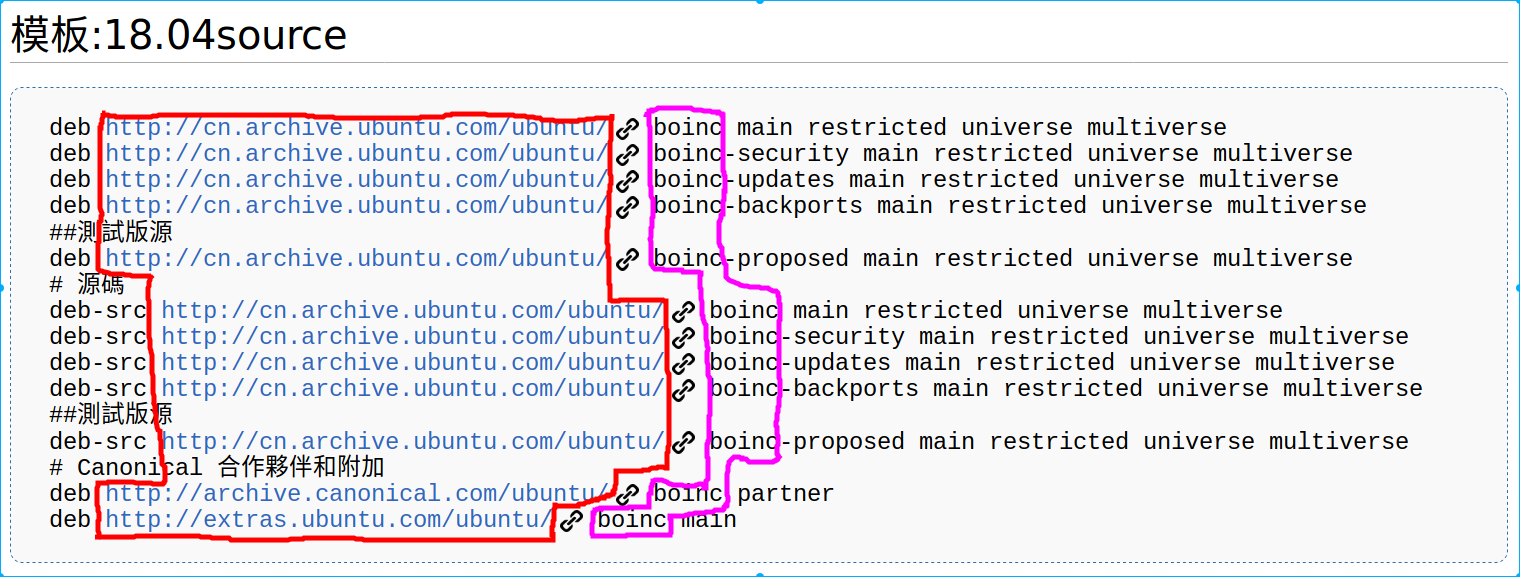
Red border: server address
Purple border: Ubuntu code name
step 4: modify the source file sources.list
Backup first
sudo cp /etc/apt/sources.list /etc/apt/sources.list.bcakup
Re modify (if changed to 163 source)
#163 sources deb http://mirrors.163.com/ubuntu/ bionic main restricted universe multiverse deb http://mirrors.163.com/ubuntu/ bionic-security main restricted universe multiverse deb http://mirrors.163.com/ubuntu/ bionic-updates main restricted universe multiverse deb http://mirrors.163.com/ubuntu/ bionic-proposed main restricted universe multiverse ##Beta source deb http://mirrors.163.com/ubuntu/ bionic-backports main restricted universe multiverse # Source code deb-src http://mirrors.163.com/ubuntu/ bionic main restricted universe multiverse deb-src http://mirrors.163.com/ubuntu/ bionic-security main restricted universe multiverse deb-src http://mirrors.163.com/ubuntu/ bionic-updates main restricted universe multiverse deb-src http://mirrors.163.com/ubuntu/ bionic-proposed main restricted universe multiverse ##Beta source deb-src http://mirrors.163.com/ubuntu/ bionic-backports main restricted universe multiverse
step 5: update software list and upgrade
Update software list (updatable software detected):
sudo apt update
Update software:
sudo apt upgrade
Install Python 3 and pip
# Install python3 sudo apt install python3 # Install pip sudo apt install python3-pip
Replace pip source
Some domestic images of pip
| Name | domain name |
|---|---|
| Ali cloud | https://mirrors.aliyun.com/pypi/simple/ |
| University of science and technology of China | https://pypi.mirrors.ustc.edu.cn/simple/ |
| Tsinghua University | https://pypi.tuna.tsinghua.edu.cn/simple/ |
Modify ~ /. pip/pip.conf (create one if not) as follows:
[global] index-url = https://pypi.tuna.tsinghua.edu.cn/simple trusted-host=mirrors.aliyun.com
Github configuration
Clone a new public empty warehouse to local
Directory structure:
. ├── LICENSE └── README.md
Sphinx configuration
Install Sphinx,, and its plug-ins
pip3 install sphinx sphinx_rtd_theme recommonmark sphinx-markdown-tables sphinxemoji
Initializing Sphinx
# Go to Git root cd ~/Sphinx_GitHub_ReadtheDocs # Start to quickly configure sphinx sphinx-quickstart # Choose to separate source and delete files > Separate source and build directories (y/n) [n]:y # entry name > Project name: Sphinx_GitHub_ReadtheDocs # Author name > Author name(s): Tsanfer # Version number > Project release []: 0.2 # language > Project language [en]: zh_CN
Directory structure:
. ├── LICENSE ├── Makefile ├── README.md ├── make.bat └── source ├── _static ├── _templates ├── conf.py └── index.rst
Verify that the configuration is correct:
cd ~/Sphinx_GitHub_ReadtheDocs make html
Browser open. / build/index.html view
Configuring Sphinx themes, plug-ins
Configure. / source/conf.py configuration file:
# -- General configuration --------------------------------------------------- # Add any Sphinx extension module names here, as strings. They can be # extensions coming with Sphinx (named 'sphinx.ext.*') or your custom # ones. extensions = [ 'recommonmark', 'sphinx_markdown_tables', 'sphinxemoji.sphinxemoji', ] # -- Options for HTML output ------------------------------------------------- # The theme to use for HTML and HTML Help pages. See the documentation for # a list of builtin themes. # html_theme = 'sphinx_rtd_theme' # The master toctree document. master_doc = 'index'
Add. / requirements.txt pip requirement file (required for Readthedocs configuration)
# markdown suport recommonmark # markdown table suport sphinx-markdown-tables #emoji sphinxemoji # theme default rtd # crate-docs-theme sphinx-rtd-theme
Change title, add directory, add file
Configure. / source/index.rst file:
Create Sphinx + GitHub + ReadtheDocs managed document ===================================================== .. toctree:: :maxdepth: 2 :numbered: Sphinx_GitHub_ReadtheDocs
Create. / source / Sphinx? GitHub? Readthedocs.md file
# here is a test markdown file
Then sync to Github
Readthedocs configuration
Import code base:

Specify pip requirements file:. / requirements.txt
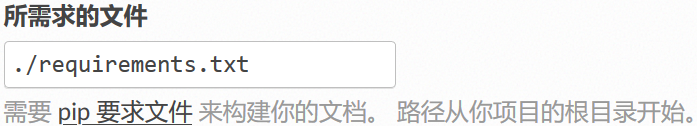
complete
This article is composed of Tsanfer's Blog Release! This article is composed of Tsanfer's Blog Release!
