Preparing data
db.stu.insert({name:'Guo Jing',hometown:'Mongolia',age:20,gender:true})
db.stu.insert({name:'Huang Rong',hometown:'Taohua Island',age:18,gender:false})
db.stu.insert({name:'Yang Kang',hometown:'daikin',age:20,gender:true})
db.stu.insert({name:'Mu Nianchi',hometown:'Song',age:18,gender:false})
db.stu.insert({name:'evil east',hometown:'Taohua Island',age:40,gender:true})
db.stu.insert({name:'West Poison',hometown:'Western Regions',age:41,gender:true})
db.stu.insert({name:'Southern Imperial',hometown:'Dali',age:42,gender:true})
db.stu.insert({name:'Northern Beggar',hometown:'Song',age:45,gender:true})
db.stu.insert({name:'Small armor',hometown:'Song',age:45,gender:false})
db.stu.insert({name:'Central Divinity',hometown:'quanzhen sect',age:44,gender:true})Basic Query
-
Method find()
db. Collection name. find({condition document}) -
Method findOne() query, returning only the first
db. Collection name. findOne({conditional document})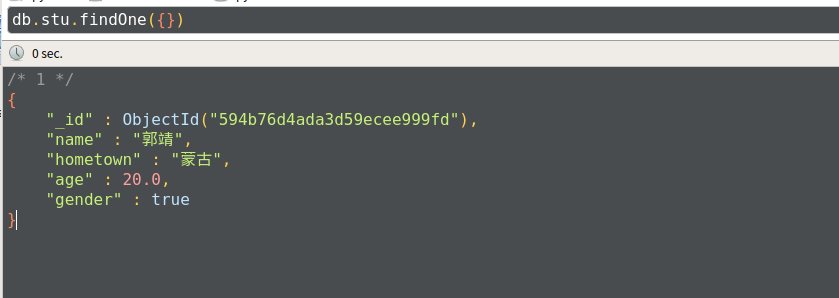
-
Method pretty() formats the result
db. Collection name. find({conditional document}). pretty()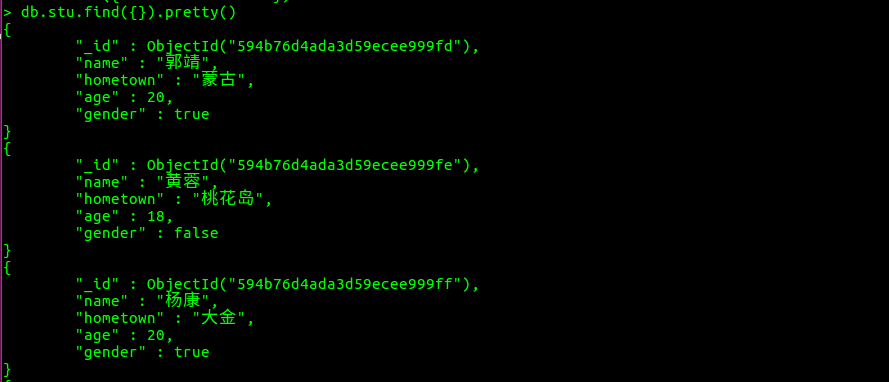
Comparison operator
-
Equivalent, default is equal to judgement, no operator
db.stu.find({age:18}) //Query all ages18Students -
Less than: $lt
db.stu.find({age:{$lt:18}}) //Query students younger than 18 -
Less than or equal to: $lte
db.stu.find({age:{$lte:18}}) //Inquiry for students younger than or equal to 18 -
Greater than: $gt
db.stu.find({age:{$gt:18}}) //Search for students older than 18 -
Greater than or equal to: $gte
db.stu.find({age:{$gte:18}}) //Students with queries greater than or equal to 18 -
Not equal to: $ne
db.stu.find({age:{$ne:18}}) //Inquiry age is not equal to 18 students
Logical Operator
There are many conditions when querying, and the connection between them needs to be done by logical operators.
-
Logic and: The default is the relationship between logic and
// Query age greater than or equal to18,And the gender istrueStudents db.stu.find({age:{$gte:18},gender:true})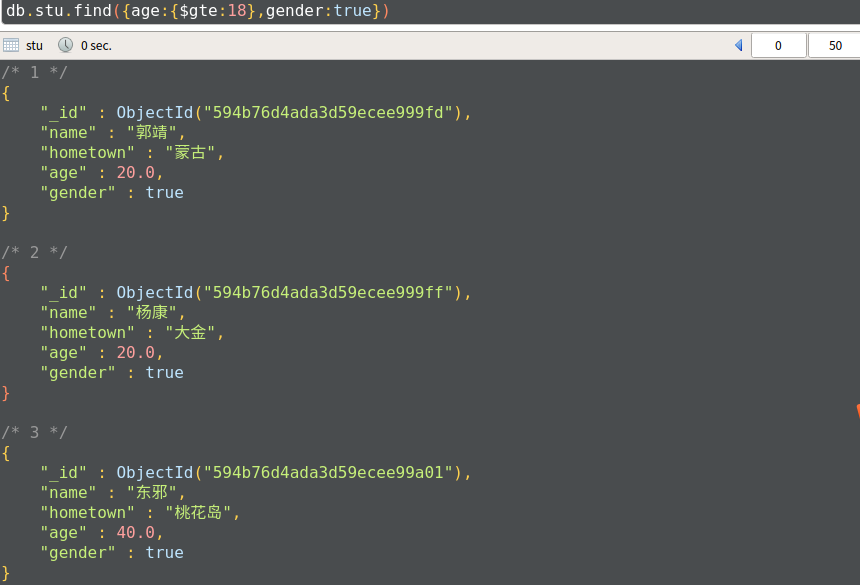
-
Logic or: Use $or, with an array of values, each element in the array is json
// Query age is older than18,Or sexfalseStudents db.stu.find({$or:[{age:{$gt:18}},{gender:false}]})
-
and with or
// Query age is older than18Or sextrueThe student, and the student's name is Guo Jing. db.stu.find({$or:[{age:{$ge:18}},{gender:true}],name:'Guo Jing'})
Range operator
-
Use $in,$nin to determine whether or not within a certain range
// Query age is18,28Students db.stu.find({age:{$in:[18,28]}})
Regular Expression Query
The terminal shell provided by mongodb is also an executor of js, which can write JS code and functions
-
Use //or $regex to write regular expressions
// Inquiry for classmates surnamed Huang db.stu.find({name:/^yellow/}) db.stu.find({name:{$regex:'^yellow'}})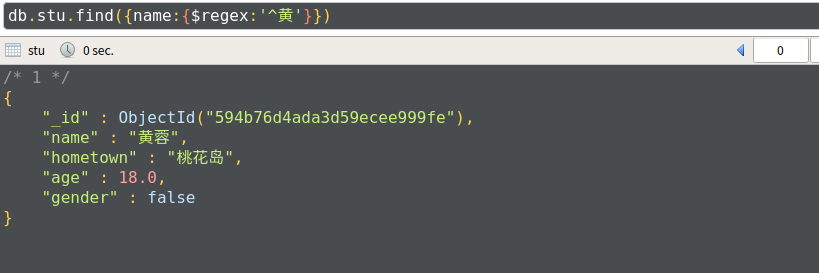
Custom Query
-
Write a function after $where to return data that meets the criteria
db.stu.find( { $where: function(){ return this.age>30 } } )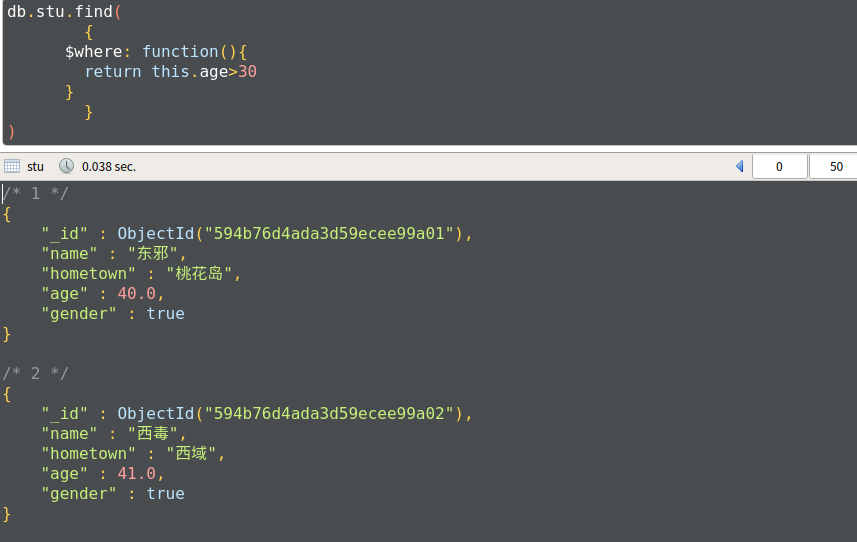
Limit and skip
-
limit(): Used to read a specified number of documents
db. Collection name. find().limit(number)
- Parameter number: Indicates the number of entries to read the document
- Display all documents in the collection without specifying Number
// Show the first two students'information db.stu.find().limit(3)
-
Skip: Used to skip a specified number of documents
db. Collection name. find().skip(number)
- The parameter number represents the number of records skipped, with a default value of 0
limit and skip can be used together, regardless of order.
Projection
In the return result of the query, only the necessary fields are selected, not the whole field of a document.
-
Grammar:
// The parameters are fields and values, the value is 1 for display, and the value is 0 for non-display. db. Collection name. find({}, {field name: 1,...}) For fields that need to be displayed, set to 1, or not to display
Special: For the _id column, it is displayed by default. If it is not displayed, it needs to be explicitly set to 0.
sort
-
Method sort(), which is used to sort the result set
db. Collection name. find().sort({field: 1,...}) Parametric 1 is ascending order
-
Parameter - 1 is descending order
// Sort age from small to large db.stu.find({},{name:1,age:1}).sort({age:1})
Number of Statistics
-
Method count() is used to count the number of documents in the result set
db. Collection name. find({condition}). count() db. Collection name. count({condition}) -
Example
// Statistical age is greater than18 Total number db.stu.find({age:{$gt:18}}).count() db.stu.count({age:{$gt:18}})
Eliminate duplication
-
Method distinct() to de-duplicate data
db. Collection name. distinct('de-duplicate field', {condition}) -
Example:
// Look for students older than 18 and which provinces they come from db.stu.distinct('hometown',{age:{$gt:18}})